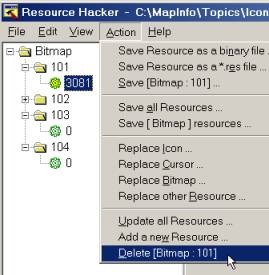
Deleting an existing icon with “Resource Hacker”
Jacques Paris
May 2001
launch Resource Hacker
menu File | Open … select the DLL you want to
modify
You must highlight the “language code” (the number to the
right of the green icon) for the “Delete…” menu item to appear in
the Menu, but the menu item will show the icon name. Do not let yourself
be confused.
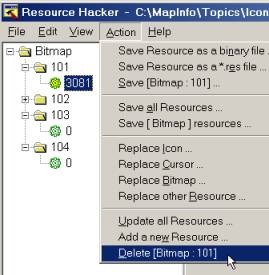
menu Action | Delete [Bitmap:nnn]
Clicking on “Delete [Bitmap…]” will open the following requester:
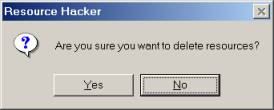
After
you have chosen “Yes” once, it will not reappear again. So be careful
because you will not have that possibility to interrupt a delete operation after
that.
When all the changes are done
menu File |
Save