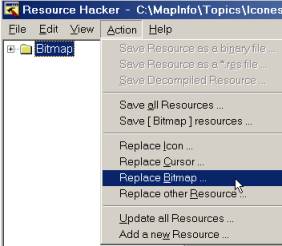
Replacing existing icons with “Resource Hacker”
Jacques Paris
May 2001
launch Resource Hacker
menu File | Open … select the DLL you want to
modify
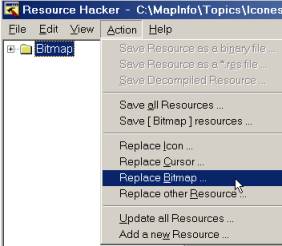
menu Action | Replace Bitmap
Clicking on Replace Bitmap opens the following requester.
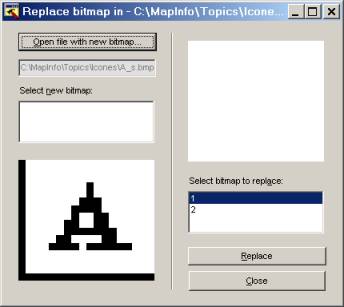
Open file with the new bitmap
locate and select the new bitmap
the new image is displayed in the bottom left part of the requester
Select bitmap to replace
select the existing bitmap (name) number
in the list
the existing image is displayed in the top right part of the requester
Replace
Repeat procedure for each bitmap to be changed
Close
When all the changes are done
menu File |
Save