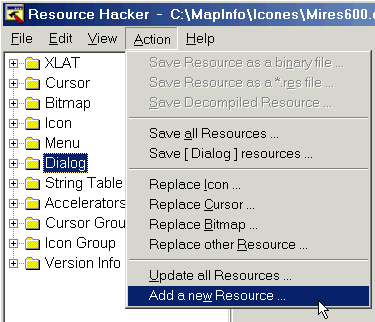
Adding to the existing bitmaps with “Resource Hacker”
Jacques Paris
May 2001
launch Resource Hacker
menu File | Open … select MIRESnnn_XXX.DLL in the MapInfo directory
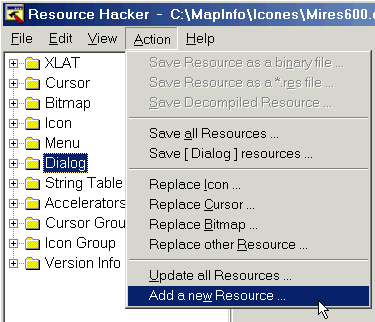
menu
Action | Add a new Resource
Clicking on “Add a new Resource” opens the following requester.
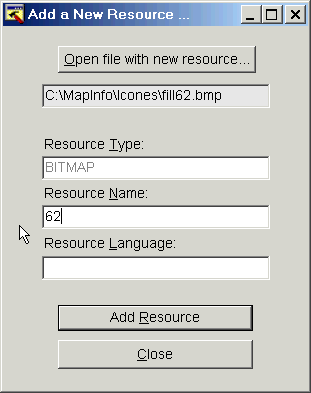
1-
Open file with new resource…
Clicking on it opens a file requester. Select the
appropriate BMP.
2-
The resource type is
immediately recognized.
3-
Enter the Resource Name as a
number.
4-
Ignore “Resource language”
5- Click on Add Resource
(or Close)
When all the changes are done
menu File | Save