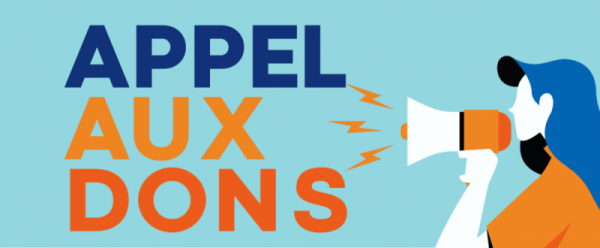Pages: 1
- Sujet précédent - API google earth et google map superposés: recherche et survol ? - Sujet suivant
#1 Thu 29 January 2009 09:37
- didier6526
- Juste Inscrit !
- Date d'inscription: 29 Jan 2009
- Messages: 1
API google earth et google map superposés: recherche et survol ?
bonjour à tous
c'est ma première visite chez vous
J'ai créé une page http://mycomenius.free.fr/google_earth.html que je souhaite améliorer.
dans la page suivante j'ai les fonctionnalités de base que je recherche sur une page google earth.
http://mycomenius.free.fr/sauvegarde7_r … uceur.html
comment , à partir de ce code peux t-on ajouter les couches de google map comme dans la page suivante tout en conservant la fonction de recherche et de survol de la terre?
http://mycomenius.free.fr/sauvegarde15_ … earth.html
merci d'avance à tous .
didier
Les codes des 2 pages sont:
Code:
<!DOCTYPE HTML PUBLIC "-//W3C//DTD HTML 4.01 Transitional//EN">
<html dir="ltr" lang="notutf8-fr">
<head>
<meta http-equiv="content-type" content="text/html; charset=windows-1252">
<title>Recherche et survol en douceur</title>
<meta name="title" content="Api google earth orientation">
<style type="text/css"></style>
<script src="http://www.google.com/jsapi?key=ABQIAAAAZDoIW1CMRgES87ULstW6KhQYkGc0-09RTj_iHO3dvAccOVoauhTcgHvXBNbtbg0-IsBSlT4YZtICqg"></script>
<script>
google.load("earth", "1");
google.load("maps", "2.99"); // For JS geocoder
function init() {
geocoder = new GClientGeocoder();
google.earth.createInstance("map3d", initCallback, failureCallback);
google.earth.createInstance("map3d", initCB, failureCB);
}
function initCallback(object) {
ge = object;
ge.getWindow().setVisibility(true);
var cam = ge.getView().copyAsCamera(ge.ALTITUDE_ABSOLUTE);
cam.setAltitude(30000000);
ge.getView().setAbstractView(cam);
ge.getNavigationControl().setVisibility(ge.VISIBILITY_SHOW);
document.getElementById('geplugin_version').innerHTML = ge.getPluginVersion();
}
function failureCallback(object) {
}
function submitLocation() {
var address = document.getElementById('address').value;
geocoder.getLatLng(
address,
function(point) {
if (point && ge != null) {
var la = ge.createLookAt('');
la.set(point.y, point.x, 10, ge.ALTITUDE_RELATIVE_TO_GROUND,
0, 60, 4000);
ge.getView().setAbstractView(la);
}
}
);
}
</script>
</head>
<body onload='init()' id='body' bgcolor="#000000">
<div>
<form name='searchform' id='searchform' action='javascript:submitLocation();void(0);'>
<input type=text size=30 id='address'></input>
<input type=submit value='Go !'>
</form>
</div>
<center>
<div id='map3d_container'
style='border: 0px solid silver; height: 650px;'>
<div id='map3d' style='height: 100%;'>
</div>
</div>
</center>
</body>
</html>et
Code:
<!DOCTYPE html PUBLIC "-//W3C//DTD XHTML 1.0 Strict//EN"
"http://www.w3.org/TR/xhtml1/DTD/xhtml1-strict.dtd">
<html xmlns="http://www.w3.org/1999/xhtml"
xmlns:v="urn:schemas-microsoft-com:vml">
<head>
<title>Using Google Earth API with the Maps API</title>
<script src="http://maps.google.com/maps?file=api&v=2.x&key=ABQIAAAAZDoIW1CMRgES87ULstW6KhQYkGc0-09RTj_iHO3dvAccOVoauhTcgHvXBNbtbg0-IsBSlT4YZtICqg"
type="text/javascript"></script>
<script type="text/javascript">
function initialize() {
var map = new GMap2(document.getElementById("map"));
map.setCenter(new GLatLng(37.4419, -122.1419), 13);
// commandes pour relief
map.addMapType(G_PHYSICAL_MAP);
map.addMapType(G_SATELLITE_3D_MAP);
map.addControl(new GHierarchicalMapTypeControl());
// commande module déplacement orientation carte
map.addControl(new GLargeMapControl());
// commande pour démarrer sur google earth
map.setMapType(G_SATELLITE_3D_MAP);
// commandes pour bouton multi commandes en lève ces 3 lignes pour avoir la rangée de boutons et place du bouton
map.addControl(new GMenuMapTypeControl(), new GControlPosition(G_ANCHOR_TOP_RIGHT, new GSize(0,0)));
map.addOverlay(marker);
// Obtain a pointer to the Google Earth instance attached to
// your map.
map.getEarthInstance(getEarthInstanceCB);
}
var ge;
function getEarthInstanceCB(object) {
ge = object;
// You can now manipulate ge using the full Google Earth API.
}
</script>
</head>
<body onload="initialize()" onunload="GUnload">
<div id="map" class="map" style="width:900px;height:500px"></div>
</body>
</html>Hors ligne
Pages: 1
- Sujet précédent - API google earth et google map superposés: recherche et survol ? - Sujet suivant