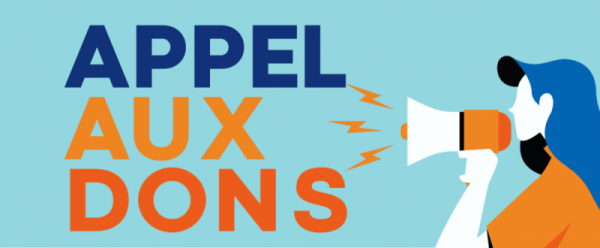#1 Tue 11 April 2006 22:44
Cartoweb bidouillages
Je viens de mettre en place un petit projet...la suite et la personnalisation est délicate :-(
J'ai voulu ajouter, par exemple, un onglet pour l'impression en PDF. L'onglet s'affiche mais ne contient aucune configuration (format de page, résolution, dpi..). Comment faire pour résoudre ça ?
Autre question, ma carte s'affiche mais je voulais changer les couleurs (attributs) par exemple fond vert et contours noirs. Je n'y arrive pas non plus.
Merci pour vos réponses.
Hors ligne
#2 Wed 12 April 2006 09:57
- Janus
- Juste Inscrit !
- Date d'inscription: 5 Oct 2005
- Messages: 9
Re: Cartoweb bidouillages
Pour le pdf :
as tu créer un fichier ExportPdf.ini dans le répertoire client_conf/ ?
Genre :
; **************** Configuration de l'export PDF *****************
; Paramétrage général :
general.formats = A4, A3
general.defaultFormat = A4
general.resolutions = 96, 150, 300
general.mapServerResolution = 96
general.defaultResolution = 96
general.overviewScaleFactor = 10
general.activatedBlocks = titrelegend, mainmap, title, note, scalebar,
overview,copyright, queryResult, page, legend, scaleval, logo
general.pdfEngine = CwFpdf
;general.pdfversion = 1.3
general.output = redirection
general.filename = "Carte-[date,dMY-Hi].pdf"
general.distUnit = mm
generale.horizontalMArgin = 0
general.verticalMargin = 0
general.allowRoles = all
general.importRemotePNG = true
; paramétrage des formats
; Format A4
formats.A4.label = A4
formats.A4.bigDimension = 297
formats.A4.smallDimension = 210
formats.A4.maxResolution = 300
; Format A3
formats.A3.label = A3
formats.A3.bigDimension = 420
formats.A3.smallDimension = 297
formats.A3.maxResolution = 150
formats.A3.allowedRoles = all
; **** Blocks ****
;Titre :
blocks.title.zIndex = 2
blocks.title.weight = 10
blocks.title.verticalBasis = top
blocks.title.verticalMargin = 3
blocks.title.hCentered = true
blocks.title.fontSize = 20
blocks.title.fontItalic = true
blocks.title.fontBold = true
blocks.title.backgroundColor = -eeeeee
blocks.title.height = 10
;Carte principale
blocks.mainmap.height = 120
blocks.mainmap.width = 150
blocks.mainmap.verticalMargin = 15
blocks.mainmap.horizontalMargin = 50
blocks.mainmap.borderWidth = 0.25
;ScaleBar
blocks.scalebar.height = 10
blocks.scalebar.width = 20
blocks.scalebar.verticalMargin = 150
blocks.scalebar.horizontalMargin = 3
blocks.scalebar.borderWidth = 0
;ScaleVal
;titrelegend
blocks.titrelegend.height = 10
blocks.titrelegend.width = 30
blocks.titrelegend.verticalMargin = 15
blocks.titrelegend.horizontalMargin = 3
blocks.titrelegend.borderWidth = 0
;legend
;note
;overview
blocks.overview.height = 30
blocks.overview.width = 30
blocks.overview.verticalMargin = 200
blocks.overview.horizontalMargin = 3
blocks.overview.borderWidth = 0.25
;copyright
;queryResult
;page
;logo
blocks.titrelegend.height = 10
blocks.titrelegend.width = 30
blocks.titrelegend.verticalMargin = 15
blocks.titrelegend.horizontalMargin = 3
blocks.titrelegend.borderWidth = 0
; parametres par défaut des blocs :
template.type = text
template.fontFamily = times
template.fontSize = 12
template.fontItalic = false
template.fontBold = false
template.fontUnderline = false
template.color = black
template.backgroundColor = white
template.borderWidth = 0
template.borderColor = black
template.borderStyle = solid
template.padding = 3
template.horizontalMargin = 0
template.verticalMargin = 0
template.horizontalBasis = left
template.verticalBasis = top
template.hCentered = false
template.zIndex = 1
template.textAlign = center
template.verticalAlign = center
template.orientation = horizontal
****************** fin fichier ExsportPdf.ini
Pour changer les couleurs de la carte :
Là il faut modifier le mapfile (ie macarte.map), situé dans
server_conf/monprojet/monprojet.map par exemple :
STYLE
SYMBOL "circle"
COLOR 7 146 23
SIZE 2
END
Créera un cercle vert de taille 2. Va voir sur le site de mapserver la doc :
http://mapserver.gis.umn.edu/docs/refer … file/style
Tu auras toute les possibilités !
Y.
Hors ligne
#3 Wed 12 April 2006 11:04
- Pierre GIRAUD
- Participant occasionnel
- Lieu: Chambéry
- Date d'inscription: 13 Oct 2005
- Messages: 17
- Site web
Re: Cartoweb bidouillages
As-tu pensé à charger le plugin exportPdf côté client et côté serveur ?
La seule modification du template n'est pas suffisante.
Si oui, dans ton template cartoclient.tpl disposes-tu de tous les
éléments pour le pdf ?
- le chargement du fichier javascript exportPdf.js,
- l'onglet
- le folder correspondant avec une variable smarty {$exportPdf}
Cordialement
Pierre GIRAUD
Hors ligne
#4 Wed 12 April 2006 15:19
Re: Cartoweb bidouillages
Bonjour Pierre
merci encore pour ces réponses, je cours faire les modifications et je te tiens au courant. Sorry aussi pour poster mes questions ici et non sur la liste officiel de cartoweb, car s'il faut, en plus des difficultés d'apprentissage d'un nouveau module, ajouter la galère pour comprendre et se faire comprendre dans la langue de Shakespear et dans du jargon technique...leave it !
En tout cas merci encore pierre pour tes éclairages!
Hors ligne