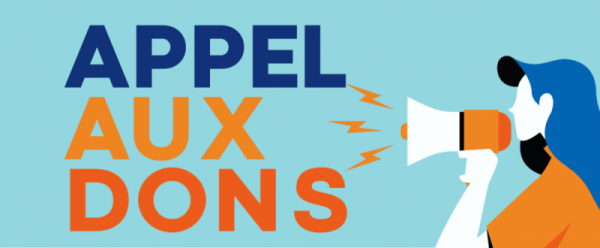#1 Tue 17 August 2004 02:51
- Davidtecher
- Invité
PostgreSQL/PostGIS sous Windows
De: TECHER Jean David
Bonjour
Suite a la sortie de PostgreSQL 8.0 beta 1 sortie tout recemment, un installeur pour Windows XP a ete realise par Marc Cave hayland de la liste de diffusion de postgis...
Ci suit une copie de son mail:
Sincerement TECHER Jean David
site: http://techer.pascal.free.fr/postgis
Hi everyone,
After much testing from everyone on this mailing-list, I've decided to
remove the pgsql75win.zip download from my website. My reason for doing
this is that much discussion has been had on the PostgreSQL mailing
lists about the potential security risk of running PostgreSQL as a user
with administrative privileges, and now that the download is becoming
more popular, I would not like to reponsible for making Windows servers
vunerable for future exploits.
In it's place, I have used the source from the main PostgreSQL Win32
installer to build a new MSI image which also contains PostGIS. I have
altered the installer so that it only installs the PostgreSQL core to
help keep its size down. The advantage of this is that the installer can
correctly setup a new user with minimal privileges to run the database,
so if an exploit for PostgreSQL is discovered, the damage can be
minimised.
The image can be found at: http://www.webbased.co.uk/mca/
I've also used this as an excuse to update the code: PostGIS is taken
from CVS yesterday, while PostgreSQL has been upgraded to 8.0 beta 1. So
unfortunately you will need to pg_dump/pg_restore your data from
pgsql75win.zip since the database version has changed.
So again some warnings: this is really for development/evaluation
purposes only - it's still a beta version, have fun, and please share
any problems you find with PostGIS on the list. It works for me, but
your mileage may vary. I would recommend if you have already installed
the official PostgreSQL 8.0 beta that you uninstall it before trying
this one.
Finally, to get start, fire up a command prompt in C:Program
FilesPostgreSQL8.0-beta1bin and do:
createdb.exe -U postgres gistest
psql.exe -U postgres -d gistest
i ../share/contrib/postgis.sql
i ../share/contrib/spatial_ref_sys.sql
...then it's over to you ![]()
Mark.
---
Mark Cave-Ayland
Webbased Ltd.
Tamar Science Park
Derriford
Plymouth
PL6 8BX
England
#2 Wed 18 August 2004 12:27
- Jean-Marie Arsac
- Invité
Re: PostgreSQL/PostGIS sous Windows
Bonjour,
Un autre installateur pour PostGIS 0.8.2 realise avec Inno Setup et fonde
sur les travaux de Jean-David Techer.
Il requiert les droits d'administrateur mais permet la creation et
configuration de la base:
http://www.azimut.fr/main6.html
Merci d'adresser vos remarques a jmarsac@azimut.fr
Bonne journee.