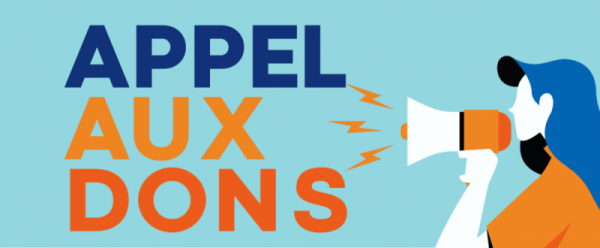#1 Wed 03 September 2014 10:49
- JeanmiG
- Juste Inscrit !
- Date d'inscription: 3 Sep 2014
- Messages: 3
Affichage Geonetwork
Bonjour,
Je viens vers vous car j'ai un problème avec mon geonetwork.
En effet en lieu et place des cartes (OMS) il n'y a rien. Aucune cartes s'affichent mais il se comporte comme si. n'ayant pas installé Geoserver car nous avons un mapserver déjà présent, serait-il possible de mettre les cartes de celui ci ?
J'ai essayé plusieurs solutions pour remplir le <config-gui.xml> sans succès.
Voici le contenu du fichier à modifier, je ne suis pas géomaticien, et ne connais pas grand chose en projection et autre...
Code:
<map>
<!-- Configuration for map displayed in metadata sheet
(view or edit mode). -->
<metadata>
<width>100%</width>
<height>300px</height>
</metadata>
<proj>
<!-- List all needed projections for view and editing maps.
If more than one projection is available, bounding box
coordinates will be displayed in the list of available projection.
Default attribute define the default projection to use. Do
not define more than one default projection.
-->
<crs code="EPSG:4326" default="1" edit="1"/><!-- WGS84 is mandatory because ISO store it by default in LatLong-->
<crs code="EPSG:900913" def="+proj=merc +lon_0=0 +k=1 +x_0=0 +y_0=0 +ellps=WGS84 +datum=WGS84 +units=m +no_defs "/>
<!--
<crs code="EPSG:4258" def="+proj=longlat +ellps=GRS80 +no_defs"/>
<crs code="EPSG:3786" edit="1" def="+proj=eqc +lat_ts=0 +lon_0=0 +x_0=0 +y_0=0 +a=6371007 +b=6371007 +units=m +no_defs "></crs>
<crs code="EPSG:27572" edit="1" def="+proj=lcc +lat_1=46.8 +lat_0=46.8 +lon_0=0 +k_0=0.99987742 +x_0=600000 +y_0=2200000 +a=6378249.2 +b=6356515 +towgs84=-168,-60,320,0,0,0,0 +pm=paris +units=m +no_defs"/>
-->
</proj>
<!-- Setting used in the new UI (html5ui) to configure the layers in the maps. TODO: Use also in classic UI
- If this setting is true OSM is used in the map viewers.
- If this setting is false, html5ui uses the layers configured in /geonetwork/maps/mapviewer.wmc
You can configure your custom WMS layers in that file.
-->
<osm_map>true</osm_map>
</map>
<!-- Configuration for small map search
mapSearch/@options: OpenLayers options hash as expected in new OpenLayers.Map(div, options)
layers/layer:
server url of the server
tocName layer name in map
params OpenLayers params hash as expected in new OpenLayers.Layer.WMS(name, url, params, options)
options OpenLayers options hash as expected in new OpenLayers.Layer.WMS(name, url, params, options)
-->
<mapSearch options="{projection: 'EPSG:4326', maxExtent: new OpenLayers.Bounds(-180,-90,180,90), units: 'degrees', restrictedExtent: new OpenLayers.Bounds(-180,-90,180,90)}">
<layers>
<layer server="http://localhost:8080/geoserver/wms" tocName="Borders" params="{layers: 'gn:ne_50m_boundary_da,gn:ne_50m_boundary_lines_land,gn:ne_50m_coastline', transparent: 'true', format: 'image/png'}" options="{}" />
<layer server="http://localhost:8080/geoserver/wms" tocName="Ortophoto" params="{layers: 'gn:world', format: 'image/jpeg'}" options="{isBaseLayer: true}" />
</layers>
</mapSearch>
<!-- Configuration for map viewer
mapViewer/@options: OpenLayers options hash as expected in new OpenLayers.Map(div, options)
proj/crs: Projections used in mapViewer
code CSR code
default Indicates the default CRS (values: 0, 1)
layers/layer:
server url of the server
tocName layer name in map
params OpenLayers params hash as expected in new OpenLayers.Layer.WMS(name, url, params, options)
options OpenLayers options hash as expected in new OpenLayers.Layer.WMS(name, url, params, options)
-->
<mapViewer options="{projection: 'EPSG:4326', maxExtent: new OpenLayers.Bounds(-180,-90,180,90), units: 'degrees', restrictedExtent: new OpenLayers.Bounds(-180,-90,180,90)}">
<layers>
<layer server="http://localhost:80/mapserver/wms?" tocName="Borders" params="{layers: 'gn:ne_50m_boundary_da,gn:ne_50m_boundary_lines_land,gn:ne_50m_coastline', transparent: 'true', format: 'image/png'}" options="{}" />
<layer server="http://localhost:80/mapserver/wms?" tocName="Ortophoto" params="{layers: 'gn:world', format: 'image/jpeg'}" options="{isBaseLayer: true}" />
</layers>
<scales values="[7500000, 5000000, 2500000, 1000000, 750000, 500000, 250000, 100000, 75000, 50000, 25000, 10000, 7500, 5000, 2500, 1000]" />
<!--scales values="[]" /-->
<proj>
<crs code="EPSG:4326" default="1" name="WGS84 (lat/lon)" />
</proj>
<servers>
<server name="NASA JPL OneEarth Web Mapping Server (WMS)" url="http://wms.jpl.nasa.gov/wms.cgi?" />
<server name="NASA Earth Observations (NEO) WMS" url="http://neowms.sci.gsfc.nasa.gov/wms/wms?" />
<server name="DEMIS World Map Server" url="http://www2.demis.nl/mapserver/wms.asp?" />
<server name="Geoserver" url="http://localhost:8080/geoserver/wms?" />
</servers>
</mapViewer>Merci d'avance pour votre aide.
Hors ligne
#2 Fri 05 September 2014 14:14
- JeanmiG
- Juste Inscrit !
- Date d'inscription: 3 Sep 2014
- Messages: 3
Re: Affichage Geonetwork
Bonjour,
Sinon serait-il possible de mettre OpenStreetMap en fond de carte au lieu de geoserver ?
Cordialement
Dernière modification par JeanmiG (Fri 05 September 2014 14:14)
Hors ligne
#3 Mon 15 September 2014 14:40
- JeanmiG
- Juste Inscrit !
- Date d'inscription: 3 Sep 2014
- Messages: 3
Re: Affichage Geonetwork
Bonjour, nous avons réussi à faire apparaitre une carte via notre serveur de flux wms mais celle ci apparait comme "zoomé à fond". Elle est en lambert93, il semble que geonetwork la traite en wgs84. Il y a un autre fichier à modifier autre que le config-gui.xml ?
Cordialement.
Hors ligne