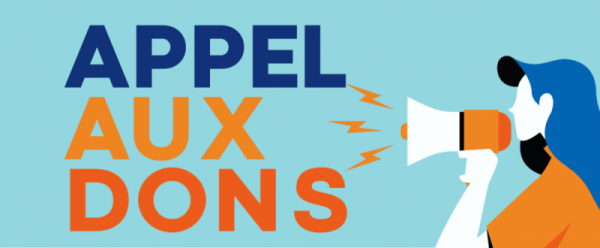#1 Wed 05 April 2006 16:58
Cartoweb3 : Plugins et Nouvels onglets
Bonjour,
d'abord merci à Pierre Giraud grâce a qui j'ai bien fais avancé cette experience cartoweb3. J'arrive à afficher ma propre carte.Cependant et pour aller plus loin, j'ai voulu installer le plugin "exportPdf" (modification au niveau des fichiers client*) et j'ai l'erreur suivante :
class: CartoclientException
message: Plugin exportPdf is not activated on your CartoServer.
Backtrace:
file: 674 - C:\wamp\www\cartoweb3\plugins\exportPdf\client\ClientExportPdf.php
call: ClientExportPdf->setGeneral(Object(stdClass), Array(0))
Par ailleurs comment ajouter des onglets (imprimer, pdf, aide...) à la fenetre carte principale ?
Merci
Hors ligne
#2 Wed 05 April 2006 17:42
Re: Cartoweb3 : Plugins et Nouvels onglets
Bonjour,
d'abord merci à Pierre Giraud grâce a qui j'ai bien fais avancé cette experience cartoweb3. J'arrive à afficher ma propre carte.Cependant et pour aller plus loin, j'ai voulu installer le plugin "exportPdf" (modification au niveau des fichiers client*) et j'ai l'erreur suivante :
class: CartoclientException
message: Plugin exportPdf is not activated on your CartoServer.
Backtrace:
file: 674 - C:\wamp\www\cartoweb3\plugins\exportPdf\client\ClientExportPdf.php
call: ClientExportPdf->setGeneral(Object(stdClass), Array(0))
Par ailleurs comment ajouter des onglets (imprimer, pdf, aide...) à la fenetre carte principale ?
Merci
As tu rajouter exportPdf à ce paramètre dans le fichier d'initialisation de ton projet (myprojet.ini) :
mapInfo.loadPlugins = exportPdf
Côté client en plus du chargement dans le ficheir client.ini :
loadPlugins = exportPdf
(ce que tu as déjà fait j'ai l'impression)
Tu doit créer un fichier exportPdf.ini dans le répertoire : tonprojet/client_server/ :
Code:
; **************** Configuration de l'export PDF ***************** ; Paramétrage général : general.formats = A4, A3 general.defaultFormat = A4 general.resolutions = 96, 150, 300 general.mapServerResolution = 96 general.defaultResolution = 96 general.overviewScaleFactor = 10 general.activatedBlocks = titrelegend, mainmap, title, note, scalebar, overview,copyright, queryResult, page, legend, scaleval, logo general.pdfEngine = CwFpdf ;general.pdfversion = 1.3 general.output = redirection general.filename = "Carte-[date,dMY-Hi].pdf" general.distUnit = mm generale.horizontalMArgin = 0 general.verticalMargin = 0 general.allowRoles = all general.importRemotePNG = true ; paramétrage des formats ; Format A4 formats.A4.label = A4 formats.A4.bigDimension = 297 formats.A4.smallDimension = 210 formats.A4.maxResolution = 300 ; Format A3 formats.A3.label = A3 formats.A3.bigDimension = 420 formats.A3.smallDimension = 297 formats.A3.maxResolution = 150 formats.A3.allowedRoles = all ; **** Blocks **** ;Titre : blocks.title.zIndex = 2 blocks.title.weight = 10 blocks.title.verticalBasis = top blocks.title.verticalMargin = 3 blocks.title.hCentered = true blocks.title.fontSize = 20 blocks.title.fontItalic = true blocks.title.fontBold = true blocks.title.backgroundColor = -eeeeee blocks.title.height = 10 ;Carte principale blocks.mainmap.height = 120 blocks.mainmap.width = 150 blocks.mainmap.verticalMargin = 15 blocks.mainmap.horizontalMargin = 50 blocks.mainmap.borderWidth = 0.25 ;ScaleBar blocks.scalebar.height = 10 blocks.scalebar.width = 20 blocks.scalebar.verticalMargin = 150 blocks.scalebar.horizontalMargin = 3 blocks.scalebar.borderWidth = 0 ;ScaleVal ;titrelegend blocks.titrelegend.height = 10 blocks.titrelegend.width = 30 blocks.titrelegend.verticalMargin = 15 blocks.titrelegend.horizontalMargin = 3 blocks.titrelegend.borderWidth = 0 ;legend ;note ;overview blocks.overview.height = 30 blocks.overview.width = 30 blocks.overview.verticalMargin = 200 blocks.overview.horizontalMargin = 3 blocks.overview.borderWidth = 0.25 ;copyright ;queryResult ;page ;logo blocks.titrelegend.height = 10 blocks.titrelegend.width = 30 blocks.titrelegend.verticalMargin = 15 blocks.titrelegend.horizontalMargin = 3 blocks.titrelegend.borderWidth = 0 ; parametres par défaut des blocs : template.type = text template.fontFamily = times template.fontSize = 12 template.fontItalic = false template.fontBold = false template.fontUnderline = false template.color = black template.backgroundColor = white template.borderWidth = 0 template.borderColor = black template.borderStyle = solid template.padding = 3 template.horizontalMargin = 0 template.verticalMargin = 0 template.horizontalBasis = left template.verticalBasis = top template.hCentered = false template.zIndex = 1 template.textAlign = center template.verticalAlign = center template.orientation = horizontal
Yves Jacolin, bénévole de l'association GeoRezo.net, agit au nom et pour le compte de l'association - Partageons ce qui nous départage !! - GeoRezo vous aide ? Aidez GeoRezo !
Hors ligne
#3 Wed 05 April 2006 18:30
- Pierre GIRAUD
- Participant occasionnel
- Lieu: Chambéry
- Date d'inscription: 13 Oct 2005
- Messages: 17
- Site web
Re: Cartoweb3 : Plugins et Nouvels onglets
Cela signifie que le plugin exportPdf doit aussi être chargé côté
serveur (i.e. dans votre fichier mapId.ini).
Pour ajouter, l'onglet correspondant dans l'interface, il faut
modifier le fichier cartoclient.tpl (templates), s'il est surchargé
dans votre projet.
Je vous invite à prendre exemple sur le cartoclient.tpl par défaut de
cartoweb. Il vous faut rajouter le code pour afficher les éléments
HTML "folder3" et "label3".
Je vous invite éncore une fois à poster ces questions sur la liste
prévue à cet effet (si possible en anglais).
_______________________________________________
Cartoweb-users mailing list
Cartoweb-users@lists.maptools.org
http://lists.maptools.org/mailman/listi … oweb-users
Cordialement
Pierre GIRAUD
Hors ligne