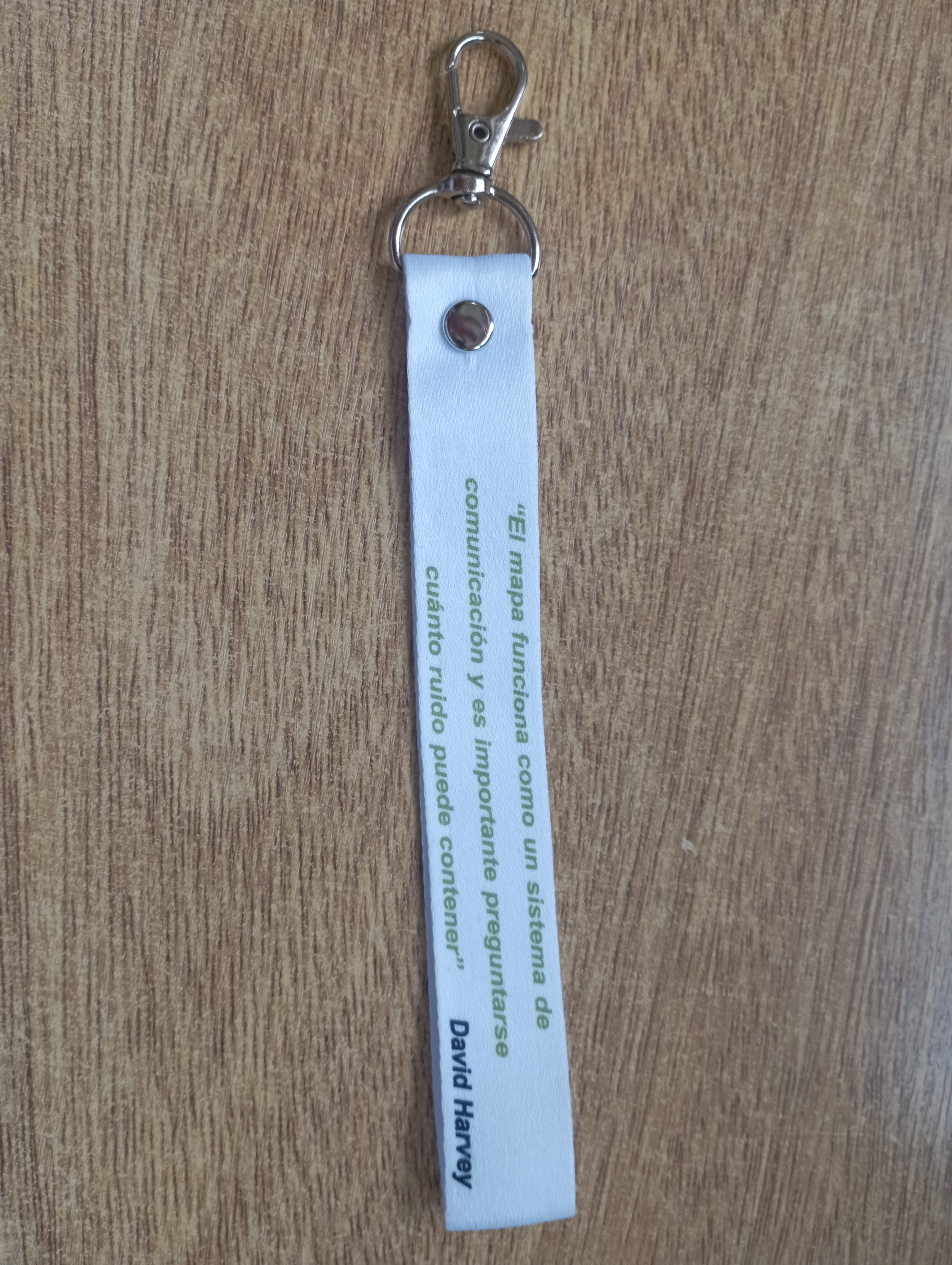Vous pouvez lire le billet sur le blog La Minute pour plus d'informations sur les RSS !
Canaux
7074 éléments (541 non lus) dans 56 canaux
 Dans la presse
(402 non lus)
Dans la presse
(402 non lus)
-
 Cybergeo
(335 non lus)
Cybergeo
(335 non lus) -
 Revue Internationale de Géomatique (RIG)
Revue Internationale de Géomatique (RIG)
-
 SIGMAG & SIGTV.FR - Un autre regard sur la géomatique
(6 non lus)
SIGMAG & SIGTV.FR - Un autre regard sur la géomatique
(6 non lus) -
 Mappemonde
(60 non lus)
Mappemonde
(60 non lus) -
 Dans les algorithmes
(1 non lus)
Dans les algorithmes
(1 non lus)
 Du côté des éditeurs
(19 non lus)
Du côté des éditeurs
(19 non lus)
-
Imagerie Géospatiale
-
 Toute l’actualité des Geoservices de l'IGN
(15 non lus)
Toute l’actualité des Geoservices de l'IGN
(15 non lus) -
arcOrama, un blog sur les SIG, ceux d ESRI en particulier (4 non lus)
-
 arcOpole - Actualités du Programme
arcOpole - Actualités du Programme
-
Géoclip, le générateur d'observatoires cartographiques
-
 Blog GEOCONCEPT FR
Blog GEOCONCEPT FR
 Toile géomatique francophone
(91 non lus)
Toile géomatique francophone
(91 non lus)
-
Géoblogs (GeoRezo.net) (5 non lus)
-
 Conseil national de l'information géolocalisée
(11 non lus)
Conseil national de l'information géolocalisée
(11 non lus) -
 Évènements – Afigéo
Évènements – Afigéo
-
 Geotribu
Geotribu
-
 Les cafés géographiques
(5 non lus)
Les cafés géographiques
(5 non lus) -
 UrbaLine (le blog d'Aline sur l'urba, la géomatique, et l'habitat)
UrbaLine (le blog d'Aline sur l'urba, la géomatique, et l'habitat)
-
 Icem7
Icem7
-
 Séries temporelles (CESBIO)
(2 non lus)
Séries temporelles (CESBIO)
(2 non lus) -
 Datafoncier, données pour les territoires (Cerema)
Datafoncier, données pour les territoires (Cerema)
-
 Cartes et figures du monde
Cartes et figures du monde
-
 SIGEA: actualités des SIG pour l'enseignement agricole
SIGEA: actualités des SIG pour l'enseignement agricole
-
 Data and GIS tips
Data and GIS tips
-
 Neogeo Technologies
Neogeo Technologies
-
 ReLucBlog
ReLucBlog
-
 L'Atelier de Cartographie
L'Atelier de Cartographie
-
My Geomatic
-
 archeomatic (le blog d'un archéologue à l’INRAP)
archeomatic (le blog d'un archéologue à l’INRAP)
-
 Cartographies numériques
Cartographies numériques
-
 Veille cartographie
Veille cartographie
-
Makina Corpus (1 non lus)
-
 Oslandia
(2 non lus)
Oslandia
(2 non lus) -
 Camptocamp
(51 non lus)
Camptocamp
(51 non lus) -
 Carnet (neo)cartographique
Carnet (neo)cartographique
-
 GEOMATIQUE
GEOMATIQUE
-
 Le blog de Geomatys
(2 non lus)
Le blog de Geomatys
(2 non lus) -
 Geomatick
Geomatick
-
 CartONG (actualités)
CartONG (actualités)
-
 Afigéo
(12 non lus)
Afigéo
(12 non lus)
 Géomatique anglophone
(19 non lus)
Géomatique anglophone
(19 non lus)
 opensource
opensource
-
 2:00
2:00 PostGIS Development: PostGIS Patch Releases
sur Planet OSGeoThe PostGIS development team is pleased to provide bug fix releases for 3.4.2, 3.3.6, 3.2.7, 3.1.11, 3.0.11, and 2.5.11. Please refer to the links above for more information about the issues resolved by these releases. -
 14:55
14:55 Oslandia: Software quality in QGIS
sur Planet OSGeoAccording to the definition of software quality given by french Wikipedia
An overall assessment of quality takes into account external factors, directly observable by the user, as well as internal factors, observable by engineers during code reviews or maintenance work.
I have chosen in this article to only talk about the latter. The quality of software and more precisely QGIS is therefore not limited to what is described here. There is still much to say about:
- Taking user feedback into account,
- the documentation writing process,
- translation management,
- interoperability through the implementation of standards,
- the extensibility using API,
- the reversibility and resilience of the open source model…
These are subjects that we care a lot and deserve their own article.
I will focus here on the following issue: QGIS is free software and allows anyone with the necessary skills to modify the software. But how can we ensure that the multiple proposals for modifications to the software contribute to its improvement and do not harm its future maintenance?
Self-disciplineAll developers contributing to QGIS code doesn’t belong to the same organization. They don’t all live in the same country, don’t necessarily have the same culture and don’t necessarily share the same interests or ambitions for the software. However, they share the awareness of modifying a common good and the desire to take care of it.
This awareness transcends professional awareness, the developer not only has a responsibility towards his employer, but also towards the entire community of users and contributors to the software.
This self-discipline is the foundation of the quality of the contributions of software like QGIS.
However, to err is human and it is essential to carry out checks for each modification proposal.
Automatic checksWith each modification proposal (called Pull Request or Merge Request), the QGIS GitHub platform automatically launches a set of automatic checks.
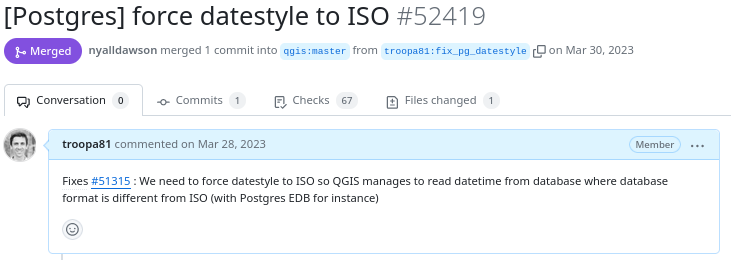
Example of proposed modification
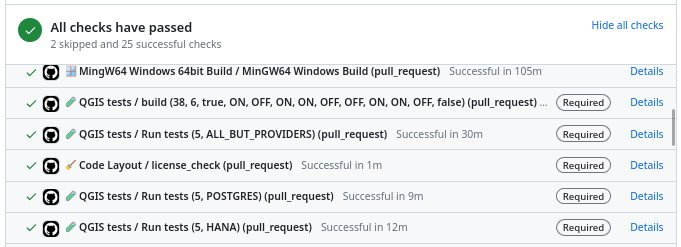
Result of automatic checks on a modification proposal
The first of these checks is to build QGIS on the different systems on which it is distributed (Linux, Windows, MacOS) by integrating the proposed modification. It is inconceivable to integrate a modification that would prevent the application from being built on one of these systems.
The testsThe first problem posed by a proposed modification is the following “How can we be sure that what is going to be introduced does not break what already exists?”
To validate this assertion, we rely on automatic tests. This is a set of micro-programs called tests, which only purpose is to validate that part of the application behaves as expected. For example, there is a test which validates that when the user adds an entry in a data layer, then this entry is then present in the data layer. If a modification were to break this behavior, then the test would fail and the proposal would be rejected (or more likely corrected).
This makes it possible in particular to avoid regressions (they are very often called non-regression tests) and also to qualify the expected behavior.
There are approximately 1.3 Million lines of code for the QGIS application and 420K lines of test code, a ratio of 1 to 3. The presence of tests is mandatory for adding functionality, therefore the quantity of test code increases with the quantity of application code.
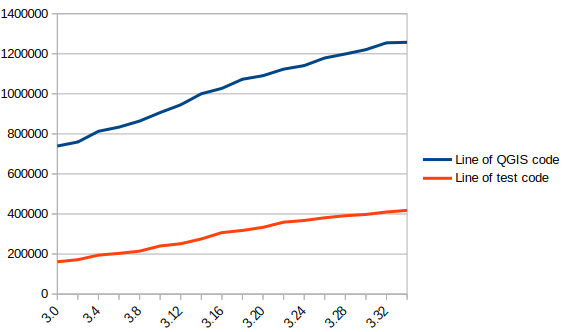
In blue the number of lines of code in QGIS, in red the number of lines of tests
There are currently over 900 groups of automatic tests in QGIS, most of which run in less than 2 seconds, for a total execution time of around 30 minutes.
We also see that certain parts of the QGIS code – the most recent – are better covered by the tests than other older ones. Developers are gradually working to improve this situation to reduce technical debt.
Code checksAnalogous to using a spell checker when writing a document, we carry out a set of quality checks on the source code. We check, for example, that the proposed modification does not contain misspelled words or “banned” words, that the API documentation has been correctly written or that the modified code respects certain formal rules of the programming language.
We recently had the opportunity to add a check based on the clang-tidy tool. The latter relies on the Clang compiler. It is capable of detecting programming errors by carrying out a static analysis of the code.
Clang-tidy is, for example, capable of detecting “narrowing conversions”.
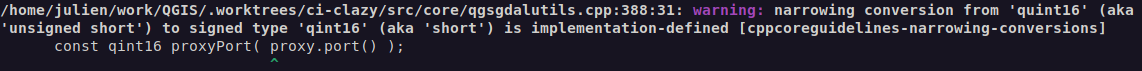
Example of detecting “narrowing conversions”
In the example above, Clang-tidy detects that there has been a “narrowing conversion” and that the value of the port used in the network proxy configuration “may” be corrupted. In this case, this problem was reported on the QGIS issues platform and had to be corrected.
At that time, clang-tidy was not in place. Its use would have made it possible to avoid this anomaly and all the steps which led to its correction (exhaustive description of the issue, multiple exchanges to be able to reproduce it, investigation, correction, review of the modification), meaning a significant amount of human time which could thus have been avoided.
Peer reviewA proposed modification that would validate all of the automatic checks described above would not necessarily be integrated into the QGIS code automatically. In fact, its code may be poorly designed or the modification poorly thought out. The relevance of the functionality may be doubtful, or duplicated with another. The integration of the modification would therefore potentially cause a burden for the people in charge of the corrective or evolutionary maintenance of the software.
It is therefore essential to include a human review in the process of accepting a modification.
This is more of a rereading of the substance of the proposal than of the form. For the latter, we favor the automatic checks described above in order to simplify the review process.
Therefore, human proofreading takes time, and this effort is growing with the quantity of modifications proposed in the QGIS code. The question of its funding arises, and discussions are in progress. The QGIS.org association notably dedicates a significant part of its budget to fund code reviews.
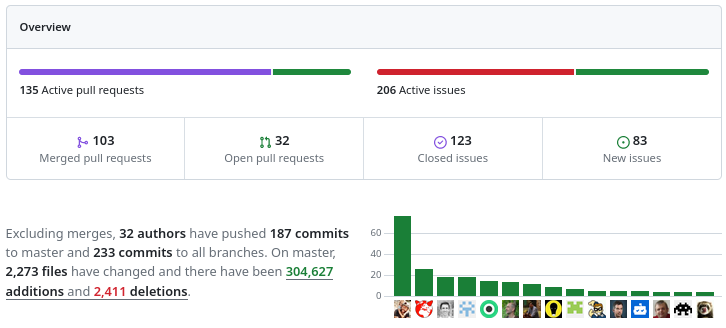
More than 100 modification proposals were reviewed and integrated during the month of December 2023. More than 30 different people contributed. More than 2000 files have been modified.
Therefore the wait for a proofreading can sometimes be long. It is also often the moment when disagreements are expressed. It is therefore a phase which can prove frustrating for contributors, but it is an important and rich moment in the community life of a free project.
To be continued !
As a core QGIS developer, and as a pure player OpenSource company, we believe it is fundamental to be involved in each step of the contribution process.
We are investing in the review process, improving automatic checks, and in the QGIS quality process in general. And we will continue to invest in these topics in order to help make QGIS a long-lasting and stable software.
If you would like to contribute or simply learn more about QGIS, do not hesitate to contact us at infos+qgis@oslandia.com and consult our QGIS support proposal.
-
 8:00
8:00 [1’Tech by Oslandia] LiDAR
sur OslandiaDans cette minute Tech, nos collaborateurs vous proposent d’expliquer une technologie, une méthodologie, un concept. Après « open source« , on a brainstormé sur GitLab pour donner notre meilleure définition du LiDAR (Light Detection And Ranging).
Déf : Un LiDAR est un capteur permettant grâce à un laser d’extraire des informations géophysiques de l’environnement, notamment des coordonnées X, Y, Z, et une intensité lumineuse. On dispose en sortie d’un nuage de points 3D que l’on peut exploiter pour la visualisation ou de nombreux autres usages.
LiDAR x Oslandia
L’IGN, via le programme LiDAR HD, met à disposition une cartographie 3D de l’intégralité du sol et du sursol de la France en données LIDAR.Nous avons utilisé la technologie LiDAR sur plusieurs projets et notamment dans Giro3D qui dispose d’une visualisation de LiDAR avec un pre-processing via py3dtiles, un module Python développé pour les formats 3DTiles.
Nos équipes ont également travaillé sur des projets liés à la reconstruction de bâtiments à partir de LiDAR : par exemple dans Giro3D via notre plugin QGIS CityBuilder visualisable dans QGIS 3D.
-
 18:00
18:00 Paul Ramsey: Building the PgConf.Dev Programme
sur Planet OSGeoUpdate: The programme is now public.
The programme for pgconf.dev in Vancouver (May 28-31) has been selected, the speakers have been notified, and the whole thing should be posted on the web site relatively soon.

I have been on programme committees a number of times, but for regional and international FOSS4G events, never for a PostgreSQL event, and the parameters were notably different.
The parameter that was most important for selecting a programme this year was the over 180 submissions, versus the 33 available speaking slots. For FOSS4G conferences, it has been normal to have between two- and three-times as many submissions as slots. To have almost six-times as many made the process very difficult indeed.
Why only 33 speaking slots? Well, that’s a result of two things:
- Assuming no more than modest growth over the last iteration of PgCon, puts attendence at around 200, which is the size of our plenary room. 200 attendees implies no more than 3 tracks of content.
- Historically, PostgreSQL events use talks of about 50 minutes in length, within a one hour slot. Over three tracks and two days, that gives us around 33 talks (with slight variations depending on how much time is in plenary, keynotes or lightning talks).
The content of those 33 talks falls out from being the successor to PgCon. PgCon has historically been the event attended by all major contributors. There is an invitation-only contributors round-table on the pre-event day, specifically for the valuable face-to-face synch-up.

Given only 33 slots, and a unique audience that contains so many contributors, the question of what pgconf.dev should “be” ends up focussed around making the best use of that audience. pgconf.dev should be a place where users, developers, and community organizers come together to focus on Postgres development and community growth.
That’s why in addition to talks about future development directions there are talks about PostgreSQL coding concepts, and patch review, and extensions. High throughput memory algorithms are good, but so is the best way to write a technical blog entry.
Getting from 180+ submissions to 33 selections (plus some stand-by talks in case of cancellations) was a process that consumed three calls of over 2 hours each and several hours of reading every submitted abstract.
The process was shepherded by the inimitable Jonathan Katz.
- A first phase of just coding talks as either “acceptable” or “not relevant”. Any talks that all the committee members agreed was “not relevant” were dropped from contention.
- A second phase where each member picked 40 talks from the remaining set into a kind of “personal program”. The talks with just one program member selecting them were then reviewed one at a time, and that member would make the case for them being retained, or let them drop.
- A winnow looking for duplicate topic talks and selecting the strongest, or encouraging speakers to collaborate.
- A third “personal program” phase, but this time narrowing the list to 33 talks each.
- A winnow of the most highly ranked talks, to make sure they really fit the goal of the programme and weren’t just a topic we all happened to find “cool”.
- A talk by talk review of all the remaining talks, ensuring we were comfortable with all choices, and with the aggregate make up of the programme.
The programme committee was great to work with, willing to speak up about their opinions, disagree amicably, and come to a consensus.

Since we had to leave 150 talks behind, there’s no doubt lots of speakers who are sad they weren’t selected, and there’s lots of talks that we would have taken if we had more slots.
If you read all the way to here, you must be serious about coming, so you need to register and book your hotel right away. Spaces are, really, no kidding, very limited.
-
 13:03
13:03 Oslandia: (Fr) Rencontres QGIS-fr – Grenoble 27 & 28 mars 2024
sur Planet OSGeoSorry, this entry is only available in French.
-
 13:02
13:02 Rencontres QGIS-fr – Grenoble 27 & 28 mars 2024
sur OslandiaOslandia sera présent aux prochaines rencontres des utilisateurs francophones de QGIS qui auront lieu les 27 et 28 mars 2024 à Grenoble. A cette occasion et dans le cadre de l’appel à conférences et ateliers, vous pourrez nous retrouvez sur plusieurs sujets
Nouveautés QGIS 3D par Jean Felder et Benoit De Mezzo
QGIS intègre un visualiseur 3D prenant en charge une variété de formats de données 2D et 3D. Cet atelier vous présentera les fonctionnalités bases (vues, caméra, chargement de données) ainsi que des avancées. Vous y découvrirez la manipulation des données 3D : chargement, configuration des vues et caméra ainsi que le chargement de données tels que les modèle numérique de terrain, les tuiles 3D (3dtiles), les nuages de points et PostGIS 3D. Vous pourrez exploiter des outils comme la boundingbox ou l’élévation de profils et des méthodes d’analyse adaptées à cet environnement tridimensionnel.
Créer et publier un joli projet sur QWC par Gwendoline Andres et Florent FougeresDurant cet atelier vous découvrirez comment publier une jolie carte web sur QWC à partir de votre projet QGIS. Vous verrez ce qu’il est possible de réaliser au niveau visuel (sur la carte), comment mettre en valeur ses attributs et le paramétrage de l’impression de cartes.
Cartographie avancée avec QGIS par Julien Cabièces et Jacky Volpes
Ensuite nous aborderons la publication de vos projets QGIS depuis l’interface d’administration de QWC. Pour finir, nous découvrirons le nouveau plugin QGIS pour publier confortablement depuis QGIS.Après un bref rappel sur les concepts de base de la réalisation de symbologie dans QGIS, cet atelier vous propose d’explorer les fonctionnalités de symbologies avancées sur des données vectorielles ou images. Nous aborderons entre autres : le rendu par catégorie ou via un ensemble de règles, les masques sélectifs, l’utilisation du générateur de géométrie, comment intégrer la dimension temporelle dans vos cartes. Enfin, nous présenterons quelques notions à connaître pour réussir l’intégration de ces cartes dans vos mises en pages et rapport.
Initiation au déploiement rationalisé de QGIS avec PowerShell et QDT par Julien Moura et Florent FougeresAutomatisez vos installations de QGIS avec PowerShell et rationalisez le déploiement des profils QGIS plus efficacement avec QGIS Deployment Toolbelt (QDT). Apprenez à : 1) installer, désinstaller et mettre à jour QGIS en mode silencieux, 2) rationaliser, stocker et versionner vos profils QGIS avec un fichier profile.json et Git, 3) concevoir un scénario de déploiement pour automatiser le déploiement des profils avec QDT. Bref une bonne occasion de mettre le pied à l’étrier pour optimiser votre flux de travail d’administrateur/ice QGIS !
Collecter vos données sur le terrain avec QField par Loïc BartolettiQField permet une intégration transparente avec QGIS, propose des fonctionnalités essentielles pour capturer, éditer et synchroniser aisément des données géographiques en temps réel sur vos appareils mobiles. L’atelier explorera comment importer des couches cartographiques de QGIS vers QField, ainsi que les méthodes de travail hors ligne et synchronisé sur les données collectées. Vous découvrirez comment QField optimise la saisie précise des données terrain, améliorant ainsi la productivité et la qualité des données recueillies. Cette présentation conjointe entre Oslandia, promoteur QField France et OpenGIS, développeur suisse de QField, sera l’occasion de partager astuces et bonnes pratiques ainsi que des retours d’expérience pour optimiser l’utilisation de QField dans votre SIG.
Les conférences de nos clients- Notre client, Les Agences de l’eau, animera un atelier sur le sujet : Un plugin QGIS et un service de publication pour QGIS Web Client (QWC)
- Orange animera une conférence sur QGIS Server : composant principal du SIG d’Orange
Oslandia est Mécène Or des Rencontres utilisateurs QGIS-fr 2024.
Plus d’infos
Au fil des projets réalisés et des expériences, Oslandia a acquis un statut d’acteur majeur français sur QGIS. Depuis 2011, Oslandia est éditeur open source QGIS et contribue activement à la communauté.RDV les 27 et 28 mars à Grenoble !
-
 2:00
2:00 SourcePole: Designing QGIS Cloud QWC2 with CSS
sur Planet OSGeoIn an earlier post, I showed how it is possible to permanently position a legend in the QGIS Cloud map as part of a QGIS Cloud Pro subscription. To achieve this, the appearance of the map view was changed using CSS. In this post, I will describe exactly what this is and how it works. The appearance of the QGIS Cloud Web Client is controlled via CSS. CSS stands for Cascading Style Sheets. -
 10:00
10:00 Lutra consulting: New point clouds and mesh features in QGIS 3.36
sur Planet OSGeoQGIS 3.36 is round the corner and as usual, there will be several new exciting features with the new release. Below is the list of features our team has added to the new release. This was made possible by generous funding from clients.
Render point clouds as a surface in 2D map viewsPoint clouds are rendered as individual points by default. Depending on the zoom level and density of the points, you might not be able to get a full picture of the map.
Rendering points as surface enables you to have a better understanding of the data before trying to do any analysis or processing. This has been possible in 3D map views for a couple of QGIS releases, now we have added the functionality also in 2D map views.
The feature generates a surface using triangulation on-the-fly from the points using the same symbology. Below you can see the difference between a point cloud rendered as individual points and rendered as a surface:
Point clouds as individual points vs. as a TIN surface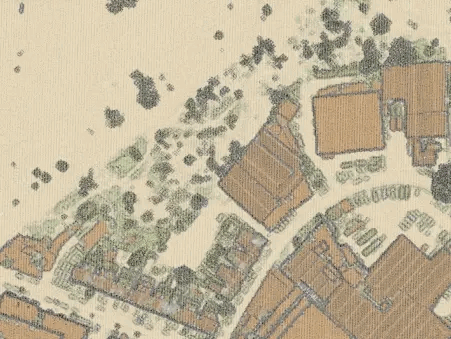
The good news is that rendering as a surface also works well with global map shading, allowing users to get a nice hillshade:
Point clouds as surface with hillshade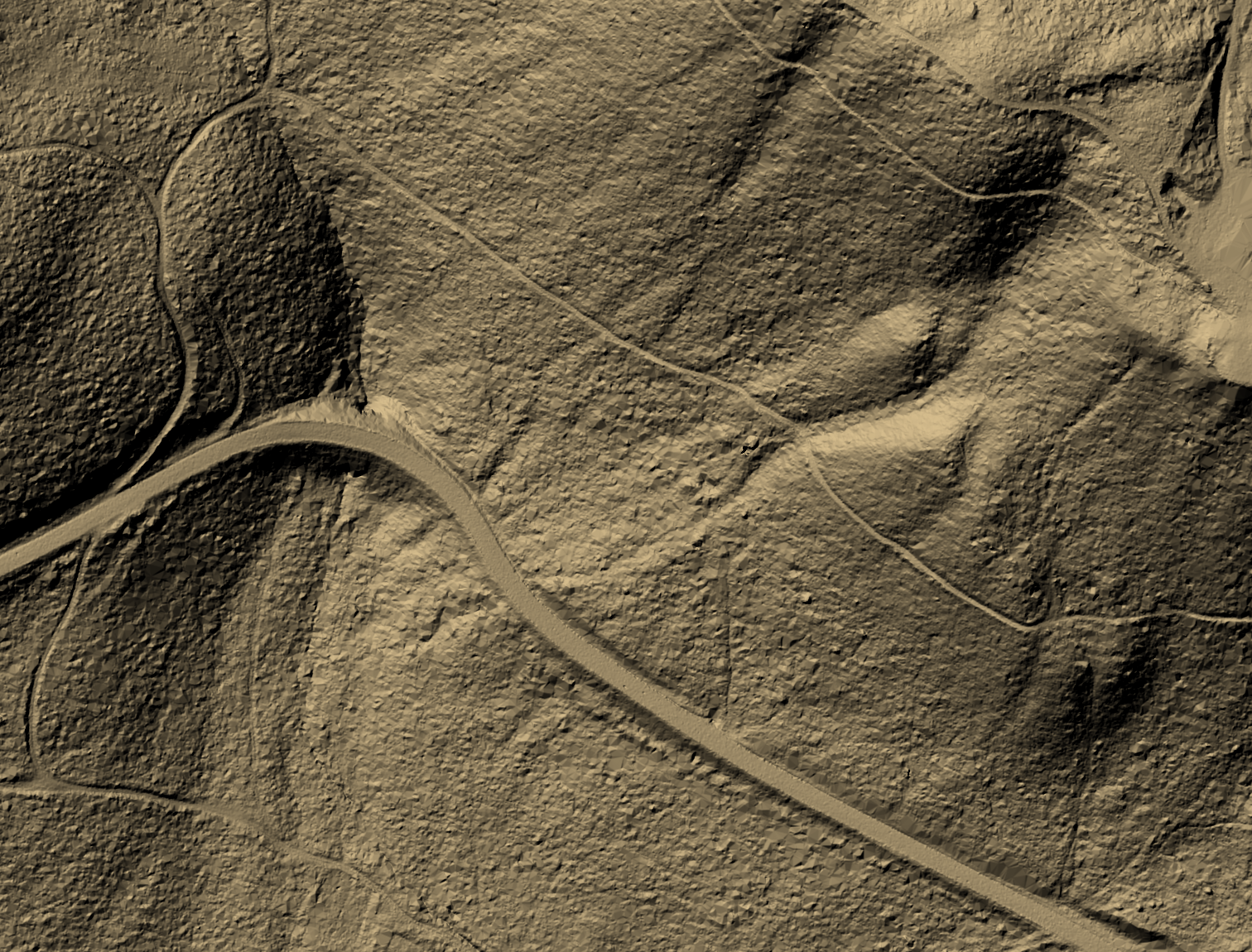
To enable this feature, you need to check the option for Render as a Surface (Triangulate) under the Layer Styling panel.
Settings to display point clouds as surface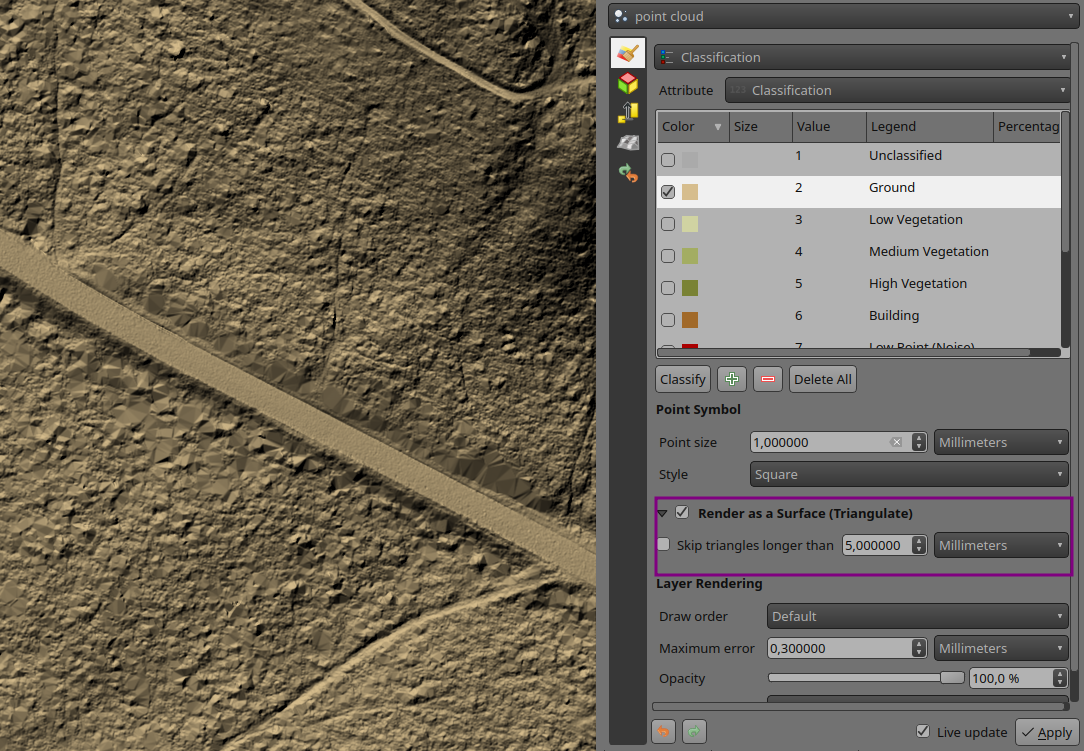
Pro-tip: if the on-the-fly rendering as a surface takes too long to render, try increasing the Maximum error: for example 0.6 mm instead of the default 0.3 mm.
Flexible styling of classesPreviously, point cloud data visualisation in QGIS was limited to rendering all points with a uniform size and opacity. This made it difficult to differentiate between different point classes and highlight specific features of interest. To address this issue, we have introduced a new feature that allows users to customise the point size and opacity for each point cloud data class. This provides a flexible way for visualising point cloud data, allowing users to highlight specific point classes, e.g. by increasing the point size.
Assigning size and opacity to each point cloud class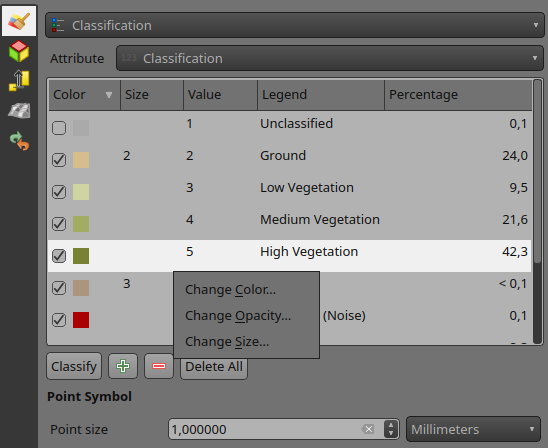
Point clouds with different sizes and opacity levels Set 3D map view extent in 2D map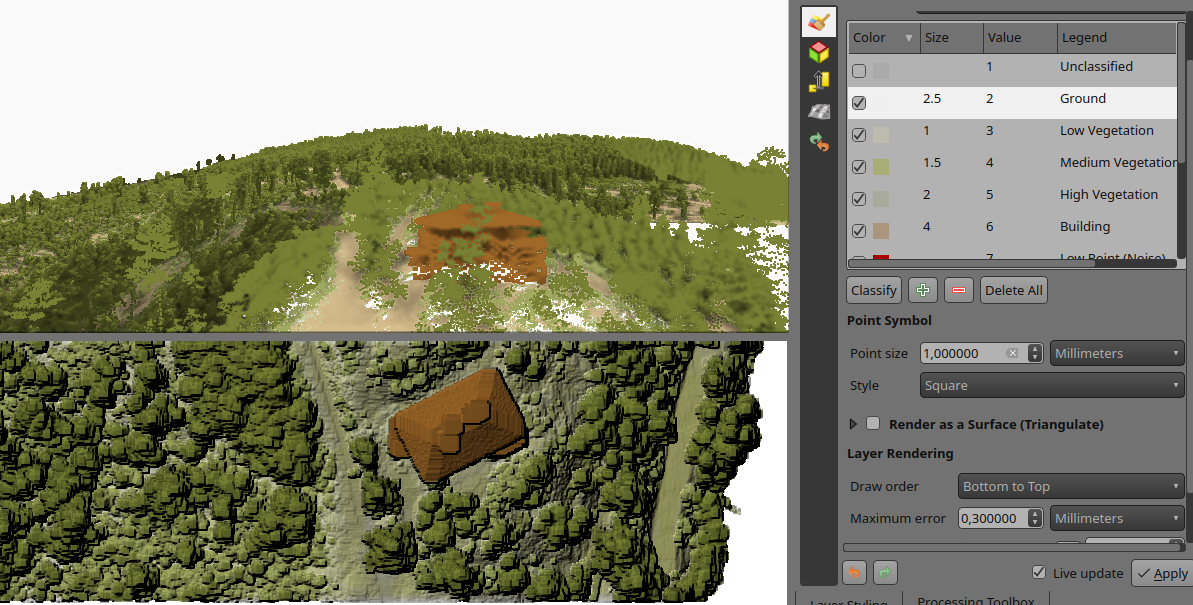
Effectively navigating and visualising large-scale 3D datasets can be challenging on PCs with limited resources. To address this issue, we introduced a new feature that allows users to interactively limit the 3D scene, enabling them to focus on specific areas of interest. This new feature, conveniently accessible from the toolbar, eliminates the need for tedious manual entry of coordinates for bounding boxes. Instead, users can simply drag and draw a box around the desired area, instantly restricting the 3D scene to that specific extent. This interactive approach significantly enhances the user experience and streamlines the process of exploring and analysing 3D data:
Interactive selection of 3D map scene from 2D map Python API for 3D views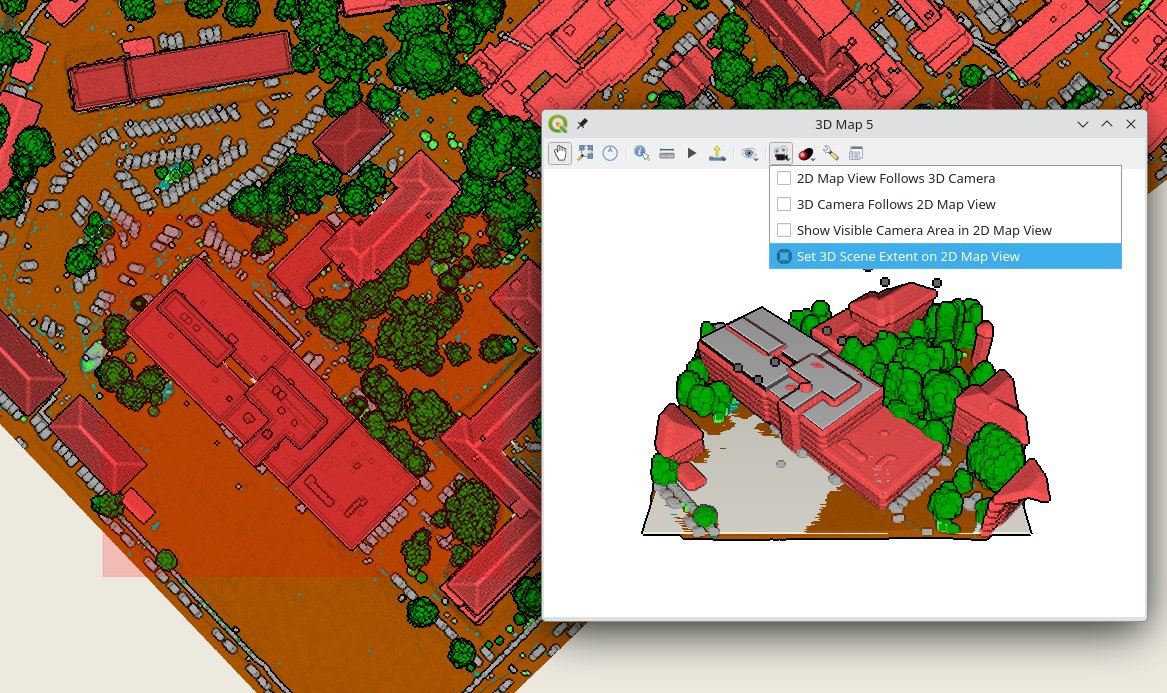
Creating and viewing 3D maps in QGIS with the correct camera location and angle, scene tilt, light, and other parameters can be a time-consuming and error-prone process. This is because it requires users to manually adjust these settings, often through trial and error. However, with the introduction of the new 3D map view API in QGIS, Python plugins can now automate this process, making it much easier, consistent and more efficient to create high-quality 3D maps that are visually appealing and informative.
# List all open 3D map canvases iface.mapCanvases3D() # [<qgis._3d.Qgs3DMapCanvas object at 0x7f23491b5e10>] canvas = iface.mapCanvases3D()[0]Now let’s try something more complicated:
# Let's change some settings! ms = canvas.mapSettings() ms.setEyeDomeLightingEnabled(True) ms.setBackgroundColor(QColor('beige')) ms.setTerrainMapTheme('dtm') ms.setFieldOfView(110) # Move the camera to look at specific map coordinates in layer's CRS cam = canvas.cameraController() mapPoint = QgsVector3D(-498175.92, -1205400.58, 210) worldPoint = ms.mapToWorldCoordinates(mapPoint) cam.setLookingAtPoint(worldPoint, 60, 45, 100) # Create four new 3D map views c1 = iface.createNewMapCanvas3D('South View') c2 = iface.createNewMapCanvas3D('West View') c3 = iface.createNewMapCanvas3D('North View') c4 = iface.createNewMapCanvas3D('East View') # Apply settings to all open 3D map views for canvas in iface.mapCanvases3D(): canvas.mapSettings().setEyeDomeLightingEnabled(True) # Define a camera pose to update the views' cameras pose = QgsCameraPose() pose.setCenterPoint(QgsVector3D(0, 210, 0)) # This is in 3D world coordinates pose.setDistanceFromCenterPoint(100) pose.setPitchAngle(75) # Tilt the camera by 75 degrees pose.setHeadingAngle(0) # Looking towards North c1.cameraController().setCameraPose(pose) pose.setHeadingAngle(90) # Towards East c2.cameraController().setCameraPose(pose) pose.setHeadingAngle(180) # Towards South c3.cameraController().setCameraPose(pose) pose.setHeadingAngle(270) # Towards West c4.cameraController().setCameraPose(pose) # We can set the 3D map views 2D extent to always match the main 2D canvas one # Our 3D views get updated while zooming/panning the main 2D canvas canvas = iface.mapCanvas() canvas.extentsChanged.connect(lambda :c1.mapSettings().setExtent(canvas.extent())) canvas.extentsChanged.connect(lambda :c2.mapSettings().setExtent(canvas.extent())) canvas.extentsChanged.connect(lambda :c3.mapSettings().setExtent(canvas.extent())) canvas.extentsChanged.connect(lambda :c4.mapSettings().setExtent(canvas.extent()))
Changing 3D view settings through Python More point clouds attributes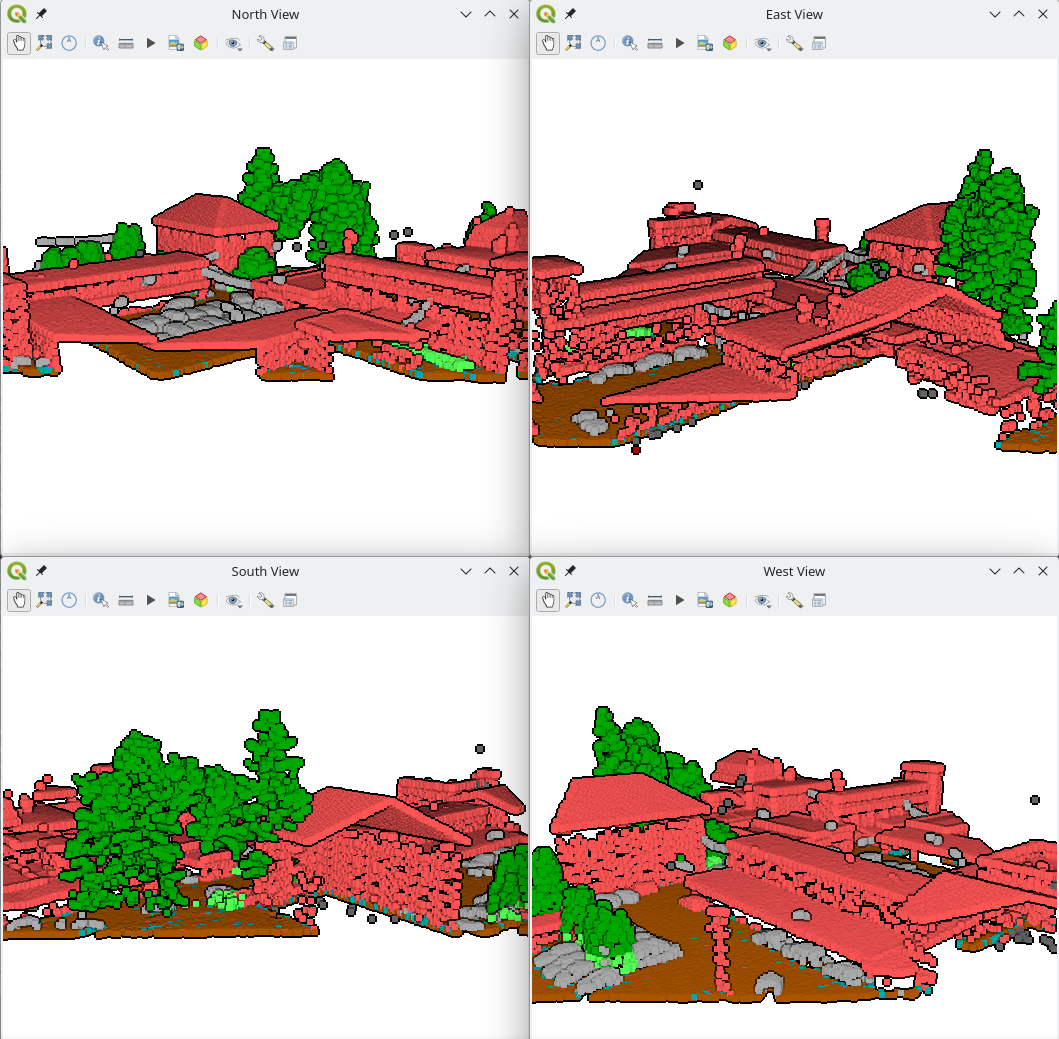
LAS/LAZ/COPC point clouds have a
classificationFlagsattribute that stores four types of information (Synthetic, Keypoint, Withheld, and Overlap) in a single value. This saves space, but it makes it difficult to use the information for styling or filtering, as you need to write complex expressions.To make it easier to use, we are following the approach introduced in PDAL 2.6: the
Performance enhancement for renderingclassificationFlagsattribute gets replaced with four separate attributes: Synthetic, Keypoint, Withheld, and Overlap. This will make it easier to include these attributes in styling and filtering expressions.To improve the performance of point cloud rendering in QGIS, we introduced a new caching system to minimise the need for repeated decompression of LAS node data while panning or zooming. This caching mechanism efficiently stores decompressed points for each unique combination of layer URI, node, requested attributes, filter extent, and filter expression. This enables rapid rendering of previously cached nodes, significantly enhancing the overall rendering performance in 2D and 3D maps.
Performance can vary depending on actual data, but on a local sample COPC file, it renders 7 times faster with this change.
Labels for mesh layerViewing mesh data has been possible through styling, plotting or using the Identify tool. But now you can also create labels on mesh surfaces or vertices similar to vector layers.
To display labels for your mesh data, simply open the styling panel and enable labels for:
- Labels on Vertices
- Labels on Surfaces
Label settings for mesh layers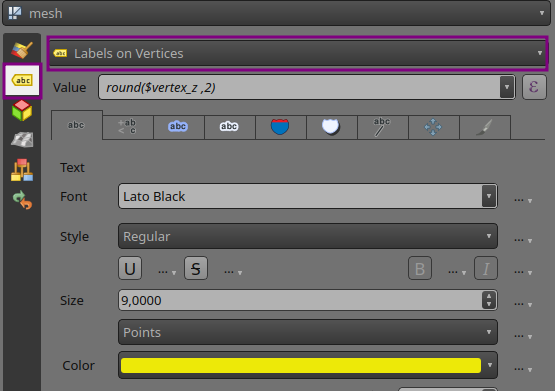
Below is an example of mesh Z values at vertices (yellow) and mesh areas at cell centre (purple):
Example of labels on a mesh layer Want more changes in QGIS?
Do you want to see more improvements and new features in QGIS? Do not hesitate to contact us to discuss your requiremnets.
-
 1:09
1:09 Sean Gillies: Preseason running
sur Planet OSGeoMy 32 week running season starts on February 19 and ends on September 29, at Bear Lake if everything goes right. My preseason running has been light on running because of various maladies. I strained my back at the end of December and just as I recovered from that I experienced some knee inflammation that was badly aggravated by running. For the past three weeks I've switched to weight training and chugging on the elliptical machines at a nearby gym. I'm doing 5x5s of squats, deadlifts, etc three times a week and 4-5 x 3 minute hard elliptical intervals once or twice a week. In between I've been walking briskly on the bike path or hiking on trails. I'd hoped to be actually running 6 hours a week by now, but am adjusting and getting some good workouts in. By February 19, I think I'll be able to take my interval workouts outside and switch from hiking to running without beating up on my knee.
-
 16:42
16:42 Markus Neteler: Celebrating 18 Years of the Open Source Geospatial Foundation (OSGeo)
sur Planet OSGeoThe Open Source Geospatial Foundation (OSGeo) today celebrates its 18th anniversary, underscoring its pivotal role in the development of open source geospatial software and its impact on the world. Founded in 2006, OSGeo’s mission is to support and promote the collaborative development of open geospatial technologies and data. Over the years, it has become a cornerstone of the open geospatial community, fostering innovation, education and adoption of open source geospatial software worldwide.
The post Celebrating 18 Years of the Open Source Geospatial Foundation (OSGeo) appeared first on Markus Neteler Consulting.
-
 1:16
1:16 Adam Steer: Route mapping using Strava, OpenStreetMap and QQIS
sur Planet OSGeoTools used: QGIS 3.34.3 Prizren; Inkscape 1.2, a web browser Most of this is reasonably standard ‘get data, make maps’ – you can flick straight to cartographic magic for the un-standard parts if you want! The product Brief and design choices The brief for this map was to visualise a bicycle ride route – and… Read More »Route mapping using Strava, OpenStreetMap and QQIS -
 11:54
11:54 Free and Open Source GIS Ramblings: Finding geospatial accounts on Mastodon
sur Planet OSGeoBesides following hashtags, such as #GISChat, #QGIS, #OpenStreetMap, #FOSS4G, and #OSGeo, curating good lists is probably the best way to stay up to date with geospatial developments.
To get you started (or to potentially enrich your existing lists), I thought I’d share my Geospatial and SpatialDataScience lists with you. And the best thing: you don’t need to go through all the >150 entries manually! Instead, go to your Mastodon account settings and under “Import and export” you’ll find a tool to import and merge my list.csv with your lists:

And if you are not following the geospatial hashtags yet, you can search or click on the hashtags you’re interested in and start following to get all tagged posts into your timeline:

-
 0:07
0:07 Markus Neteler: Using leafmap with actinia in a Jupyter notebook
sur Planet OSGeoThis blog post gives an overview of how to easily perform a geodata analysis of an online available dataset (here: a GeoTIFF file) with actinia and display the result in Leafmap browser-based.
The post Using leafmap with actinia in a Jupyter notebook appeared first on Markus Neteler Consulting.
-
 19:45
19:45 gvSIG Team: Video on the Spatial Data Infrastructure of Albacete
sur Planet OSGeoWe share an institutional video about the Spatial Data Infrastructure of Albacete, developed with the gvSIG Suite, and that is having a significant impact both at the management level and in public service. A video that, in just over a minute, allows you to understand the scope that projects of this kind have.
-
 19:41
19:41 gvSIG Team: Vídeo sobre la Infraestructura de Datos Espaciales de Albacete
sur Planet OSGeoCompartimos un vídeo institucional sobre la la Infraestructura de Datos Espaciales de Albacete, desarrollada con la Suite gvSIG y que está teniendo un gran impacto tanto a nivel de gestión como a nivel de servicio público.
Un vídeo que en poco más de un minuto permite entender el alcance que tienen este tipo de proyectos:
-
 2:00
2:00 GeoServer Team: A Comprehensive Guide to Publishing a Shapefile in GeoServer
sur Planet OSGeoGeoSpatial Techno is a startup focused on geospatial information that is providing e-learning courses to enhance the knowledge of geospatial information users, students, and other startups. The main approach of this startup is providing quality, valid specialized training in the field of geospatial information.
( YouTube | LinkedIn | Facebook | Reddit | X )
A Comprehensive Guide to publishing a Shapefile in GeoServerIn this session, we want to talk about “How to Publish Shapefile in GeoServer” comprehensively. If you want to access the complete tutorial, simply click on the link
IntroductionThe Data section contains configuration options for all the different data-related settings that GeoServer uses to access and publish geospatial information. It also describes how to load, manage, and publish data in the GeoServer web interface. Each section contains the specific pages that provide add, view, edit, and delete capabilities.
Note. In this blog post, we used GeoServer version 2.20.0.
WorkspacesA Workspace serves as a means to group and organize similar layers together. It enables you to associate multiple layers and stores with a single workspace. Each workspace can be managed independently, with its own security policies, data administrator, and web services. Generally, a workspace is created for each project, along with its corresponding stores and layers.
Add a workspaceTo create a new workspace, navigate to Data > Workspaces page. Click on the Add new workspace, then you have to enter a
Workspace NameandNamespace URI.- Workspace Name: It is an identifier describing your project. It must not exceed ten characters or contain spaces (due to use as an XML “prefix” when downloading content).
- Namespace URI: URI stands for Uniform Resource Identifier, is a formal system for uniquely identifying resources, and consists of two types: URL and URN. A Namespace URI does not need to point to an actual location on the web and only needs to be a unique identifier.
- Default Workspace: This setting is useful when you only have one workspace defined. The setting allows users to communicate with the web service using just the layer name (rather than prefix:layer name required when managing hundreds of workspaces). select the Default Workspace checkbox to assign this as your default workspace.
- Sometimes the same feature type needs to be published multiple times with a different mapping and with the same name. This can be done in GeoServer using Isolated Workspaces functionality.
Press the Submit button to save your new workspace.
Edit a workspaceTo view or edit a workspace, click on the Workspace name, then a workspace configuration page will be displayed.
- For Settings, select the Enabled checkbox to customize the settings and contact details for the workspace level. This allows you to define an introduction to your workspace, and override the global settings for your workspace.
- Use the checkbox located next to each service to override the Global Settings for the associated service. Once enabled, clicking on the Services link will open the settings page for the service, allowing default values for the service title, abstract, and other details to be supplied.
- The Security tab allows to set data access rules at the workspace level. To create/edit the workspace’s data access rules, check/uncheck checkboxes according to the desired role.
To remove a workspace, select it by clicking the checkbox next to the workspace. Multiple workspaces can be selected, or all can be selected by clicking the checkbox in the header. Click the Remove selected workspace(s) link. Now you will be asked to confirm or cancel the removal.
Pressing OK removes the selected workspace(s).
StoresThe Stores manage the connection parameters between GeoServer and the data sources where your spatial data reside. They provide a mechanism for GeoServer to connect to various data repositories, including file systems, databases, and cloud storage services. Each store represents a unique data source and has its configuration settings.
Add a storeTo add a Store, navigate to Data > Stores page. Click on Add new store, then you will be prompted to choose a data source. GeoServer supports several different data formats, but they are classified into three types: “Vector data”, “Raster data”, and “Cascaded Services”.
- Vector data formats include Shapefile, GeoPackage, PostGIS, and Properties. The most common and widely used option is Shapefile.
- Raster data formats include ArcGrid, GeoPackage, GeoTIFF, ImageMosaic, and WorldImage. The most used and well-known are the GeoTIFF and the WorldImage. GeoTIFF is a spatial extension of the “TIFF” format and tags image files with geographic information. A WorldImage is similar, but georeferencing information is saved in an external text file.
- Cascaded Services include WFS, WMS, and WMTS. GeoServer can proxy a remote Web Map Service and Web Map Tile Service and load it as a store in GeoServer.
Other data sources are supplied as GeoServer extensions. Extensions are downloadable modules that add functionality to GeoServer. Click the appropriate data source to configure the store, because the connection parameters vary depending on data format.
To create a Shapefile data store, follow these steps:
- Select the desired workspace from the drop-down menu.
- Enter the
Data Source Name. Make sure the “Enabled” checkbox is selected. Otherwise, access to the store along with all the datasets defined, will be disabled for it. - In the “Shapefile location”, click on the Browse link to define the location of the shapefile.
- The DBF file format has a field for character encoding, but it doesn’t always accurately indicate the actual encoding used. As a result, it is important to specify the DBF character set correctly when decoding strings to ensure accurate interpretation of the data.
When finished, press the Save button. Now it will automatically redirect to the Add New Layer page, which will be completely described in the Layer section. Next, we will explain how to edit and remove the store.
Edit a storeTo view or edit a store, click on the Store name. A Store configuration page will be displayed. The exact contents of this page depend on the specific format of the Store. After your configuration is modified, press the Save button.
Remove a storeTo remove a Store, click the checkbox next to the store. Multiple stores can be selected, or all can be selected by clicking the checkbox in the header. Click the Remove selected stores. You will be asked to confirm the removal of the configuration for the store(s) and all resources defined under them.
Pressing OK removes the selected Store(s), and returns to the Stores page.
LayersFrom the administration interface, navigate to the Data > Layers page. On this page, you can view and edit existing layers, add a new layer, or remove a layer. It also shows you the type of layers in the Type column, with a different icon for vector and raster layers, according to the geometry shape. The Title, Workspace, and Store values of each layer are shown.
Add a layerClicking the Add a new layer, brings up a New Layer Chooser panel. The menu displays all currently enabled stores. If you want to add a new layer for a published resource, click on Publish Again. Note that when republishing the name of the new layer may have to be modified to avoid conflict with an existing layer.
The beginning sections (Basic Resource Info, Keywords, and Metadata link) provide metadata, specifically textual information that makes the layer data easier to understand and work with. The metadata information will appear in the capabilities documents which refer to the layer. These options are:
- Name: The identifier used to reference the layer in WMS requests that are filled automatically. Note that for a new layer for an already-published resource, the name must be changed to avoid conflict.
- Enabled: A layer that is not enabled won’t be available to any kind of request, it will just show up in the configuration and in REST config.
- Advertised: A layer is advertised by default. A non-advertised layer will be available in all data access requests (for example, WMS GetMap, WMS GetFeature) but won’t appear in any capabilities document or the layer preview.
- Title: The human-readable description to briefly identify the layer to clients that filled automatically. GeoServer provides an item for the title and abstract and describes how to specify metadata in different languages. By default, it’s disabled and can be enabled from the i18n checkbox.
- Abstract: It describes the layer in detail.
- Keywords: List of short words associated with the layer to assist catalog searching. To add a new keyword, enter your keyword, then press the Add Keyword button to add it.
- Metadata & Data Links: It allows linking to external documents that describe the data layer. The
Typeinput provides a few example types, like FGDC or ISO19115, but allows any other type to be declared.Formatprovides its mime type, whileURLpoints to the actual metadata.
A Coordinate Reference System (CRS) defines how georeferenced spatial data relates to real locations on the Earth’s surface. GeoServer needs to know the CRS of your data. This information is used for computing the latitude/longitude bounding box and reprojecting the data during both WMS and WFS requests.
- Native SRS: Specifies the coordinate system the layer is stored in. Clicking the projection link displays a description of the SRS.
- Declared SRS: Specifies the coordinate system GeoServer publishes to clients.
- SRS Handling: Determines how GeoServer should handle projection when the two SRSes differ. Possible values are:
- Force declared: This is the default option and normally the best course of action. Use this option when the source has no native CRS, has a wrong one, or has one matching the EPSG code.
- Reproject from native: This setting should be used when the native data set has a CRS that does not match any official EPSG. E.g.
Lambert Conformal Conic to WGS84. - Keep native: This is a setting that should be used in very rare cases. Keeping native means using the declared one in the capabilities documents, but then using the native CRS in all other requests.
The Bounding Box determines the extent of the data within a layer. It includes two items: “Native Bounding Box” and “Lat/Lon Bounding Box”. Generate the bounds for the layer by pressing the Compute from data and Compute from native bounds button in the Bounding Boxes section.
Vector layers have a list of the “Feature Type Details”. These include the
PropertyandTypeof a data source. Remember that, if you want to change your data by ArcGIS or QGIS, like add or remove features or fields, or edit the attribute table contents, there is no need to create a layer again in the GeoServer, just press the Reload feature type, so your layer will be updated.Remember that GeoServer, by default, publishes all the features that are currently available in the layer. However, if you wish to limit the features to a specific subset, you can achieve this by specifying a CQL filter in the configuration. Upon completing the layer configuration, finalize the process by pressing the Save button. This action will create the layer based on the specifications you have provided.
Edit a layerTo view or edit a layer, click on the Layer Name from the Layer page. A layer configuration page will be displayed. After your configuration is modified, press the Save button.
Remove a layerTo remove a layer, select the checkbox next to the layer. Multiple layers can be selected, or all can be selected by clicking the checkbox in the header. By clicking the Remove selected layers link, you will be asked to confirm the removal of the configuration for the layer(s) and all resources defined under them.
Press OK removes the selected layer(s), and returns to the Layers page.
-
 8:00
8:00 Contractions hiérarchiques pour le routing
sur OslandiaAvec le temps, Oslandia a pu appliquer son expertise SIG de nombreuses fois dans le domaine des transports, et plus particulièrement, celui des calculs d’itinéraires. Si le développement logiciel et les bases de données sont nos portes d’entrée naturelles dans la thématique, nous ne perdons pas de vue les questions algorithmiques !
Ainsi, nous nous intéressons depuis peu à l’algorithme-roi dans la discipline, permettant d’atteindre des performances en temps de calcul parmi les plus intéressantes : les Contractions Hiérarchiques.
Les Contractions Hiérarchiques, qu’est-ce que c’est ?L’algorithme des Contractions Hiérarchiques repose sur une phase de pré-traitement permettant d’accélérer drastiquement les requêtes de plus court chemin.
Les caractéristiques principales de cet algorithme sont les suivantes :
- Des arcs virtuels, dits « raccourcis », sont définis pour compacter l’information contenue dans le graphe. Les noeuds court-circuités par ces raccourcis sont dits « contractés ».
- Les noeuds sont classés par ordre d’importance pendant le pré-traitement, de telle façon que les noeuds les plus hauts dans la hiérarchie seront les plus susceptibles d’être empruntés par les meilleurs chemins (typiquement, des grands carrefours urbains ou des sections autoroutières fréquentées), et les moins susceptibles d’être contractés.
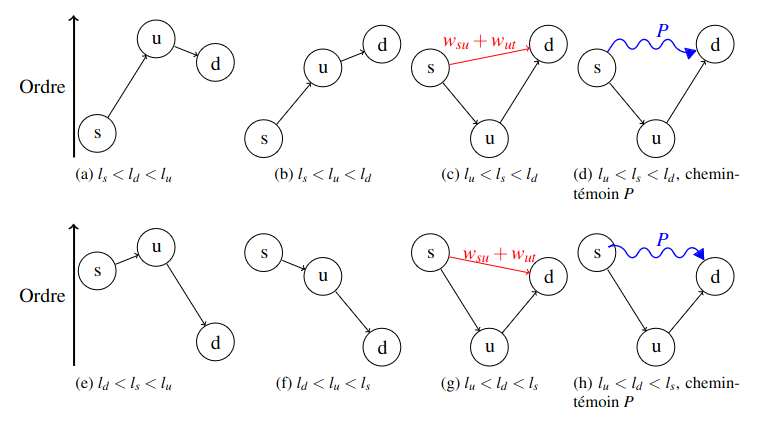
Mécanisme de création de raccourcis : on contracte un noeud intermédiaire « u » uniquement s’il est plus bas que la source « s » et la destination « d » dans la hiérarchie « l », et s’il n’existe pas de meilleur chemin alternatif « P » (cas (c) et (g)).
- La recherche de plus court chemin exploite la hiérarchie des noeuds et les raccourcis définis pendant le pré-traitement, et se découpe en deux composantes : une recherche en avant à partir de la source, et une recherche à rebours à partir de la destination. Ces deux composantes convergent au plus haut niveau dans la hiérarchie des noeuds.
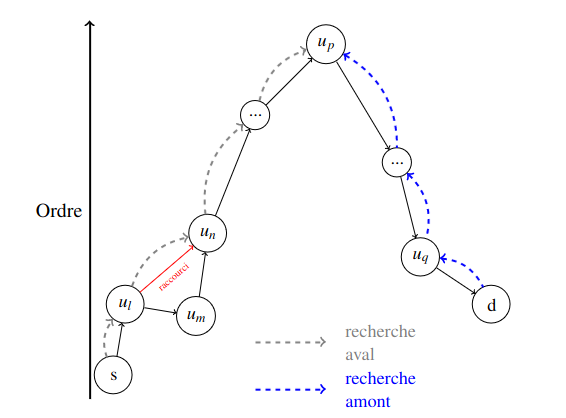
Type de chemin mis en valeur par la procédure des contractions hiérarchiques, entre une source « s » et une destination « d »
Est-ce utilisable dans une base de données PostgreSQL ?Il existe des implémentations des Contractions Hiérarchiques dans plusieurs projets Open Source. Citons par exemple RoutingKit, un projet initié par l’équipe de recherche à l’origine des Contractions Hiérarchiques, ou encore le projet OSRM.
Côté PostgreSQL, le moyen le plus rapide pour bénéficier des algorithmes de routing est l’extension pgRouting. Malheureusement, cette extension n’inclut aujourd’hui pas les Contractions Hiérarchiques.
PgRouting propose toutefois des algorithmes de contraction plus légers, qui permettent de gérer les impasses ainsi que les corridors (enchaînement de tronçons consécutifs sans carrefour).
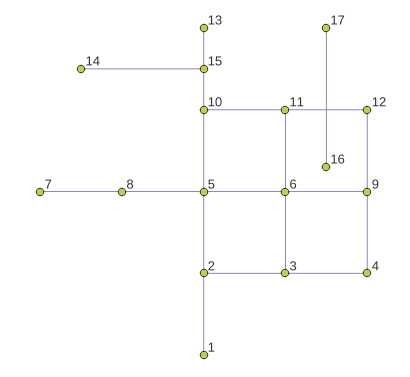
Dans cet exemple tiré de la documentation de pgRouting, le noeud 1 sera par exemple contracté en temps qu’impasse, et le noeud 8 en temps que corridor.
Pour l’illustration, un test grandeur nature sur les données de la BDCarto pour la France métropolitaine peut être effectué. Le graphe de départ contient environ 1.12M noeuds et 1.65M arcs. Après application de ces deux types de contraction, le graphe résultat comporte environ 0.86M noeuds et 1.48M arcs, soit des réductions de respectivement 22.9 % et 10.2 %.
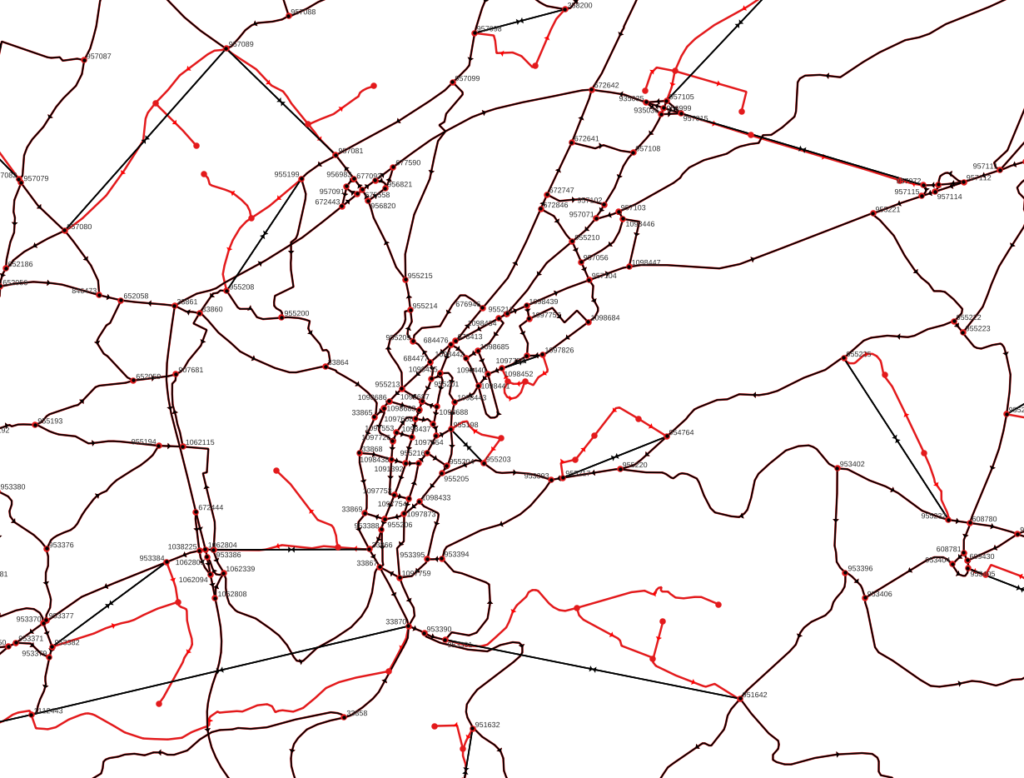
Exemples de résultat des contractions sur la BD Carto, en rouge le réseau avant traitement et en noir après
Les gains de temps de calcul à attendre sont donc limités avec un algorithme de type Dijkstra, au maximum de l’ordre de 30 %. Les contractions hiérarchiques, elles, permettent des améliorations bien plus importantes, et constituent donc une contribution de choix dans pgRouting.
Oslandia, Open source et Contractions HiérarchiquesComme évoqué dans un précédent article, Oslandia consacre des jours de développement aux projets Open Source de l’écosystème SIG. pgRouting entre pleinement dans ce cadre, et l’intégration des Contractions Hiérarchiques dans cette extension PostgreSQL nous apparaît comme un challenge particulièrement attrayant !
Si vous êtes intéressés par le sujet, et que vous souhaitez nous accompagner dans cette aventure, n’hésitez pas à nous contacter à l’adresse [info@oslandia.com] !
-
 12:23
12:23 gvSIG Team: Manual gvSIG Desktop 2.6
sur Planet OSGeo
La última versión de gvSIG Desktop además de considerables mejoras ha traído un cambio en la interfaz del programa, modernizando el aspecto de los iconos utilizados.
Hoy os compartimos el manual completo en PDF de gvSIG Desktop 2.6, que es una guía estupenda para los nuevos usuarios y a los que lleváis tiempo trabajando con gvSIG Desktop os puede ser útil para familiarizaros con los nuevos iconos.
Y aunque seréis los menos, para los que queráis seguir utilizando el juego de iconos «clásico» podéis instalarlo desde el Administrador de Complementos.
El manual de gvSIG Desktop 2.6 se puede descargar en este enlace.
-
 13:00
13:00 BIM World les 3 et 4 avril 2024
sur OslandiaOslandia vous donne RDV au BIM World les 3 et 4 avril 2024 à Paris Expo, Porte de Versailles sur le Hub open source Systematic.
Ce salon, dédié à la construction numérique et digital building, est l’occasion pour Oslandia de présenter des projets et des compétences des équipes dans ce domaine.
A noter qu’en 2023, Oslandia avait remporté les Trophées des Jumeaux Numériques pour le projet Giros360 réalisé avec EGIS pour le Grand Port Maritime de Bordeaux.
Ces Trophées, décernés par un jury d’experts, valorisent les développements remarquables dans les secteurs de la construction, de l’immobilier et de l’aménagement urbain.
- Pour participer à BIM World : [https:]]
-
 13:00
13:00 3liz: Sortie de Lizmap Web Client 3.7
sur Planet OSGeoLizmap Web Client 3.7Nous sommes heureux d'annoncer la sortie de Lizmap Web Client 3.7, la nouvelle version majeure de l'application.
Financeurs







- Geolab.re
- Parc naturel régional du Haut-Jura
- Portes du Soleil
- SDEC Energie
- Tenergie
- Terre de Provence Agglomération
- Vaucluse province in France
- WPD
Il est désormais requis d'avoir un QGIS serveur minimum 3.22. Cependant, nous recommandons fortement d'utiliser une version LTR plus récente, comme la version 3.28 ou bien même la prochaine version LTR 3.34. Consultez la feuille de route QGIS.
Pour utiliser pleinement de cette version 3.7, n'oubliez pas de mettre à jour votre extension Lizmap dans QGIS bureautique. Nous avons écrit un article dédié sur cette nouvelle version.
Fonctionnalités Refonte du thème par défautUn nouveau thème est disponible, apportant une interface utilisateur plus à jour. Il est désormais également plus facile de mettre à jour ces couleurs, car cela a été centralisé en utilisant seulement quelques variables CSS.
Dataviz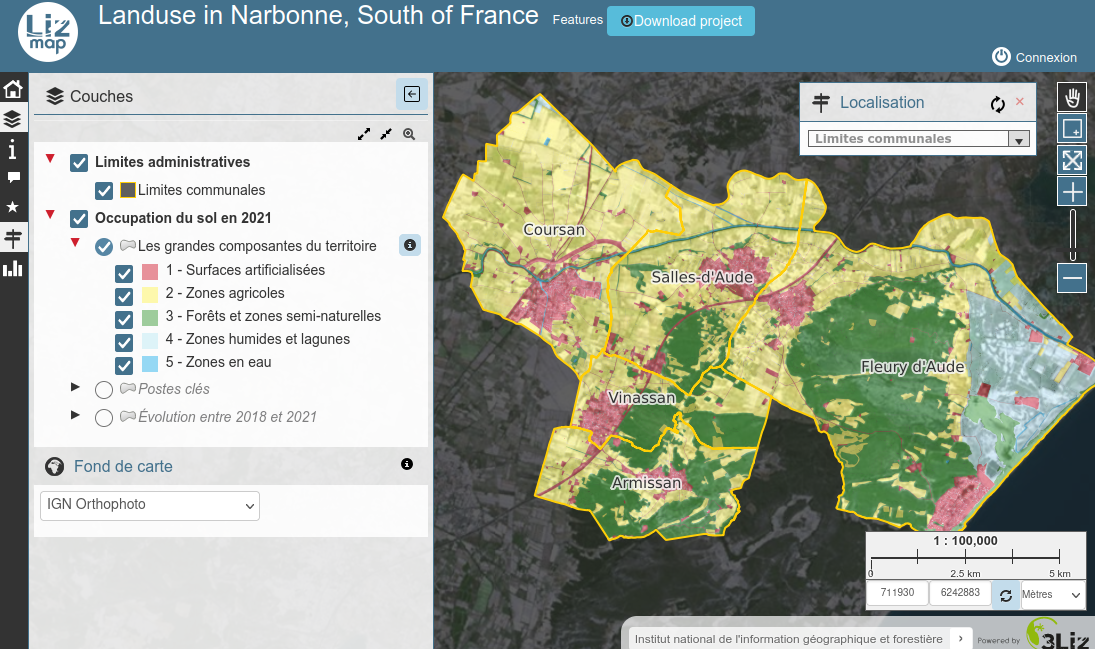
Dans l'extension, vous pouvez trouver de nouveaux paramètres pour chaque graphique. Par exemple, il est possible de définir deux titres différents, selon l'endroit où le graphique est affiché : soit dans le panneau principal de visualisation de données, soit dans une popup.
La principale nouvelle fonctionnalité est la mise en page par Glisser&Déposer. Nous nous sommes inspirés de la fonctionnalité native de QGIS concernant la Mise en page du formulaire Glisser-Déposer. Dans Lizmap, lorsque vous avez de nombreux graphiques à afficher, vous pouvez les organiser en onglets ou conteneurs.
Dans QGIS, voici un exemple de mise en page des graphiques :
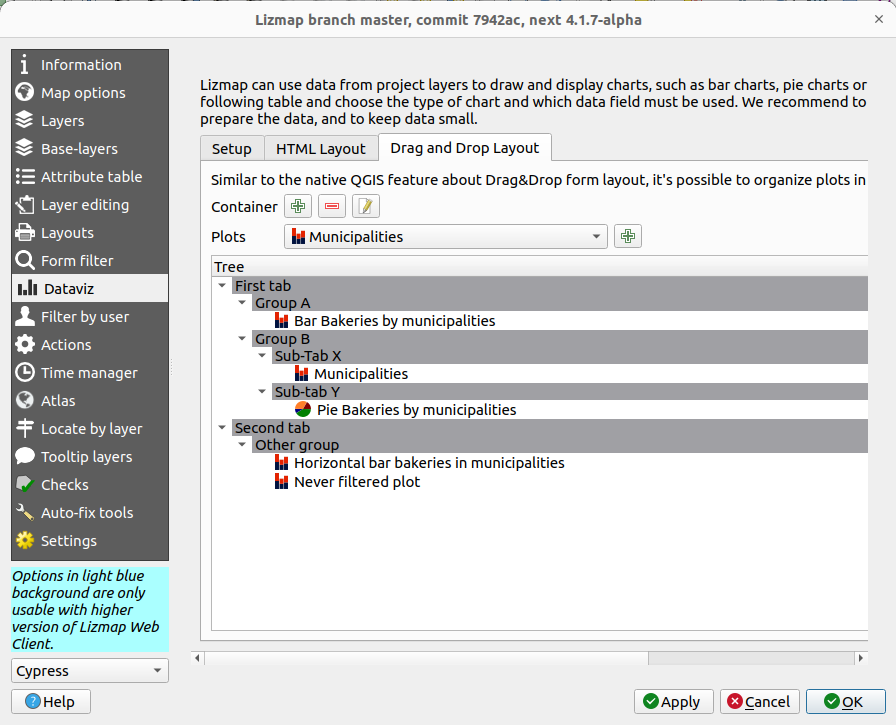
et voici le résultat dans Lizmap Web Client :
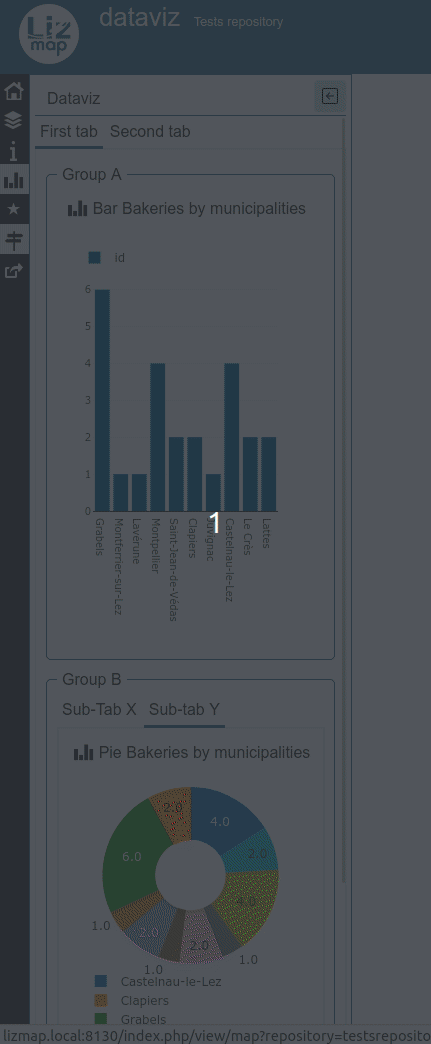
Ces nouvelles fonctionnalités ont été financées par DDTM 34.
LégendeC'est l'une des fonctionnalités les plus visibles et attendues de Lizmap, il est possible de cocher/décocher les éléments de la légende individuellement.
Nous avons également revu la façon dont Lizmap gérait les couches de base dans le projet (fonds de carte). Les utilisateurs sont désormais invités à utiliser le groupe
baselayersdans la légende pour définir les couches de base. À l'aide d'une version à jour de l'extension, vous pouvez utiliser l'onglet "Fonds" pour vous aider.Nous avons également décidé d'utiliser le même comportement que dans QGIS Bureautique concernant la manière dont les utilisateurs manipulent la légende. Désormais, lors de l'activation d'un groupe, toutes les couches incluses dans ce groupe ne seront pas activées automatiquement.
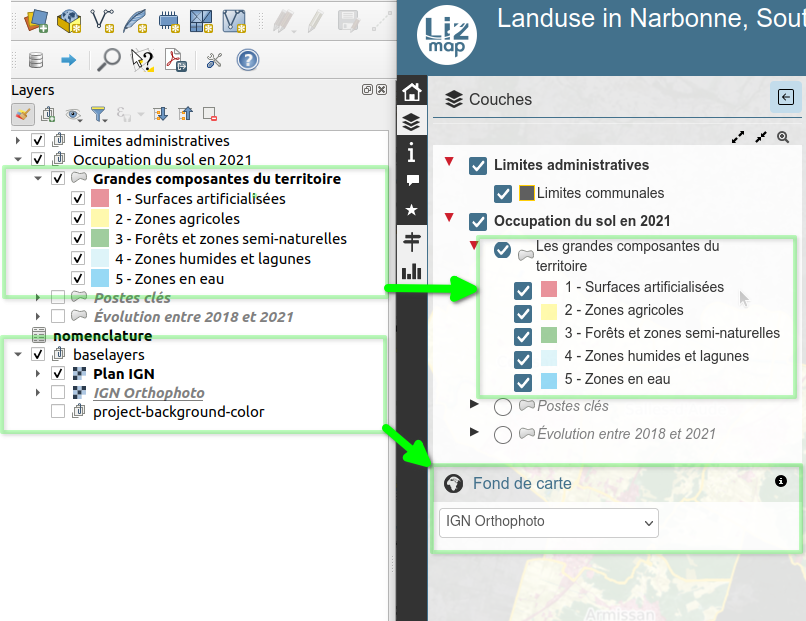
Pour inclure ces nouvelles fonctionnalités, beaucoup de re-factorisation du code Javascript ont été réalisées sous le capot, financées par le département du Calvados et Le Grand Narbonne.
Mise en pageDans l'extension, un nouveau panneau sur les mises en page a été ajouté. Vous êtes invités à jeter un œil à ces nouveaux paramètres. Il est possible de :
- définir par mise en page si nous l'activons ou non sur l'interface Web. Avant, il était seulement possible de choisir d'activer ou non l'impression à l'échelle des propriétés du projet
- définir les groupes Lizmap qui sont autorisés à accéder à chaque mise en page
- définir une icône personnalisée lorsque la mise en page est basée sur un atlas.
- réduire le nombre de formats disponibles. Plus besoin de Javascript pour avoir une interface simplifiée
- ...
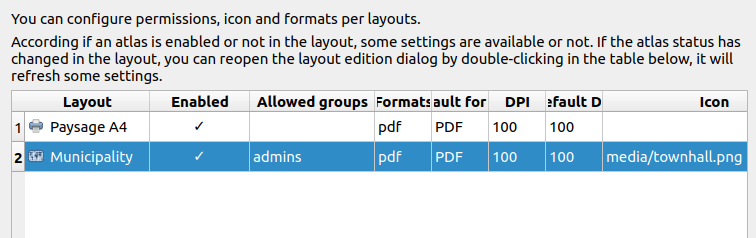
Ces nouvelles fonctionnalités ont été financées par DDTM 34.
Au cours de ce travail, nous avons déprécié l'extension QGIS serveur AtlasPrint. Lizmap utilise désormais la fonctionnalité native de QGIS Serveur pour exporter en PDF un élément de l'atlas.
Edition WebDAVFaunalia a contribué directement au code source de Lizmap en ajoutant le support WebDAV dans le formulaire d'édition lorsque l'outil d'édition a été défini sur stockage WebDAV. Vous pouvez consulter la documentation en ligne. Cela fonctionne également lors de l'affichage de la popup.
Relations entre les tablesLe support des relations 1-n entre tables a été amélioré lors de l'édition de ces couches :
- Ajout d'une nouvelle entité "enfant" depuis la popup d'un parent
- Affichage du tableau des entités "enfants" depuis le formulaire d'édition d'un parent
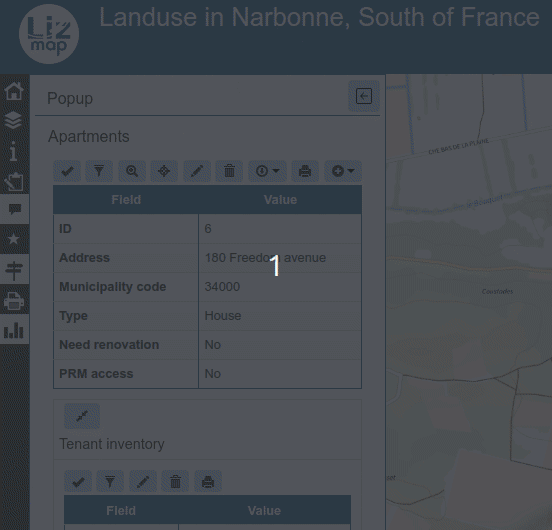
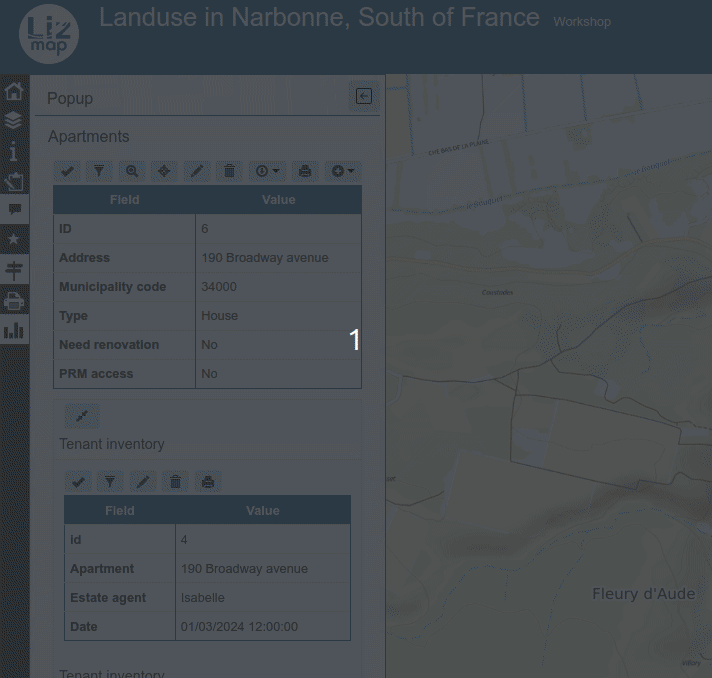
Ces améliorations des relations 1-n ont été financées à la fois par la ville d'Avignon et Valabre.
Dessin Texte et mesureIl est possible d'annoter la carte avec du texte dans l'outil de dessin. Les mesures ont également été améliorées.
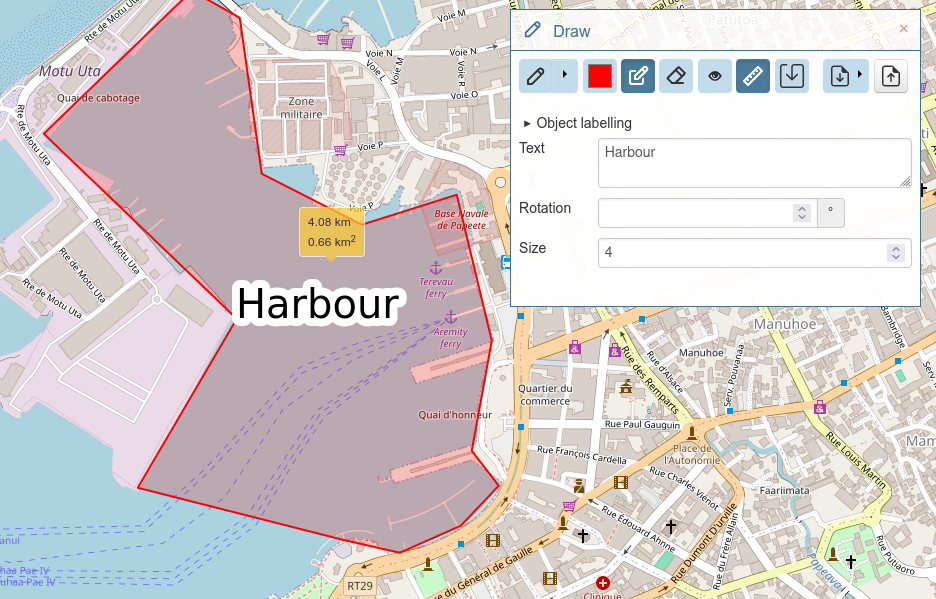
Ces fonctionnalités ont été financées par le Territoire de Belfort et Lons-le-Saunier.
ContraintesLors du dessin de certaines géométries sur Lizmap, vous pouvez désormais définir une contrainte de longueur et/ou d'angle.
Action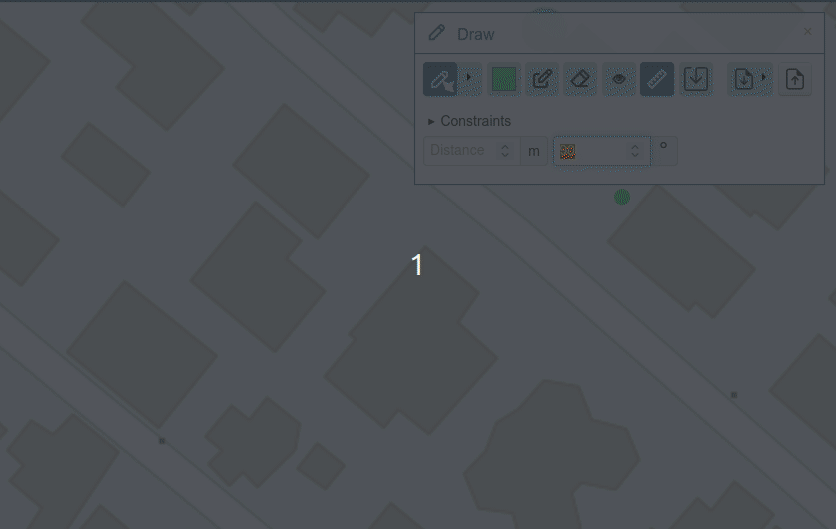
De nouveaux "contextes" ont été ajoutés à la fonctionnalité Actions. Avant, les actions n'étaient disponibles que pour le contexte d'entité. Avec la version 3.7, les actions peuvent être définies dans le contexte couche (similaire à la fonctionnalité native de QGIS) ou même au niveau duprojet.
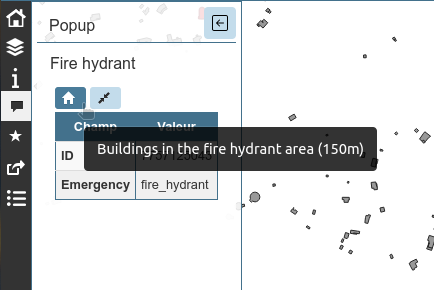
Ces nouveautés ont été financées par Porte du Soleil.
JavascriptEn raison du travail qui a été effectué lors de la légende ou d'autres fonctionnalités de Lizmap, certains scripts Javascript précédents pourraient ne plus fonctionner et devront être adaptés.
Bonne nouvelle, certains de ces anciens scripts pourraient ne plus être nécessaires. Par exemple, à propos de la légende, vous êtes invités à passer au thème QGIS natif.
TéléchargementVous pouvez télécharger le dernier zip sur notre page des sorties.
Vous pouvez également consulter la liste des modifications complètes ("changelog") de la version 3.7.0, en anglais.
ModulesÀ la date du 29 janvier 2024, voici la liste des modules qui ont été mis à jour pour 3.7 :
Les autres modules sont en cours.
Nous espérons que vous allez apprécier cette nouvelle version ?
L'équipe 3Liz
-
 13:00
13:00 3liz: Release of Lizmap Web Client 3.7
sur Planet OSGeoLizmap Web Client 3.73Liz is pleased to announce the release of Lizmap Web Client 3.7, the new major version of the application.
Funders







- Geolab.re
- Parc naturel régional du Haut-Jura
- Portes du Soleil
- SDEC Energie
- Tenergie
- Terre de Provence Agglomération
- Vaucluse province in France
- WPD
It is now required to have a minimum QGIS server 3.22. However, we highly recommend using the latest LTR version, i.e. version 3.28 or even soon the next LTR version 3.34. Check the QGIS roadmap.
To take full advantage of this version 3.7, don't forget to update your Lizmap plugin in QGIS desktop. We've written an article dedicated to this new version.
Features Overhaul of the default themeA new theme is available, bringing a more up-to-date UI. It's now also easier to update these colors, because it has been centralized using just a few CSS variables.
Dataviz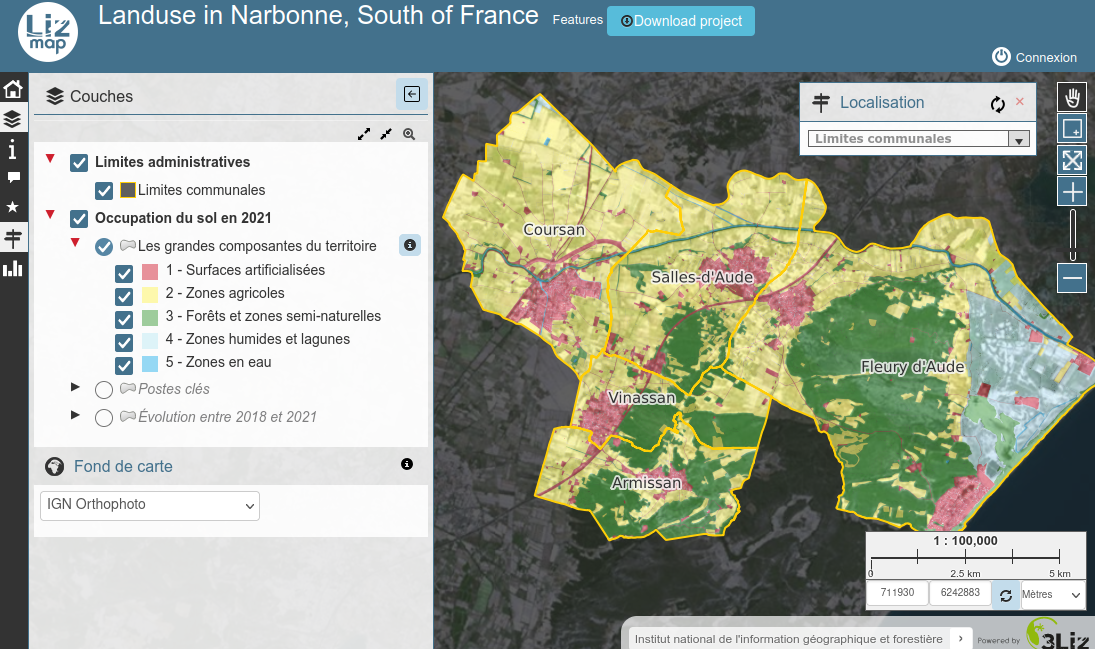
In the plugin, you can find new settings about each plot. For instance, it's possible to set two different titles, depending on where the plot is displayed : either in the main dataviz panel or within a popup.
The main new feature is the Drag&Drop layout. We have been inspired by the native feature in QGIS about the Drag&Drop form layout. In Lizmap, when you have many plots to display, you can organize them in tabs or containers.
In QGIS, this is an example of the layout :
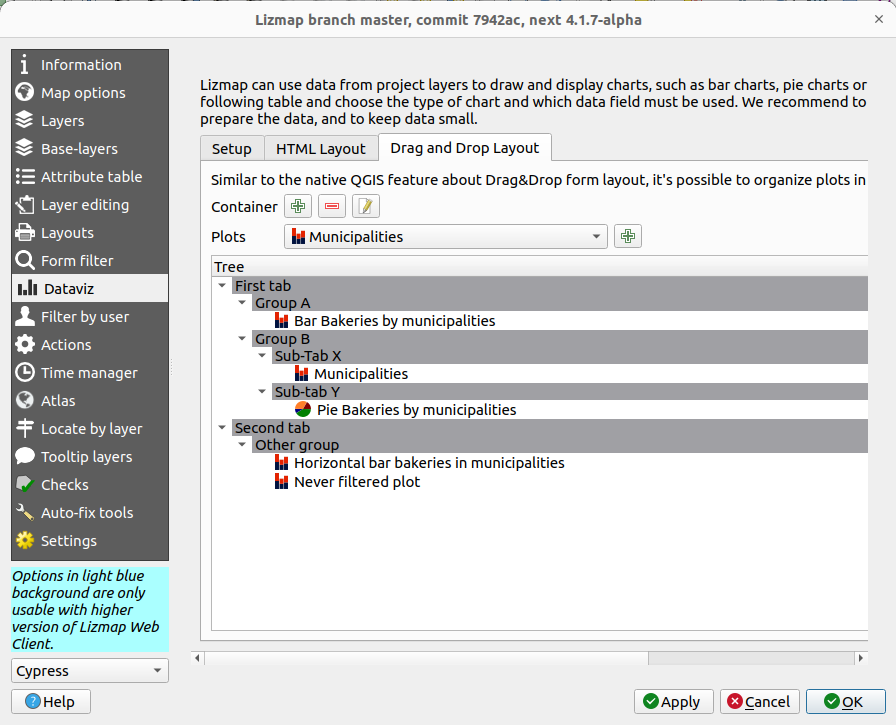
and the result in Lizmap Web Client :
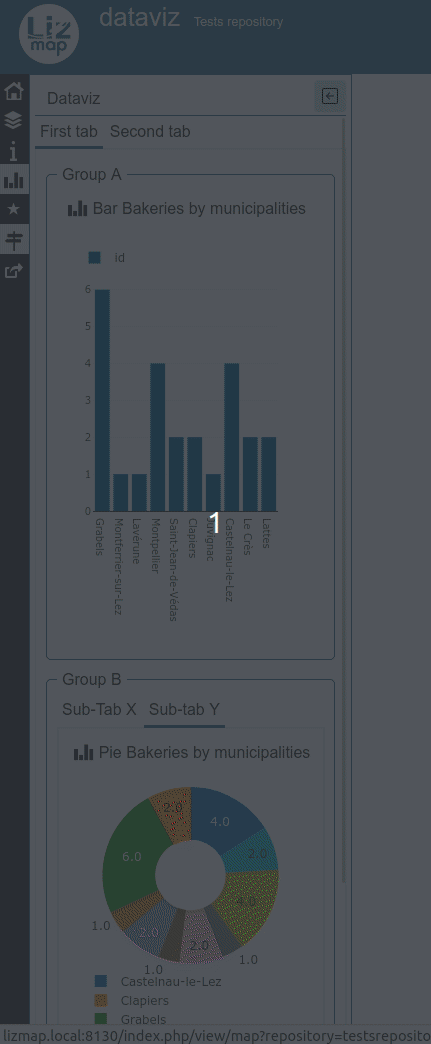
These new features have been funded by DDTM 34.
LegendThis is one of the most visible and expected feature in Lizmap, it's possible to check/uncheck the legend items individually.
We also reviewed the way Lizmap was managing base layers in the project. Users are now invited to use the
baselayersgroup in the legend to define your base layers. With an updated version of the plugin, use the "Baselayers" tab to help you.We also decided to stick to the same behavior as in QGIS Desktop on how users are manipulating the legend. Now, when enabling a group, it will not toggle "ON" all layers included within this group.
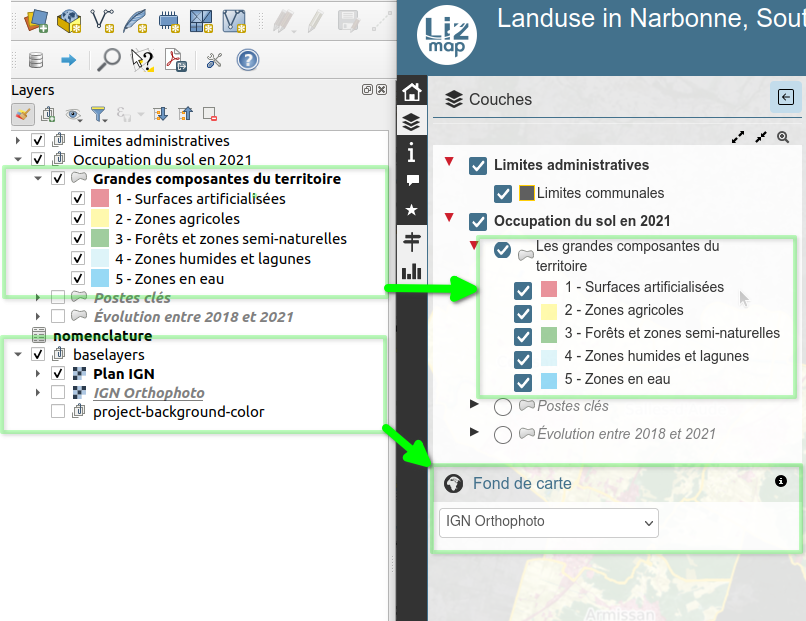
To include these new features, a lot of Javascript refactoring has been done under the hood, funded by both Calvados province and Le Grand Narbonne.
LayoutsIn the plugin, a new panel about layouts landed. You are invited to have a look to these new settings. It's possible to :
- set per layout if we enable it or not on the web interface. Before, it was only possible to choose to enable or not printing capabilities at the project level.
- define Lizmap groups which are allowed to access this layout
- define a custom icon when the layout is based on an atlas.
- reduce the number of formats available. No more Javascript needed to have a simplified interface
- ...
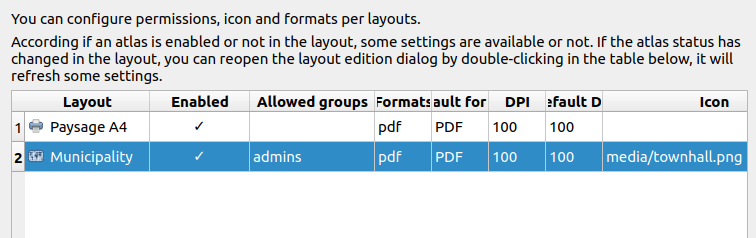
These new features have been funded by DDTM 34.
During this work, we deprecated the QGIS server plugin AtlasPrint. Lizmap now uses the native feature from QGIS Server for printing an atlas feature.
Editing WebDAVFaunalia contributed directly on the Lizmap source code by adding WebDAV support in form when the editing widget has been set to WebDAV storage, check the online documentation. It works as well when displaying the popup.
Relations between tablesThe support of relations 1-n between tables has been improved when editing these layers :
- Adding new "child" features from the popup of a parent
- Displaying the table of "child" features from the editing form of a parent
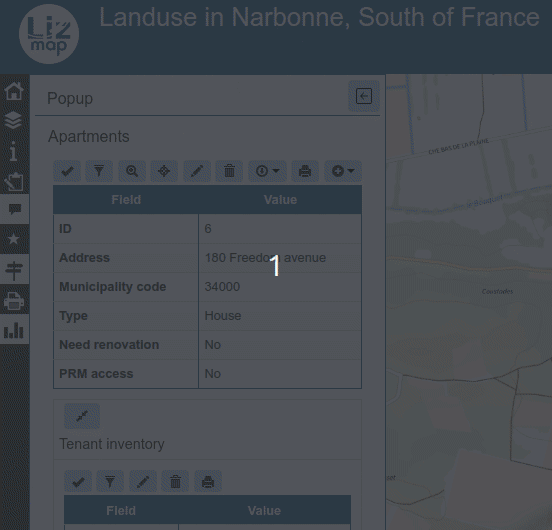
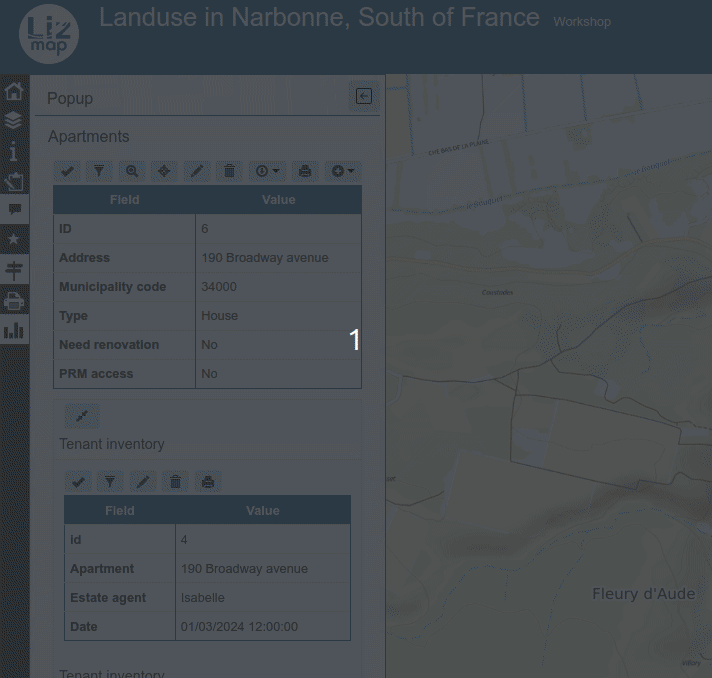
These improvements about relations 1-n were funded by both Avignon city and Valabre.
Drawing Text and measuresIt's possible to annotate the map with some text in the drawing tool. Measures have been improved as well.
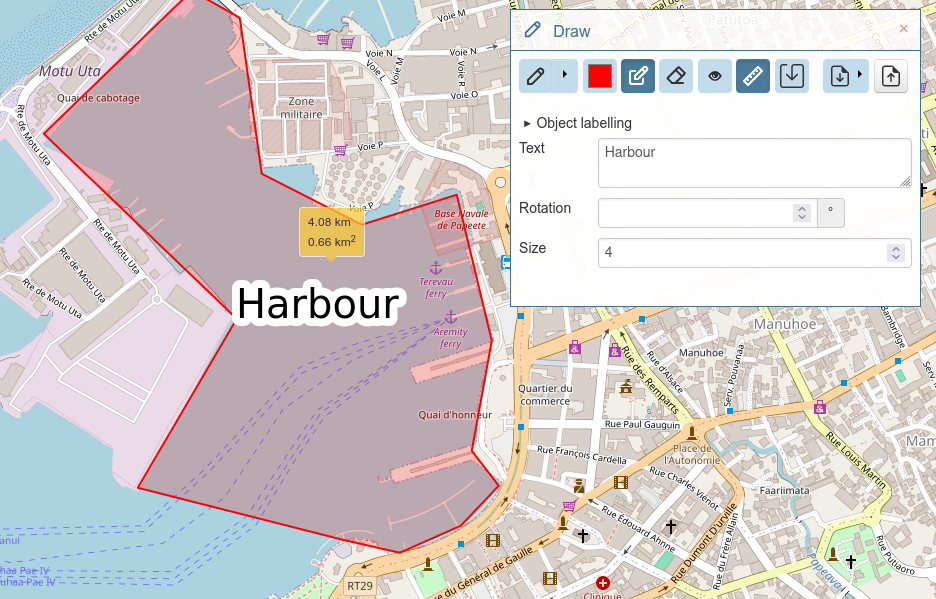
These features were funded by Territoire de Belfort and Lons-le-Saunier.
ConstraintsWhen digitizing some geometries on Lizmap, you can now set some length and/or angle constraints.
Actions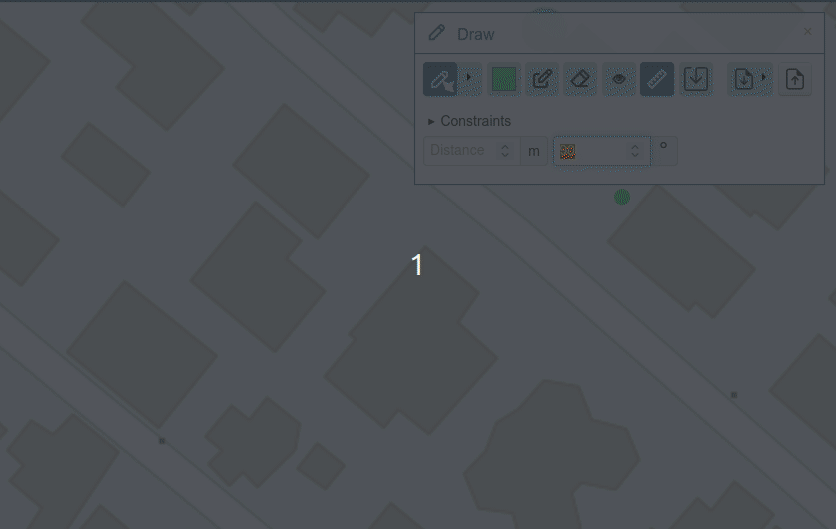
Some new scopes have been added the Actions feature. Before, it was only the feature scope. With 3.7, Actions can be defined in the layer scope or (similar to QGIS native actions feature) or even in the project scope.
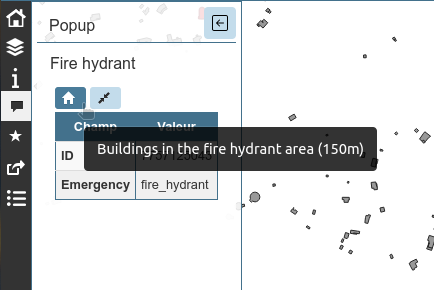
These new features have been funded by Porte du Soleil.
JavascriptDue to the work which have been done during the legend or other features in Lizmap, some previous Javascript script might not work anymore and need to be adapted.
Good news, some of these legacy scripts might not be needed anymore. For instance, about the legend, you are invited to switch to the native QGIS theme feature.
DownloadYou can download the latest zip on our releases page.
You can also check the full changelog of version 3.7.0.
ModulesAs of January 29rd 2024, this is the list of modules which have been released for 3.7 :
Other modules are work-in-progress.
We hope you will enjoy this new version ?
The 3Liz team
-
 15:38
15:38 Free and Open Source GIS Ramblings: Trajectools update: stop detection & trajectory styling
sur Planet OSGeoThe Trajectools toolbox has continued growing:
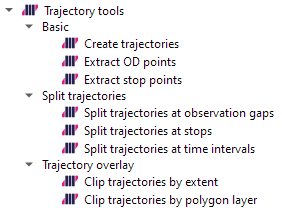
I’m continuously testing the algorithms integrated so far to see if they work as GIS users would expect and can to ensure that they can be integrated in Processing model seamlessly.
Because naming things is tricky, I’m currently struggling with how to best group the toolbox algorithms into meaningful categories. I looked into the categories mentioned in OGC Moving Features Access but honestly found them kind of lacking:
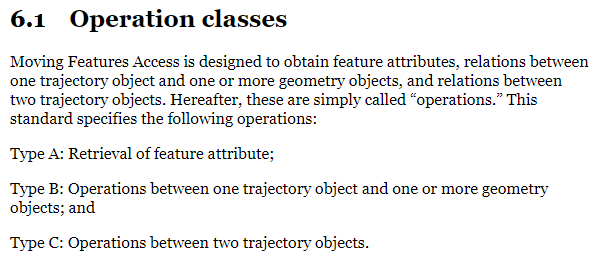
Andrienko et al.’s book “Visual Analytics of Movement” comes closer to what I’m looking for:
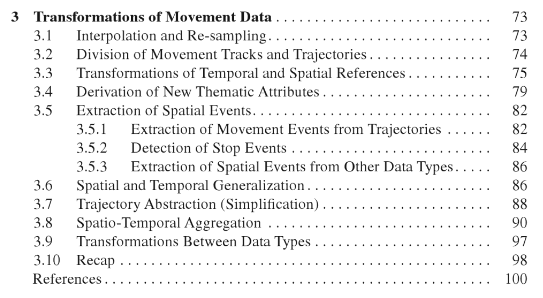
… but I’m not convinced yet. So take the above listed three categories with a grain of salt. Those may change before the release. (Any inputs / feedback / recommendation welcome!)
Let me close this quick status update with a screencast showcasing stop detection in AIS data, featuring the recently added trajectory styling using interpolated lines:

While Trajectools is getting ready for its 2.0 release, you can get the current development version directly from [https:]] .
-
 16:38
16:38 GIScussions: Geomob London – a Cracking Night of Maps
sur Planet OSGeo
I must have said this before but I will say it again, if you live anywhere near to London and you are into geotech, maps or location influenced applications then you should give Geomob a try. I’d offer you a money back guarantee but as it’s free that isn’t necesary but more on that later.
On Wednesday night (24th Jan 2024) we had nearly a hundred people attending what truly was a cracking event, the room was full (almost overfull), the speakers were eclectic, wide ranging and brilliant, the conversation was sparkling and mappy and it was a treat to be able to stand outside the pub drinking in January.
For a run down on the 5 speakers and their talks have a look at the @Geomob thread on mastodon
The talks covered a new javascript library, a Welsh language version of OSM, crowd sourcing neighbourhood boundaries in New Zealand, mapping bus routes and stops in India and the audience favourite (and mine) A Map Inside. This was a perfect selection of talks, technical, quirky, passionate and absorbing. As always, the best is saved for the end when we go to the nearby pub and chat, make new friends and discover new opportunities.
There is something very special about Geomob and that is perhaps evidenced by its expansion from its origins in London to regular events in Barcelona, Berlin, Finland, Lisbon, Munich and Tel Aviv. Geomob would not be possible without the energy and commitment of Ed Freyfogle whose company OpenCage is the principal sponsor of the events (and the podcast) and the generous sponsors – OpenCage, Mappery, Esri UK, Ed Parsons, Geolytix and SplashMaps.
But here is the rub, the numbers are increasing (which is good) and beer prices are also increasing (which is not so good) so the cost of running the events is increasing faster than sponsorship. We need more sponsors or larger sponsorship to keep Geomob growing and spreading geo-goodness to a wider audience, can you help us? It could be an individual or a company sponsoring events in a city or worldwide or it could be that you would like to sponsor a podcast episode and get a mention of your organisation as a sponsor in our podcast (great if you are hiring or launching a new service). Ed and I have some ideas for novel approaches to sponsorship and would be happy to discuss them with you, just message me through the contact form.
Geomob always needs speakers at the events and on the podcast so if you fancy presenting or being interviewed get in touch with us.
-
 15:08
15:08 GeoSolutions: GeoSolutions at GeoWeek Feb 11-13 (Booth 548): Cesium/3D Tiles Support in MapStore
sur Planet OSGeoYou must be logged into the site to view this content.
-
 13:08
13:08 Corpo Oslandia – 24 & 25 janvier 2024
sur OslandiaOslandia se veut une structure atypique, avec des valeurs affirmées basées sur l’autonomie, la confiance et l’ouverture. Des valeurs que nous retrouvons dans notre organisation : nous avons depuis la création de l’entreprise, misé sur un fonctionnement en télétravail avec des collaborateurs répartis dans la France entière.
Un fonctionnement qui permet à toutes et tous une organisation libre des missions et de la journée de travail ! Mais nous avons aussi grand plaisir à nous retrouver, c’est le cas pendant 2 jours à Lyon pour notre Corpo d’hiver les 24 et 25 janvier 2024.
Ces journées sont l’occasion de partager des moments privilégiés et d’échanger sur des sujets de fonds. Pendant ces deux jours à Lyon, on a plus spécialement abordé la mise en place de Superset chez Oslandia et la définition d’indicateurs.

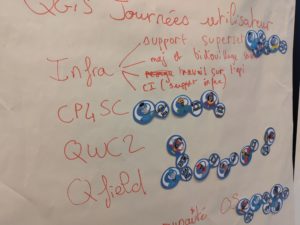
-
 8:56
8:56 GeoTools Team: GeoTools 30.2 Released
sur Planet OSGeo The GeoTools team is pleased to the release of the latest stable version of GeoTools 30.2: geotools-30.2-bin.zip geotools-30.2-doc.zip geotools-30.2-userguide.zip geotools-30.2-project.zip This release is also available from the OSGeo Maven Repository and is made in conjunction with GeoServer 2.24.1. The release was made by Jody Garnett (GeoCat). -
 2:00
2:00 GeoServer Team: GeoServer 2.24.2 Release
sur Planet OSGeoGeoServer 2.24.2 release is now available with downloads (bin, war, windows), along with docs and extensions.
This is a stable release of GeoServer recommended for production use. GeoServer 2.24.2 is made in conjunction with GeoTools 30.2, and GeoWebCache 1.24.2.
Thanks to Jody Garnett (GeoCat) for making this release, everyone who contributed, and to Georg Weickelt and Peter Smythe for preflight testing.
Security ConsiderationsThis release addresses security vulnerabilities and is considered an essential upgrade for production systems.
See project security policy for more information on how security vulnerabilities are managed.
Release notesImprovement:
- GEOS-11213 Improve REST external upload method unzipping
- GEOS-11246 Schemaless plugin performance for WFS
- GEOS-11219 Upgraded mail and activation libraries for SMTP compatibility
Bug:
- GEOS-9757 Return a service exception when client provided WMS dimensions are not a match
- GEOS-11051 Env parametrization does not save correctly in AuthKey extension
- GEOS-11223 Layer not visible in preview/capabilities if security closes the workspace, but allows access to the layer
- GEOS-11224 Platform independent binary doesn’t start properly with default data directory
- GEOS-11235 preauthentication filters - session reuse even after having logout
- GEOS-11241 ModificationProxy breaks information hidding on CatalogInfo.accept(CatalogVisitor) exposing the proxied object
- GEOS-11250 WFS GeoJSON encoder fails with an exception if an infinity number is used in the geometry
- GEOS-11255 Multiple inserts in WPS with different idGen strategies does not work
Task:
- GEOS-11220 Upgrade Hazelcast from 5.3.1 to 5.3.6
- GEOS-11245 Update OSHI from 6.2.2 to 6.4.10
For the complete list see 2.24.2 release notes.
Community UpdatesCommunity module development:
- GEOS-10933 keycloak logout NPE
Community modules are shared as source code to encourage collaboration. If a topic being explored is of interest to you, please contact the module developer to offer assistance.
About GeoServer 2.24 SeriesAdditional information on GeoServer 2.24 series:
-
 13:25
13:25 GeoSolutions: Partnership with Nordiq Group
sur Planet OSGeoYou must be logged into the site to view this content.
-
 8:30
8:30 [Equipe Oslandia] Vincent, développeur Full-Stack SIG
sur OslandiaChaque mois, nous avons le plaisir de vous présenter un membre de l’équipe, aujourd’hui c’est Vincent qui a répondu à nos questions

Etudiant en licence Géographie et Aménagement, Vincent découvre les SIG et décide que la tech fera partie de sa vie professionnelle
 Avec un master pro Système d’Information Géographique et Analyse des Territoires en poche, il enchaîne les expériences avec une préférence pour les missions orientées écologie et développement durable.
Avec un master pro Système d’Information Géographique et Analyse des Territoires en poche, il enchaîne les expériences avec une préférence pour les missions orientées écologie et développement durable.Depuis mai 2022, Vincent est développeur SIG back-end et front-end chez Oslandia. Formateur QGIS, conseil et support, il contribue également à la communauté open source, comme tout récemment avec la traduction française de la documentation PostGIS
[Chez Oslandia, 10% du temps de travail est consacré à la contribution open source]
Ses projets emblématiquesGiros 360, un projet développé en partenariat avec Egis et récompensé au BIM World. Le projet : produire des jumeaux numériques pour le développement durable de l’estuaire de la Gironde. Un projet très technique qui a été étendu au Canada sur le fleuve Saint Laurent.
Transitec, un observatoire de la mobilité sur 3 villes indiennes (Kochi, Ahmedabad, Nagpur). Le projet : développer une plateforme WebSIG alliant cartographie et data visualisation (base de données spatiales, une API REST Python, un front-end avec React, OpenLayers, Chart.JS). Un projet versé en open source qui devrait très prochainement équiper la ville de Rabat au Maroc.
Ses technologies de prédilection« Aucune et toutes ! j’aime toucher à tout ! bases de données, API et frontend
Sa philosophie »
»« Apprendre en permanence, faire de la veille pour pouvoir maitriser toute la chaîne des SIG, un domaine en perpétuel mouvement ! »
Oslandia en 1 motConfiance !
-
 13:46
13:46 Stefano Costa: I libri che ho letto nel 2023
sur Planet OSGeoFine anno, tempo di elenchi (bilanci, no). Nel 2023 ho letto pochino.
David Graeber, DebitoQuesto è il libro che mi ha impegnato per più tempo. È un saggio, ed era da tempo che non leggevo un saggio, non sono più abituato allo stile e all’impegno richiesto. È un testo rivoluzionario a livello sociologico e psicologico (smonta il senso di colpa!) ancora più che a livello economico. Ha uno stile abbastanza scorrevole (per me) ma comunque è denso di nozioni, confronti tra fatti e conseguenze scagliate come frecce ad ogni pagina. Non conoscevo David Graeber prima della pubblicazione postuma del libro L’alba di tutto (The dawn of everything), scritto a quattro mani con l’archeologo David Wengrow. Ho pensato che non ci fosse nessuna fretta e fosse invece un bene partire da qui per conoscere il lavoro di Graeber, e sono contento di averlo fatto.
Enzo Barnabà, Morte agli Italiani!Il massacro di Aigues-Mortes, che il 17 agosto 1893 costò la vita a nove operai italiani linciati da una folla inferocita, rappresenta un episodio capitale nella storia dei rapporti tra l’Italia e la Francia.
Questo libro di Enzo Barnabà è breve, preciso e senza orpelli.
Racconta la tragedia del massacro di Aigues-Mortes, le premesse che lo hanno reso possibile, le conseguenze che ebbe in Italia capaci di sconvolgere gli assetti politici sia del governo sia delle giovani formazioni socialiste.
Lucia Tozzi, Dopo il turismoQuesto libro è stato scritto di getto nei mesi del lockdown. Trafigge come una spada convinzioni e luoghi comuni, in modo anche un po’ crudele. Il turismo è insostenibile. Distrugge le comunità delle persone, i luoghi abitati da queste comunità.
Luca Mercalli, Salire in montagna
Sono passati appena 3 anni e sembra la cronaca della rivoluzione mancata di un altro pianeta. Abbiamo già dimenticato tutto quello che è accaduto e quello che avrebbe potuto accadere.
Il libro può essere “acquistato” gratuitamente in formato ePub dal sito dell’editore nottetempo.La cosa che mi fa incazzare di questo libro è che è scritto da una persona di cui avevo una stima incondizionata, frutto di altre letture (non della trasmissione televisiva). Ma questo libro sembra scritto da Paolo Rumiz. Infatti Mercalli ce l’ha con chi abita in montagna, con chi non ci abita più, con chi non ci abita e non ci ha mai abitato. Lo scopo principale del libro è lamentarsi della burocrazia che gli impedisce di costruire la sua seconda casa, dove può trovare riparo dalle zanzare della sua abitazione indipendente di pianura. Salire in montagna sarebbe un antidoto al riscaldamento globale, dice il sottotitolo, ma se va bene dire una fesseria del genere al bar, trovarlo propagandato da un climatologo fa per l’appunto incazzare. Le montagne tutte e in particolare le Alpi sono uno degli ecosistemi più fragili di fronte al cambiamento climatico, e per fortuna questa semplice nozione fa capolino qua e là tra le pagine del libro. Costruire una casa recuperando un edificio storico invece che buttarlo giù è una bella cosa, molto costosa (ma Mercalli alla fine non ci dice quanto) ma ne vale la pena perché potremmo ripopolare la montagna lavorando al computer, secondo la logica deformata di questo libro. Non ne sopporto l’idea di fondo perché è la propaganda di una idea individualista, come se i venti milioni di abitanti della pianura padana potessero trovare spazio per la loro seconda casa sulle montagne e salvarsi così tutti dal riscaldamento globale (che li lascerà comunque a morire di fame). E nelle prime pagine è riportata virgola per virgola una pseudoetimologia sull’idronimo della Dora presa da Wikipedia, che mi ha reso da subito indisposto. E non c’è nemmeno una carta geografica.
Assia Djebar, Bianco d’AlgeriaQuesto libro è sicuramente quello che ho faticato di più a leggere, nonostante non sia molto lungo. Trasuda nella sua componente principale un dolore immenso, il dolore di un popolo intero. Parla dello sradicamento ineludibile di chi deve usare la lingua degli oppressori per esprimersi, anche quando questa espressione raggiunge livelli altissimi e anche quando gli oppressori francesi si manifestano come la più grande sciagura mai accaduta al popolo algerino. Parla di profondissimi legami con le persone che per la libertà hanno messo tutto il proprio corpo e non solo il proprio intelletto, a costo di perdere la vita.
Chinelo Okparanta, Sotto gli alberi di udalaQuesto libro inizia con una carta geografica della Nigeria, e questo potrebbe essere sufficiente a metterlo vicino al mio cuore (perché mi piacciono molto le carte geografiche). Ritrovo il Biafra devastato e dilaniato dalla ferocia della guerra civile di Metà di un sole giallo, con un pesantissimo supplizio in più. La protagonista è costretta a vivere con crescente angoscia la propria omosessualità, perché in Nigeria è un peccato mortale che viene punito in modo sommario, anche con linciaggi. Ma nella seconda parte si riaccende la speranza. È la stessa Africa dove oggi vacilla un po’ il colonialismo europeo.
Beata Umubyeyi Mairesse, I tuoi figli ovunque dispersiAnche questo libro è un racconto di sradicamento, che attraversa più generazioni. Tra Ruanda e Francia, tra nonna, madre, figlio, la protagonista trova un senso, anche linguistico, al proprio passato e al proprio futuro, nonostante il trauma del genocidio, della fuga dal genocidio e dello sradicamento che ne deriva. Bellissimo, straziante e lucido.
Gabriela Wiener, SanguemistoAnche questo libro è un racconto di sradicamento, che attraversa più generazioni (non ho sbagliato a fare copia e incolla). È un libro molto forte che si aggancia quasi chimicamente con letture accademiche che sto facendo in questo periodo, su archeologia e colonialismo (in Italia non esiste il postcolonialismo). Ma è anche un tripudio agrodolce di femminilità.
Inizio il 2024 leggendo L’incendio di Cecilia Sala e Tutta intera di Espérance Hakuzwimana.
-
 16:04
16:04 gvSIG Team: IDE del Ayuntamiento de Albacete, optimizando la gestión de la información
sur Planet OSGeoOs traemos una presentación de la Infraestructura de Datos Espaciales (IDE) de Albacete, proyecto estratégico destinado a proporcionar un marco tecnológico y organizativo para la gestión, acceso y uso de la información geoespacial en el ámbito del municipio de Albacete. Este proyecto ha tenido como objetivo principal mejorar la toma de decisiones, impulsar el desarrollo urbano sostenible y fomentar la colaboración entre los diferentes actores involucrados en la planificación y gestión del territorio.
La ponencia presenta los trabajos principales y avances de la implantación de la IDE de Albacete. Durante el proyecto se ha llevado a cabo tanto la recopilación, integración y homogeneización de una amplia variedad de datos geoespaciales como el desarrollo de herramientas orientadas a ampliar la funcionalidad de la IDE y a fomentar la participación de los distintos departamentos municipales.
En cuanto a los avances logrados, se ha implementado una plataforma tecnológica robusta y escalable, con base tecnológica en la Suite gvSIG, que permite la gestión eficiente de la información geoespacial y su difusión a través de un conjunto de geoportales y servicios web interoperables. Además de los geoportales de uso interno,se ha publicado un visor cartográfico principal y un número creciente de geoportales temáticos (turismo, urbanismo, movilidad, etc.).
Además, se han desarrollado herramientas específicas que facilitan el acceso y uso de los datos geoespaciales por parte de los diferentes usuarios del Ayuntamiento de Albacete, destacando integraciones con otros sistemas informáticos como el gestor de expedientes SEDIPUALBA / SEGEX, el Catastro con acceso a datos protegidos o el Padrón. Integrada con la IDE desarrollada con gvSIG Online, también se cuenta con la app móvil gvSIG Mapps para la toma de datos en campo, tanto en modo online como offline, y un catálogo de metadatos basado en Geonetwork.
Por último, hay que reseñar que el proyecto también ha implicado un esfuerzo en formación y divulgación entre el personal técnico del Ayuntamiento de Albacete.
En conclusión, la implantación de la Infraestructura de Datos Espaciales de Albacete representa un paso significativo hacia una gestión territorial más eficiente y sostenible. Un proyecto que puede servir de referencia para otros municipios con necesidades similares.
-
 13:24
13:24 GeoSolutions: GeoSolutions is now a Cesium Certified Developer – 3D Tiles
sur Planet OSGeoYou must be logged into the site to view this content.
-
 10:15
10:15 Oslandia: (Fr) [En image] Giros 360 : un jumeau numérique pour la Garonne
sur Planet OSGeoSorry, this entry is only available in French.
-
 8:30
8:30 [En image] Giros 360 : un jumeau numérique pour la Garonne
sur OslandiaOslandia a collaboré avec EGIS dans le cadre du développement de l’application GIROS 360 pour le Grand Port Maritime de Bordeaux : un outil cartographique d’aide à la décision pour la préservation et l’exploitation de l’estuaire de la Garonne.
Les équipes d’Oslandia sont fières d’avoir participé à ce projet collaboratif, open source, permettant d’accélérer la résilience des acteurs du territoire face aux défis climatiques.
Un exemple de notre capacité à intégrer des problématique scientifiques complexes au sein de projets IT
Plus d’informations Le projet Giros360 en 1 image :

-
 19:19
19:19 gvSIG Batoví: NUEVO GRUPO TELEGRAM PARA URUGUAY (PERO ABIERTO A OTROS…)
sur Planet OSGeo
Hay un nuevo grupo en Telegram para los «geoinquietos»; de Uruguay pero abierto a todo aquel que quiera sumarse. Para compartir información, oportunidades de formación, becas, inquietudes, consultas, y todo aquello vinculado de algún modo a lo geoespacial. Siempre con respeto y buena onda:
Los invitamos a unirse.
-
 11:35
11:35 Meilleurs vœux 2024 !
sur Oslandia Oslandia vous présente ses vœux pour 2024, une année qui verra le 15ème anniversaire de l’entreprise. Nous prévoyons un évènement dédié en fin d’année et espérons que vous serez nombreux à nous y rejoindre.
Oslandia vous présente ses vœux pour 2024, une année qui verra le 15ème anniversaire de l’entreprise. Nous prévoyons un évènement dédié en fin d’année et espérons que vous serez nombreux à nous y rejoindre. Stay tuned !
Stay tuned !
Parmi d’autres réalisations et évènements marquants, cette volonté s’est traduite en 2023 par : Au moment de passer ce cap, nous sommes plus que jamais impliqués et moteurs dans la production de code géomatique open source de qualité industrielle. Notre objectif principal reste de fournir aux utilisateurs les meilleures solutions à leurs besoins tout en garantissant leur souveraineté numérique.
Au moment de passer ce cap, nous sommes plus que jamais impliqués et moteurs dans la production de code géomatique open source de qualité industrielle. Notre objectif principal reste de fournir aux utilisateurs les meilleures solutions à leurs besoins tout en garantissant leur souveraineté numérique.- Un partenariat avec la société OpenGIS pour faire connaître, diffuser et apporter du support sur QField, la solution mobile de l’écosystème QGIS
- L‘intégration d’Oslandia au sein de la fédération des professionnels d’OSM
- Des évolutions structurantes de composants existants

- QGIS 3D, largement stabilisé par une campagne de correctifs d’anomalie et de révision de la dette technique, mais aussi amélioré par l’ajout de fonctionnalités
- SFCGAL, une bibliothèque de calcul 3D notamment utilisée dans PostGIS et GDAL
- Giro3d, le framework de visualisation web de données 3D qui est en évolution rapide
- ROAD2, le composant pour la Géoplateforme de l’IGN dédié au calcul d’itinéraire
- QDT, l’outil d’industrialisation des déploiements QGIS
- L’arrivée de nouveaux composants open source

Ces actions menées au sein des communautés open source sont rendues possibles grâce à nos clients qui les financent directement et indirectement, ainsi que par notre programme volontariste d’investissement. Nous sommes fiers d’apporter ces contributions significatives au bien commun !
Nous espérons que nous aurons l’opportunité de travailler ensemble durant cette année qui s’amorce, et vous souhaitons de nouveau au nom de toute l’équipe, une bonne année 2024 !
Vincent Picavet et l’équipe Oslandia
-
 8:30
8:30 [1’Tech by Oslandia] open source
sur OslandiaDans cette minute Tech, nos collaborateurs vous proposent d’expliquer une technologie, une méthodologie, un concept. Pour commencer cette série et car il pouvait difficilement en être autrement, on a brainstormé sur GitLab pour donner notre meilleure définition de l’open source.
Notre définition de l’open sourceopen source, dans le sens équivalent à logiciel libre, désigne un logiciel ou un composant logiciel dont le code source est mis à disposition, et peut être modifié et redistribué librement. La notion de logiciel libre inclut en supplément des éléments de gouvernance sur les projets.
L’open source chez Oslandia« OS » dans « Oslandia » c’est « Open Source » ! L’open source est au cœur de la culture Oslandia, aujourd’hui éditeur du SIG open source QGIS notamment. Oslandia est un « pure player » open source qui intègre, édite, maintient et développe des composants logiciels FOSS4G (Free Software for Geomatics), en collaboration forte avec la communauté de développeurs et d’utilisateurs.
-
 1:00
1:00 Sean Gillies: 2024 running goals
sur Planet OSGeoI've registered for the Never Summer 100K (my 3rd) at the end of July, the Black Squirrel Trail Half-Marathon (my 4th) in early September, and the Bear 100 Mile at the end of September (my 2nd try). All are events that I've run before, but never as a set. I ran Never Summer and Black Squirrel together in 2021. I did the shorter 60K version of Never Summer last year along with the Bear.
I intend to do Never Summer as part of my build up for the Bear 100. I'll give it a good go, but stay composed, and be mindful that it will be just the first week of my peak training block. I registered for Black Squirrel because I've missed running it, could be really fit that week, and some faster running might be a fun break from the long slogs of late summer.
Finishing the Bear 100 is my number one goal. I'd like to finish and do well at Never Summer and Black Squirrel, too, but am ready to sacrifice these goals if I must.
Along the way to finishing the Bear I'm going to try to add 250 miles at 220 feet per mile to last year's numbers, so 1850 miles running and 275,000 feet of climbing. This is feasible if things go well. I ran 2000 miles in 2021.
I aim to lose at least 15 pounds in the next 9 months so I don't have to drag them for 30 hours through the mountains of Utah and Idaho. I'll have to omit junk food and DIPAs to do it. In their place, I can work on training my stomach to handle Spring Energy gels.
My last goal is to increase the flexibility and durability of my ankles so that I have a better chance of weathering the trails of the Bear in 2024. I'm planning to get some physical therapy help on this early this next spring.
Good luck in reaching your own goals for next year, whether they are on or off trail!
-
 21:53
21:53 Tom Kralidis: Cheers to 2023
sur Planet OSGeo2023 was a memorable year and quite the ride! Eventful and full swing on so many fronts. Here’s the annual rundown: pygeoapi: two releases, lots of development at code sprints and continuous improvement for the project. Dutch API rules, CRS and increased support for the various standards as they evolve. As well, numerous valuable discussions […] -
 3:34
3:34 Sean Gillies: Running in 2023
sur Planet OSGeo2023 was a pretty good running year. I was both ambitious and conservative, overcame some adversity and learned a lot. The numbers for 2023:
363 hours
1610 miles
220,128 feet D+
3 ultra finishes
1 DNF
Coming off a down year, I signed up for my first 100 mile run, and tried to do it on fairly minimal training relative to the big miles I ran in 2021. I got my third Quad Rock 50 mile finish in May, did the Kettle Moraine 60K fun run in June, and the Never Summer 60K in July.
I had to manage and run through an episode of intense back pain in July, but recovered in time for the Bear 100 in September. At that race I was on track to finish in less than 36 hours, but wrecked my left ankle and dropped out at 61 miles. I'm going to try it again.
I ran fewer miles than in 2019-2021 years, but did a lot of climbing (including a new weekly total high), and started 4 ultra-marathons. That's a new high for me.
In 2024, I'll be trying a different mix of events. And I'll be back here at Kelly Lake.

Kelly Lake at Never Summer 2023
-
 14:38
14:38 From GIS to Remote Sensing: Remotior Sensus Update: Version 0.3
sur Planet OSGeoI'm glad to announce the update of Remotior Sensus to version 0.3.The main new feature is a new module for displaying an interface similar to the Semi-Automatic Classification Plugin (which is based on Remotior Sensus) in Jupyter notebooks.Jupyter notebooks are interactive documents that can be edited in a web browser, which allow for coding in Python and interact with widgets.
The Jupyter interface is still in development and only a few tools are available. For the moment, the available tools are:- search and download of remote sensing images;
- creation and management of Band Sets;
- the dock for creating a training input and saving ROIs created interactively through polygons or region growing;
- the import of vectors in training input;
- the plot of spectral signatures;
- the classification of the Band Sets;
- a file browser for selecting files or directories.
import remotior_sensus rs = remotior_sensus.Session(n_processes=2, available_ram=1000) rs.jupyter().download_interface()

Of course this is a proof of concept, considering that this interface doesn't have all the functions of the Semi-Automatic Classification Plugin, and there are a few differences in the look and feel because of the characteristics of Jupyter notebooks.A tutorial describing this new feature will be released soon.
For any comment or question, join the Facebook group or GitHub discussions about the Semi-Automatic Classification Plugin.
-
 17:58
17:58 Andrea Antonello: SMASH 1.8 is out!
sur Planet OSGeoDear all, it has been a while, but some stuff has been going on in the SMASH community. And we now have a new release. So let's have a look at what is new.
We farewell the play storeIt is a while we have additional work to do and are loosing usability in SMASH due to the restrictions imposed by the google store. The most impacting has sure been the fact to not be able to access the phone memory freely. And asking google permission to do so didn't work out, since it seems that only file browsers applications and antivirus need to access the memory freely.
With the help of the F-Droid community (special thanks to IzzySoft, Linsu and Licaon-kter) we have been able to make our second appearance on the f-Droid store. And that is now enough to completely migrate there. So we made a last release of SMASH for the store today, but it will be the last one. Please from now on come and get SMASH from the F-Droid store, where the real open source apps live.
Flutter mapWe finally made an upgrade of flutter_map, the map widget library used. This took so long, because the architecture of the library had changed and took some rework inside SMASH.
And now on to the new features:
Geometries inside formsOne nice addition that we have to thank Luca Delucchi and the Digiagriapp for is the possibility to insert inside of complex notes.
URL based forms combosIt is now possible to insert in forms URLs to substitute long item lists in comboboxes (dropdown lists). This allows forms to be smaller in case of large amounts of items and also to be more dynamic.
Gejson layer supportGeojson is now one of the supported formats in read and write mode (together with geopackage and postgis). It can be used in combination with sld styling as for the other vector formats.
More efficient toolbarThe toolbar has been redone with more usability in mind.
Editing is done on a sidebar now:
and in the settings it is possible to remove unused buttons:
leads to:
Other tiny things that might be worth telling- now the default behavior of tile maps is to zoom beyond the max zoom level by scaling (no more white emptiness)
- the current log panel has now 3 sizes for better overlay on map
- the info tool is now a box selection tool and as such way more usable
- online sources have been reworked to have the possibility to add and remove from the default. Also the default maps have been reviewed to ensure they are working
- feature info now also presents the length and area of the geometry as derived value
- we did many many bugfixes
One last thing to add. SMASH 1.8 already presents the possibility to import layers from the new GSS server. This is still in testing mode and ongoing work with the Region Piemonte and not yet disseminated as such. Just to give an idea, it will be possible to generate database tables on the server based on form definitions and download the tables as layers from the GSS and sync them two-ways. Also it will allow for point, line and polygon geometries. All in all it will be an alternative way to take notes, still using the form system and having a way to synchronize data to teh central server instance. But well, this will probably be the next story to tell, once testing is done.
Enjoy!!
-
 15:36
15:36 SIG Libre Uruguay: Y se va el último…
sur Planet OSGeo -
 15:35
15:35 SIG Libre Uruguay: ¡Colombia bien representada!
sur Planet OSGeo -
 15:25
15:25 gvSIG Batoví: Repaso a los proyectos premiados (final) en el Curso–Concurso Geoalfabetización mediante la utilización de Tecnologías de la Información Geográfica
sur Planet OSGeoPara despedirnos por este año elegimos comentar otro proyecto que bien podía haber integrado la lista de finalistas, y que por el altísimo nivel alcanzado, tal vez injustamente, ha quedado fuera del podio:
 Título: 10 años del Geoparque Mundial UNESCO Grutas del Palacio
Título: 10 años del Geoparque Mundial UNESCO Grutas del Palacio
Institución: Liceo Departamental N° 1
Localidad: Trinidad
Docente de referencia: Gerardo Moraes
Tutora: Nadia ChaerQueremos resaltar especialmente este proyecto por varias razones:
- porque realizaron una publicación como parte del proyecto, en la que utilizaron los mapas creados con gvSIG Batoví
- porque los estudiantes extendieron lo que habían aprendido a otros estudiantes, en este caso de Educación Primaria, a través de la realización de varios talleres en la escuela N°31 de Trinidad, departamento de Flores (Uruguay); pueden ver un video aquí
- y porque presentaron su proyecto de una forma muy interesante, amena e interactiva
Este proyecto, realizado por estudiantes de 5° Humanístico (16 y 17 años), ha destacado también por la gran cantidad y calidad de trabajo producido: hasta elaboraron los diplomas a entregar a los participantes de los talleres escolares antes mencionados.
Nuestras felicitaciones a todo el equipo por el estupendo proyecto que han desarrollado (¡en sólo 3 meses!). Y nuestras felicitaciones también a todos los demás equipos porque, como dijimos anteriormente, en esta iniciativa no hay perdedores, sólo ganadores.

-
 16:29
16:29 gvSIG Batoví: Repaso a los proyectos premiados (IV) en el Curso–Concurso Geoalfabetización mediante la utilización de Tecnologías de la Información Geográfica
sur Planet OSGeoDedicamos este post muy especialmente a los proyectos participantes desde Colombia, ya que es la primera vez que esta iniciativa cuenta con concursantes extranjeros.
 equipo del proyecto 6 Turismo, Desarrollo y Medio Ambiente en Choachí presentando mediante video-conferencia su trabajo frente a los demás equipos concursantes
equipo del proyecto 6 Turismo, Desarrollo y Medio Ambiente en Choachí presentando mediante video-conferencia su trabajo frente a los demás equipos concursantes
Para ello contamos con la colaboración de la Gobernación de Cundinamarca, a través de su Secretaría de Educación, que nos permitió extender la iniciativa del curso-concurso a todas la IED (instituciones educativas departamentales) de ese departamento colombiano.
 defensa final del proyecto 8 Conectando con el Agua: Georreferenciando El «Páramo de Guerrero» en Subachoque y su Importancia Hídrica frente a integrantes del jurado, y acompañados por su tutor
defensa final del proyecto 8 Conectando con el Agua: Georreferenciando El «Páramo de Guerrero» en Subachoque y su Importancia Hídrica frente a integrantes del jurado, y acompañados por su tutor
Todos los equipos han hecho un excelente trabajo, a pesar de las dificultades que el traslado de la experiencia naturalmente implicaba: trabajo 100 % desde la virtualidad, aprendizaje de tecnologías desconocidas hasta el momento, diferencias culturales, dificultades en cuanto a la conectividad, etc. Al respecto cabe destacar la actitud de todos los equipos, siempre con la mejor disposición para capacitarse y para comprender los inconvenientes que pudieran surgir, así como para compartir conocimientos y aprendizajes.
 el equipo del proyecto 11 Mapeando nuestro territorio: Tabio compartiendo su trabajo con los demás participantes
el equipo del proyecto 11 Mapeando nuestro territorio: Tabio compartiendo su trabajo con los demás participantes
Queremos agradecer muy especialmente a quienes colaboraron desde la Secretaría de Educación de la Gobernación de Cundinamarca (Colombia), en particular a Efraín Castro; también a los equipos que se animaron a participar de la iniciativa y que han realizado impresionantes trabajos, además de demostrar una enorme paciencia hacia nosotros, organizadores de la propuesta; por último pero no menos importante, a Luis Vilches por haber logrado que esta participación desde Colombia finalmente se pudiera concretar. De nuestra parte, nos sentimos muy privilegiados de haber compartido un año más este proyecto con todos ustedes, e inmensamente agradecidos pues -una vez más- hemos aprendido mucho todos nosotros de esta hermosa experiencia.
 logo proyecto 6
logo proyecto 6
 logo proyecto 8
logo proyecto 8
 logo proyecto 11
logo proyecto 11
Por decisión del jurado resultó ganador el proyecto 6. El mismo fue desarrollado por estudiantes de décimo y undécimo grado de la IED Ignacio Pescador de la localidad de Choachí, siendo su docente de referencia la profesora Astrid Corredor. Asistió como tutor Neftalí Sillero, de la Faculdade de Ciências da Universidade do Porto (Portugal)
Pueden acceder a los demás proyectos en los siguientes enlaces:
proyecto 8: Conectando con el Agua: Georreferenciando El «Páramo de Guerrero» en Subachoque y su Importancia Hídrica, de estudiantes de séptimo, octavo y décimo de la IED La Pradera de la localidad de Subachoque. Docente de referencia: Sandra Milena Diaz Vargas; tutor: Antoni Pérez Navarro, profesor de los Estudios de Informática, Multimedia y Telecomunicación, Universitat Oberta de Catalunya (España);
proyecto 11: Recurso hídrico del municipio de Tabio: cuidado y preservación de la subcuenca del Río Chicú, de estudiantes de noveno y décimo de la IED Instituto Tecnico Comercial José de San Martín de la localidad de Tabio. Docente de referencia: John Castrillón; Tutora: Nadia Chaer, de la Comunidad gvSIG Uruguay (Uruguay);
-
 16:00
16:00 QGIS España: Participación en la GeoCamp 2023
sur Planet OSGeoGeoCamp ESGeoCamp es un congreso nacional sin ánimo de lucro, que nació en 2013 y que organiza anualmente el colectivo internacional de Geoinquietos. Esta Comunidad está formada por grupos informales que se reúnen para hablar y aprender sobre cualquier tema relacionado con las ciencias de la tierra y que siente una especial afinidad por los servicios de geodatos abiertos, proyectos comunitarios, software libre y aplicaciones SIG (Sistemas de Información Geográfica), especialmente los desarrollados en torno a la comunidad OSGeo (Open Source Geospatial).
Este año Geocamp ha celebrado su 10ª Edición en septiembre en la isla de la Illa de San Simón en la ría de Vigo (Galicia - España) y ha tenido un formato Open Space, donde todos los participantes tienen un papel activo en la realización del evento para aumentar la interacción entre los asistentes para poder, con agilidad e improvisación, satisfacer espontáneamente las inquietudes de los participantes.
Empezó el evento con un maravilloso día soleado y con la isla de San Simón recibiendo a los más de 40 participantes que llegamos en barco desde el puerto de Vigo atravesando la ría, en un viaje muy interesante, amenizado con la información histórica y cultura local de mano de los tripulantes. La pequeña isla con sus históricos edificios donde se podían configurar varios espacios, permitió la realización de numerosas actividades y reuniones, tanto dentro como en el exterior.
A lo largo de la jornada se pudieron realizar seis espacios abiertos donde se habló y debatió sobre los temas que se eligieron por la propia iniciativa, interés y propuestas de los asistentes, y que fueron votados y aceptados por todos y cuyos puntos a destacar se pueden consultar aquí, documento resumen elaborado de forma conjunta por los participantes: OSM, Las Calles de las Mujeres, Geoportales participativos, JS y Web GL, Inteligencia Artificial y mapas, Teledetección, estado de las Comunidades, Estándares OGC y Blockchain.
La charla plenaria que ofreció Carmen Torrecillas de la organización Civio nos mostró cómo hacer mapas y visualizaciones increíbles, gracias al gran trabajo que hacen por la transparencia y la vigilancia de los poderes públicos.
Por supuesto, además, se comentaron todo tipo de inquietudes, experiencias, proyectos y objetivos (cómo la forma de manipular un pixel en la GPU, monitoreo de cetáceos, cooperativas, Joomla, montañismo, conjuros, etc.) a lo largo de todos los momentos en los que se pudo charlar mientras se disfrutaba de los ricos manjares gallegos, con los que se amenizaron los desayunos, comida y cena en un ambiente amable y creativo. Incluso pudimos disfrutar de fantásticas experiencias de la mano de nuestros organizadores fuera de programa como un concierto de rock ( @fpsampayo) o una queimada ( @michogar) cómo no podía ser de otra manera en esta maravillosa ciudad gallega.
La organización local reservó una cena para aquellos que querían seguir compartiendo charlas y espacio. Aunque no es algo estrictamente necesario en un evento participativo como este, siempre ayuda a crear contactos y sinergias. De hecho, muchos de los asistentes, sobre todo si han tenido que venir de otras partes de la península y tienen que hacer noche en la ciudad, lo agradecieron y acudieron para cerrar de una manera festiva el encuentro.
Como conclusiones, señalar que el formato de Open Space funcionó muy bien, contando con un amplio espacio disponible lo que facilitó la organización e incluso la gente se podría haber repartido en más grupos si hubiera sido necesario. De hecho, con grupos algo más reducidos se puede trabajar mejor la participación, aunque fue en éxito con grupos de unas 20 personas. Fue de agradecer haber previsto, mediante un formulario que se hizo llegar a los asistentes, una serie previa de temas a tratar agilizando la organización de los grupos. Realmente es un formato único para crear comunidad, aprender cosas nuevas y llevarse a casa un buen número de conocimientos e ideas. Muy gratificante haber podido conocer gente que no sabía lo que era este tipo de evento y que se encuentran con una experiencia realmente satisfactoria, donde se han podido compartir conocimientos en un ambiente participativo y distendido, que ayuda realmente a contactar a personas que ya tienen experiencia con otras que pueden estar empezando.
Habrá que esperar al año que viene para volver a disfrutar de nuevo de un encuentro tan especial como este.
AgradecimientosFelicitaciones a la organización:
Micho ( @michogar), Paco ( @fpsampayo), Pablo ( @psanxiao), Carmen ( @carmen10maica) y Jorge ( @xurxosanz) por montar el evento, así como a Xeoinquedos y Ghandalf por la cobertura.
También por supuesto a los que han confiado y apoyado económicamente el evento, ya que sin ellos no hubiera sido posible llevarlo a tan buen término (por orden cronológico de participación):
Elastic; QGIS España; B’GEO; PSIG; solucions geografiques; GeoInnova; icarto.es/; Master SIG, UNIGIS Girona; geomatico; conterra; OSGeo; asefor; abtemas; Xunta de Galicia
Enlaces de interés-
Web del evento: [2023.geocamp.es]
-
Ediciones de GeocampES: [https:]]
-
Resumen del evento: [https:]]
-
@geocampes en X/Twitter: [https:]]
-
Grupo de GeoCamp - 2023 en Telegram: [https:]]
-
Geocamp2023 en Instagram:
-
-
 21:34
21:34 SIG Libre Uruguay: ¡UTU presente!
sur Planet OSGeo -
 21:33
21:33 SIG Libre Uruguay: sucu67
sur Planet OSGeo -
 21:32
21:32 SIG Libre Uruguay: Vale la pena echarle un vistazo…
sur Planet OSGeo -
 16:20
16:20 gvSIG Batoví: Repaso a los proyectos premiados (III) en el Curso–Concurso Geoalfabetización mediante la utilización de Tecnologías de la Información Geográfica
sur Planet OSGeoFinalizando este repaso a los proyectos uruguayos premiados, toca el turno al proyecto N°3 denominado Geo 7°F.
 el equipo presentando su proyecto frente a los demás equipos concursantes
el equipo presentando su proyecto frente a los demás equipos concursantes
El proyecto fue desarrollado por estudiantes (de 12 y 13 años) de la Escuela Técnica N°2 CME de la ciudad de Salto. La docente de referencia fue la profesora Daiana Olivera y el tutor del proyecto fue Romel Vázquez de la Universidad Central «Marta Abreu» de Las Villas (Cuba). El tema elegido fue el de las crecidas del río Uruguay y su influencia en la población de la ciudad de Salto.
 logo del proyecto
logo del proyecto
Todos los proyectos han tenido sus particularidades; en este caso se trata del primer proyecto premiado perteneciente a una Escuela Técnica, siendo éste el primer año en que participan. La evolución que ha tenido este proyecto -en los escasos 3 meses de desarrollo- ha sido fantástica.
 el equipo recibiendo su merecido diploma, junto a autoridades de la enseñanza
el equipo recibiendo su merecido diploma, junto a autoridades de la enseñanza
Es emocionante ver cómo cada equipo se entusiasma con sus proyectos, lo que se percibe en la jornada de cierre, a la que concurren con remeras, gorros y banderas con el logo que ellos mismos elaboraron (y algún souvenir más, como el caso de este equipo):
Pueden acceder al proyecto aquí
Queremos felicitar a todos los integrantes de equipo del Proyecto Nº3 Geo 7°F por su increíble trabajo
-
 0:00
0:00 QGIS Blog: QGIS Annual General Meeting – 2023
sur Planet OSGeoDear QGIS Community,
We recently held our 2023 QGIS Annual General Meeting. The minutes of this meeting are available for all to view.
This year, we did not have PSC elections. Anita Graser will continue as Vice-Chair, I will continue to serve on the PSC as chair, and our longstanding treasurer, Andreas Neumann, will complete the board. Furthermore, Jürgen Fischer, Alessandro Pasotti, and Régis Haubourg will continue on the PSC. Last but certainly not least, the PSC is completed by our project founder, Gary Sherman, and long-term PSC member Tim Sutton, who serve on the PSC as honorary PSC members. They both set the standard for our excellent project culture, and it is great to have his continued presence.
QGIS has been growing from strength to strength, backed by a fantastic community of kind and collaborative users, developers, contributors and funders. This year, we reached another important milestone for the project’s sustainability by welcoming our first flagship sustaining member – Felt. I look forward to seeing how it continues to grow and flourish.
Rock on QGIS!
Cheers
Marco Bernasocchi (QGIS.ORG Chair)
-
 17:29
17:29 gvSIG Batoví: Repaso a los proyectos premiados (II) en el Curso–Concurso Geoalfabetización mediante la utilización de Tecnologías de la Información Geográfica
sur Planet OSGeoHoy nos toca comentar el proyecto N°5 denominado Mentes en crecimiento: Estudio de la leishmaniasis en el contexto del liceo N°2 de Salto: amenazas, debilidades, fortalezas y oportunidades en la actualidad. Este proyecto merece un destaque especial pues es continuación de otro que concursó en la edición anterior (de 2022) y que también resultó premiado.
 el equipo presentando su proyecto frente a los demás equipos concursantes
el equipo presentando su proyecto frente a los demás equipos concursantes
El proyecto fue elaborado por estudiantes del Liceo Nº2 Dr. Antonio M. Grompone de la ciudad de Salto, siendo su docente de referencia la profesora María Patricia Leal, y su tutor Carlos Lara de la Facultad de Ciencias de la Universidad Católica de la Santísima Concepción (Chile). El tema del proyecto fue realizar un estudio descriptivo sobre las condiciones ambientales que favorecen la proliferación del vector Ludzomia Longipalpis, para promover acciones de salud tales como la promoción y prevención de la Leishmaniasis Visceral, que impacten positivamente a nivel comunitario.
 logo del proyecto
logo del proyecto
Y debemos decir que los estudiantes integrantes del equipo (de 14 y 15 años de edad) hicieron algo que parecía difícil de conseguir: mejorar lo hecho el año anterior. Se trata de un gran trabajo que destaca tanto por la cantidad como por la calidad del material producido, que trascendió ampliamente los objetivos del concurso (por ejemplo, en la invención de un repelente natural contra el flebótomo (vector de trasmisión de la leishmaniasis) y de una trampa de luz para su captura)
 trampa de luz
trampa de luz
El equipo también realizó una página web del proyecto, algo que no era exigencia del concurso. Como en el caso anterior, recomendamos muy especialmente darle una hojeada: enlace aquí. Podrán apreciar por ustedes mismos todo lo que ha trabajado este equipo (especial atención a la sección Territorialización)
Se estarán imaginando lo difícil que lo tuvo el jurado para emitir su fallo pues el nivel ha sido muy alto, y se desarrollaron varios proyectos excelentes, los que no tienen nada que envidiar a un trabajo académico o a un estudio de una consultora.
 los estudiantes en plena tarea
los estudiantes en plena tarea
 el equipo, junto a integrantes del Equipo Coordinador
el equipo, junto a integrantes del Equipo Coordinador
Nuestras más sinceras felicitaciones al equipo del proyecto N°5 Mentes en crecimiento. Impresionante trabajo.
-
 14:30
14:30 KAN T&IT Blog: Balance de Fin de Año
sur Planet OSGeoEste es el momento perfecto para reflexionar sobre los logros alcanzados y los desafíos superados en este 2023. Kan Territory & IT, líder en el ámbito de las Geosoluciones para empresas, ha vivido un año excepcional, marcado por innovaciones, participaciones inspiradoras y un compromiso continuo con la excelencia.
Este año no solo hemos mantenido la posición en la vanguardia de las tecnologías geoespaciales, sino que también hemos lanzado productos revolucionarios. Desde soluciones de mapeo más intuitivas hasta plataformas de análisis predictivo, nuestra gama de productos se ha expandido para satisfacer las crecientes demandas del mercado. Estamos emocionados por los éxitos logrados con estas nuevas herramientas, que han permitido a nuestros clientes optimizar sus operaciones y tomar decisiones más informadas.
Consideramos que establecer vínculos sólidos con la comunidad empresarial y tecnológica es fundamental para garantizar un crecimiento sostenible. En consecuencia, durante el transcurso de este año, nos involucramos de manera activa en diversas instancias de intercambio y aprendizaje, tanto a nivel nacional, como fue el caso de las Jornadas de IDERA en La Pampa, como a nivel internacional, participando en eventos destacados como la Foss4G en Kosovo y Baltimore, Big Data for Space en Austria, y el UN-GGIM América en Chile y UN-GGIM Internacional en Nueva York. En todas estas instancias, nuestro compromiso fue compartir valiosos conocimientos, experiencias y perspectivas relacionadas con las últimas tendencias en geosoluciones. Desde conferencias magistrales hasta talleres prácticos, nuestro equipo desempeñó un papel activo en fomentar un diálogo enriquecedor que ha contribuido significativamente al progreso de la industria.
Al mirar hacia atrás, estamos agradecidos por el apoyo continuo de nuestros clientes, socios y colaboradores. Cada logro de Kan Territory & IT es el resultado de un esfuerzo colectivo y de la confianza depositada en nosotros. Miramos hacia el futuro con optimismo, comprometidos a seguir innovando y ofreciendo soluciones que transformen positivamente la manera en que las empresas gestionan sus datos geoespaciales.
Queremos expresar nuestro agradecimiento a todos los que han sido parte de nuestro viaje. Que el próximo año esté lleno de nuevos horizontes, oportunidades emocionantes y éxitos compartidos. Que el 2024 sea un año de crecimiento, innovación y colaboración continua.
El equipo Kan & It
-
 11:52
11:52 GeoTools Team: GeoTools 29.4 released
sur Planet OSGeo GeoTools 29.4 released The GeoTools team is pleased to announce the release of the latest maintenance version of GeoTools 29.4: geotools-29.4-bin.zip geotools-29.4-doc.zip geotools-29.4-userguide.zip geotools-29.4-project.zip This release is also available from the OSGeo Maven Repository and is made in conjunction with GeoServer -
 21:23
21:23 gvSIG Batoví: Repaso a los proyectos premiados (I) en el Curso–Concurso Geoalfabetización mediante la utilización de Tecnologías de la Información Geográfica
sur Planet OSGeoHabiendo culminado una nueva edición del Curso–Concurso Geoalfabetización mediante la utilización de Tecnologías de la Información Geográfica no queríamos despedir el año sin antes comentar brevemente algunos de los proyectos que han resultado seleccionados por el jurado como finalistas del concurso.
 el equipo presentando su proyecto frente a los demás equipos concursantes
el equipo presentando su proyecto frente a los demás equipos concursantes
Comenzaremos por el que resultó ganador por Uruguay, denominado Urbapay (Proyecto N°12). Se trata de un proyecto elaborado por estudiantes de 12 y 13 años del Liceo N°4 Manuel Oribe de la ciudad de Paysandú. El profesor referente es Maximiliano Olivera y la tutoría del proyecto estuvo a cargo de Marino Carhuapoma (de IdeasG, de Perú). El proyecto trata del crecimiento urbano en parte de la ciudad, enfocado desde el punto de vista de los ODS N° 11 y 15, incluyendo propuestas de infraestructura y equipamiento urbano para la zona de estudio

Recomendamos muy especialmente pegarle un repaso a los materiales entregados, donde uno puede apreciar el nivel y la calidad obtenidos en apenas 3 meses de trabajo (échenle un vistazo, por ejemplo, a los mapas elaborados):
Como organizadores de la iniciativa no podemos quedar más que satisfechos por los resultados logrados, que nos demuestran que la idea del curso-concurso no sólo fue (y es) una excelente idea para enseñar de modo ameno, entretenido y profundo, sino que también contribuye en la formación de ciudadanía, al elaborase propuestas que no estaban en la idea inicial del proyecto, y tener éstas un impacto directo en el entorno (muchas de las propuestas que se incluyen en la entrega final terminan materializándose)
 el equipo recibiendo el reconocimiento de las autoridades de la enseñanza de Uruguay
el equipo recibiendo el reconocimiento de las autoridades de la enseñanza de Uruguay
¡Felicitaciones a todos los integrantes del equipo del proyecto N°12 Urbapay!
Continuaremos en siguientes entradas con los demás proyectos.
-
 8:00
8:00 Oslandia rejoint la Fédération des Pros d’OSM
sur OslandiaEn octobre 2023, Oslandia est devenu membre de la Fédération des Pros d’OSM, la fédération représentant les intérêts des entreprises françaises proposant des prestations liées à OpenStreetMap. [https://fposm.fr/\]
Utilisateurs des données OSM depuis 15 ans, les équipes d’Oslandia disposent aujourd’hui d’une connaissance approfondie des données et du modèle et contribuent sur certains outils de la stack (e.g. PostGIS)
Des clients d’Oslandia, comme Orange par exemple, déploient aujourd’hui des projets avec les fonds de carte OSM.
« Grâce au support de nos clients, nous allons continuer à investir dans les outils OSM, notamment pour la maintenance et l’évolution » Vincent Picavet, Co-Founder et CEO Oslandia
-
 18:00
18:00 Paul Ramsey: Data Science is Getting Ducky
sur Planet OSGeoFor a long time, a big constituency of users of PostGIS has been people with large data analytics problems that crush their desktop GIS systems. Or people who similarly find that their geospatial problems are too large to run in R. Or Python.
These are data scientists or adjacent people. And when they ran into those problems, the first course of action would be to move the data and parts of the workload to a “real database server”.
This all made sense to me.
But recently, something transformative happened – Crunchy Data upgraded my work laptop to a MacBook Pro.
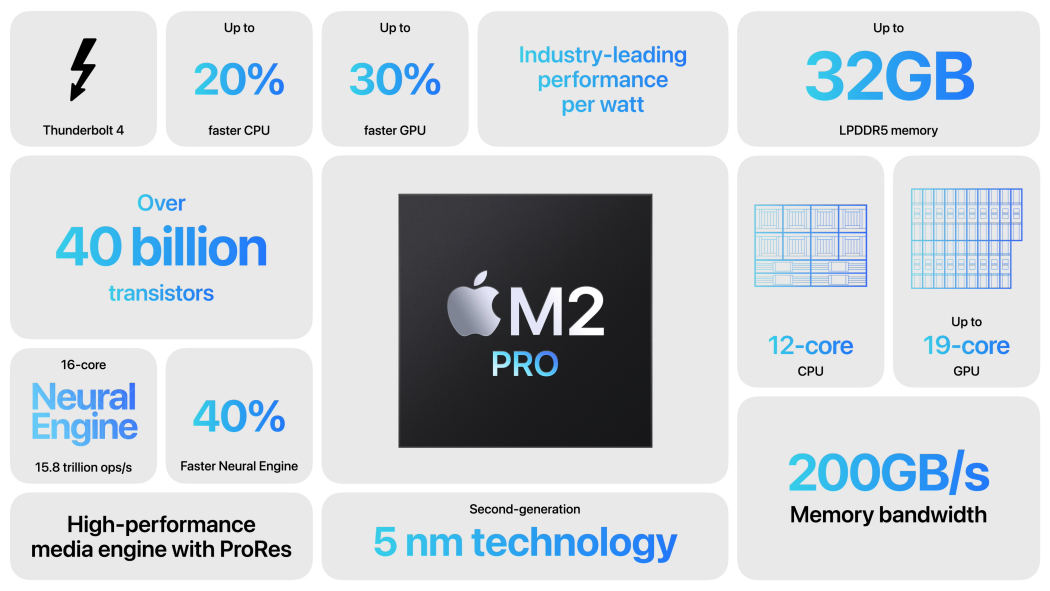
Suddenly a GEOS compile that previously took 20 minutes, took 45 seconds.
I now have processing power on my local laptop that previously was only available on a server. The MacBook Pro may be a leading indicator of this amount of power, but the trend is clear.
What does that mean for default architectures and tooling?
Well, for data science, it means that a program like DuckDB goes from being a bit of a curiosity, to being the default tool for handling large data processing workloads.
What is DuckDB? According to the web site, it is “an in-process SQL OLAP database management system”. That doesn’t sound like a revolution in data science (it sounds really confusing).
But consider what DuckDB rolls together:
- A column-oriented processing engine that makes the most efficient possible use of the processors in modern computers. Parallelism to ensure all CPUs are made use of, and low-level optimizations to ensure each tick of those processors pushes as much data through the pipe as possible.
- Wide ranging support for different data formats, so that integration can take place on-the-fly without requiring translation or sometimes even data download steps.
Having those things together makes it a data science power tool, and removes a lot of the prior incentive that data scientists had to move their data into “real” databases.
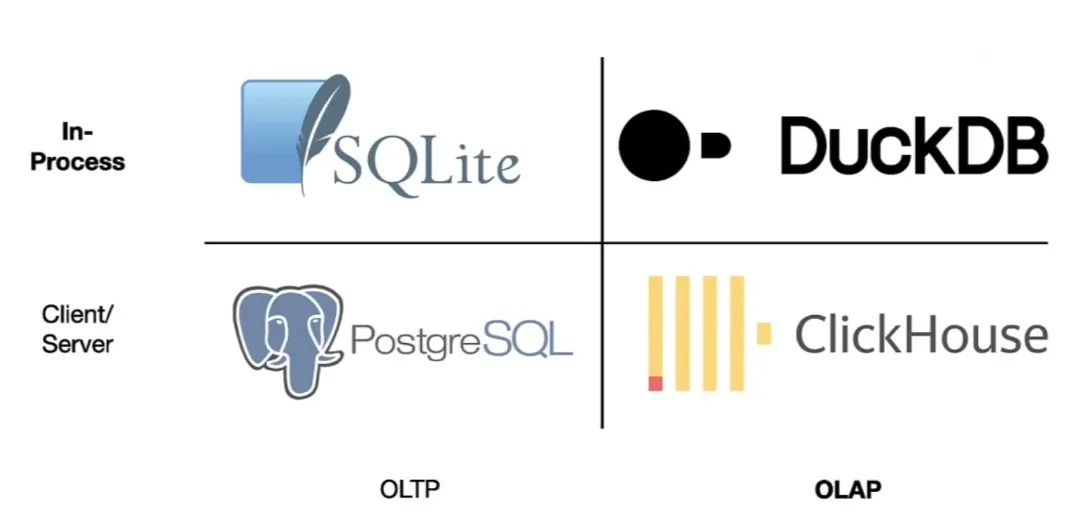
When they run into the limits of in-memory analysis in R or Python, they will instead serialize their data to local disk and use DuckDB to slam through the joins and filters that were blowing out their RAM before.
They will also take advantage of DuckDB’s ability to stream remote data from data lake object stores.
What, stream multi-gigabyte JSON files? Well, yes that’s possible, but it’s not where the action is.
The CPU is not the only laptop component that has been getting ridiculously powerful over the past few years. The network pipe that connects that laptop to the internet has also been getting both wider and lower latency with every passing year.
As the propect of streaming data for analysis has come into view, the formats for remote data have also evolved. Instead of JSON, which is relatively fluffy, and hard to efficiently filter, the Parquet format is becoming a new standard for data lakes.
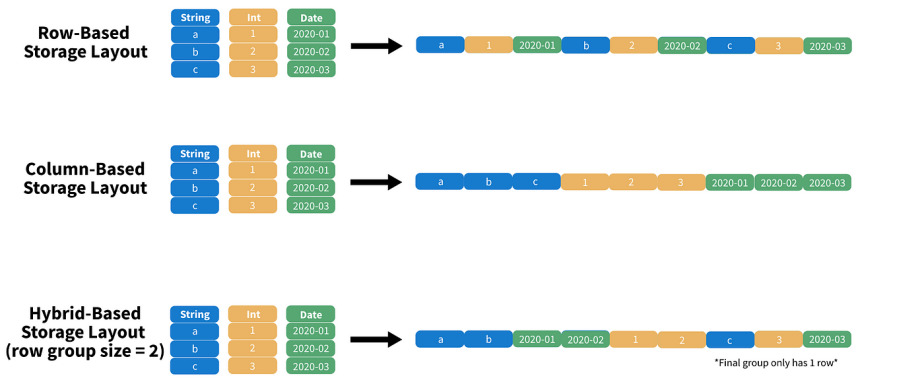
Parquet is a binary format, that organizes the data into blocks for efficient subsetting and processing. A DuckDB query to a properly organized Parquet time series file might easily pull only records for 2 of 20 columns, and 1 day of 365, reducing a multi-gigabyte download to a handful of megabytes.
The huge rise in available local computation, and network connectivity is going to spawn some new standard architectures.
Imagine a “two tier” architecture where tier one is an HTTP object store and tier two is a Javascript single page app? The COG Explorer has already been around for a few years, and it’s just such a two tier application.
(For fun, recognize that an architecture where the data are stored in an access-optimized format, and access is via primitive file-system requests, while all the smarts are in the client-side visualization software is… the old workstation GIS model. Everything old is new again.)
The technology is fresh, but the trendline is pretty clear. See Kyle Barrron’s talk about GeoParquet and DeckGL for a taste of where we are going.
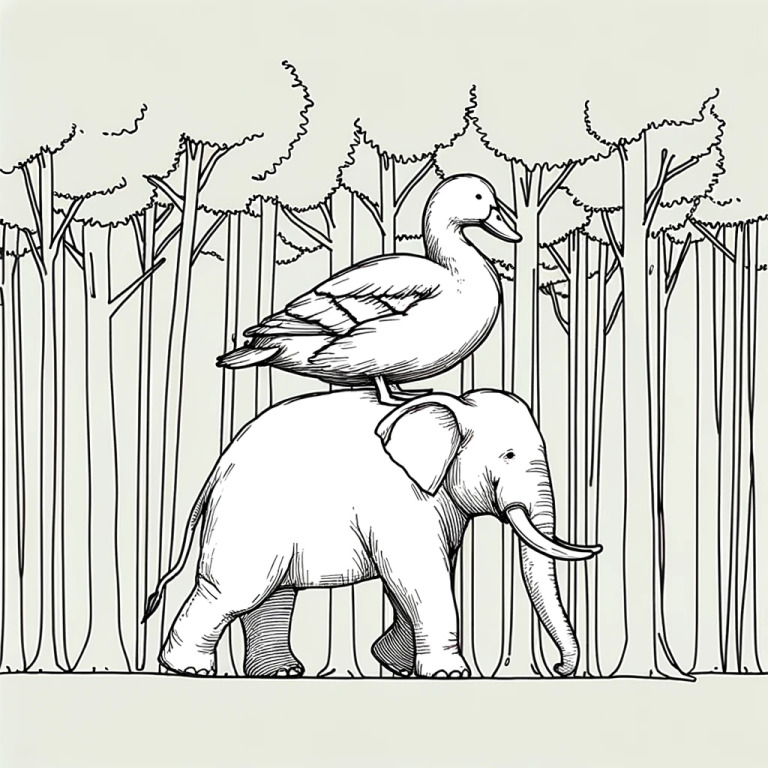
Meanwhile, I expect that a lot of the growth in PostGIS / PostgreSQL we have seen in the data science field will level out for a while, as the convenience of DuckDB takes over a lot of workloads.
The limitations of Parquet (efficient remote access limited to a handful of filter variables being the primary one, as will cojoint spatial/non-spatial filter and joins) will still leave use cases that require a “real” database, but a lot of people who used to reach for PostGIS will be reaching for Duck, and that is going to change a lot of architectures, some for the better, and some for the worse.
-
 10:12
10:12 GRASS GIS: Annual Report 2023
sur Planet OSGeo2023 has been an amazing year in the advancement of the GRASS GIS project, which celebrated its 40th birthday! As the year draws to a close, let’s look back at some of the achievements of the GRASS community. Community Meeting The GRASS GIS Community Meeting held at the Faculty of Civil Engineering of the Czech Technical University in Prague during the first days of June brought together users, supporters, contributors, power users and developers to celebrate, collaborate and chart the future of GRASS GIS. -
 13:14
13:14 Jackie Ng: Minor change of plans
sur Planet OSGeoThere will be a slight change of plans in the MapGuide Open Source 4.0 release timeline.
Namely, the next release will not be the Release Candidate, but rather a 2nd beta release.
The main driver behind this decision is because of my intention to remove the recently introduced support for Mapbox Vector Tiles. While I initially had high hopes with this implementation, additional testing with data outside of the example Sheboygan dataset has revealed rendering issues I do not have the capability to address. Rather than ship a half-baked implementation that may never bake fully, I'd rather bow out while we still can, remove this immature implementation, and leave MVT tile generation to dedicated external tools.
A 2nd beta release will also mean that the other changes I want to get in will also have some time to bake before the Release Candidate stage.
I am hoping the 2nd beta release will be out late January in the new year.
-
 2:00
2:00 GeoServer Team: GeoServer 2.23.4 Release
sur Planet OSGeoGeoServer 2.23.4 release is now available with downloads (bin, war, windows), along with docs and extensions.
This is a maintenance release of GeoServer providing existing installations with minor updates and bug fixes. GeoServer 2.23.4 is made in conjunction with GeoTools 29.4, and GeoWebCache 1.23.3.
Thanks to Peter Smythe (AfriGIS) for making this release.
Release notesImprovement:
- GEOS-11152 Improve handling special characters in the Simple SVG Renderer
- GEOS-11154 Improve handling special characters in the MapML HTML Page
- GEOS-11176 Add validation to file wrapper resource paths
- GEOS-11188 Let DownloadProcess handle download requests whose pixel size is larger than integer limits
- GEOS-11189 Add an option to throw a service exception when nearest match “allowed interval” is exceeded
- GEOS-11193 Add an option to throw an exception when the time nearest match does not fall within search limits
- GEOS-11219 Upgrade mail and activation libraries
Bug:
- GEOS-9757 Return a service exception when client provided WMS dimensions are not a match
- GEOS-11074 GeoFence may not load property file at boot
- GEOS-11184 ncwms module has a compile dependency on gs-web-core test jar
- GEOS-11190 GeoFence: align log4j2 deps
- GEOS-11196 NPE in VectorDownload if ROI not defined
- GEOS-11200 GetFeatureInfo can fail on rendering transformations that generate a different raster
- GEOS-11203 WMS GetFeatureInfo bad WKT exception for label-geometry
- GEOS-11206 Throw nearest match mismatch exceptions only for WMS
- GEOS-11223 Layer not visible in preview/capabilities if security closes the workspace, but allows access to the layer
- GEOS-11224 Platform independent binary doesn’t start properly with default data directory
For the complete list see 2.23.4 release notes.
Community UpdatesCommunity module development:
- GEOS-11209 Open ID Connect Proof Key of Code Exchange (PKCE)
- GEOS-11212 ODIC accessToken verification using only JWKs URI
Community modules are shared as source code to encourage collaboration. If a topic being explored is of interest to you please contact the module developer to offer assistance.
About GeoServer 2.23 SeriesAdditional information on GeoServer 2.23 series:
- GeoServer 2.23 User Manual
- Drop Java 8
- GUI CSS Cleanup
- Add the possibility to use fixed values in Capabilities for Dimension metadata
- State of GeoServer 2.23
- GeoServer Feature Frenzy 2023
- GeoServer used in fun and interesting ways
- GeoServer Orientation
Release notes: ( 2.23.4 | 2.23.3 | 2.23.2 | 2.23.1 | 2.23.0 | 2.23-RC1 )
-
 22:59
22:59 Free and Open Source GIS Ramblings: Offline Vector Tile Package .vtpk in QGIS
sur Planet OSGeoStarting from 3.26, QGIS now supports .vtpk (Vector Tile Package) files out of the box! From the changelog:
ESRI vector tile packages (VTPK files) can now be opened directly as vector tile layers via drag and drop, including support for style translation.
This is great news, particularly for users from Austria, since this makes it possible to use the open government basemap.at vector tiles directly, without any fuss:
1. Download the 2GB offline vector basemap from [https:]]

2. Add the .vtpk as a layer using the Data Source Manager or via drag-and-drop from the file explorer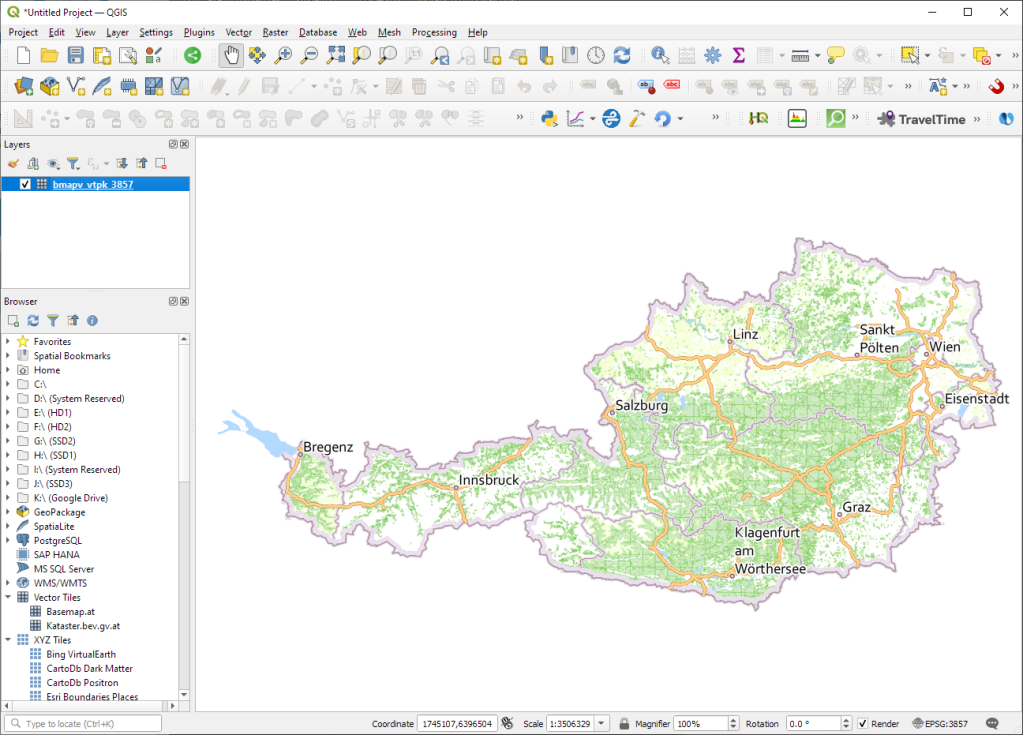
3. All done and ready, including the basemap styling and labeling — which we can customize as well: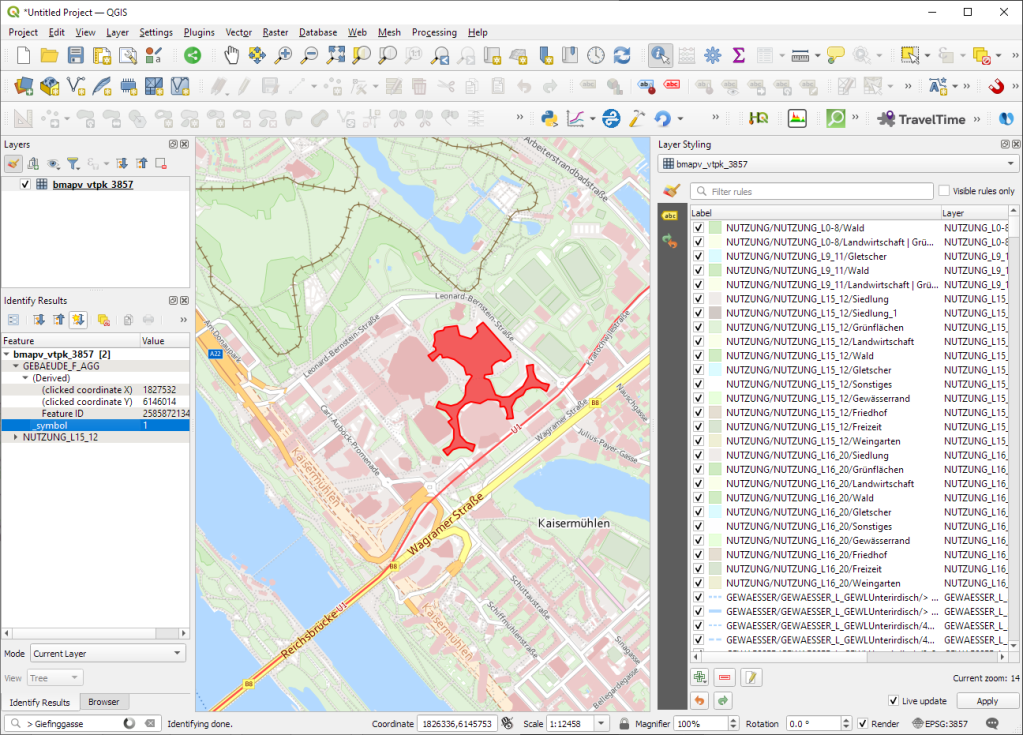

Kudos to [https:]] for bringing this new feature to my attention.
PS: And interesting tidbit from the developer of this feature, Nyall Dawson:

-
 18:00
18:00 3liz: Sortie extension Lizmap 4.0.0 pour QGIS
sur Planet OSGeoNouvelles fonctionnalités sur la validation des projetsLors de la publication d'un projet avec le serveur QGIS, il existe quelques problèmes connus lorsque le serveur doit charger le projet :
- Une couche est visible dans QGIS bureautique, mais malheureusement absente dans QGIS serveur.
- Le temps de chargement par QGIS serveur du projet est trop long.
Ces problèmes peuvent avoir différentes sources :
-
Une couche invisible dans QGIS serveur :
- Est-ce que le service PostgreSQL est bien configuré côté serveur ?
- Est-ce que le fichier utilisé pour la couche (FlatGeobuf, Geotiff…) est bien accessible par le serveur avec le même chemin ?
-
Concernant le temps de chargement d'un projet, les sources sont vraiment multiples et peuvent être complexes. Certaines peuvent être simples, comme dire à QGIS d'utiliser les "métadonnées estimées" pour les couches PostgreSQL ou alors de forcer la simplification des géométries côté fournisseur de données.
Ces problèmes sont très courants, c'est pourquoi nous avons décidé d'inclure des règles dans l'extension.
Avec la dernière version de l'extension, vous pouvez commencer à avoir de nouvelles vérifications lors de l'enregistrement de votre fichier de configuration Lizmap. Vous pouvez également remarquer quelques mesures de protection, qui sont conçus pour vous aider à publier votre projet (en évitant certaines erreurs possibles du côté du serveur plus tard).
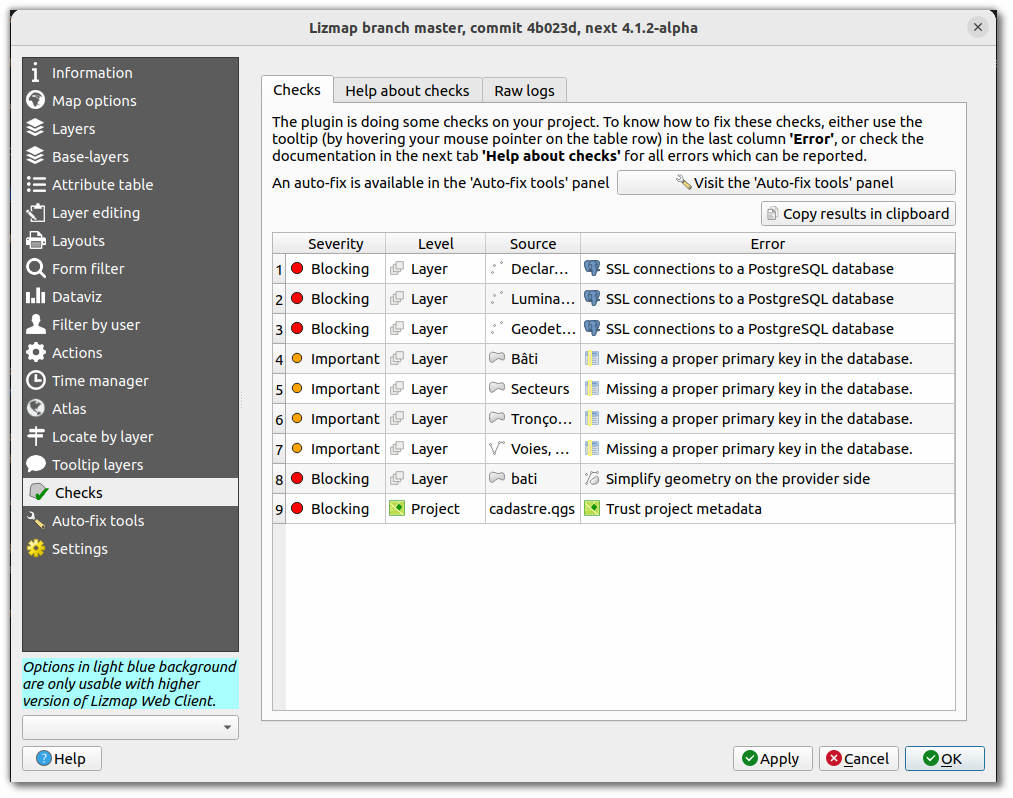
Jetons un coup d'œil rapide à ces deux nouvelles fonctionnalités.
VérificationsAvec la dernière version de l'extension Lizmap, vous pouvez remarquer un nouveau tableau lors de l'enregistrement de votre fichier de configuration.
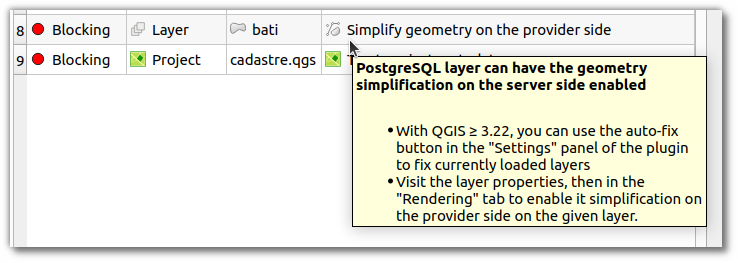
Ce tableau présente les contrôles qui ont échoué lors de la sauvegarde de la configuration.
- Toutes les vérifications sont documentées : source de l'erreur, son nom, comment corriger l'erreur et sa gravité.
- Certaines vérifications sont bloquantes. À l'heure actuelle, seules les vérifications qui prennent au maximum une minute à corriger sont bloquantes. Aujourd'hui, la plupart des règles bloquantes ont des outils pour auto-corriger l'ensemble du projet.
Vous devriez quand même vous pencher sur les autres problèmes non bloquants, car certains d'entre eux réduisent les performances du serveur QGIS. Mais comme ce n'est pas une correction "clé en main", nous n'avons pas rendu ces règles bloquantes.
Pour savoir comment résoudre le problème, passez votre souris sur la dernière colonne du tableau, une description complète apparaîtra. Ou visitez l'onglet suivant qui récapitule l'ensemble des erreurs avec les moyens pour corriger.
Nous ajouterons également de nouvelles vérifications dans les semaines à venir.
Mesure de protectionPar défaut, lors de l'installation de l'extension Lizmap sur un ordinateur, vous serez considéré comme "Débutant". Ce mode est très strict sur ce que vous pouvez faire dans votre projet QGIS. Il a été principalement conçu pour une formation à Lizmap.
Nous pensons que les utilisateurs passeront rapidement en mode "Normal", mais vous pouvez toujours modifier des paramètres dans le dernier panneau.
Ces protections sont conçues pour vous aider. Elles permettent d'éviter que certaines couches ne puissent pas s'afficher sur Lizmap Web Client.
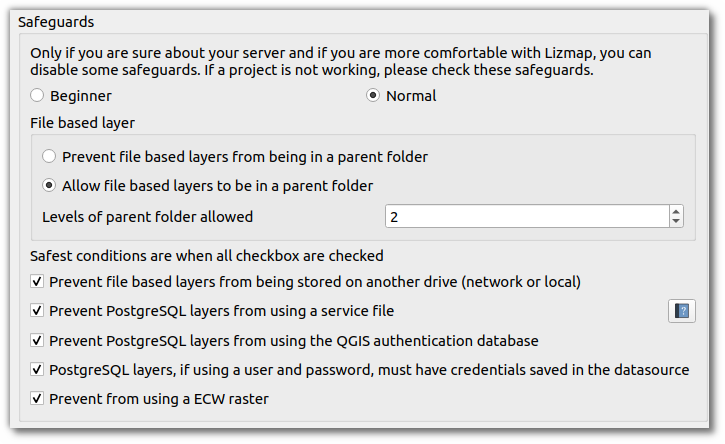
Par exemple, si vous savez que votre serveur ne supporte pas le raster ECW, vous pouvez laisser cette case cochée.
Notez que si vous êtes hébergé sur notre solution Lizmap Cloud, certaines protections sont configurées avec des valeurs par défaut. Par exemple, sur notre solution d'hébergement, le nombre maximum de dossiers parents autorisés lorsque vous ajoutez une couche basée sur un fichier est de deux dossiers.
Lorsque vous êtes en mode "normal", décochez avec précaution ces cases. Certaines d'entre elles nécessitent des étapes de configuration du côté du serveur.
Bonne mise à jour ?
Etienne Trimaille
-
 18:00
18:00 3liz: Lizmap plugin 4.0.0 for QGIS Desktop
sur Planet OSGeoNew features about project validationWhen publishing a project with QGIS server, there are some known issues when the server needs to load the projet :
- A layer can be visible in QGIS desktop, but unfortunately not visible in QGIS server.
- The loading time of the project can be too long.
These issues can have different sources :
-
A layer invisible in QGIS server :
- Is the PostgreSQL service well configured on the server side ?
- Does the file used for the layer (FlatGeobuf, Geotiff…) is readable by QGIS server with the same path ?
-
About project loading time, the source of the problem can be very different and complex. In some situations, it can be easy, like asking QGIS to use "estimated metadata" for PostgreSQL layers or also to force geometry simplification on the data provider side.
These issues are very common, so we decided to include some rules in the plugin.
With the latest release of the plugin, you could start seeing some new checks when saving your Lizmap configuration file. You could also notice some safeguards, which are designed to help you to publish your project (prevent some possible errors on the server side).
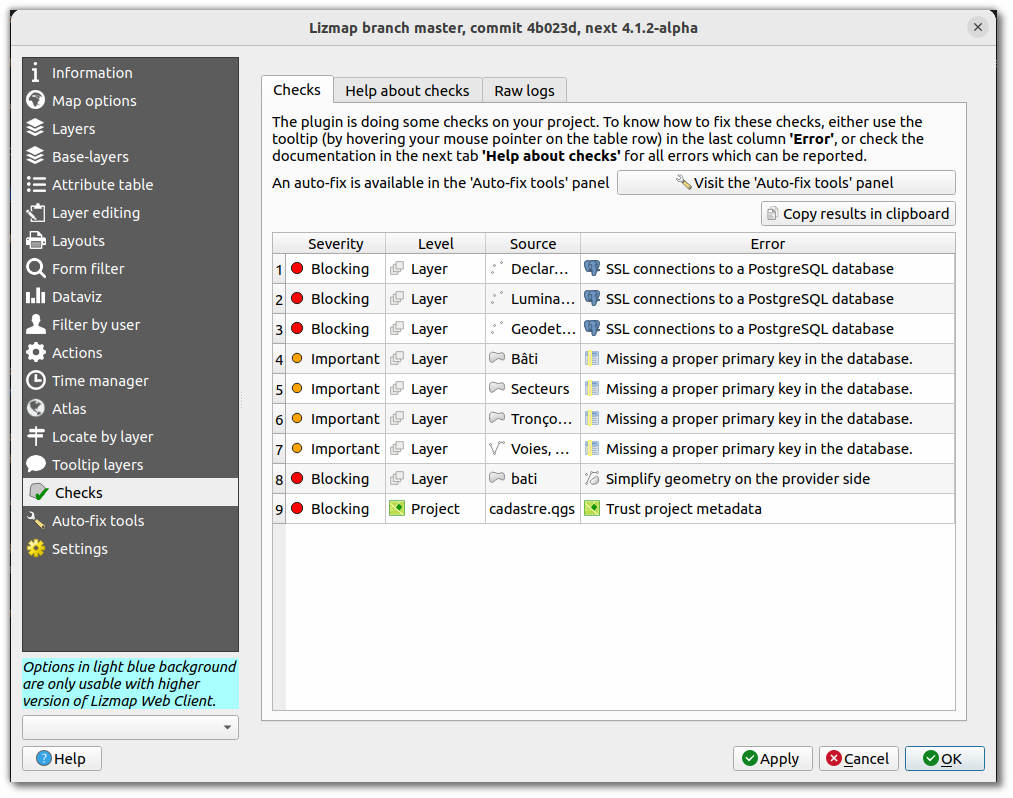
Let's have a quick look to these two new features.
ChecksWith the latest version of the QGIS Lizmap plugin, you could notice a new table when saving your configuration file.
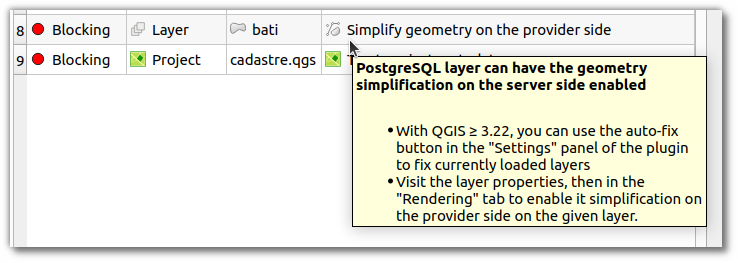
This table is a list of checks which have failed when saving the configuration.
- All checks are documented : source of error, how to fix the error and its severity
- Some checks are blocking. For now, only checks which take one minute maximum are blocking. Today, most of the blocking rules have a button to auto-fix the whole project.
You should still have a look to other non-blocking issues, as some of them might decrease QGIS server performance. But as it's not straightforward to fix, we didn't make these rules blocking.
To know how to fix, either put your mouse over the last column, a complete description will appear. Or visit the next tab "Help about checks", it's presenting all rules with some explanations how to fix them.
We will add new checks in the coming weeks.
SafeguardsBy default, when installing the Lizmap plugin on a computer, you will be considered as "Beginner". This mode is very strict about what you can do in your QGIS project. It was mainly designed for a Lizmap training.
We guess users will quickly switch to "Normal", but you can still tweak these settings in the last panel.
These safeguards are designed to help you. It will prevent some layers to maybe not be visible on Lizmap Web Client.
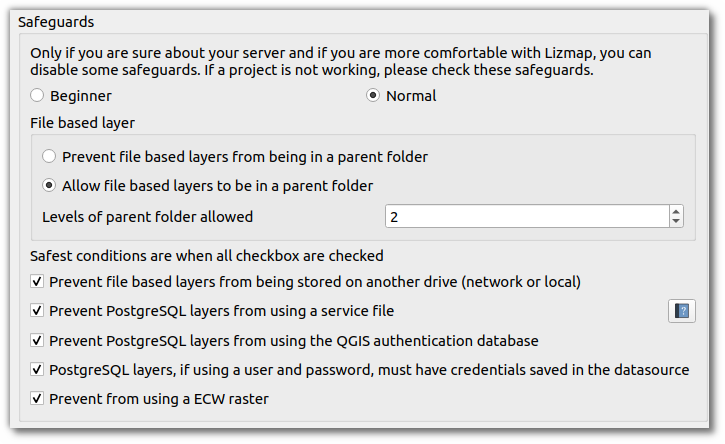
If you know your server doesn't support ECW raster, you can keep this checkbox ticked.
Note, if you are hosted on our Lizmap Cloud infrastructure, some safeguards are configured with some default values. For instance, on our hosting solution, the maximum of parent folder allowed when you add a file based layer is two folders.
When you are in "normal" mode, please uncheck these checkbox carefully. Some of them requires some configuration steps on the server side.
We hope you will enjoy this new version ?
Etienne Trimaille
-
 18:00
18:00 Paul Ramsey: How to Become a CEO
sur Planet OSGeoAs a young man, I had a lot of ambition to climb the greasy pole, to get to the “top” of this heap we call a “career”, and as time went on I started doing little explorations of the career histories of people who made it to that apex corporate title, the “CEO”.

It is worth doing this because, by and large, our society is run by people who either have been CEOs or who have come very close. Pull lists of boards of both private and public institutions and you will see a lot of people who have ascended to the top of large institutions before moving into governance. These are the people who determine the direction of our society, by and large.
And how have they gotten there? Through a surprisingly small number of routes, that are all highly path dependent.
If you spend some time exploring the employment histories of corporate leaders, you’ll find really just a couple archetypes.
The Long-term Corporate ClimberBy far the most common pattern is for a future CEO to find an entry- or mid-level position in a large organization, and then work at that one organization for 15 to 25 years, ascending the ranks.

Once they get to just below the CEO, they either leap to a CEO position at another firm, or finally ascend to the CEO position of their originating organization.
- Darren Woods, CEO of ExxonMobile, spent 25 years working his way to the top of Exxon.
- Ginny Rometty, former CEO of IBM, spent 25 years working her way to the top of IBM.
- Jim Farley, CEO of Ford, actually did his important climbing (from entry level to upper management) over 17 years at Lexus, then spent another 13 years at Ford completing the climb to CEO through a sequence of high level regional jobs.
- David Hutchens the CEO of our local gas utility, spent 26 years climbing the rungs of Tuscon Electric.
I was spurred to write about this topic today when I learned that EDB has a new CEO (what?!), Kevin Dallas, who (wait for it), spent 24 years climbing the greasy pole at Microsoft, before being tapped for his first CEO gig in 2020.
Speaking of Microsoft, even corporate leadership savant Satya Nadella started as an entry level engineer in Microsoft, taking the CEO slot in 2014 after 22 years of slogging upwards.
In the main, the way to become a CEO (of a large organization) is to get yourself a job in a large organization early in your career, so you can accumulate the experience and contacts necessary to be considered a viable candidate later in your career.
The path dependence is kind of obvious. If you spend your early career on something else, by the time you get into a large organization you will be starting too far down the heirarchy to reach the top before your career tapers off.
To many, the surprising thing about these career profiles is how rarely there are mid-career jumps between corporations. Probably this is because people under-estimate the power of social networks.
Your reputation for “getting things done”, the density of people who find you charming, the employees and hangers on who benefit from your rise in the organization, they are all highest in one place: the place you already work. Moving laterally in mid-career to a new organization instantly resets your accumulated social capital to zero.
The Founder or Early HireOne exception to the rule is the founder of a company that grows to a scale sufficient to be considered comparable to existing institutions.

This is, as you can imagine, quite rare.
In the “wow that’s insane” founder category: Bill Gates, Steve Jobs, Mark Zuckerberg, Sara Blakely.
Or the “locally known but still huge” founder category: Ryan Holmes (Hootsuite), Chip Wilson (Lululemon), Stewart Butterfield (Slack, Flickr), James Pattison (Pattison Group), Dennis Washington (Seaspan).
In the tech space, there’s also a lot of early hires, who necessarily progressed quite quickly through the “ranks” as the company they had lucked into exploded in size.
- Erik Schmidt, who rode Sun Microsystems rocket to senior management before finding CEO roles at Novell and Google.
- Steve Balmer, who… do I need to even say?
- Sundar Pichai, who joined Google in 2004 and held on to become CEO as the founders burned out.
This is an interesting third category, which is difficult to join, but is very much real – knowing people who will elevate you early on.
-
Like, former Treasury Secretary Tim Geithner had on the one hand, a kind of conventional “grind it out” career working his way up the ranks of the senior federal civil service. But on the other hand, the roles he was in, right from the start were quite high level. How did he manage that? He was recommended to his first job out of college at Kissinger Associates, by the Dean of his faculty at Johns Hopkins. From there he met lots of powerful people who would vouch for his brilliance, and away he went. Now, it surely helped that he was brilliant! But, the connections were necessary too.
-
I checked out the career history of Jamie Dimon, CEO of JP Morgan, expecting to find a long slog at a major financial institution, but it turns out Dimon got an early boost into leadership, through his connection to Sandy Weill, who recruited him to American Express. And how did Weill know Dimon? Dimon’s mother knew Weill and got Dimon hired for a summer job with him. Again, it surely helped that Dimon was sharp as a tack! But, without his mom…

In lots of cases, this category is fully subsumed in the first. Anyone who grinds up a corporate heirarchy will find boosters and mentors who will in turn help them get ahead. Often a senior leader gets a lot of help from a talented junior and they ascend the heirarchy in parallel. Being the “assistant to the President” might make you officially lower on the totem pole than the CFO, but unofficially and in terms of career advancement… that can be another story altogether.
Advice?Despite my long-time desire to climb the greasy pole, I have never worked for an instution large enough to have any serious opportunities to climb, and have finally achieved a zen calm about career. By and large my career has been something that happened to me, not something I planned, and that colors my perceptions a lot.
First jobs lead to first connections, and first connections determine what paths open up as you move on to second and third jobs. Path dependence in career progression is huge. Probably the most important moment is early career, getting into an institution or industry that is poised for growth and change.

It’s possible to rise in an older, established institutions, but my impression is that it’s more of a knife fight. I don’t think the alternate universe Steve Balmer who started in sales at IBM would have risen to be a CEO.
Far and away the most important thing you can amass, at any career stage, is connections. Take every opportunity to meet new people, and find people and topics that stimulate your curiosity. If what you are doing is boring or unpleasant, it’s never going to matter what your title is, or how high up the pole you are.
-
 23:45
23:45 Free and Open Source GIS Ramblings: Hi ‘Geocomputation with Python’
sur Planet OSGeoToday, I want to point out a blog post over at
In this post, Jakub Nowosad introduces our book “Geocomputation with Python”, also known as geocompy. It is an open-source book on geographic data analysis with Python, written by Michael Dorman, Jakub Nowosad, Robin Lovelace, and me with contributions from others. You can find it online at [https:]]
-
 18:00
18:00 Paul Ramsey: Keynote @ FOSS4G NA 2023
sur Planet OSGeoPreparing the keynote for FOSS4G North America this year felt particularly difficult. I certainly sweated over it.
- Audience was a problem. I wanted to talk about my usual thing, business models and economics, but the audience was going to be a mash of people new to the topic and people who has seen my spiel multiple times.
- Length was a problem. Out of an excess of faith in my abilities, the organizers gave me a full hour long slot! That is a very long time to keep people’s attention and try to provide something interesting.
The way it all ended up was:
- Cadging some older content from keynotes about business models, to bring new folks up to speed.
- Mixing in some only slightly older content about cloud models.
- Adding in some new thoughts about the way everyone can work together to make open source more sustainable (or at least less extractive) over the long term.
Here’s this year’s iteration.
The production of this kind of content is involved. The goal is to remain interesting over a relatively long period of time.
I have become increasingly opinionated about how to do that.
- No freestyling. Blathering over bullet points is unfair to your audience. The aggregate time of an audience of 400 is very large. 5 minutes of your “um” and “ah” translates into 33 hours of dead audience time.
- Get right to it. No mini-resume, no talking about your employer (unless you are really sneaky about it, like me ?), this is about delivering ideas and facts that are relevant to the audience. Your introducer can handle your bona fides.
- Have good content. The hardest part! (?) Do you have something thematic you can bookend the start and end with? Are there some interesting facts that much of the audience does not know yet? Are there some unappreciated implications? This is, presumably, why you were asked to keynote, so hopefully not too, too hard. This is the part that I worry over the most, because I really have no faith that what I have to say is actually going be interesting to an audience, no matter how much I gussy it up.
- Work from a text. The way to avoid blather is to know exactly what you are going to say. At 140 words-per-minute speaking pace, a 55 minute talk is 7700 words, which coincidentally (not) is exactly how long my keynote text is.
- Write a speech, not an article. You will have to say all those words! Avoid complicated sentence constructions. Keep sentences short. Take advantage of parallel constructions to make a point, drive a narrative, force a conclusion. (see?) Repeat yourself. Repeat yourself.
- Perform, don’t read. Practice reading out loud. Get used to leaving longer gaps and get comfortable with silence. Practice modulating your voice. Louder, softer. Faster, slower. Drop. The. Hammer. Sometimes. Watch a gifted speaker like Barack Obama deliver a text. He isn’t ad libbing, he’s performing a prepared text. See what he does to make that sound spontaneous and interesting.
- Visuals as complements, not copies. Your slides should complement and amplify your content, not recapitulate it. In the limit, you could do all-text slides, which just give the three-word summary of your current main point. (This classic Lessig talk is my favourite example.)
- Visuals as extra channel. Keep changing up the visual. Use the slide notes space to get a feel for how long each slide should be up. (Hint, about 50 words on average.) Keeping slide duration low also helps in terms of using the per-slide speaker notes as low-end teleprompter (increase notes font size! reduce slide preview size!) from which you deliver your performance.
I originally started scripting talks because it allowed me to smooth out the quality of my talks. With a script, it wasn’t a crapshoot whether I had a good ad lib delivery or a bad one, I had a nice consistent level. From there, leveraging up to take advantage of the format to increase the talk quality was a natural step. Speakers like Lessig and Damian Conway remain my guide posts.
If you liked the keynote video and want to use the materials, the slides are available here under CC BY.
-
 10:35
10:35 gvSIG Team: gvSIG Batoví 2023, éxitos de llevar la geomática a la educación secundaria
sur Planet OSGeo -
 18:53
18:53 gvSIG Batoví: Curso–Concurso Geoalfabetización mediante la utilización de Tecnologías de la Información Geográfica: cierre
sur Planet OSGeo
Con enorme alegría anunciamos el cierre de una edición más (la sexta) del Curso–Concurso Geoalfabetización mediante la utilización de Tecnologías de la Información Geográfica.
¿De qué se trata todo esto? Es la culminación de una iniciativa que nace en 2010 para desarrollar gvSIG Batoví.

¿Y qué es gvSIG Batoví? Es un SIG (Sistema de Información Geográfica) aplicado a entornos educativos, con destino al Ceibal (proyecto para Uruguay de la iniciativa OLPC/OneLaptopPerChild), y en base al software libre de origen español gvSIG
 estudiantes utilizando gvSIG Batoví en las aulas
estudiantes utilizando gvSIG Batoví en las aulas
¿Por qué hacer ésto? Se trata de una iniciativa de la Dirección Nacional de Topografía (Ministerio de Transporte y Obras Públicas/MTOP-Uruguay) como aporte a la enseñanza desde un área de su conocimiento. La Dir. Nac. de Topografía promueve y es parte de la IDEuy (Infraestructura de Datos Espaciales de Uruguay), a la vez que desarrolla y es responsable del Geoportal del MTOP.

¿Cómo nace? Se firma un convenio entre el MTOP, Ceibal y la Asociación gvSIG (año 2011) para adaptar gvSIG a los dispositivos de Ceibal, obteniendo una primera versión en agosto de 2012.
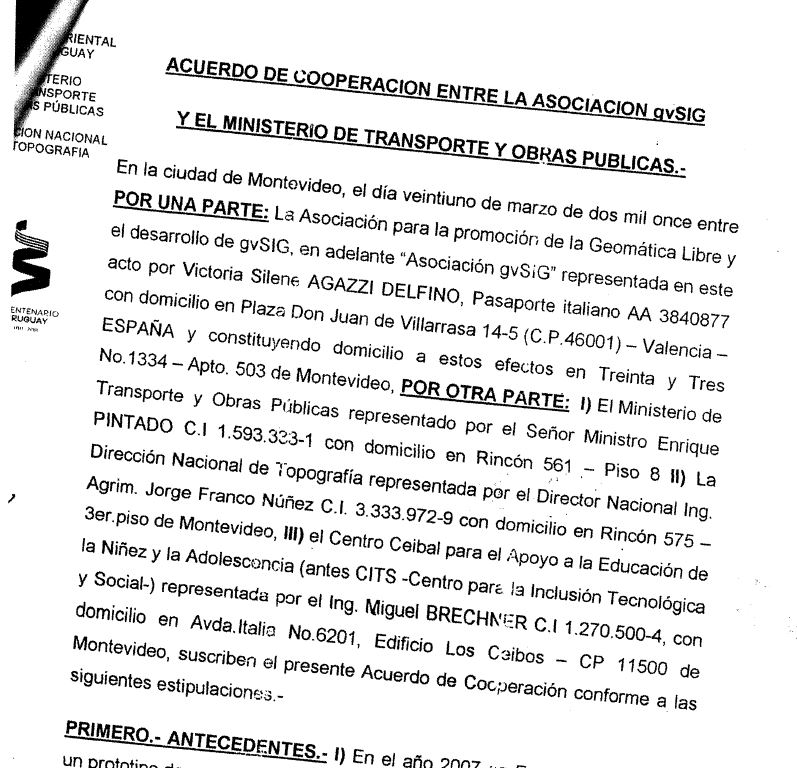
A partir de ahí se plantea una amplia Estrategia de Sostenibilidad:
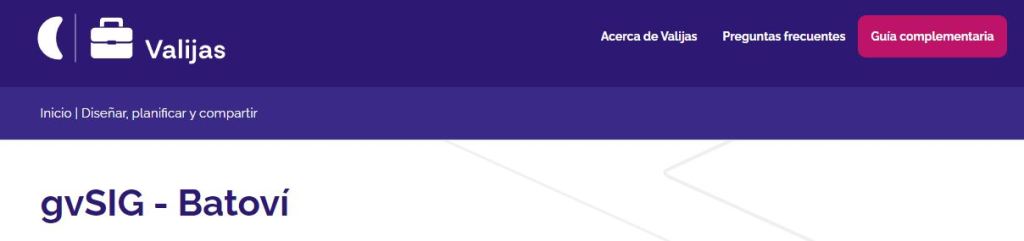

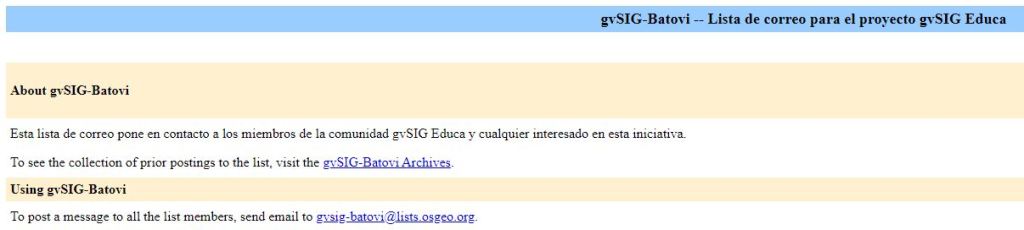
- difusión internacional: presentaciones en numerosos congresos, artículos en publicaciones extranjeras, participación en proyectos académicos mundiales, exposición en hall de sede de las Naciones Unidas (Nueva York), invitación a ser parte de GeoForAll (Comité de divulgación educativa de la Open Source Geospatial Foundation/OSGeo)
 exposición de posters en las Naciones Unidas (Nueva York) en ocasión del International Map Year
exposición de posters en las Naciones Unidas (Nueva York) en ocasión del International Map Year
- talleres nacionales a maestros, profesores, estudiantes de profesorado, estudiantes liceales
- talleres internacionales: España. Perú, Costa Rica
El punto culminante de esta estrategia de sostenibilidad es precisamente el Curso – Concurso Geoalfabetización mediante la utilización de Tecnologías de la Información Geográfica:
- se trata de una iniciativa de cobertura nacional, para grupos de estudiantes -con profesores referentes- de liceos públicos de todo el país
- debido a su impacto fuera de fronteras, se incluye a partir de 2022 la participación de extranjeros
- es organizado por ANEP-DGES (Administración Nacional de Educación Pública-Dirección Nacional de Educación Secundaria), Ceibal y Dir. Nac. de Topografía; en 2023 participa también la Universidad Politécnica de Madrid, colaborando la Gobernación de Cundinamarca (Colombia)
- la primera edición se lleva a cabo en 2017
- este año se desarrolló la sexta edición, siendo la primera vez que participan equipos de otros países de la región (en particular Colombia)
- etapas de la iniciativa:
- lanzamiento: convocatoria a docentes de enseñanza media para participar de una instancia de capacitación y luego en una competición entre proyectos desarrollados por equipos de estudiantes de enseñanza media liderados por un docente
- reclutamiento de tutores para el seguimiento de cada proyecto (hasta 2019 éstos eran estudiantes de las carreras de Cartografía y Agrimensura -UdelaR; a partir de 2021 participan como tutores integrantes de diferentes universidades iberoamericanas del proyecto GeoLIBERO)
- capacitación para docentes y tutores en modalidad b-learning (plataforma + talleres presenciales en todo el país; a partir de 2021, motivados por los cambios impuestos por la pandemia del Covid-19, los talleres son virtuales; a partir de 2022 la capacitación se ofrece también para participantes extranjeros)
- a quienes culminan satisfactoriamente la capacitación se los invita a presentar propuestas de proyectos para participar del concurso
- el Equipo Coordinador sugiere ajustes a dichas propuestas y su traducción a un proyecto
- durante 3 meses aproximadamente, los equipos desarrollan sus proyectos, con espacios virtuales particulares para cada uno en plataforma (para intercambios con tutores y Equipo Coordinador, entrega de materiales solicitados, foros para dudas, preguntas, consultas, comentarios)
- a mitad de tiempo los equipos realizan entregas parciales, presentando avance de cada proyecto y recibiendo la devolución del equipo coordinador y tutores
- al culminar, los equipos defienden sus proyectos ante el jurado, mediante videoconferencia
- luego de las defensas, se procede a emitir el fallo por parte del jurado (a partir de 2021 conformado por referentes expertos internacionales)
- como broche de todo el proceso se realiza un evento de cierre, organizado por Ceibal, en el cual todos los participantes comparten sus proyectos con el resto; se entregan los premios y certificados y se realiza una evaluación general de lo realizado
- reconocimiento internacional: los equipos finalistas reciben un diploma de GeoLIBERO
- videos:
? [https:]]
? [https:]]
? [https:]]
? proyecto premiado en edición 2021: [https:]] - entrevistas:
? [https:]]
? [https:]]
En la edición 2023 resultaron finalistas los siguientes proyectos:
- por Uruguay
- Título: Geo 7°F; Institución: Escuela Técnica N°2 CME; Localidad: Salto; Docente de referencia: Daiana Olivera; Tutor: Romel Vázquez
- Título: Mentes en crecimiento; Institución: Liceo Nº2 Dr. Antonio M. Grompone; Localidad: Salto; Docente de referencia: María Patricia Leal; Tutor: Carlos Lara
- Título: Urbapay; Institución: Liceo Nª4 Manuel Oribe; Localidad: Paysandú; Docente de referencia: Maximiliano Olivera; Tutor: Marino Carhuapoma
- por Colombia
- Título: Turismo, Desarrollo y Medio Ambiente en Choachí; Institución: IED Ignacio Pescador; Localidad: Choachí; Docente de referencia: Astrid Corredor; Tutor: Neftalí Sillero
- Título: Conectando con el Agua: Georreferenciando El «Páramo de Guerrero» en Subachoque y su Importancia Hídrica; Institución: IED La Pradera; Localidad:Subachoque; Docente de referencia: Sandra Milena Diaz Vargas; Tutor: Antoni Pérez Navarro
- Título: Mapeando nuestro territorio: Tabio; Institución: IEDInstituto Tecnico Comercial Jose de San Martin; Localidad: Tabio; Docente de referencia: John Castrillón; Tutor: Nadia Chaer
 evento de cierre Concurso Proyectos con Estudiantes y gvSIG Batoví 2023
evento de cierre Concurso Proyectos con Estudiantes y gvSIG Batoví 2023
Los proyectos ganadores resultaron los siguientes:
- por Uruguay: proyecto Urbapay
- por Colombia: proyecto Turismo, Desarrollo y Medio Ambiente en Choachí
Actuaron como tutores:
- Neftalí Sillero, Faculdade de Ciências da Universidade do Porto (Portugal)
- Carlos Lara, Facultad de Ciencias de la Universidad Católica de la Santísima Concepción (Chile)
- Marino Carhuapoma, IdeasG (Perú)
- Romel Vázquez, Universidad Central «Marta Abreu» de Las Villas (Cuba)
- Ramon Alejandro Claro Torres, Universidad Central «Marta Abreu» de Las Villas (Cuba)
- A/P Nadia Chaer, Comunidad gvSIG Uruguay (Uruguay)
- Antoni Pérez Navarro, profesor de los Estudios de Informática, Multimedia y Telecomunicación, Universitat Oberta de Catalunya (España)
Los integrantes del jurado fueron:
- Álvaro Anguix – Director de la Asociación gvSIG (España)
- Dr. Luis Manuel Vilches Blázquez – Universidad Politécnica de Madrid (España)
- Efraín Castro – Secretaría de Educación/Gobernación de Cundinamarca (Colombia)
- Prof. Julio A. Rodríguez Vaucher – ANEP/DGETP
- Dr. Gustavo Bentancor– Ceibal
- Insp. Mónica Canaveris – ANEP/DGES
- Sergio Acosta y Lara – DNTop/MTOP
Queremos destacar la calidad de la totalidad de los proyectos presentados, todas excelentes y variadas propuestas, que no hacen más que demostrarnos lo acertada de la iniciativa (el jurado la tuvo muy difícil…). Los trabajos realizados realmente no tienen nada que envidiar a muchos trabajos académicos o los realizados por consultorías. Cada año (y este no ha sido la excepción) muchos proyectos logran impactos tangibles en las comunidades: cambio de recorridos y de frecuencias del transporte colectivo como resultado del análisis y diagnóstico hecho por los estudiantes, pedidos de alcaldes a los estudiantes para asistirlos en la confección de mapas para la Administración, ayuda en la toma de decisiones para una mejor gestión de los residuos de una comunidad, etc., etc. Como se resaltó en el evento de cierre del pasado jueves 7 de diciembre: la iniciativa no sólo contribuye a una mejor capacitación académica de los estudiantes; también ayuda a formar mejores ciudadanos.
 socialización de proyectos
socialización de proyectos
 equipo ganador Uruguay
equipo ganador Uruguay
 equipo ganador Colombia
equipo ganador Colombia
Desde el Equipo Coordinador queremos volver a agradecer a todas y todos los que nos han apoyado y colaborado con esta iniciativa: a Natalia Pardo, Stephanie Veleda y Daniel Varsi del MTOP (una vez más, un enorme gracias por toda su dedicación, apoyo y por estar siempre en todas); a las y los tutores: un enorme placer haber contado con ustedes; a los integrantes del jurado: nos sentimos muy honrados por su participación; a Martina Bailón, Agostina Bernasconi, Patricia Castell, Carinna Balsamo y Paola Vilar del Plan Ceibal (gracias por su invalorable asistencia); a Álvaro Anguix (coordinador de la red GeoLIBERO), Mario Carrera y toda la Asociación gvSIG (gracias a su incansable apoyo es que este proyecto es posible); a Luis Vilches por su gran apoyo y coordinación internacional, y a todas las autoridades de las instituciones involucradas (nacionales y extranjeras) que han decidido continuar apoyando esta iniciativa, la que continúa creciendo.
-
 16:12
16:12 From GIS to Remote Sensing: Semi-Automatic Classification Plugin major update: version 8.2.0
sur Planet OSGeoThe Semi-Automatic Classification Plugin (SCP) has been updated to version 8.2.0 which is focused on the download of new products.This function requires Remotior Sensus to be updated at least to version 0.2.01, which also includes several new products from the Microsoft Planetary Computer. Microsoft Planetary Computer is a platform developed by Microsoft to foster environmental sustainability and Earth science through a Data Catalog, a JupyterHub and several other tools.In this case, Remotior Sensus connects to the Data Catalog to search and download images available from Microsoft Planetary Computer, such as the Landsat archive, MODIS, and Sentinel-2.
Read more » -
 23:33
23:33 Free and Open Source GIS Ramblings: Mapping relationships between Neo4j spatial nodes with GeoPandas
sur Planet OSGeoPreviously, we mapped neo4j spatial nodes. This time, we want to take it one step further and map relationships.
A prime example, are the relationships between GTFS StopTime and Trip nodes. For example, this is the Cypher query to get all StopTime nodes of Trip 17:
MATCH (t:Trip {id: "17"}) <-[:BELONGS_TO]- (st:StopTime) RETURN st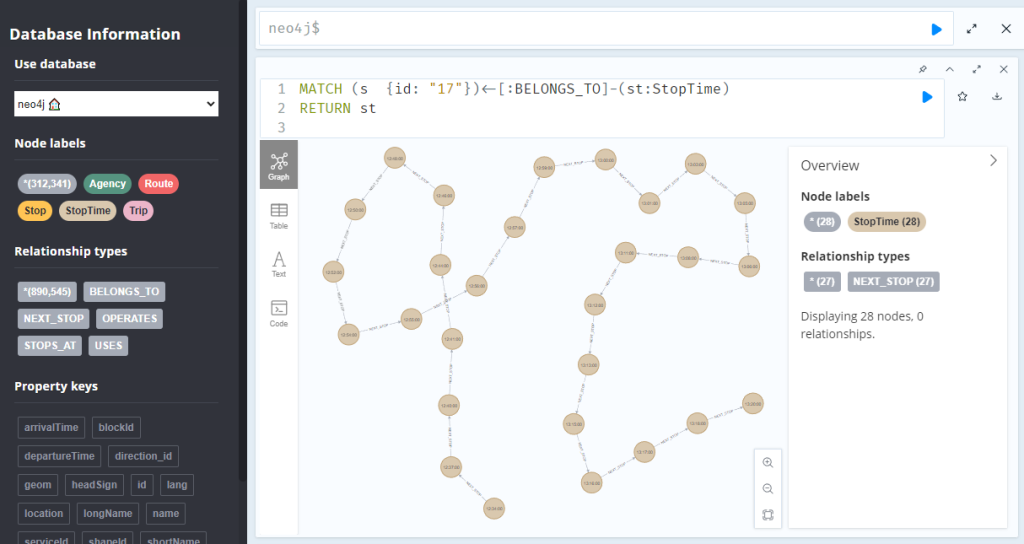
To get the stop locations, we also need to get the stop nodes:
MATCH (t:Trip {id: "17"}) <-[:BELONGS_TO]- (st:StopTime) -[:STOPS_AT]-> (s:Stop) RETURN st ,s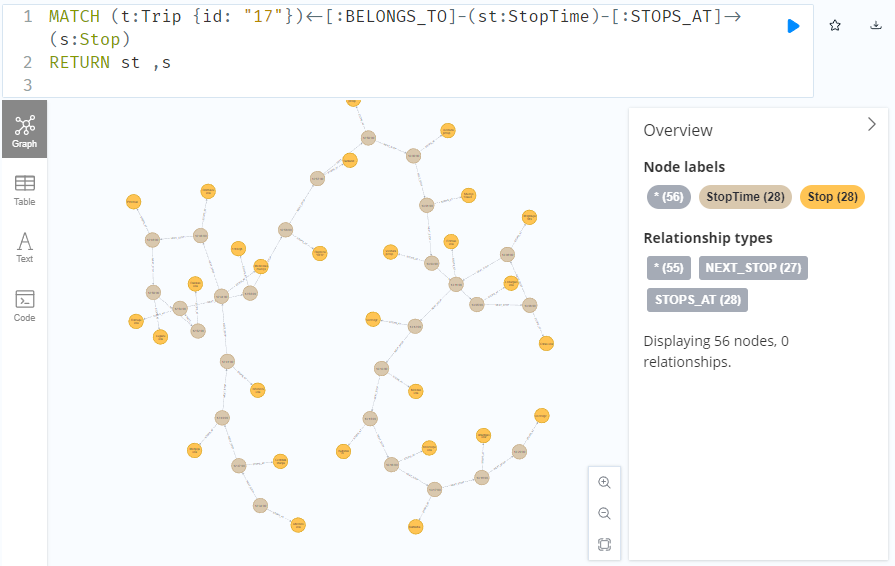
Adapting our code from the previous post, we can plot the stops:
from shapely.geometry import Point QUERY = """MATCH ( t:Trip {id: "17"}) <-[:BELONGS_TO]- (st:StopTime) -[:STOPS_AT]-> (s:Stop) RETURN st ,s ORDER BY st.stopSequence """ with driver.session(database="neo4j") as session: tx = session.begin_transaction() results = tx.run(QUERY) df = results.to_df(expand=True) gdf = gpd.GeoDataFrame( df[['s().prop.name']], crs=4326, geometry=df["s().prop.location"].apply(Point) ) tx.close() m = gdf.explore() m
Ordering by stop sequence is actually completely optional. Technically, we could use the sorted GeoDataFrame, and aggregate all the points into a linestring to plot the route. But I want to try something different: we’ll use the NEXT_STOP relationships to get a DataFrame of the start and end stops for each segment:
QUERY = """ MATCH (t:Trip {id: "17"}) <-[:BELONGS_TO]- (st1:StopTime) -[:NEXT_STOP]-> (st2:StopTime) MATCH (st1)-[:STOPS_AT]->(s1:Stop) MATCH (st2)-[:STOPS_AT]->(s2:Stop) RETURN st1, st2, s1, s2 """ from shapely.geometry import Point, LineString def make_line(row): s1 = Point(row["s1().prop.location"]) s2 = Point(row["s2().prop.location"]) return LineString([s1,s2]) with driver.session(database="neo4j") as session: tx = session.begin_transaction() results = tx.run(QUERY) df = results.to_df(expand=True) gdf = gpd.GeoDataFrame( df[['s1().prop.name']], crs=4326, geometry=df.apply(make_line, axis=1) ) tx.close() gdf.explore(m=m)
Finally, we can also use Cypher to calculate the travel time between two stops:
MATCH (t:Trip {id: "17"}) <-[:BELONGS_TO]- (st1:StopTime) -[:NEXT_STOP]-> (st2:StopTime) MATCH (st1)-[:STOPS_AT]->(s1:Stop) MATCH (st2)-[:STOPS_AT]->(s2:Stop) RETURN st1.departureTime AS time1, st2.arrivalTime AS time2, s1.location AS geom1, s2.location AS geom2, duration.inSeconds( time(st1.departureTime), time(st2.arrivalTime) ).seconds AS traveltime
As always, here’s the notebook: [https:]]
-
 18:42
18:42 From GIS to Remote Sensing: Semi-Automatic Classification Plugin update: version 8.1.7
sur Planet OSGeoThe Semi-Automatic Classification Plugin (SCP) has been updated to version 8.1.7 which solves a few bugs and adds the options to download Sentinel-2 images from the Copernicus Data Space Ecosystem.
Read more » -
 20:18
20:18 GeoSolutions: DoDIIS 2023 Portland, OR – GeoSolutions USA, Innovation, and Emerging Technology
sur Planet OSGeoYou must be logged into the site to view this content.
-
 4:58
4:58 BostonGIS: PostGIS Day 2023 Summary
sur Planet OSGeoPostGIS Day 2023 videos came out recently. PostGIS Day conference is always my favorite conference of the year because you get to see what people are doing all over the world, and it always has many many new tricks for using PostgreSQL and PostGIS family of extensions you had never thought of. Most importantly it's virtual, which makes it much easier for people to fit in their schedules than an on site conference. We really need more virtual conferences in the PostgreSQL community. Many many thanks to Crunchy Data for putting this together again, in particular to Elizabeth Christensen who did the hard behind the scenes work of corraling all the presenters and stepping in to give a talk herself, and my PostGIS partner in development Paul Ramsey who did the MC'ing probably with very little sleep, but still managed to be very energetic. Check out Elizabeth's summary of the event. Many of her highlights would have been mine too, so I'm going to skip those.
Continue reading "PostGIS Day 2023 Summary" -
 20:50
20:50 GeoTools Team: State of GeoTools 30.1
sur Planet OSGeoJody Garnett here to share a presentation from FOSS4G Asia 2023 on the State of GeoTools 30.1. It has been nine years since our last "State of GeoTools" presentation in FOSS4G 2014 Portland; however this was just a lighting talk and is devoted to recent updates. I would like to the event organizers, and my employer GeoCat for the opportunity to speak on behalf of the GeoTools project. -
 2:00
2:00 Camptocamp: Innovations and Standards in Geospatial
sur Planet OSGeoPièce jointe: [télécharger]
At Camptocamp, we are deeply committed to the heart of the open source communities, not just to spur innovation but also to integrate the needs of our clients and partners. -
 13:36
13:36 Jorge Sanz: MSF Mapathon at Universitat de València
sur Planet OSGeoLast week for the first time since the pandemic I attended a Mapathon in person. With the geomaticblog.net retired, this is my first geospatial post on my own website ?. What’s a mapathon? For those that don’t know the term, a mapathon is a gathering of volunteers to do some remote mapping with the objective of improve the cartography of an area of the world that does not have a proper map. -
 13:36
13:36 Jorge Sanz: MSF Mapathon at Universitat de València
sur Planet OSGeo Last week for the first time since the pandemic I attended a Mapathon in person. With the geomaticblog.net retired, this is my first geospatial post on my own website ?.
What’s a mapathon? For those that don’t know the term, a mapathon is a gathering of volunteers to do some remote mapping with the objective of improve the cartography of an area of the world that does not have a proper map.
Last week for the first time since the pandemic I attended a Mapathon in person. With the geomaticblog.net retired, this is my first geospatial post on my own website ?.
What’s a mapathon? For those that don’t know the term, a mapathon is a gathering of volunteers to do some remote mapping with the objective of improve the cartography of an area of the world that does not have a proper map. -
 12:30
12:30 Jackie Ng: Announcing: mapguide-rest 1.0 RC6
sur Planet OSGeo6 years later, I have finally put out another release of mapguide-rest!
The reason for finally putting out a new release (besides being long overdue!), is that I needed a solid verification of the vanilla SWIG API binding work for MapGuide Open Source 4.0 and mapguide-rest was just the ideal project that touches almost every nook and cranny of the MapGuide API. So if mapguide-rest still works with the PHP binding in MapGuide Open Source 4.0, that is as good of an endorsement to the reliability and readiness of these bindings.
For this release of mapguide-rest, it is compatible with the version of PHP that comes with:
- MapGuide Open Source 3.1.2 (PHP 5.6)
- MapGuide Open Source 4.0 Beta 1 (PHP 8.1)
Download
Special thanks to Gordon Luckett and Scott Hamiester for assistance in internal testing of many internal builds of mapguide-rest that finally culminated in this long-overdue release.
Now that this is out of the way, it is back to MapGuide development proper and getting closer to the 4.0 release. -
 2:00
2:00 MapTiler: GeoCamp ES 2023
sur Planet OSGeoGeoCamp ES is a non-profit, free-to-attend, and self-financed national conference of the international collective Geoinquietos. To talk and learn about earth sciences, open geodata services, free software, and GIS applications, especially around the OSGeo community. -
 2:00
2:00 MapTiler: GeoCamp ES 2023
sur Planet OSGeoGeoCamp ES is a non-profit, free-to-attend, and self-financed national conference of the international collective Geoinquietos. To talk and learn about earth sciences, open geodata services, free software, and GIS applications, especially around the OSGeo community. -
 16:50
16:50 From GIS to Remote Sensing: Tutorial: Using Remotior Sensus in Copernicus JupyterLab
sur Planet OSGeo This is a tutorial about Remotior Sensus, a Python package that allows for the processing of remote sensing images and GIS data.
This is a tutorial about Remotior Sensus, a Python package that allows for the processing of remote sensing images and GIS data.
In particular, this tutorial describes the use of Remotior Sensus in Copernicus JupyterLab, which is a Jupyter Notebook service in a web-based environment, offering several tools for working with the Copernicus Data Space.This service can be accessed at this link [https:]] after a free registration to the Copernicus Data Space Ecosystem (CDSE).
The Jupyter Notebooks are available in 3 flavors: Small (2 CPU cores and 4GB RAM), Medium (2 CPU cores and 8GB RAM) and Large (4 CPU cores and 16GB RAM). As stated in the documentation, to ensure the fair use of resources by the CDSE users, it is recommended to start with the Small flavor and switch to a bigger only in case of issues with kernel crashing due to the lack of available memory.
Therefore, the Copernicus JupyterLab offers a great opportunity to use Copernicus data in a cloud environment. In this tutorial, we are going to see how to:- Download and preprocess Sentinel-2 images.
- Create a BandSet and prepare a training input
- Run a Random Forest classification
-
 15:31
15:31 Free and Open Source GIS Ramblings: Mapping Neo4j spatial nodes with GeoPandas
sur Planet OSGeoIn the recent post Setting up a graph db using GTFS data & Neo4J, we noted that — unfortunately — Neomap is not an option to visualize spatial nodes anymore.
GeoPandas to the rescue!
But first we need the neo4j Python driver:
pip install neo4j
Then we can connect to our database. The default user name is
neo4jand you get to pick the password when creating the database:from neo4j import GraphDatabase URI = "neo4j://localhost" AUTH = ("neo4j", "password") with GraphDatabase.driver(URI, auth=AUTH) as driver: driver.verify_connectivity()Once we have confirmed that the connection works as expected, we can run a query:
QUERY = "MATCH (p:Stop) RETURN p.name AS name, p.location AS geom" records, summary, keys = driver.execute_query( QUERY, database_="neo4j", ) for rec in records: print(rec)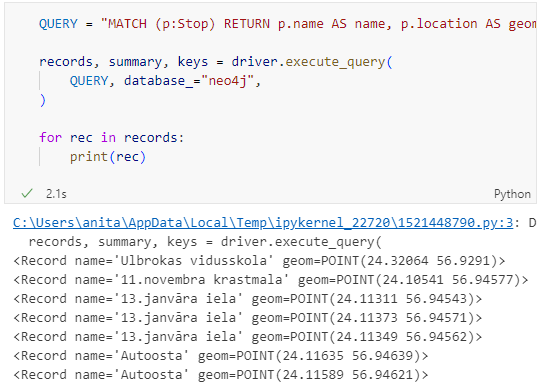
Nice. There we have our GTFS stops, their names and their locations. But how to put them on a map?
Conveniently, there is a to_db() function in the Neo4j driver:
import geopandas as gpd import numpy as np with driver.session(database="neo4j") as session: tx = session.begin_transaction() results = tx.run(QUERY) df = results.to_df(expand=True) df = df[df["geom[].0"]>0] gdf = gpd.GeoDataFrame( df['name'], crs=4326, geometry=gpd.points_from_xy(df['geom[].0'], df['geom[].1'])) print(gdf) tx.close()Since some of the nodes lack geometries, I added a quick and dirty hack to get rid of these nodes because — otherwise —
gdf.explore()will complain about None geometries.

You can find this notebook at: [https:]]
Next step will have to be the relationships. Stay posted.
-
 1:19
1:19 Sean Gillies: 2024 Bear 100 registration
sur Planet OSGeoIn my previous post I said that I was going to register for the 2024 Bear 100 and I did. I was logged into UltraSignup promptly at 8 am on Friday and am glad, because this race apparently filled up within the day. 2024, let's fucking go!

Brunch at Upper Richards Hollow, 2023-09-29
-
 16:54
16:54 From GIS to Remote Sensing: Tutorial: Random Forest Classification Using Remotior Sensus
sur Planet OSGeo This is a tutorial about Remotior Sensus, a Python package that allows for the processing of remote sensing images and GIS data.In the last few months Remotior Sensus was frequently update to fix and integrate new functions, in particular for the integration with the Semi-Automatic Classification Plugin for QGIS.
This is a tutorial about Remotior Sensus, a Python package that allows for the processing of remote sensing images and GIS data.In the last few months Remotior Sensus was frequently update to fix and integrate new functions, in particular for the integration with the Semi-Automatic Classification Plugin for QGIS.
In this tutorial we are going to use Remotior Sensus to perform the Random Forest classification of a Copernicus Sentinel-2 image, which involves the following main steps:- Create a BandSet using an image
- Load a training input
- Perform the random forest classification
-
 12:44
12:44 QGIS Blog: Plugin Update Sept-Nov 2023
sur Planet OSGeoThis autumn, from September to November, 84 new plugins have been published in the QGIS plugin repository.
Here’s the quick overview in reverse chronological order. If any of the names or short descriptions piques your interest, you can find the direct link to the plugin page in the table below:
SOSIexpressions Expressions related to SOSI-data Puentes Run external Python files inside QGIS. UA CRS Magic ?????? ??????? ???????? ??? ?????????? ???? FilterMate FilterMate is a Qgis plugin, a daily companion that allows you to easily explore, filter and export vector data QWC2_Tools QGIS plug-in designed to publish and manage the publication of projects in a QWC2 instance. The plugin allows you to publish projects, delete projects and view the list of published projects. QGIS Fast Grid Inspection (FGI) This plugin aims to allow the generation and classification of samples from predefined regions. QDuckDB This plugin adds a new data prodivder that can read DuckDB databases and display their tables as a layer in QGIS. CIGeoE Toggle Label Visibility Toggle label visibility CIGeoE Merge Areas Centro de Informação Geoespacial do Exército Drainage the hydro DEM analysis with the TauDEM Postcode Finder The plugin prompts the user to select the LLPG data layer from the Layers Panel and enter a postcode. The plugin will search for the postcode, if found, the canvas will zoom to all the LLPG points in the postcode. Multi Union This plugin runs the UNION MULTIPLE tool, allowing you to use up to 6 polygon vector layers simultaneously. FLO-2D MapCrafter This plugin creates maps from FLO-2D output files. Download raster GEE download_raster_gee GisCarta Manage your GisCarta data TENGUNGUN To list up and download point cloud data such as “VIRTUAL SHIZUOKA” LADM COL UV Plugin de Qgis para la evaluación de calidad en el proceso de captura y mantenimiento de datos conformes con el modelo LADM-COL ohsomeTools ohsome API, spatial and temporal OSM requests for QGIS Social Burden Calculator This plugin calculates social burden Show Random Changelog Entry on Launch Shows a random entry in the QGIS version’s visual changelog upon QGIS launch Fotowoltaika LP Wyznaczanie lokalizacji pod farmy fotowoltaiczne LP KICa – KAN Imagery Catalog KICa, is QGIS plugin Kan Imagery Catalog, developed by Kan Territory & IT to consult availability of images in an area in an agnostic way, having as main objective to solve the need and not to focus on suppliers. In the beginning, satellite imagery providers (free and commercial) are incorporated, but it is planned to incorporate drone imagery among others. Risk Assessment Risk assessment calculation for forecast based financing ViewDrone A QGIS plugin for viewshed analysis in drone mission planning qgis2opengis Make Lite version of OpenGIS – open source webgis Quick Shape Update Automatic update of the shapes length and/or area in the selected layer CoolParksTool This plugin evaluates the cooling effect of a park and its impact on buildings energy and thermal comfort Nahlížení do KN Unofficial integration for Nahlížení do Katastru nemovitostí. PyGeoRS PyGeoRS is a dynamic QGIS plugin designed to streamline and enhance your remote sensing workflow within the QGIS environment. D4C Plugin This plugin allows the manbipulation from QGis of Data4Citizen datasets (Open Data platform based on Drupal and CKan) Avenza Maps’s KML/KMZ File Importer This plugin import features from KML e KMZ files from Avenza Maps Histogram Matching Image histogram matching process PV Prospector Displays the PV installation potential for residential properties. The pv_area layer is derived from 1m LIDAR DSM, OSMM building outlines and LLPG data. Save Attributes (Processing) This plugin adds an algorithm to save attributes of selected layer as a CSV file Artificial Intelligence Forecasting Remote Sensing This plugin allows time series forecasting using deep learning models. Salvar Pontos TXT Esse plugin salvar camada de pontos em arquivo TXT QGIS to Illustrator with PlugX The plugin to convert QGIS maps to import from Illustrator. With PlugiX-QGIS, you can transfer maps designed in QGIS to Illustrator! QCrocoFlow A QGIS plugin to manage CROCO projectsqcrocoflow Soft Queries This plugin brings tools that allow processing of data using fuzzy set theory and possibility theory. TerrainZones This Plugin Identifies & Creates Sub-Irrigation Zones Consolidate Networks Consolidate Networks is a a Qgis plugin bringing together a set of tools to consolidate your network data. AWD Automatic waterfalls detector SAGis XPlanung Plugin zur XPlanung-konformen Erfassung und Verwaltung von Bauleitplänen Monitask a SAM (facebook segment anything model and its decendants) based geographic information extraction tool just by interactive click on remote sensing image, as well as an efficient geospatial labeling tool. PLATEAU QGIS Plugin Import the PLATEAU 3D City Models (CityGML) used in Japan — PLATEAU 3D??????CityGML?????QGIS??????? FLO-2D Rasterizor A plugin to rasterize general FLO-2D output files. Geoportal Lokalizator PL: Wtyczka otwiera rz?dowy geoportal w tej samej lokacji w której u?ytkownik ma otwarty canvas QGIS-a. EN: The plugin opens the government geoportal in the same location where the user has the QGIS canvas open (Poland only). BorderFocus clicks on the edge center them on the canvas LANDFILL SITE SELECTION LANDFILL SITE SELECTION Bearing & Distance This plugin contains tools for the calculation of bearing and distances for both single and multiple parcels. Moisture and Water Index 2.0 Este complemento calcula el índice NDWI con las imágenes del Landsat 8. K-L8Slice Este nombre combina el algoritmo k-means que se utiliza para el agrupamiento (K) con “Landsat 8”, que es el tipo específico de imágenes satelitales utilizadas, y “Slicer”, que hace referencia al proceso de segmentación o corte de la imagen en diferentes clusters o grupos de uso del suelo. EcoVisioL8 Este complemento fue diseñado para automatizar y optimizar la obtención de índices SAVI, NDVI y SIPI, así como la realización de correcciones atmosféricas en imágenes Landsat 8. QGIS Animation Workbench A plugin to let you build animations in QGIS Catastro con Historia Herramienta para visualizar el WMS de Catastro en pantalla partida con historia. RechercheCommune Déplace la vue sur l’emprise de la commune choisie. Sentinel2 SoloBand Sentinel2 SoloBand is a plugin for easily searching for individual bands in Sentinel-2 imagery. CIGeoE Right Angled Symbol Rotation Right Angled Symbol Rotation CIGeoE Node Tool Tool to perform operations over nodes of a selected feature, not provided by similar tools and plugins. Spatial Distribution Pattern This plugin estimates the Spatial Distribution Pattern of point and linear features. Webmap Utilities This plugin provides tools for clustered and hierarchical visualization of vector layers, creation of Relief Shading and management of scales using zoom levels. Simstock QGIS Allows urban building energy models to be created and simulated within QGIS Fast Point Inspection Fast Point Inspection is a QGIS plugin that streamlines the process of classifying point geometries in a layer. Layer Grid View The Layer Grid Plugin provides an intuitive dockable widget that presents a grid of map canvases. Kadastr.Live Toolbar ????? ??????? ?? ????? Kadastr.Live ?? ??????????? ???????. S+HydPower Plugin designed to estimate hydropower generation. QollabEO Collaborative functions for interaction with remote users. digitizer digitizer NetADS NetADS est un logiciel web destiné à l’instruction dématérialisée des dossiers d’urbanisme. Runoff Model: RORB Build a RORB control vector from a catchment FlexGIS Manage your FlexGIS data LXExportDistrict Export administrative district PostGIS Toolbox Plugin for QGIS implementing selected PostGIS functions Chasse – Gestion des lots Fonctions permettant de définir la surface cadastrale des lots de chasse et d’extraire la liste des parcelles concernées par chaque lot de chasse, sous forme de fichier Excel®. Time Editor Used to facilitate the editing of features with lifespan information RST This plugin computes biophysical indices Japanese Grid Mesh Create common grid squares used in Japan. ???????????????????????????????????????????????????????????????????CSV???????????????????????????????????????? Panoramax Upload, load and display your immersive views hosted on a Panoramax instance. StereoPhoto Permet la visualisation d’images avec un système stéréoscopique CIGeoE Merge Multiple Lines Merge multiple lines by coincident vertices and with the same attribute names and values. CIGeoE Merge Lines Merge 2 lines that overlap (connected in a vertex) and have same attribute names and values. Nimbo’s Earth Basemaps Nimbo’s Earth Basemaps is an innovative Earth observation service providing cloud-free, homogenous mosaics of the world’s entire landmass as captured by satellite imagery, updated every month. OpenHLZ An Open-source HLZ Identification Processing Plugin Selection as Filter This plugin makes filter for the selected features -
 2:00
2:00 GeoServer Team: GeoServer installation methods on Windows
sur Planet OSGeoGeoSpatial Techno is a startup focused on geospatial information that is providing e-learning courses to enhance the knowledge of geospatial information users, students, and other startups. The main approach of this startup is providing quality, valid specialized training in the field of geospatial information.
( YouTube | LinkedIn | Facebook | Reddit | X )
GeoServer installation methods: “Windows Installer” and “Web Archive”GeoServer installation methods: “Windows Installer” and “Web Archive” In this session, we will talk about how to install GeoServer software by two common methods in Windows. If you want to access the complete tutorial, simply click on the link.
IntroductionGeoServer can be installed on different operating systems, since it’s a Java based application. You can run it on any kind of operating system for which exists a Java virtual machine. GeoServer’s speed depends a lot on the chosen Java Runtime Environment (JRE). The latest versions of GeoServer are tested with both OracleJRE and OpenJDK. These versions are:
- Java 17 for GeoServer 2.23 and above
- Java 11 for GeoServer 2.15 and above
- Java 8 for GeoServer 2.9 to GeoServer 2.22
- Java 7 for GeoServer 2.6 to GeoServer 2.8
- Java 6 for GeoServer 2.3 to GeoServer 2.5
- Java 5 for GeoServer 2.2 and earlier
But remember that the older versions are unsupported and won’t receive fixes nor security updates, and contain well-known security vulnerabilities that have not been patched, so use at own risk. That is true for both GeoServer and Java itself.
There are many ways to install GeoServer on your system. This tutorial will cover the two most commonly used installation methods on Windows.
- Windows Installer
- Web Archive
The Windows installer provides an easy way to set up GeoServer on your system, as it requires no configuration files to be edited or command line settings.
Installation- GeoServer requires a Java environment (JRE) to be installed on your system, available from Adoptium for Windows Installer, or provided by your OS distribution. For more information, please refer to this link: [https:]
Consider the operating system architecture and memory requirements when selecting a JRE installer. 32-bit Java version is restricted to 2 GB memory, while the 64-bit version is recommended for optimal server memory. Utilizing JAI with the 32-bit JRE can enhance performance for WMS output generation and raster operations.
- Install JRE by following the default settings and successfully complete the installation.
- Navigate to the GeoServer.org and download the desired version of GeoServer.
- Launch the GeoServer installer and agree to the license.
- Enter the path to the JRE installation and proceed with the installation. The installer will attempt to automatically populate this box with a JRE if it is found, but otherwise you will have to enter this path manually.
- Provide necessary details like the GeoServer data directory, administration credentials, and port configuration.
- Review the selections, install GeoServer, and start it either manually or as a service.
- Finally, navigate to localhost:8080/geoserver (or wherever you installed GeoServer) to access the GeoServer Web administration interface.
GeoServer can be uninstalled in two ways:
- By running the uninstall.exe file in the directory where GeoServer was installed
- By standard Windows program removal
GeoServer is packaged as a web-archive (WAR) for use with an application server such as Apache Tomcat or Jetty. It has been mostly tested using Tomcat, and so is the recommended application server. There are reasons for installing it such as it is widely used, well-documented, and relatively simple to configure. GeoServer requires a newer version of Tomcat (7.0.65 or later) that implements Servlet 3 and annotation processing. Other application servers have been known to work, but are not guaranteed.
Installation- Make sure you have a JRE installed on your system, then download Apache Tomcat from its website [https:] For the Windows installation package, scroll down and choose the 32bit/64bit Windows Service Installer option.
- Configure Tomcat by selecting components, setting up a username and password, and specifying memory settings. So, before start the Tomcat service, you have to configure the memory settings that will use for Java VM. To do it, open the Tomcat9w from the bin folder, then click on the Java tab. This tab allows for configuration of memory settings, including initial and maximum memory pool sizes. Recommended values are 512MB for the initial memory pool and 1024MB for the maximum memory pool.
- Start Tomcat service and verify its functionality, then navigate to localhost:8080, and get the Tomcat9 web page.
- Navigate to the GeoServer.org and Download page. Select Web Archive on the download page from the version of GeoServer that you wish to download.
- Deploy the GeoServer web archive as you would normally. Often, all that is necessary is to copy the GeoServer.war file to the Tomcat’s webapps directory, then the application will be deployed automatically.
- Now to access the Web administration interface, open a browser and navigate to localhost:8080 and press Manager App button. Enter the username and password of apache tomcat. Click on the start button for the GeoServer. Once it has started, click the GeoServer link. This will take you to the GeoServer web page.
Stop the container application. Remove the GeoServer webapp from the container application’s webapps directory. This will usually include the GeoServer.war file as well as a GeoServer directory.
Difference between GEOSERVER.war and GEOSERVER.exe?- The ‘GeoServer.exe’ NSIS installer registers GeoServer as a Windows Service, which uses the Jetty application server to run GeoServer. The ‘GeoServer.war’ is a platform independent web-archive package to be deployed in your own application server (we recommend Apache Tomcat). Using the ‘GeoServer.exe’ installer is a reliable way to setup GeoServer as a windows background service. The downside is the included Jetty application server is managed using text files (jetty.ini) once installed.
- Use of ‘GeoServer.war’ web-archive is provided to install into your own application server (we recommend Apache Tomcat as the market leader, with excellent documentation and integration options). A single application server may support several web application allowing GeoServer to be run alongside your own java web application.
-
 12:03
12:03 Marco Bernasocchi: New QGIS Courses dates for 2024
sur Planet OSGeoWe published our new dates for all courses in 2024 and are looking forward to your participation

- Cours QGIS de base, 10.01. et 17.01.2024 à Lausanne in French
- Cours QGIS avancé, 24.01. et 31.01.2024 à Lausanne in French
- INTERLIS Webinar, 07.03.24 Online in German
- Modelbaker Kurs, 14.03.24 in Zürich in German
- QGIS Kurs Einsteiger, 22.05 und 29.05.2024 in Zürich in German
- QGIS Kurs Fortgeschrittene, 05.06 und 12.06.2024 in Zürich in German
- QGIS Kurs Einsteiger, 30.10 und 06.11.2024 in Bern in German
- QGIS Kurs Fortgeschrittene, 13.11 und 20.11.2024 in Bern in German
- QGIS Kurs Fortgeschrittene, 13.11 und 20.11.2024 in Bern in German
You can find all course information by clicking on the corresponding link
Subscribe now -
 19:57
19:57 Free and Open Source GIS Ramblings: Analyzing mobility hotspots with MovingPandas & CARTO
sur Planet OSGeoToday, I want to point out a blog post over at
written together with my fellow co-authors and EMERALDS project team members Argyrios Kyrgiazos and Helen McKenzie.

In this blog post, we walk you through a trajectory hotspot analysis using open taxi trajectory data from Kaggle, combining data preparation with MovingPandas (including the new OutlierCleaner illustrated above) and spatiotemporal hotspot analysis from Carto.
-
 16:47
16:47 gvSIG Team: Free workshop on ‘Introduction to gvSIG,’ using version 2.6 and its new icon set at 19th gvSIG Conference
sur Planet OSGeoOn November 30, 2023, during the 19th International gvSIG Conference, a free workshop will be held to learn to use version 2.6 of gvSIG, showcasing the new icon set.
To participate in the workshop, simply register using the following link: Workshop Registration.

Version 2.6 comes with an improved default icon set, replacing the one used since its initial versions.
This workshop will cover the main tools of the application, creating views, loading vector and raster layers, both locally and remotely, editing them graphically and alphanumeric, applying geoprocessing, and creating maps. All of this will be done using the new icon set, providing a refreshed version of gvSIG.
Whether you’ve used gvSIG before or it’s your first time, you won’t want to miss this workshop.
To follow it, you’ll need to download the portable version 2.6 of gvSIG for your operating system: Windows 64 – Windows 32 – Linux 64 – Linux 32
You’ll have to extract it to a folder without spaces. For example, you can create a folder called ‘gvSIG’ in C:\ (on Windows) or in the user’s home directory (on Linux), place the zip file inside, and extract it there.
You’ll also need to download the cartography to be used: Workshop Cartography ‘Introduction to gvSIG 2.6’
-
 2:06
2:06 GeoTools Team: GeoTools 30.1 released
sur Planet OSGeo The GeoTools team is pleased to the release of the latest stable version of GeoTools 30.1:geotools-30.1-bin.zip geotools-30.1-doc.zip geotools-30.1-userguide.zip geotools-30.1-project.zip This release is also available from the OSGeo Maven Repository and is made in conjunction with GeoServer 2.24.1. The release was made by Jody Garnett (GeoCat).Release -
 23:31
23:31 Free and Open Source GIS Ramblings: Setting up a graph db using GTFS data & Neo4J
sur Planet OSGeoIn a recent post, we looked into a graph-based model for maritime mobility data and how it may be represented in Neo4J. Today, I want to look into another type of mobility data: public transport schedules in GTFS format.
In this post, I’ll be using the public GTFS data for Riga since Riga is one of the demo sites for our current EMERALDS research project.
The workflow is heavily inspired by Bert Radke‘s post “Loading the UK GTFS data feed” from 2021 and his import Cypher script which I used as a template, adjusted to the requirements of the Riga dataset, and updated to recent Neo4J changes.
Here we go.
Since a GTFS export is basically a ZIP archive full of CSVs, we will be making good use of Neo4Js CSV loading capabilities. The basic script for importing the stops file and creating point geometries from lat and lon values would be:
LOAD CSV with headers FROM "file:///stops.txt" AS row CREATE (:Stop { stop_id: row["stop_id"], name: row["stop_name"], location: point({ longitude: toFloat(row["stop_lon"]), latitude: toFloat(row["stop_lat"]) }) })This requires that the stops.txt is located in the import directory of your Neo4J database. When we run the above script and the file is missing, Neo4J will tell us where it tried to look for it. In my case, the directory ended up being:
C:\Users\Anita\.Neo4jDesktop\relate-data\dbmss\dbms-72882d24-bf91-4031-84e9-abd24624b760\importSo, let’s put all GTFS CSVs into that directory and we should be good to go.
Let’s start with the agency file:
load csv with headers from 'file:///agency.txt' as row create (a:Agency { id: row.agency_id, name: row.agency_name, url: row.agency_url, timezone: row.agency_timezone, lang: row.agency_lang });… Added 1 label, created 1 node, set 5 properties, completed after 31 ms.
The routes file does not include agency info but, luckily, there is only one agency, so we can hard-code it:
load csv with headers from 'file:///routes.txt' as row match (a:Agency {id: "rigassatiksme"}) create (a)-[:OPERATES]->(r:Route { id: row.route_id, shortName: row.route_short_name, longName: row.route_long_name, type: toInteger(row.route_type) });… Added 81 labels, created 81 nodes, set 324 properties, created 81 relationships, completed after 28 ms.
From stops, I’m removing non-existent or empty columns:
load csv with headers from 'file:///stops.txt' as row create (s:Stop { id: row.stop_id, name: row.stop_name, location: point({ latitude: toFloat(row.stop_lat), longitude: toFloat(row.stop_lon) }), code: row.stop_code });… Added 1671 labels, created 1671 nodes, set 5013 properties, completed after 71 ms.
From trips, I’m also removing non-existent or empty columns:
load csv with headers from 'file:///trips.txt' as row match (r:Route {id: row.route_id}) create (r)<-[:USES]-(t:Trip { id: row.trip_id, serviceId: row.service_id, headSign: row.trip_headsign, direction_id: toInteger(row.direction_id), blockId: row.block_id, shapeId: row.shape_id });… Added 14427 labels, created 14427 nodes, set 86562 properties, created 14427 relationships, completed after 875 ms.
Slowly getting there. We now have around 16k nodes in our graph:
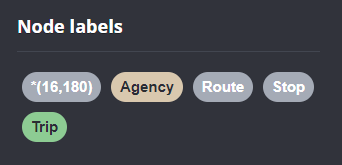
Finally, it’s stop times time. This is where the serious information is. This file is much larger than all previous ones with over 300k lines (i.e. times when an PT vehicle stops).
This requires another tweak to Bert’s script since
using periodic commitis not supported anymore:The PERIODIC COMMIT query hint is no longer supported. Please use CALL { … } IN TRANSACTIONS instead.So I ended up using the following, based on [https:]] ::auto load csv with headers from 'file:///stop_times.txt' as row CALL { with row match (t:Trip {id: row.trip_id}), (s:Stop {id: row.stop_id}) create (t)<-[:BELONGS_TO]-(st:StopTime { arrivalTime: row.arrival_time, departureTime: row.departure_time, stopSequence: toInteger(row.stop_sequence)})-[:STOPS_AT]->(s) } IN TRANSACTIONS OF 10 ROWS;… Added 351388 labels, created 351388 nodes, set 1054164 properties, created 702776 relationships, completed after 1364220 ms.
As you can see, this took a while. But now we have all nodes in place:


The final statement adds additional relationships between consecutive stop times:
call apoc.periodic.iterate('match (t:Trip) return t', 'match (t)<-[:BELONGS_TO]-(st) with st order by st.stopSequence asc with collect(st) as stops unwind range(0, size(stops)-2) as i with stops[i] as curr, stops[i+1] as next merge (curr)-[:NEXT_STOP]->(next)', {batchmode: "BATCH", parallel:true, parallel:true, batchSize:1});This fails with:
There is no procedure with the name apoc.periodic.iterate registered for this database instance. Please ensure you've spelled the procedure name correctly and that the procedure is properly deployed.So, let’s install APOC. That’s a plugin which we can install into our database from within Neo4J Desktop:
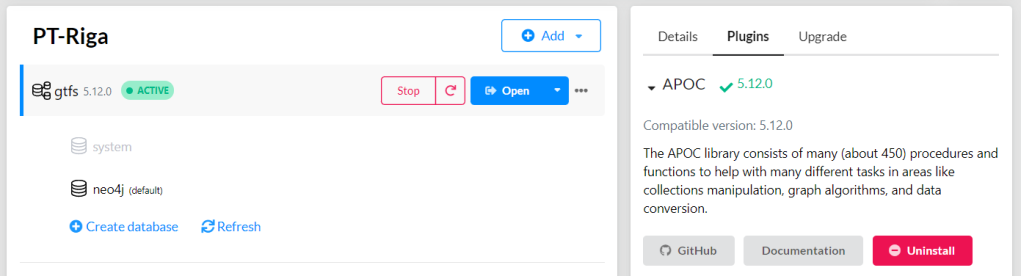
After restarting the db, we can run the query:

No errors. Sounds good.
Let’s have a look at what we ended up with. Here are 25 random Trips. I expanded one of them to show its associated StopTimes. We can see the relations between consecutive StopTimes and I’ve expanded the final five StopTimes to show their linked Stops:

I also wanted to visualize the stops on a map. And there used to be a neat app called Neomap which can be installed easily:

However, Neomap does not seem to be compatible with the latest Neo4J:

So this final step will have to wait for another time.
-
 19:49
19:49 gvSIG Team: Taller gratuito sobre “Introducción a gvSIG”, con la versión 2.6 y su nuevo juego de iconos en las 19as Jornadas gvSIG
sur Planet OSGeoEl día 30 de noviembre de 2023, durante las 19as Jornadas Internacionales gvSIG, se realizará un taller gratuito sobre el manejo de la versión 2.6 de gvSIG, con el nuevo juego de iconos.
Para seguir el taller solo deberás registrarte desde el siguiente enlace: Inscripción taller.
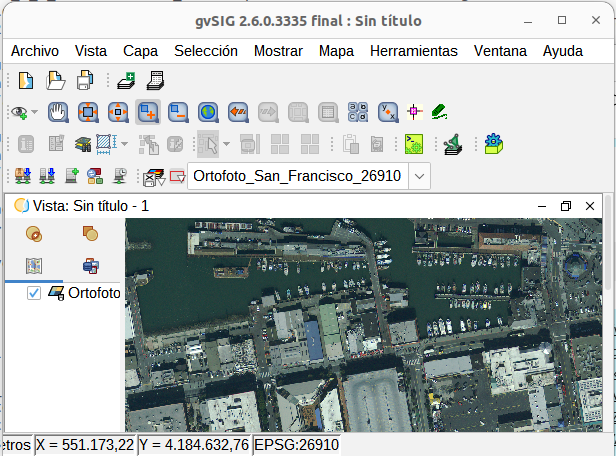
La versión 2.6 incluye por defecto un nuevo juego de iconos mejorado, sustituyendo al que llevaba desde sus versiones iniciales.
En este taller se repasarán las principales herramientas de la aplicación, aprendiendo a crear vistas, cargar capas vectoriales y raster, locales y remotas, a editarlas, tanto gráfica como alfanuméricamente, a aplicar geoprocesamiento y a generar mapas. Todo ello se realizará con el nuevo juego de iconos, que da una versión renovada a gvSIG.
Tanto si ya has utilizado gvSIG previamente, como si es tu primera vez, no puedes perderte este taller.
Para poder seguirlo, deberás descargarte la versión 2.6 portable de gvSIG, según tu sistema operativo: Windows 64 – Windows 32 – Linux 64 – Linux 32
Se deberá descomprimir en una carpeta sin espacios ni acentos ni eñes. Se puede crear por ejemplo una carpeta “gvSIG” en C:\ (en Windows) o en el home de usuario (en Linux), dejar el zip dentro, y descomprimir ahí.
Se deberá también descargar la cartografía a utilizar: Cartografía taller “Introducción a gvSIG 2.6”
-
 2:00
2:00 GeoServer Team: GeoServer 2.24.1 Release
sur Planet OSGeoGeoServer 2.24.1 release is now available with downloads (bin, war, windows), along with docs and extensions.
This is a stable release of GeoServer recommended for production use. GeoServer 2.24.1 is made in conjunction with GeoTools 30.1, and GeoWebCache 1.24.1.
Thanks to Jody Garnett (GeoCat) for making this release.
Release notesImprovement:
- GEOS-11152 Improve handling special characters in the Simple SVG Renderer
- GEOS-11153 Improve handling special characters in the WMS OpenLayers Format
- GEOS-11154 Improve handling special characters in the MapML HTML Page
- GEOS-11155 Add the X-Content-Type-Options header
- GEOS-11173 Default to using [HttpOnly] session cookies
- GEOS-11176 Add validation to file wrapper resource paths
- GEOS-11188 Let DownloadProcess handle download requests whose pixel size is larger than integer limits
- GEOS-11189 Add an option to throw a service exception when nearest match “allowed interval” is exceeded
- GEOS-11193 Add an option to throw an exception when the time nearest match does not fall within search limits
Bug:
- GEOS-11074 GeoFence may not load property file at boot
- GEOS-11166 OGC API Maps HTML representation fail without datetime parameter
- GEOS-11184 ncwms module has a compile dependency on gs-web-core test jar
- GEOS-11190 GeoFence: align log4j2 deps
- GEOS-11196 NPE in VectorDownload if ROI not defined
- GEOS-11200 GetFeatureInfo can fail on rendering transformations that generate a different raster
- GEOS-11203 WMS GetFeatureInfo bad WKT exception for label-geometry
- GEOS-11206 Throw nearest match mismatch exceptions only for WMS
For the complete list see 2.24.1 release notes.
Community Module Updates OAuth2 OpenID-Connect improvementsTwo improvements have been made to the community module for OAuth2 OpenID-Connect authentication:
- GEOS-11209 Open ID Connect Proof Key of Code Exchange (PKCE)
- GEOS-11212 ODIC accessToken verification using only JWKs URI
In addition the module includes an
OIDC_LOGGINGprofile and updated documentation covering new settings and troubleshooting guidance.Thanks Jody Garnett for these improvements on behalf of GeoBeyond.
note: Over the course of 2024 the OAuth2 plugins will need to be rewritten for spring-framework 6. Interested parties are encouraged to reach out to geoserver-devel email list; ideally we would like to see this functionality implemented and included as part of GeoServer.
About GeoServer 2.24 SeriesAdditional information on GeoServer 2.24 series:
- GeoServer 2.24 User Manual
- State of GeoServer 2.24 (foss4g-na presentation)
- Control remote HTTP requests sent by GeoTools/GeoServer
- Multiple CRS authority support, planetary CRS
- Extensive GeoServer Printing improvements
- Upgraded security policy
Release notes: ( 2.24.1 | 2.24.0 | 2.24-RC )
GeoServer is an Open Source Geospatial Foundation project supported by a mix of volunteer and service provider activity. We reply on sponsorship to fund activities beyond the reach of individual contributors.
-
 19:47
19:47 KAN T&IT Blog: Destacada participación de Julia Martinuzzi y Walter Shilman en el Side Event de UN-GGIM Américas
sur Planet OSGeoEl pasado 20 de octubre, nuestra Directora de Operaciones (COO), Julia Martinuzzi, y nuestro Director de Tecnología (CTO), Walter Shilman, asumieron roles clave durante la Décima Sesión de la Comisión de las Naciones Unidas para América Latina y el Caribe (ECLAC) celebrada en Santiago de Chile. Su destacada participación se centró en la organización y liderazgo del Side Event titulado «Open Source technologies for geospatial information management and their role in the implementation of the IGIF.»
Este evento, coordinado por el capítulo argentino de OSGeo – Geolibres, reunió a destacados expertos de la región para compartir sus conocimientos sobre enfoques sostenibles y accesibles para abordar los desafíos geoespaciales.
La discusión se centró esencialmente en la implementación del Marco Integrado de Información Geoespacial (IGIF), resaltandola importancia de la accesibilidad y sostenibilidad, con un énfasis primordial en la aplicación de tecnologías de código abierto.
Los participantes exploraron temas clave, como la integración de datos estadísticos y geoespaciales, destacando cómo las tecnologías de código abierto fomentan la colaboración y mejoran la toma de decisiones. Además, se examinó el papel esencial de la geoinformación y las tecnologías de código abierto en la gestión de desastres.
El evento concluyó resaltando la necesidad de difundir y promover el uso de tecnologías de código abierto entre los países miembros de UN-GGIM, subrayando su poder en la Gestión de Información Geoespacial. La colaboración e intercambio de conocimientos entre expertos y principiantes fueron identificados como impulsores clave para un uso más efectivo de la información geoespacial en diversas aplicaciones, desde la planificación urbana hasta la gestión de desastres.
En ese momento, Julia Martinuzzi y Walter Shilman lideraron de manera destacada, contribuyendo significativamente al buen desarrollo del evento. Esperamos que esta experiencia positiva siga siendo una fuente de nuevas ideas y trabajo conjunto en el manejo de información geoespacial en América Latina y el Caribe.

Presentación en el Side Event sobre «Open Source technologies for geospatial information management and their role in the implementation of the IGIF,»
Les compartimos la presentación del evento para que todos puedan acceder.
Presentación Side Event: «Open Source technologies for geospatial information management and their role in the implementation of the IGIF»
UN-GGIM-Americas-Side-Event-ENDescarga -
 16:05
16:05 SIG Libre Uruguay: Un nuevo reconocimiento a gvSIG
sur Planet OSGeo -
 12:25
12:25 gvSIG Team: El Proyecto GVSIG, impulsado por la Generalitat Valenciana y la Asociación GVSIG, galardonado como mejor proyecto de software de Europa en los OSOR Awards
sur Planet OSGeo
El Proyecto GVSIG, una iniciativa conjunta de la Generalitat Valenciana y la Asociación GVSIG, ha sido distinguido con el primer premio en los OSOR Awards. Este galardón reconoce los logros excepcionales que ha logrado el proyecto GVSIG a nivel internacional y reflejan el compromiso continuo de la Generalitat Valenciana con la innovación y la colaboración.
Los OSOR Awards han sido organizados por el Observatorio de Software Libre (OSOR) de la Comisión Europea con motivo de su 15 aniversario, y han querido destacar los mejores proyectos impulsados por las administraciones públicas de toda Europa. En este contexto, GVSIG ha destacado entre todas las nominaciones, convirtiéndose en el ganador de los premios, en los que se ha destacado su impacto global y su contribución al desarrollo tecnológico europeo.
Según los organizadores de los premios se recibieron más de cien candidaturas de 23 países. Tras una primera fase, el jurado seleccionó los seis mejores proyectos, donde GVSIG compartía opciones con proyectos de España, Dinamarca, Italia y Francia. Durante el evento organizado en el día de ayer en Bruselas, los seis proyectos tuvieron que defender su candidatura ante el jurado de la Comisión Europea. Finalmente fue anunciado el ganador: el proyecto GVSIG presentado conjuntamente por la Generalitat Valenciana y la Asociación GVSIG.El Proyecto GVSIG es un catálogo de herramientas informáticas para gestión de información geográfica que desde su nacimiento en 2004 ha ido ganado reconocimiento por su versatilidad y utilidad en una variedad de sectores, desde la gestión de recursos naturales hasta la planificación urbana. La Generalitat Valenciana ha desempeñado un papel fundamental tanto en su impulso inicial como en el respaldo continuo al proyecto. La Asociación GVSIG, por su parte, ha desempeñado un papel esencial en la promoción y difusión de esta plataforma a nivel internacional, facilitando la generación y crecimiento de un sector empresarial valenciano especialista en tecnologías de información geográfica. Un ejemplo de colaboración público-privada que ahora obtiene el reconocimiento de Europa.
Este prestigioso galardón no solo reconoce el éxito del Proyecto GVSIG, sino que también destaca el compromiso de la Generalitat Valenciana y la Asociación GVSIG con la promoción de soluciones tecnológicas abiertas y accesibles, fomentando la innovación y la colaboración como motor de desarrollo.
GVSIG da solución a todas las necesidades relacionadas con la geolocalización y la administración del territorio. En la Generalitat Valenciana se multiplican sus usuarios y entre los diversos ejemplos de uso se encuentran desde aplicaciones para ayudar a proteger las praderas fanerógamas, la conocida posidonia, evitando fondear en zonas protegidas a aplicaciones de gestión del registro vitivinícola, pasando por soluciones para fomentar la movilidad sostenible mediante un planificador de rutas más versátil que el propio Google Maps o aplicaciones para analizar los accidentes de tráfico.
Si su uso es transversal en la Generalitat Valenciana, otro tanto ocurre a nivel global. Son innumerables las entidades de todo tipo que utilizan esta tecnología valenciana. En la presentación de los OSOR Awars se citaron varias de ellas. A nivel supranacional entidades como Naciones Unidas la han adoptado como tecnología de referencia en usos tan destacados como facilitar la seguridad de las misiones de los Cascos Azules en sus desplazamientos ante ataques terroristas. A nivel nacional ha sido igualmente adoptada, contando casos tan significativos como el del Gobierno de Uruguay, donde GVSIG es la base tecnológica para todos los proyectos de gestión y difusión de información territorial del país, habiendo servido también para crear un sistema único de direcciones. En Uruguay ha sido tal el nivel de adopción que en la educación secundaria es utilizada para el aprendizaje de las materias relacionadas con la geografía. Su uso a nivel regional y local nos lleva a citar ejemplos como el del Estado de Tocantins en Brasil, donde se ha convertido en la plataforma de gestión geográfica y estadística o el Gobierno de Córdoba en Argentina, donde es utilizada para analizar los datos de criminalidad y seguridad ciudadana. Y donde todavía está más implantada es en las administraciones locales, donde GVSIG está siendo adoptada a gran velocidad por decenas de ayuntamientos de toda España; los últimos han sido los Ayuntamientos de Alicante, Albacete, Cartagena y Talavera de la Reina. Solo en la Comunidad Valenciana el número de ayuntamientos que confían en GVSIG es innumerable: Cullera, Onda, Picassent, L’Eliana, La Pobla de Vallbona, Nàquera, Alzira, Benicarló… e igualmente otras entidades valencianas han adoptado GVSIG como el Consorcio Provincial de Bomberos de Valencia, donde su uso se centra en la gestión de emergencias. Y más allá de la administración pública, cuya relación con el territorio es directa, GVSIG también ha entrado a formar parte de las soluciones informáticas que utilizan empresas que trabajan con información geoposicionada, como es el caso de Repsol que hace un uso extensivo de GVSIG en su división de energías renovables.
El premio otorgado a la Generalitat Valenciana y a la Asociación GVSIG se suma a otros galardones obtenidos anteriormente, de entidades tan diversas como el Diario Expansión o la NASA.
GVSIG es un referente en lo que se ha denominado Infraestructuras de Datos Espaciales, la puesta en marcha de plataformas que permitan a las administraciones públicas compartir su información geográfica mediante estándares.
El impacto del proyecto tiene numerosas derivadas, a nivel académico se imparte formación en GVSIG en universidades de todo el mundo, se publican anualmente cientos de artículos científicos donde se utiliza GVSIG como herramienta de los investigadores, se multiplican las conferencias y eventos donde se presentan todo tipo de proyectos desarrollados con GVSIG.
GVSIG, un proyecto basado en el conocimiento libre, ejemplo de colaboración público-privada que sitúa a Valencia como uno de los indiscutibles polos de referencia en el ámbito de la geomática, la tecnología aplicada a la dimensión geográfica de la información. El premio obtenido ayer es un reconocimiento a todo el camino recorrido.
Recientemente ha sido nominado al Premio Nacional de Ciencias Geográficas, todavía por resolver. Lo que nos han confirmado fuentes de la Asociación gvSIG es que esta candidatura ha recibido más de 150 cartas de apoyo de entidades de todo el mundo, desde el Departamento de Transporte de Washington al Ordnance Survey, la agencia cartográfica del Reino Unido. -
 10:24
10:24 gvSIG Team: The GVSIG Project, driven by the Generalitat Valenciana and the GVSIG Association, awarded as the best software project in Europe at the OSOR Awards
sur Planet OSGeo
The GVSIG Project, a joint initiative of the Generalitat Valenciana and the GVSIG Association, has been honored with the first prize at the OSOR Awards. This award recognizes the exceptional achievements of the GVSIG project on an international level and reflects the ongoing commitment of the Generalitat Valenciana to innovation and collaboration.
The OSOR Awards were organized by the Observatory of Open Source Software (OSOR) of the European Commission on the occasion of its 15th anniversary, aiming to highlight the best projects driven by public administrations throughout Europe. In this context, GVSIG stood out among all nominations, becoming the winner of the awards, emphasizing its global impact and contribution to European technological development.
According to the award organizers, over a hundred nominations from 23 countries were received. After an initial phase, the jury selected the top six projects, where GVSIG competed alongside projects from Spain, Denmark, Italy, and France. During the event held yesterday in Brussels, the six projects had to defend their candidacy before the European Commission’s jury. Finally, the winner was announced: the GVSIG project jointly presented by the Generalitat Valenciana and the GVSIG Association.
The GVSIG Project is a catalog of computer tools for geographic information management that, since its inception in 2004, has gained recognition for its versatility and usefulness in various sectors, from natural resource management to urban planning. The Generalitat Valenciana has played a fundamental role in both its initial promotion and continuous support for the project. The GVSIG Association, in turn, has played an essential role in promoting and disseminating this platform internationally, facilitating the generation and growth of a Valencian business sector specializing in geographic information technologies. An example of public-private collaboration that now receives recognition from Europe.
This prestigious award not only acknowledges the success of the GVSIG Project but also highlights the commitment of the Generalitat Valenciana and the GVSIG Association to promoting open and accessible technological solutions, fostering innovation and collaboration as drivers of development.
GVSIG addresses all needs related to geolocation and territory management. Its users in the Generalitat Valenciana are multiplying, and among various use cases are applications to help protect seagrass meadows, such as the well-known posidonia, by avoiding anchoring in protected areas, applications for managing the vineyard registry, and solutions to promote sustainable mobility through a route planner more versatile than Google Maps itself, or applications to analyze traffic accidents.
If its use is widespread in the Generalitat Valenciana, the same is true globally. Countless entities of all kinds use this Valencian technology. Several were mentioned in the presentation of the OSOR Awards. At the supranational level, entities like the United Nations have adopted it as a reference technology for prominent uses, such as enhancing the security of Blue Helmets’ missions during their travels in the face of terrorist attacks. Nationally, it has been similarly adopted, with significant cases such as the Government of Uruguay, where GVSIG is the technological basis for all territorial information management and dissemination projects in the country, also serving to create a unique addressing system. In Uruguay, its adoption is so extensive that it is used in secondary education for learning subjects related to geography. Its use at the regional and local levels leads to examples such as the State of Tocantins in Brazil, where it has become the platform for geographic and statistical management, or the Government of Córdoba in Argentina, where it is used to analyze crime and public safety data. It is even more deeply entrenched in local administrations, with GVSIG being rapidly adopted by dozens of municipalities throughout Spain, including the recent additions of the municipalities of Alicante, Albacete, Cartagena, and Talavera de la Reina. In the Valencian Community alone, the number of municipalities trusting GVSIG is countless: Cullera, Onda, Picassent, L’Eliana, La Pobla de Vallbona, Nàquera, Alzira, Benicarló, and many other Valencian entities have also adopted GVSIG, such as the Provincial Fire Consortium of Valencia, where its use focuses on emergency management. Beyond the public administration, whose relationship with the territory is direct, GVSIG has also become part of the computer solutions used by companies working with geopositioned information, such as Repsol, which extensively uses GVSIG in its renewable energy division.
The award granted to the Generalitat Valenciana and the GVSIG Association adds to other accolades previously obtained from diverse entities such as Diario Expansión or NASA.
GVSIG is a reference in what is called Spatial Data Infrastructures, the implementation of platforms that allow public administrations to share their geographic information through standards.
The impact of the project has numerous ramifications; academically, GVSIG training is offered at universities worldwide, hundreds of scientific articles are published annually using GVSIG as a tool by researchers, and conferences and events showcasing various projects developed with GVSIG abound.
GVSIG, a project based on free knowledge, is an example of public-private collaboration that positions Valencia as one of the undisputed reference hubs in the field of geomatics, technology applied to the geographic dimension of information. The award obtained yesterday is recognition for the entire journey taken.
Recently, it has been nominated for the National Geographic Sciences Award, still pending resolution. Sources from the GVSIG Association have confirmed that this candidacy has received more than 150 letters of support from entities worldwide, from the Department of Transportation in Washington to the Ordnance Survey, the cartographic agency of the United Kingdom.
-
 11:18
11:18 gvSIG Team: Program of 19th International gvSIG Conference (online) is now available, and registration (free of charge) period is open
sur Planet OSGeoFree registration period for the 19th International gvSIG Conference is now open. The Conference is an online event, and it will be held from November 29th to 30th.
The full program of the Conference is available on the event website, where registration to the different sessions can be done.

The webinar platform allows to connect to the webinars from any operating system, and in case you can’t follow them, you will be able to watch them at the gvSIG Youtube channel later.
In reference to workshops, all the information about cartography and gvSIG version to install will be published at the gvSIG blog before the conference.
Don’t miss it!
-
 11:09
11:09 gvSIG Team: Programa e inscripciones gratuitas abiertas para las 19as Jornadas Internacionales gvSIG (online)
sur Planet OSGeoYa están abiertas las inscripciones gratuitas para las 19as Jornadas Internacionales gvSIG, que se celebrarán de forma online los días 29 y 30 de noviembre.
El programa completo está disponible en la página web del evento, desde donde se puede realizar la inscripción a cada una de las ponencias.

La plataforma de webinar permite conectarse desde cualquier sistema operativo, y en caso de no poder seguirlos en directo se podrán ver a posteriori, ya que se publicarán en el canal de Youtube del proyecto al igual que en años anteriores.Respecto a los talleres, en el blog de gvSIG informaremos sobre la cartografía a descargar para seguirlos, así como de la versión de gvSIG a instalar.