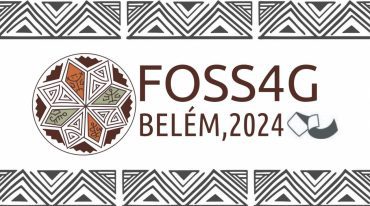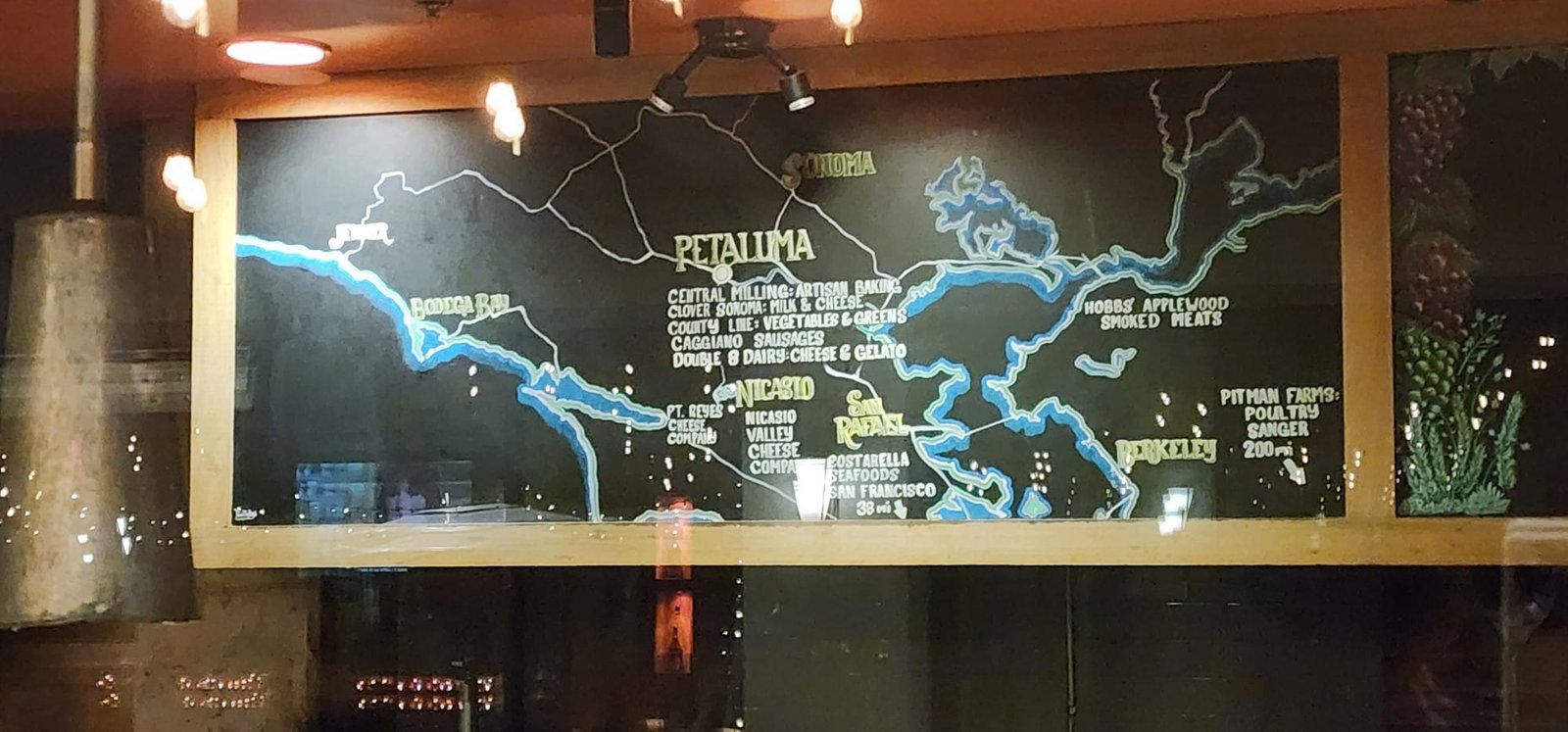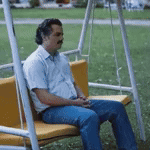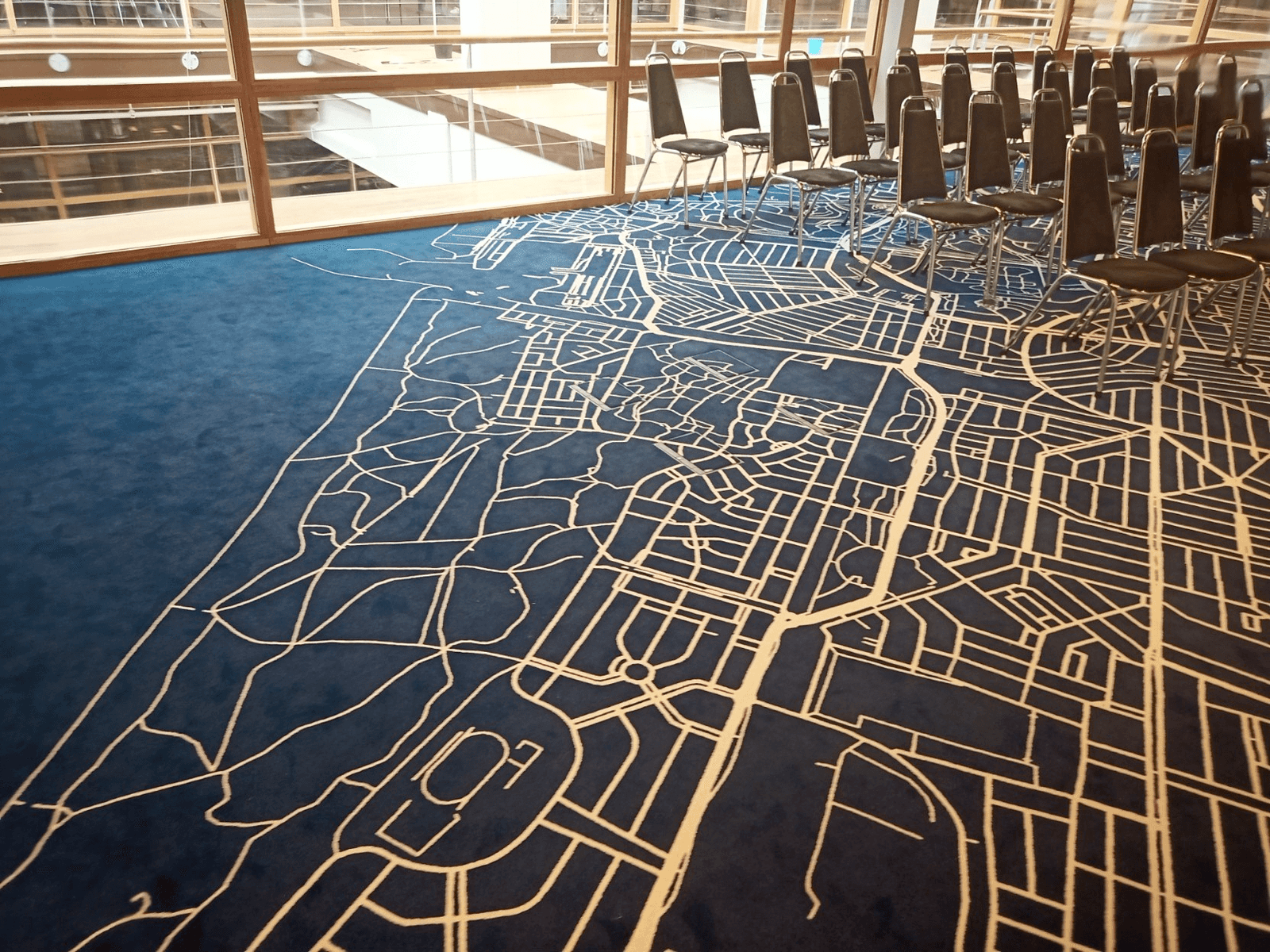Un Planet est un site Web dynamique qui agrège le plus souvent sur une seule page, le contenu de notes, d'articles ou de billets publiés sur des blogs ou sites Web afin d'accentuer leur visibilité et de faire ressortir des contenus pertinents aux multiples formats (texte, audio, vidéo, Podcast). C'est un agrégateur de flux RSS. Il s'apparente à un portail web.
Vous pouvez lire le billet sur le blog La Minute pour plus d'informations sur les RSS !
Vous pouvez lire le billet sur le blog La Minute pour plus d'informations sur les RSS !
Canaux
5679 éléments (353 non lus) dans 55 canaux
 Dans la presse
(89 non lus)
Dans la presse
(89 non lus)
 Du côté des éditeurs
(17 non lus)
Du côté des éditeurs
(17 non lus)
 Toile géomatique francophone
(247 non lus)
Toile géomatique francophone
(247 non lus)
 Géomatique anglophone
Géomatique anglophone
-
 13:01
13:01 SIG Libre Uruguay: Nuevo libro: «La amenaza mundial de la sequía: tendencias de aridez a nivel regional y mundial, y proyecciones futuras»
sur Planet OSGeo
-
 11:00
11:00 Mappery: Standing on New York State
sur Planet OSGeo -
 15:22
15:22 Le blog de Geomatys: Stages 2025 !
sur Planet OSGeo -
 13:00
13:00 Fernando Quadro: WebGIS sob Medida
sur Planet OSGeo -
 11:00
11:00 Mappery: Clock Map
sur Planet OSGeo
-
 10:00
10:00 OSGeo Announcements: [OSGeo-Announce] Tom Kralidis receives the 2024 Sol Katz Award
sur Planet OSGeo -
 19:52
19:52 gvSIG Batoví: 3 LIBROS ACTUALES E IMPRESCINDIBLES
sur Planet OSGeo -
 13:00
13:00 Fernando Quadro: 12 características de um Profissional GIS
sur Planet OSGeo
-
 11:00
11:00 Mappery: Bike Race
sur Planet OSGeo -
 11:00
11:00 Mappery: Aberfan
sur Planet OSGeo -
 4:55
4:55 Sean Gillies: Late fall biking
sur Planet OSGeo -
 21:53
21:53 Sean Gillies: Productive running
sur Planet OSGeo
-
 11:00
11:00 Mappery: New Hampshire – The Wooden State
sur Planet OSGeo -
 17:05
17:05 SIG Libre Uruguay: 3 LIBROS ACTUALES E IMPRESCINDIBLES
sur Planet OSGeo
-
 11:00
11:00 Mappery: Goose Creek
sur Planet OSGeo -
 10:05
10:05 WhereGroup: Datenschutzkonforme Bildveröffentlichung: Gesichter und Nummernschilder automatisch verpixeln mit Python
sur Planet OSGeo -
 1:00
1:00 SourcePole: FOSS4G 2024 Belém
sur Planet OSGeo -
 13:00
13:00 Fernando Quadro: 10 aplicações GIS em Energias Renováveis
sur Planet OSGeo
-
 11:00
11:00 Mappery: van Eesteren
sur Planet OSGeo -
 9:55
9:55 OTB Team: Look back on the OTB Users Days 2024
sur Planet OSGeo
-
 13:00
13:00 Fernando Quadro: WebGIS para monitoramento de Terras Indígenas
sur Planet OSGeo -
 11:00
11:00 Mappery: Cité de l’espace
sur Planet OSGeo -
 1:00
1:00 Camptocamp: Camptocamp and IGN Partnership Wins 2024 Acteurs du Libre Award for Best Public-Private Collaboration
sur Planet OSGeo -
 19:18
19:18 Fernando Quadro: Segredos para desenvolver seu WebGIS
sur Planet OSGeo
-
 10:00
10:00 Mappery: Indian Taxi
sur Planet OSGeo -
 1:00
1:00 Camptocamp: Exploring Innovation: Camptocamp at Open Source Experience 2024
sur Planet OSGeo -
 11:00
11:00 Mappery: Slovenia beer map
sur Planet OSGeo
-
 23:59
23:59 BostonGIS: PostGIS Day 2024 Summary
sur Planet OSGeo -
 10:00
10:00 Mappery: Christmas season begins
sur Planet OSGeo -
 11:00
11:00 Mappery: Wait, is it Halloween?
sur Planet OSGeo
-
18:30
Travel Times in the Roman & British Empires
sur Google Maps Mania -
11:11
Mapping the U.S. Electoral Divide
sur Google Maps Mania
-
 11:00
11:00 Mappery: At York Station
sur Planet OSGeo -
 11:00
11:00 Mappery: Global incarceration rates
sur Planet OSGeo
-
 15:21
15:21 From GIS to Remote Sensing: Tutorial: Download Sentinel-2 data and calculate the NDVI in Python using Remotior Sensus
sur Planet OSGeo -
 11:00
11:00 Mappery: Plantage district Amsterdam
sur Planet OSGeo -
 22:23
22:23 Free and Open Source GIS Ramblings: GeoParquet in QGIS – smaller & faster files for the win!
sur Planet OSGeo
-
 11:00
11:00 Mappery: Chopping boards
sur Planet OSGeo -
 11:00
11:00 Mappery: Underground at St Pancras
sur Planet OSGeo
-
 22:05
22:05 OSGeo Announcements: [OSGeo-Announce] FOSS4G Europe 2024 Tartu final press release
sur Planet OSGeo -
 20:53
20:53 GeoTools Team: GeoTools 32.1 released
sur Planet OSGeo -
 20:51
20:51 OSGeo Announcements: [OSGeo-Announce] Welcoming our new OSGeo Charter Members 2024
sur Planet OSGeo -
 11:09
11:09 GeoSolutions: FREE Webinar: MapStore at work, NORDIQ webgis product
sur Planet OSGeo -
 11:00
11:00 Mappery: Traveling seeds
sur Planet OSGeo
-
 3:16
3:16 Sean Gillies: Python typing mulligan
sur Planet OSGeo -
 1:00
1:00 GeoServer Team: GeoServer 2.26.1 Release
sur Planet OSGeo -
 13:57
13:57 From GIS to Remote Sensing: Tutorial: Create a Sentinel-2 high resolution jpg image Using Remotior Sensus
sur Planet OSGeo -
 11:00
11:00 Mappery: Hank’s chalk map
sur Planet OSGeo -
 13:20
13:20 From GIS to Remote Sensing: Semi-Automatic Classification Plugin major update: version 8.5
sur Planet OSGeo -
 11:00
11:00 Mappery: New Mexico
sur Planet OSGeo
-
 20:36
20:36 gvSIG Batoví: Finalizó el VII Curso–Concurso Geoalfabetización mediante la utilización de Tecnologías de la Información Geográfica
sur Planet OSGeo -
 11:00
11:00 Mappery: Muir Beach
sur Planet OSGeo
-
 14:10
14:10 WhereGroup: Material UI Themes und MapComponents
sur Planet OSGeo -
 11:25
11:25 OSGeo Announcements: [OSGeo-Announce] pgRouting version 3.7.0 release
sur Planet OSGeo
-
 10:00
10:00 Mappery: Walking on London
sur Planet OSGeo -
 10:00
10:00 Mappery: Cambridge Station Cycle Park
sur Planet OSGeo
-
 3:16
3:16 Sean Gillies: Let's fucking go
sur Planet OSGeo -
 14:46
14:46 Jackie Ng: Announcing: mapguide-rest 1.0 RC6.1
sur Planet OSGeo -
 10:00
10:00 Mappery: Relief map of Ilhabela
sur Planet OSGeo
-
 1:00
1:00 Nick Bearman: FOSS4G:UK South West 2024 - Bristol
sur Planet OSGeo -
 1:00
1:00 Camptocamp: The role of Open Source in achieving Digital Sovereignty
sur Planet OSGeo -
 10:00
10:00 Mappery: Large scale mapping
sur Planet OSGeo



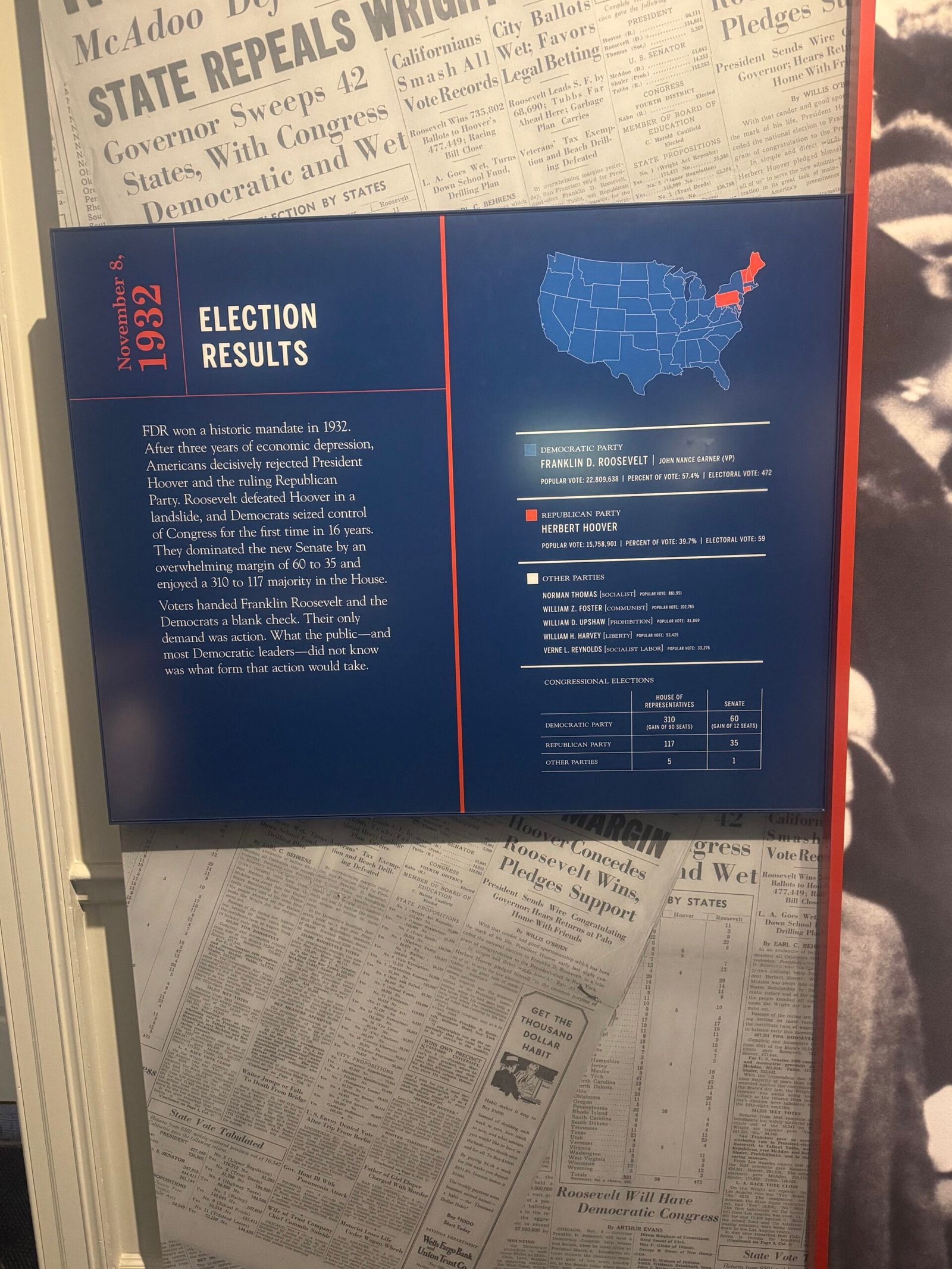
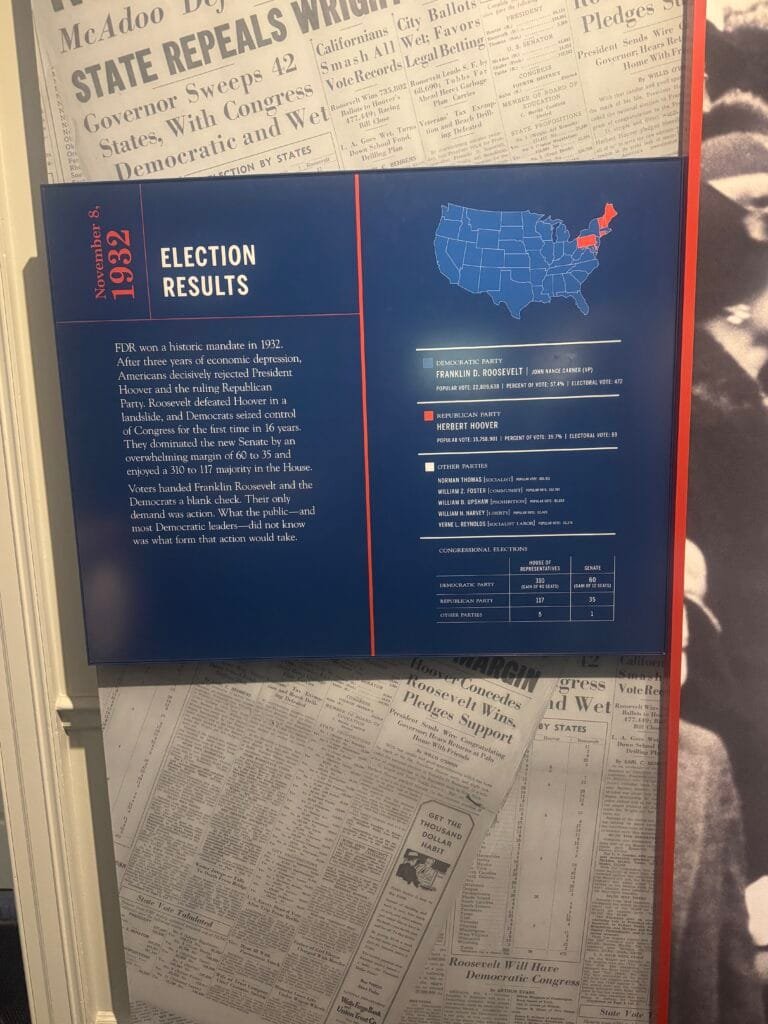
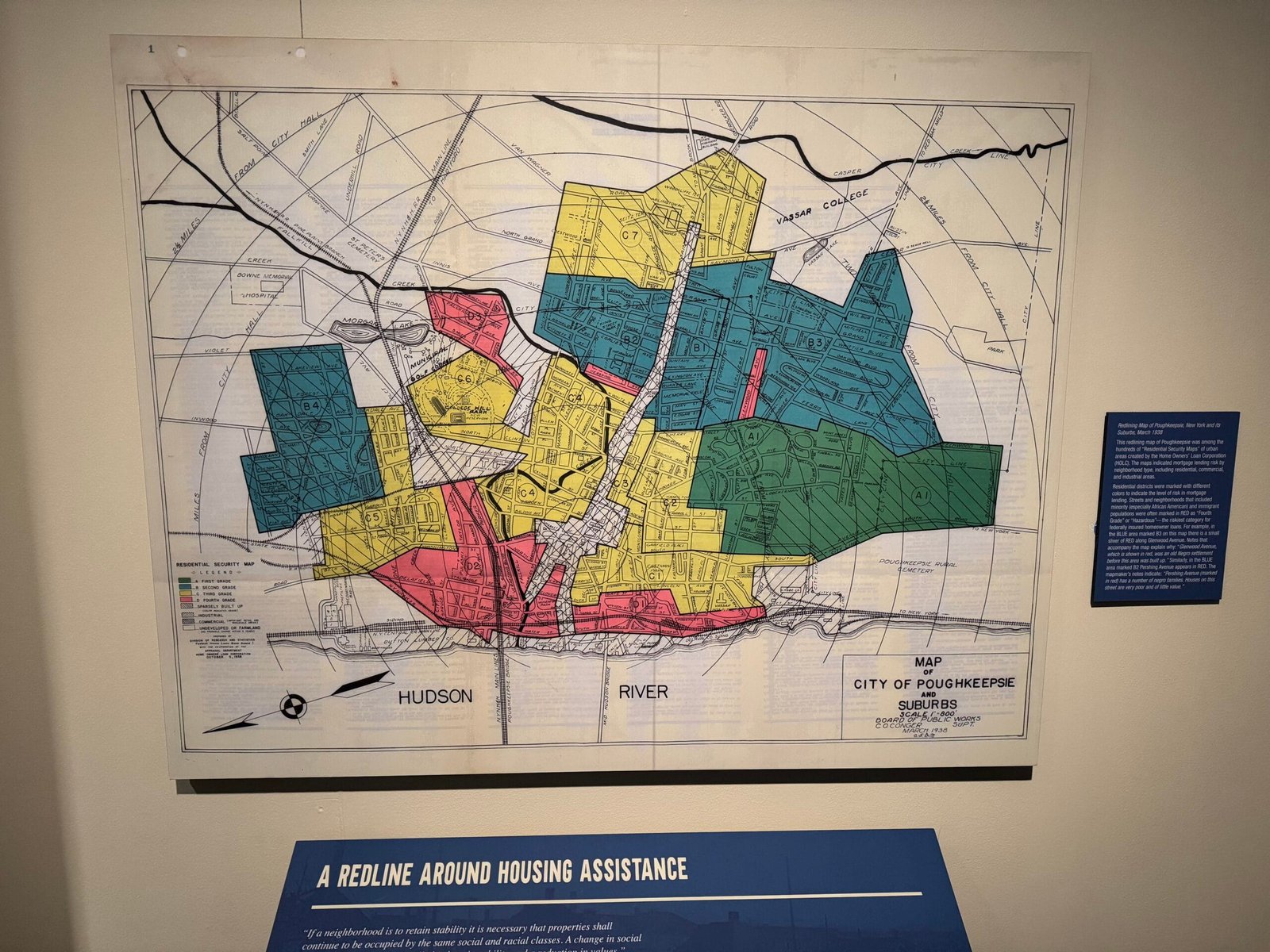

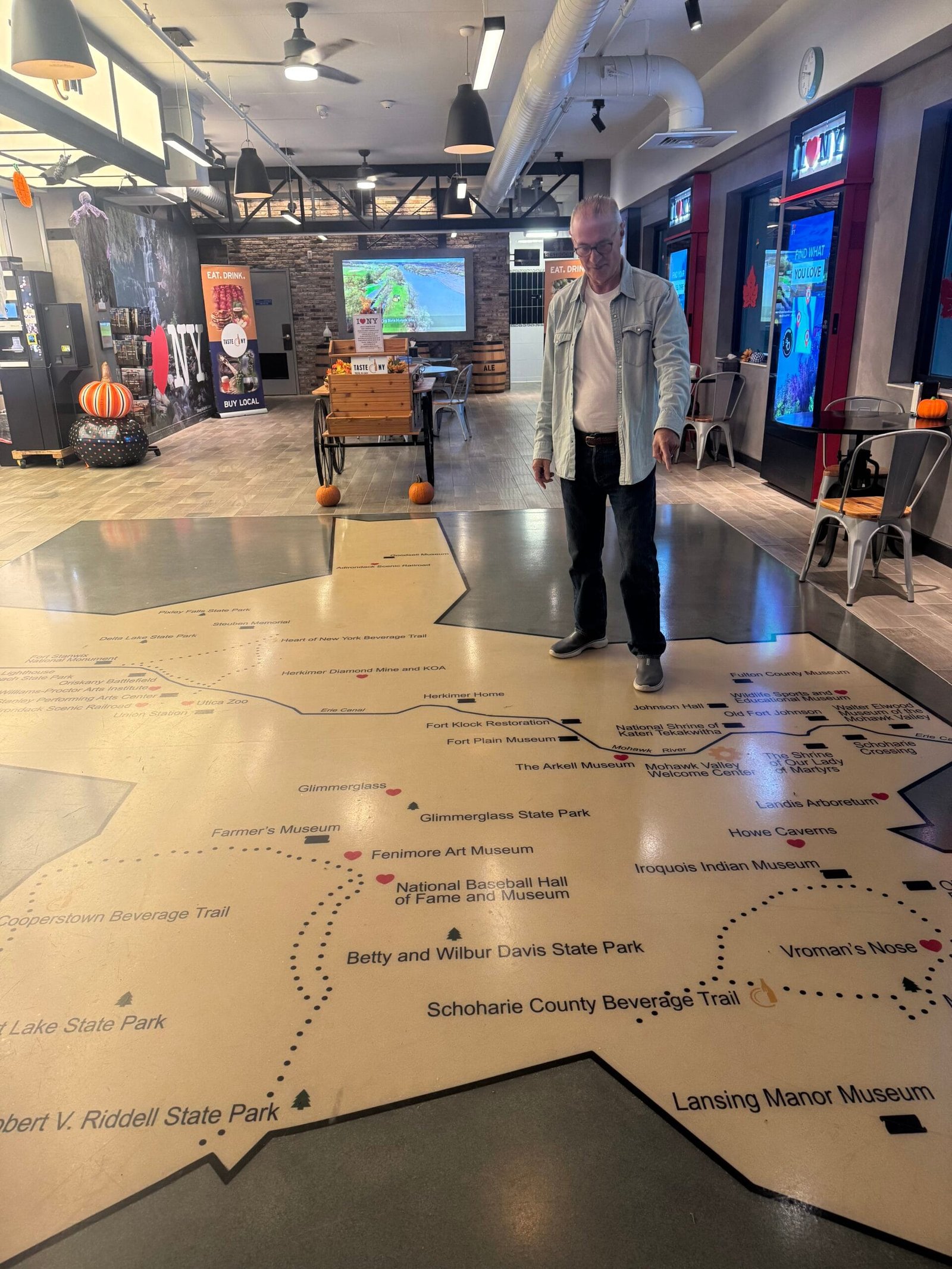
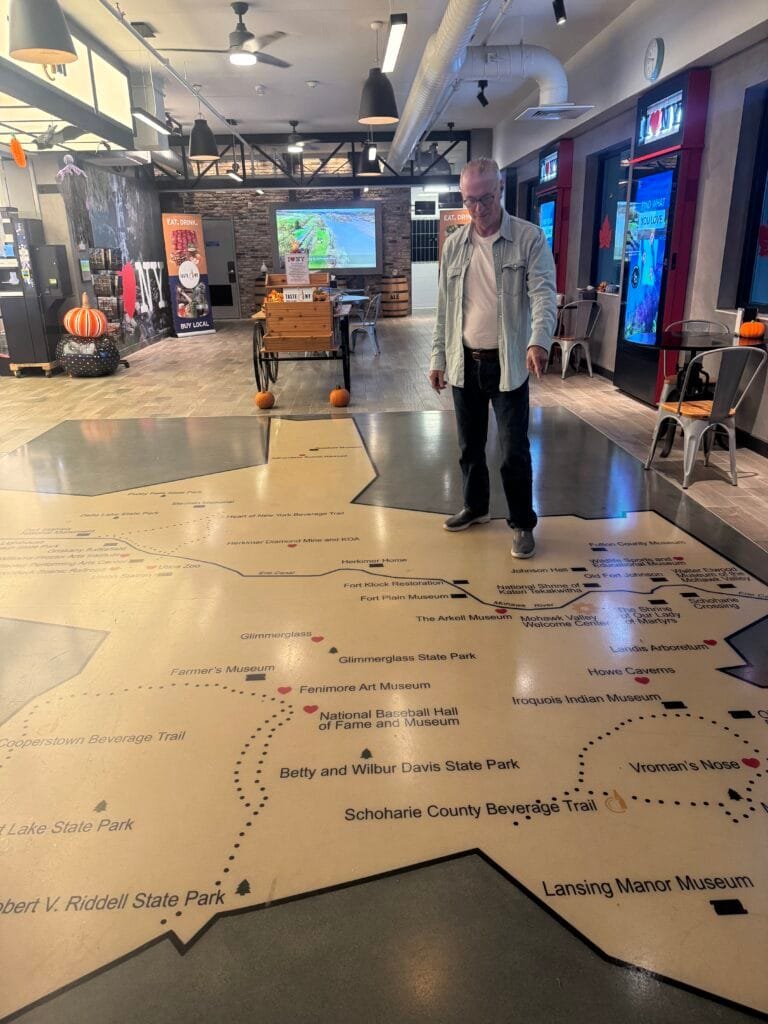


 FR
FR Montpellier – 3 à 6 mois
Montpellier – 3 à 6 mois Entre mars et septembre 2025
Entre mars et septembre 2025

 Quem saber mais?
Quem saber mais?


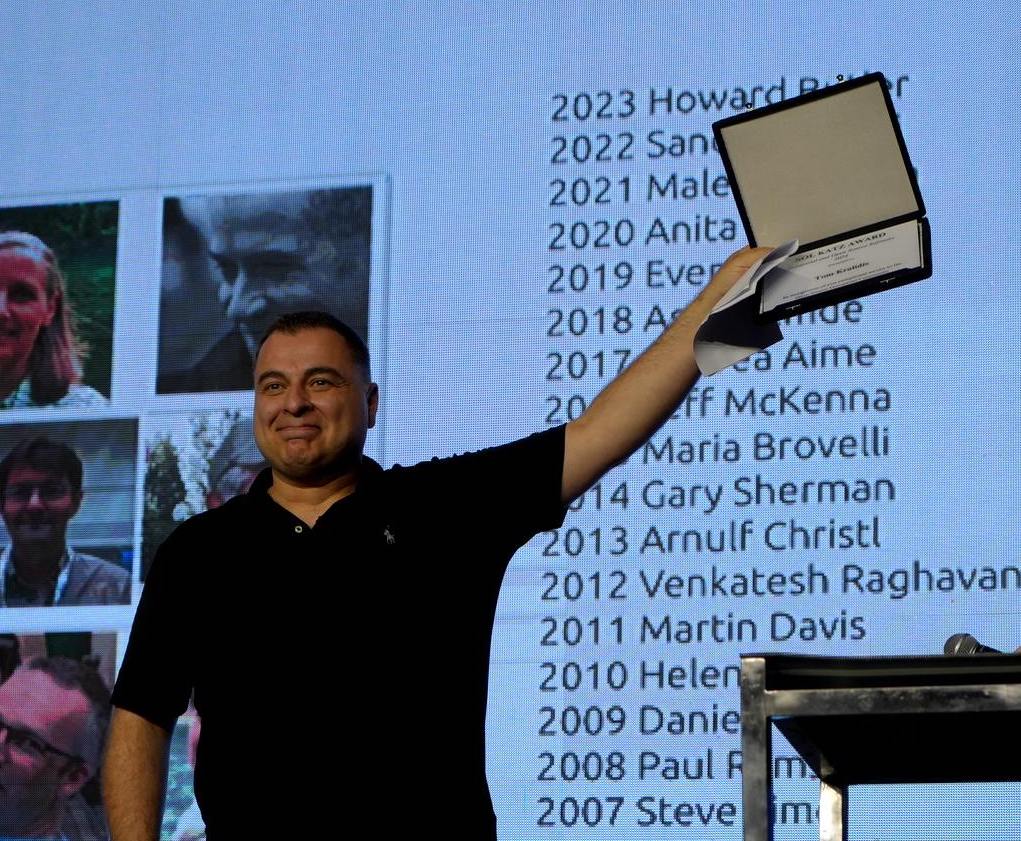
















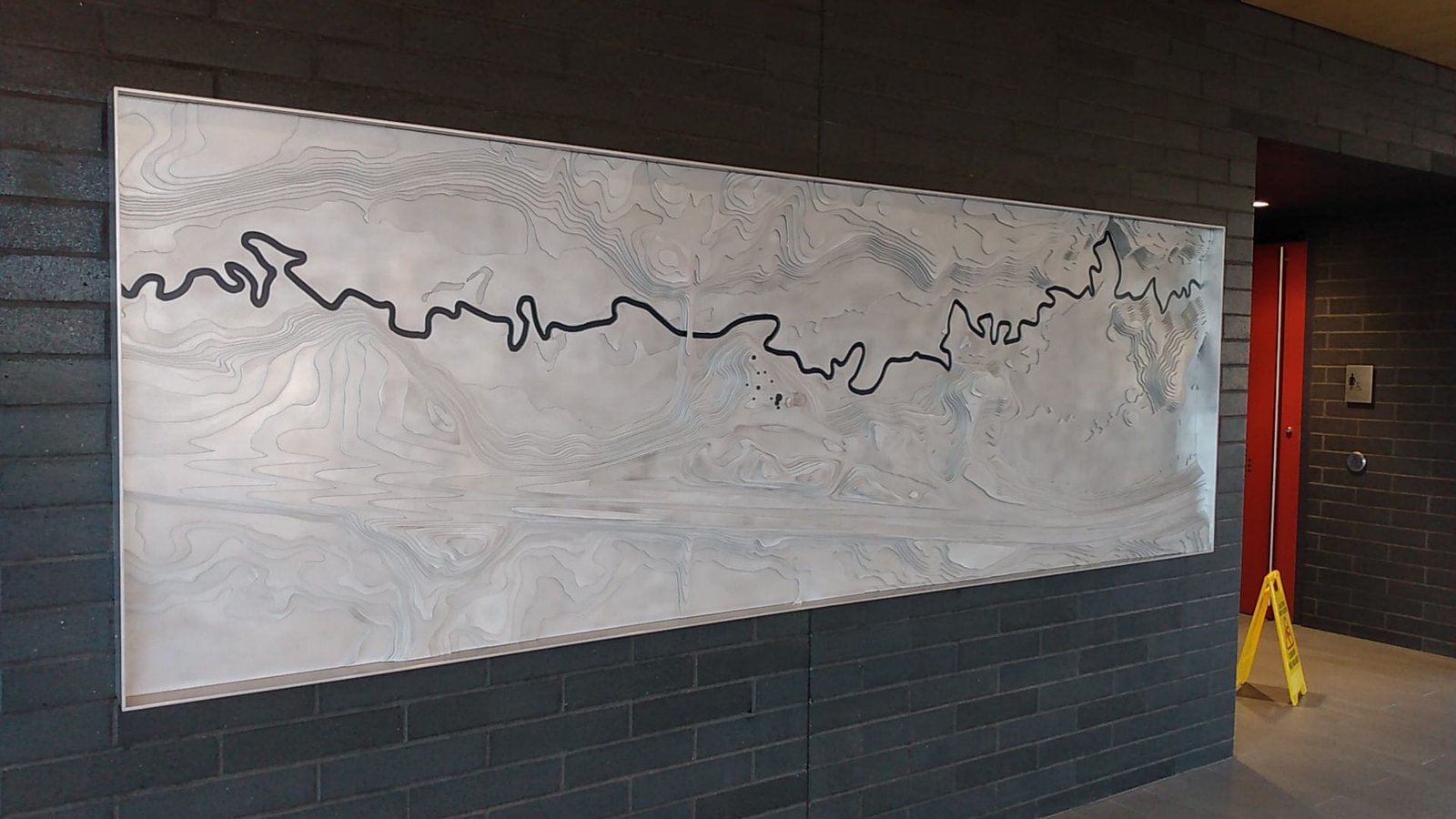
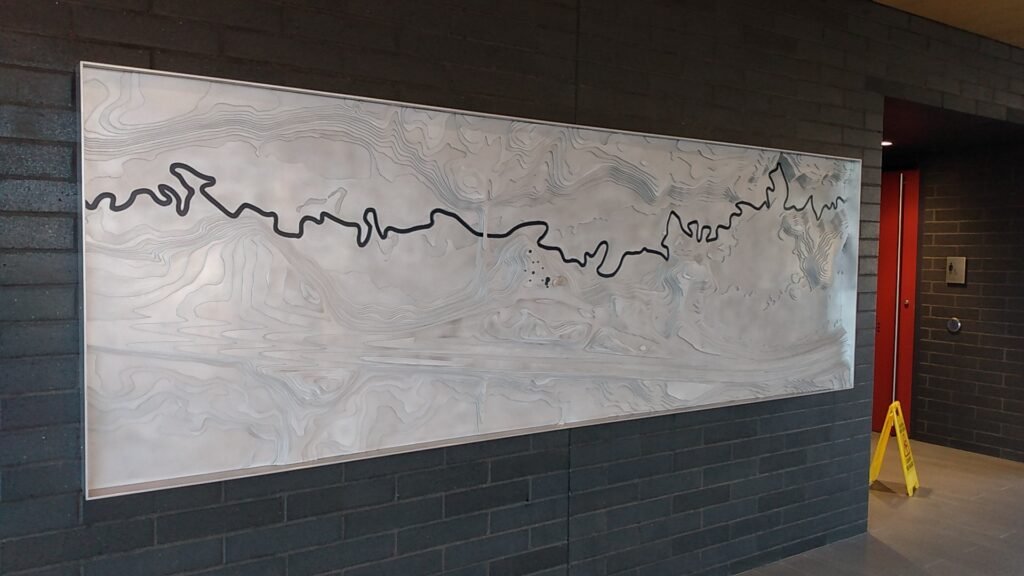



 Como funciona:
Como funciona: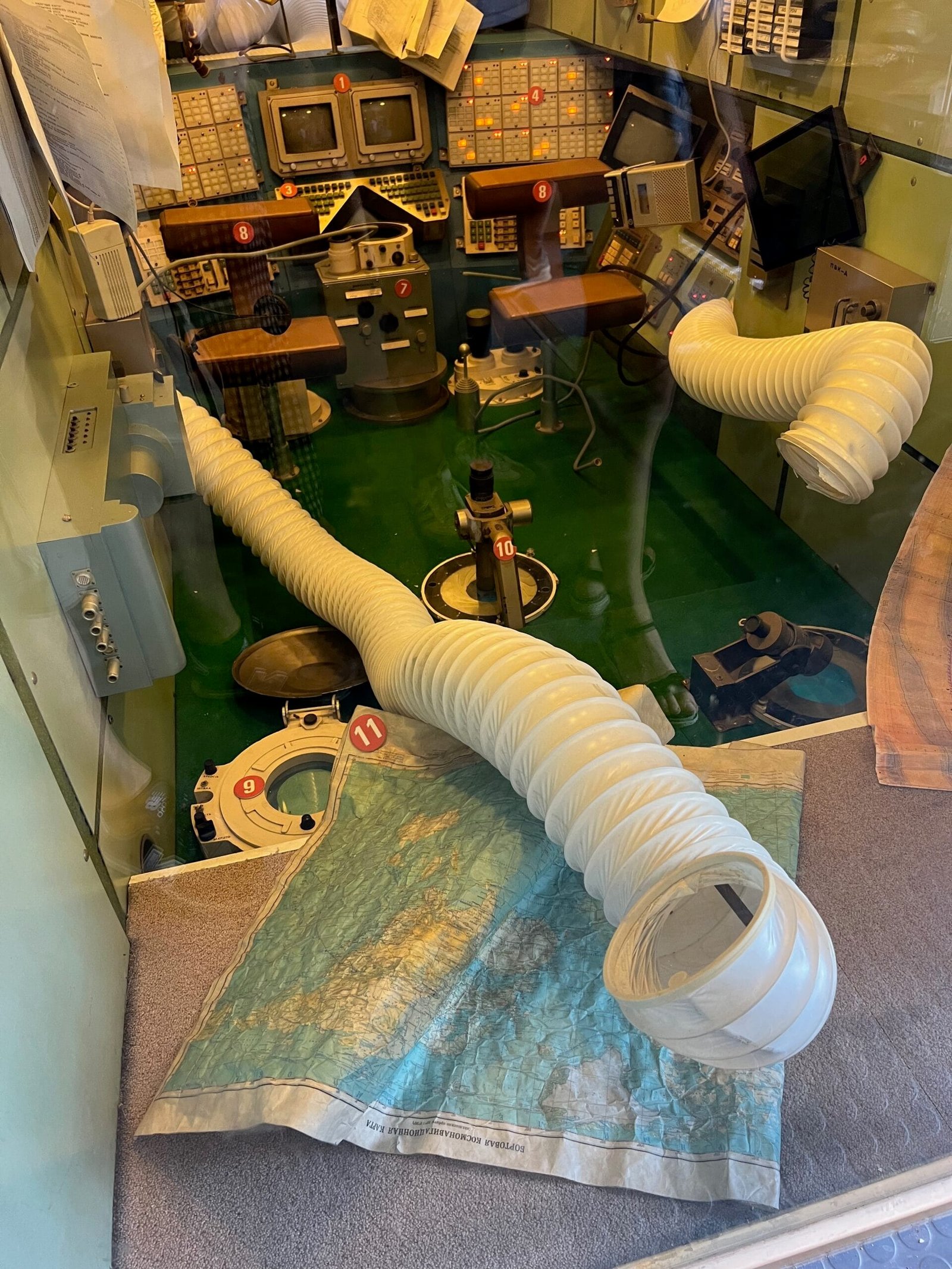
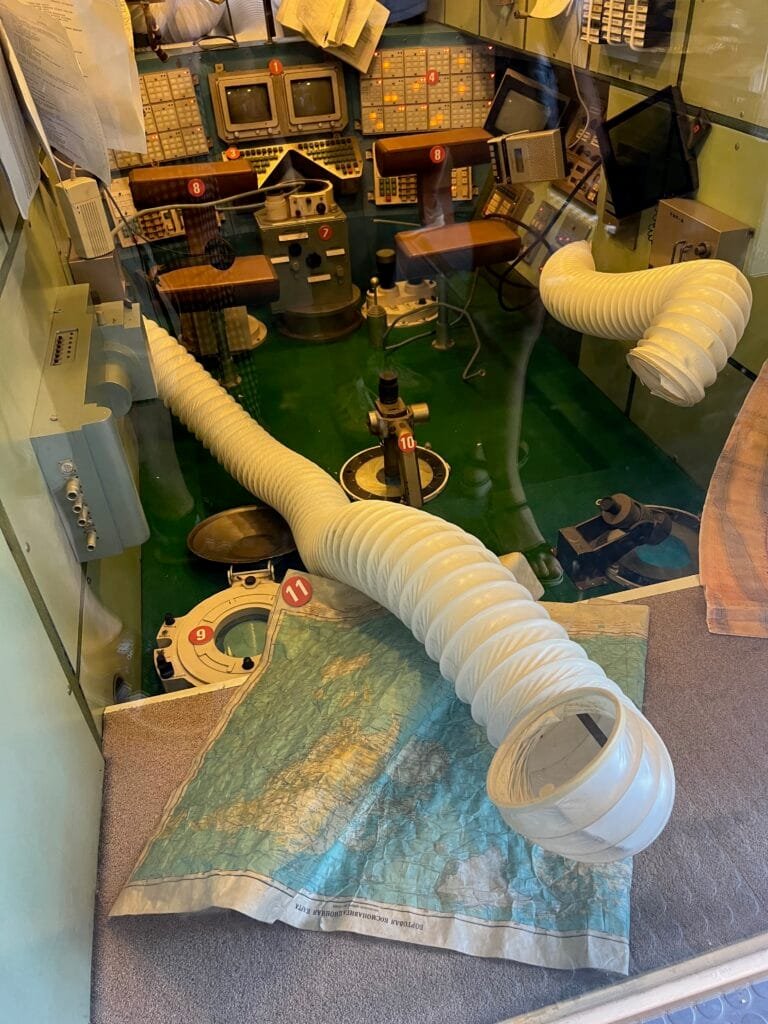
 Pular direto para a codificação sem um roteiro
Pular direto para a codificação sem um roteiro Entenda o fluxo de dados e os termos essenciais
Entenda o fluxo de dados e os termos essenciais











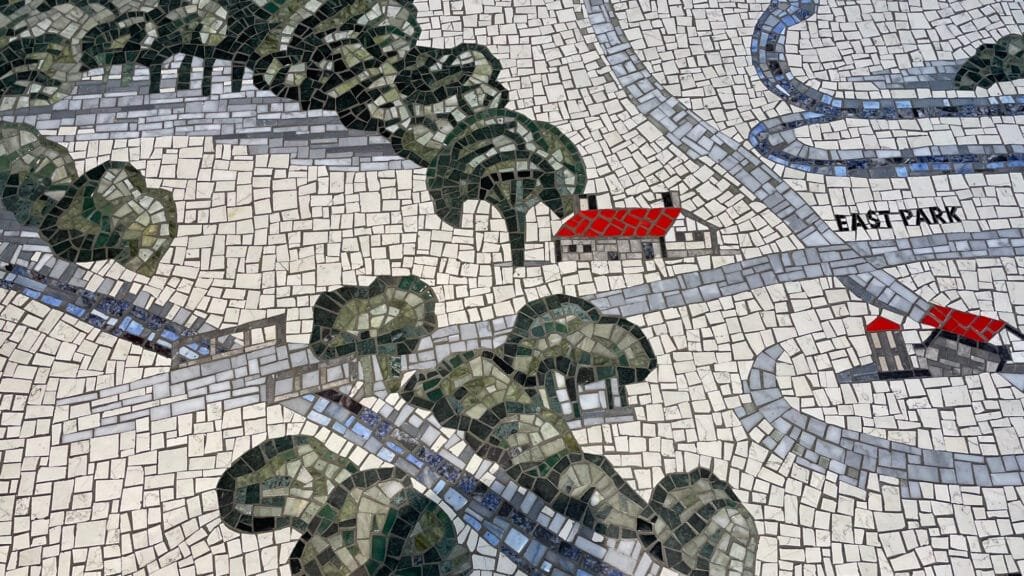




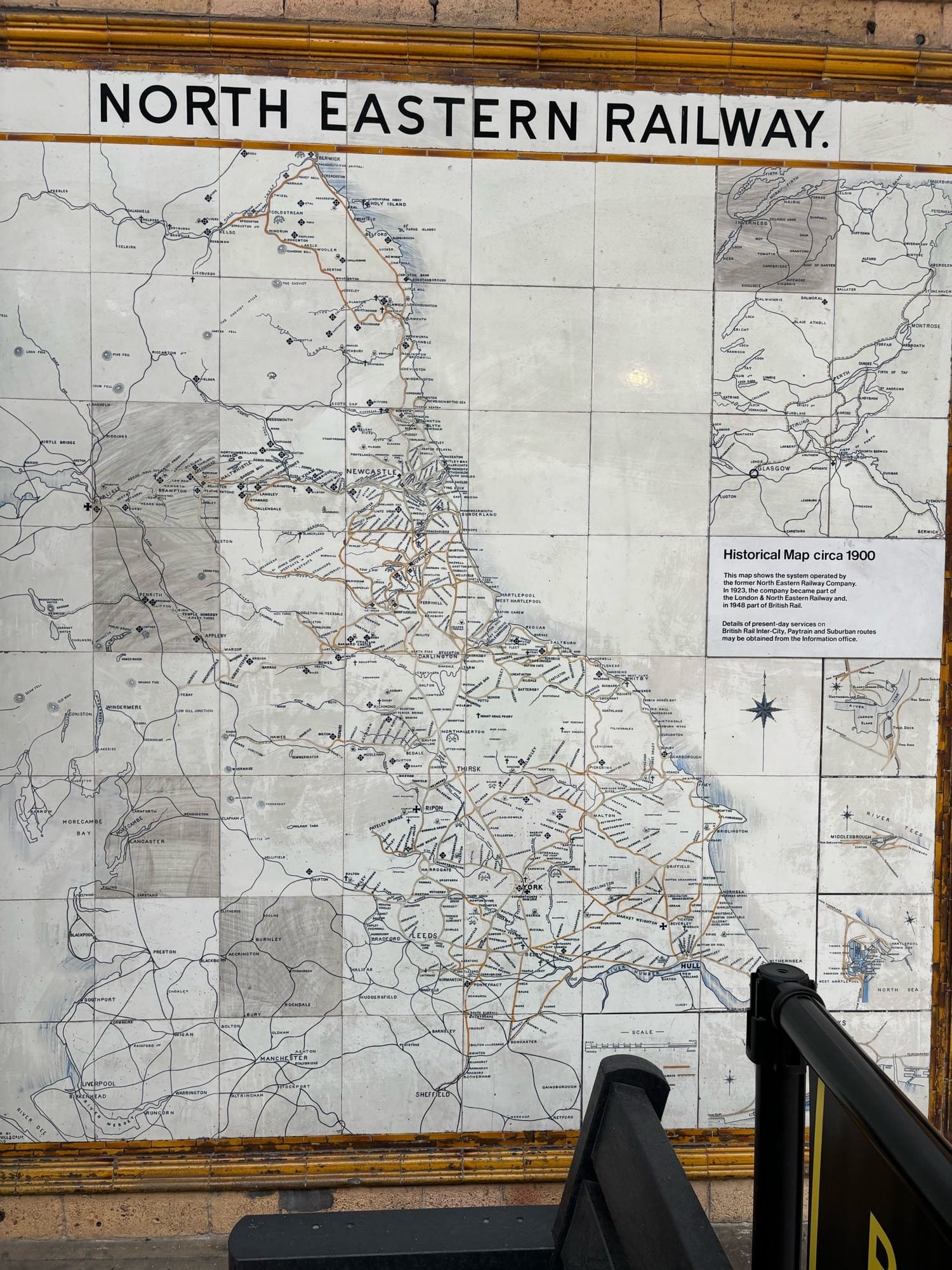



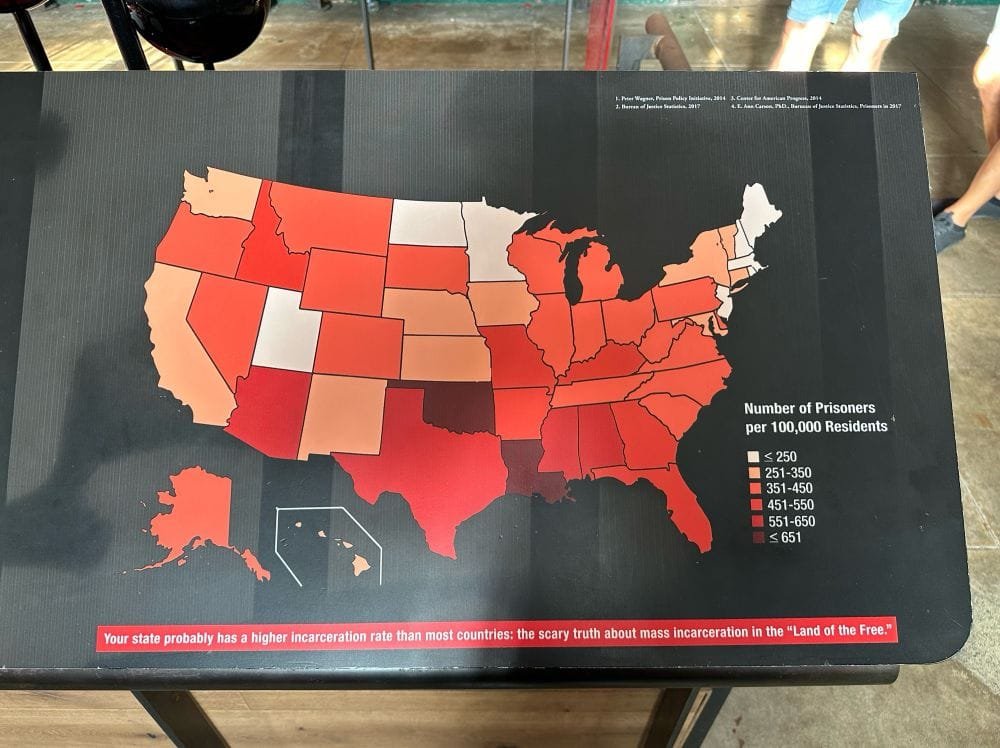
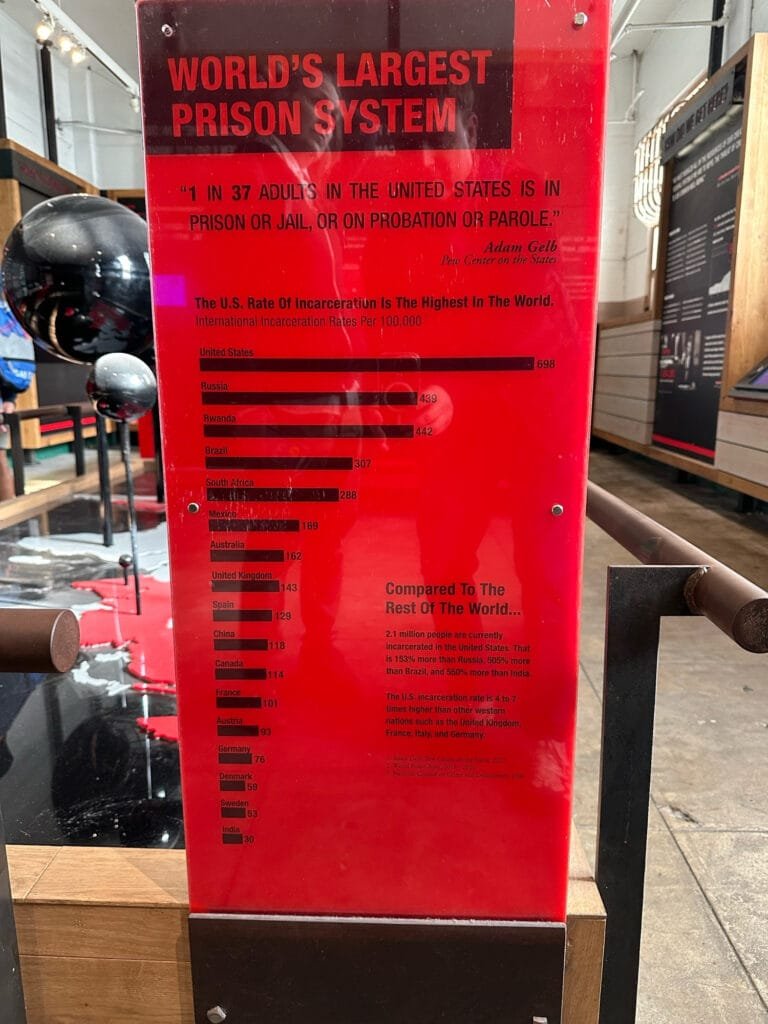
 This post is about
This post is about 

 Reading performance
Reading performance












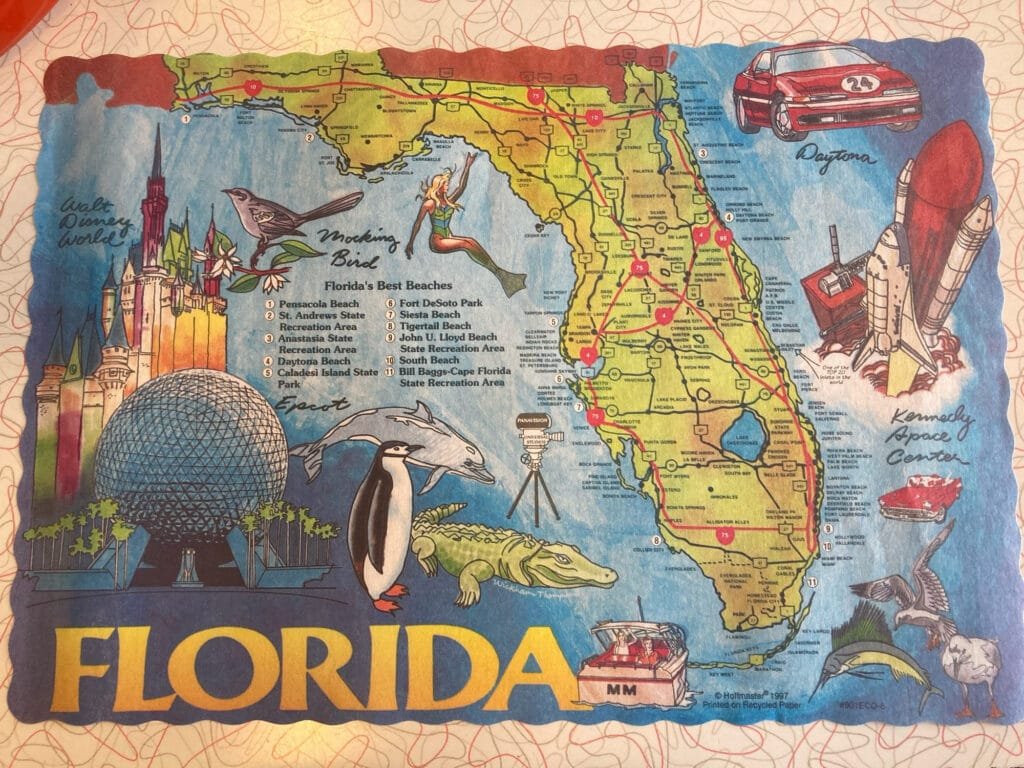
 - ready and can be accessed under the foundation news at osgeo.org [1]. Further links to photos, presentation videos on TIB-AV portal and YouTube, and to the academic track proceedings are all in there.
- ready and can be accessed under the foundation news at osgeo.org [1]. Further links to photos, presentation videos on TIB-AV portal and YouTube, and to the academic track proceedings are all in there.