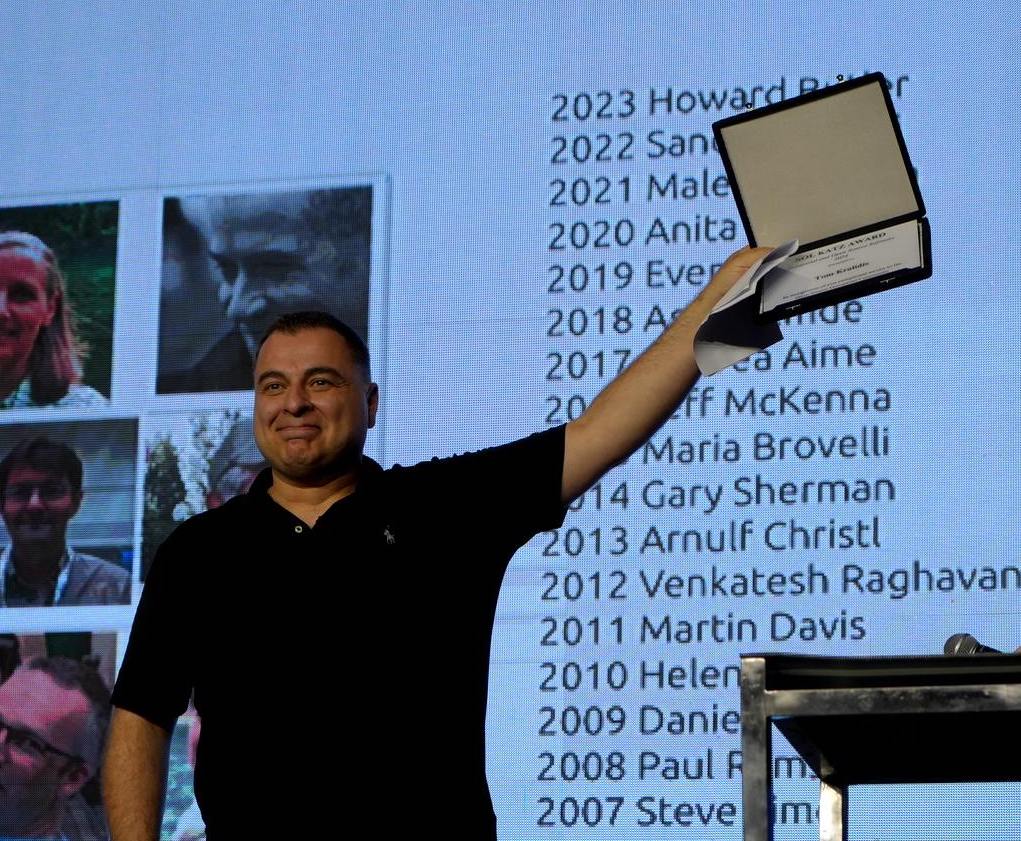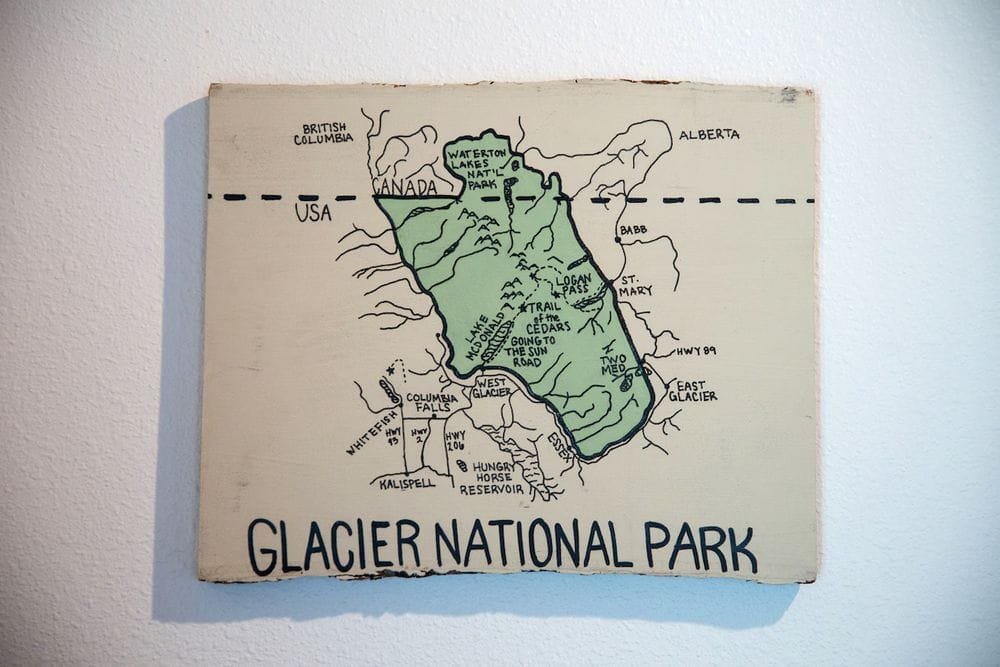Vous pouvez lire le billet sur le blog La Minute pour plus d'informations sur les RSS !
Canaux
7207 éléments (2941 non lus) dans 50 canaux
 Dans la presse
(2756 non lus)
Dans la presse
(2756 non lus)
-
 Cybergeo
(2691 non lus)
Cybergeo
(2691 non lus) -
 Mappemonde
(60 non lus)
Mappemonde
(60 non lus) -
 Dans les algorithmes
(5 non lus)
Dans les algorithmes
(5 non lus)
 Du côté des éditeurs
(28 non lus)
Du côté des éditeurs
(28 non lus)
-
 Toute l’actualité des Geoservices de l'IGN
(17 non lus)
Toute l’actualité des Geoservices de l'IGN
(17 non lus) -
 arcOpole - Actualités du Programme
arcOpole - Actualités du Programme
-
 arcOrama
(11 non lus)
arcOrama
(11 non lus) -
 Neogeo
Neogeo
 Toile géomatique francophone
(110 non lus)
Toile géomatique francophone
(110 non lus)
-
Géoblogs (GeoRezo.net) (5 non lus)
-
 UrbaLine (le blog d'Aline sur l'urba, la géomatique, et l'habitat)
UrbaLine (le blog d'Aline sur l'urba, la géomatique, et l'habitat)
-
 Séries temporelles (CESBIO)
(2 non lus)
Séries temporelles (CESBIO)
(2 non lus) -
 Datafoncier, données pour les territoires (Cerema)
Datafoncier, données pour les territoires (Cerema)
-
 Cartes et figures du monde
Cartes et figures du monde
-
 SIGEA: actualités des SIG pour l'enseignement agricole
SIGEA: actualités des SIG pour l'enseignement agricole
-
 Data and GIS tips
Data and GIS tips
-
 ReLucBlog
ReLucBlog
-
 L'Atelier de Cartographie
L'Atelier de Cartographie
-
My Geomatic
-
 archeomatic (le blog d'un archéologue à l’INRAP)
archeomatic (le blog d'un archéologue à l’INRAP)
-
 Cartographies numériques
Cartographies numériques
-
 Carnet (neo)cartographique
Carnet (neo)cartographique
-
 GEOMATIQUE
GEOMATIQUE
-
 Évènements – Afigéo
(12 non lus)
Évènements – Afigéo
(12 non lus) -
 Afigéo
(12 non lus)
Afigéo
(12 non lus) -
 Geotribu
(50 non lus)
Geotribu
(50 non lus) -
 Conseil national de l'information géolocalisée
(9 non lus)
Conseil national de l'information géolocalisée
(9 non lus) -
 Icem7
Icem7
-
Makina Corpus (1 non lus)
-
 Oslandia
(1 non lus)
Oslandia
(1 non lus) -
 CartONG
(2 non lus)
CartONG
(2 non lus) -
 GEOMATICK
(6 non lus)
GEOMATICK
(6 non lus) -
 Geomatys
(3 non lus)
Geomatys
(3 non lus) -
 Les Cafés Géo
(1 non lus)
Les Cafés Géo
(1 non lus) -
 L'Agenda du Libre
(3 non lus)
L'Agenda du Libre
(3 non lus) -
 Conseil national de l'information géolocalisée - Actualités
(3 non lus)
Conseil national de l'information géolocalisée - Actualités
(3 non lus)
 Géomatique anglophone
(35 non lus)
Géomatique anglophone
(35 non lus)
-
 All Points Blog
All Points Blog
-
 Directions Media - Podcasts
Directions Media - Podcasts
-
 Navx
Navx
-
James Fee GIS Blog
-
 Maps Mania
(19 non lus)
Maps Mania
(19 non lus) -
 Open Geospatial Consortium (OGC)
Open Geospatial Consortium (OGC)
-
 Planet OSGeo
(16 non lus)
Planet OSGeo
(16 non lus)
 Géomatique anglophone
Géomatique anglophone
-
 14:08
14:08 gvSIG Batoví: Añadimos una nueva publicación para consulta
sur Planet OSGeo -
 14:01
14:01 SIG Libre Uruguay: Nuevo libro: «La amenaza mundial de la sequía: tendencias de aridez a nivel regional y mundial, y proyecciones futuras»
sur Planet OSGeo -
 12:00
12:00 Mappery: Election Results
sur Planet OSGeo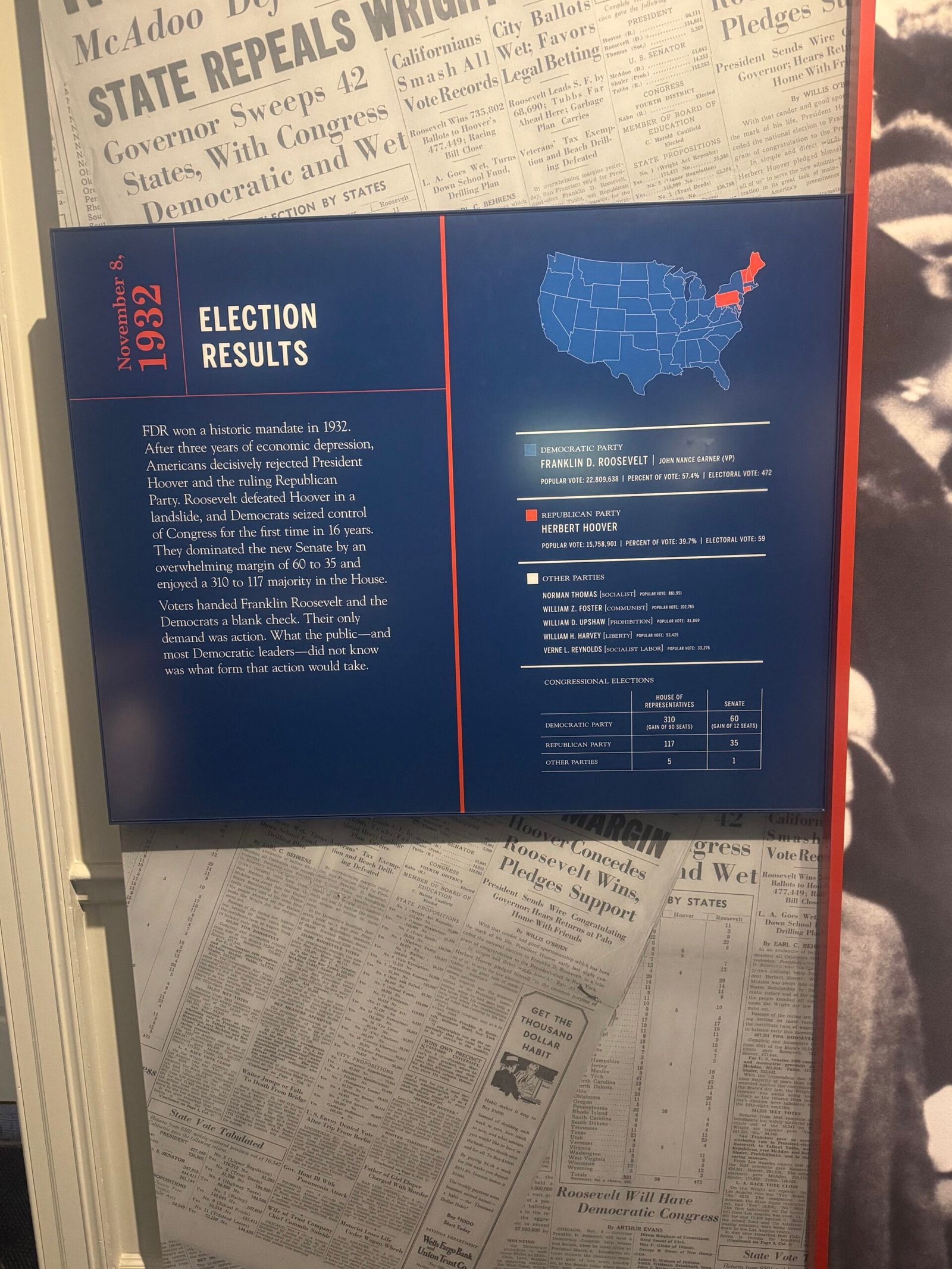
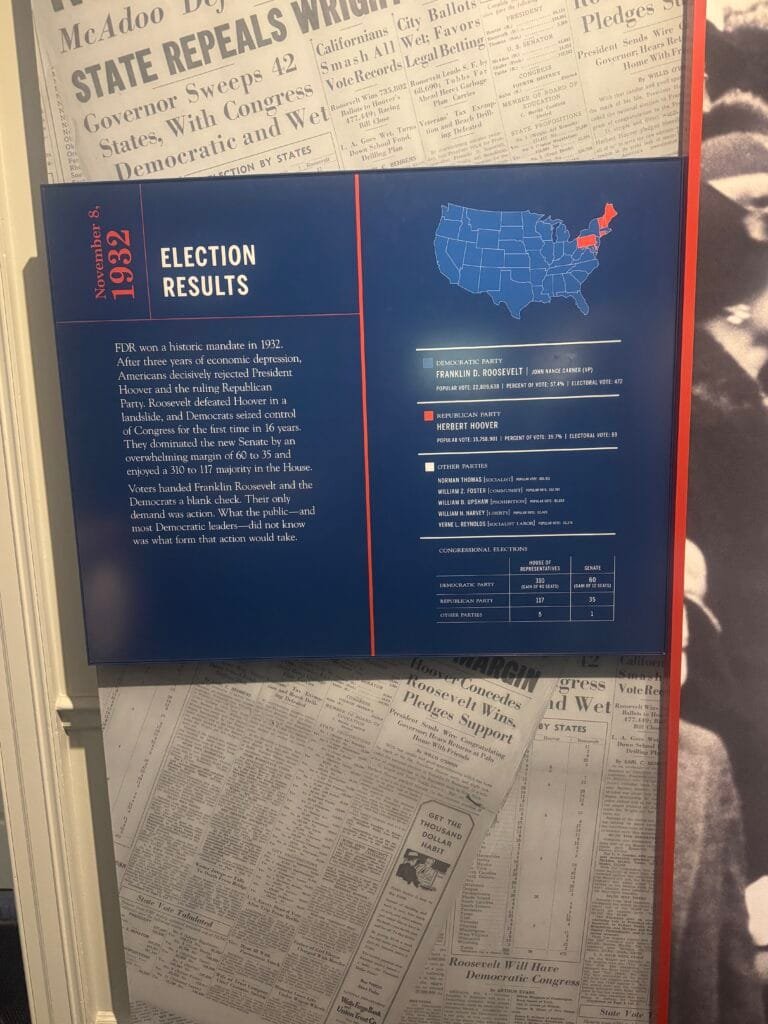
Saw this election results map at the FDR Museum a couple of days before the 2024 US Election. This is what I would call an overwhelming vote for one candidate!
The blurb says
“FDR won a historic mandate in 1932.
After three years of economic depression, Americans decisively rejected President Hoover and the ruling Republican Party. Roosevelt defeated Hoover in a landslide, and Democrats seized control of Congress for the first time in 16 years.
They dominated the new Senate by an overwhelming margin of 60 to 35 and enjoyed a 310 to 117 majority in the House.
Voters handed Franklin Roosevelt and the Democrats a blank check. Their only demand was action. What the public-and most Democratic leaders-did not know was what form that action would take.”You could reword this to fit today’s circumstances.
-
 12:00
12:00 Mappery: Redlining
sur Planet OSGeo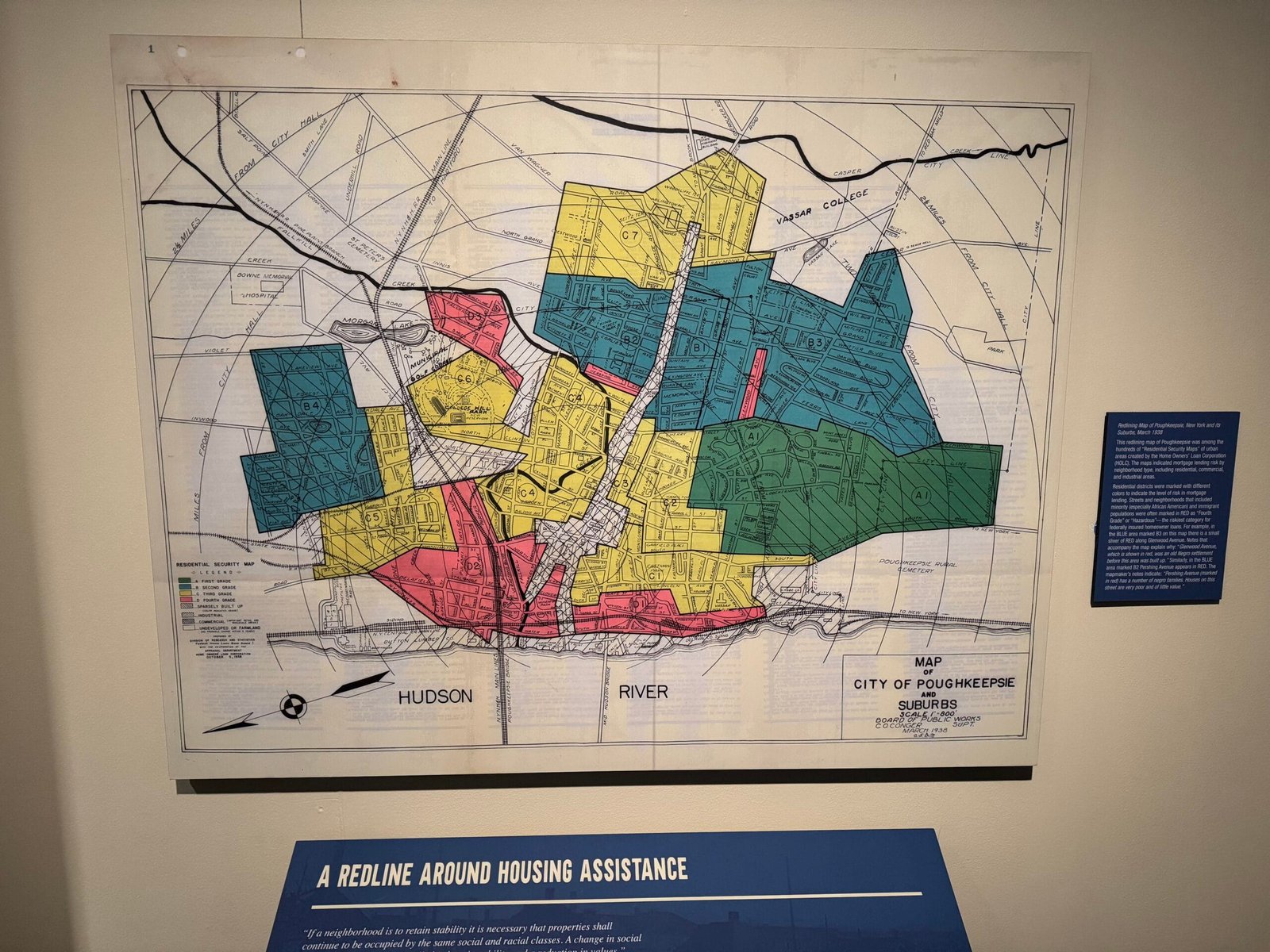

I spotted this map in Franklin Delano Roosevelt Museum, which had a special exhibition on FDR and Black African Americans.
Redlining Map of Poughkeepsie, New York and its Suburbs, March 1938
This redlining map of Poughkeepsie was among the hundreds of “Residential Security Maps” of urban areas created by the Home Owners’ Loan Corporation.The maps indicated mortgage lending risk by neighborhood type, including residential, commercial, and industrial areas. Residential districts were marked with different colors to indicate the level of risk in mortgage lending. Streets and neighborhoods that included minority (especially African American) and immigrant populations were often marked in RED as “Fourth Grade” or “Hazardous”— the riskiest category for federally insured homeowner loans. For example, in the BLUE area marked B3 on this map there is a small sliver of RED along Glenwood Avenue. Notes that accompany the map explain why: “Glenwood Avenue, which is shown in red, was an old Negro settlement before this area was built up.” Similarly, in the BLUE area marked B2 Pershing Avenue appears in RED. The mapmaker’s notes indicate: “Pershing Avenue (marked in red) has a number of negro families. Houses on this street are very poor and of little value.”
Not a lot seems to have changed!
-
 12:00
12:00 Mappery: Standing on New York State
sur Planet OSGeo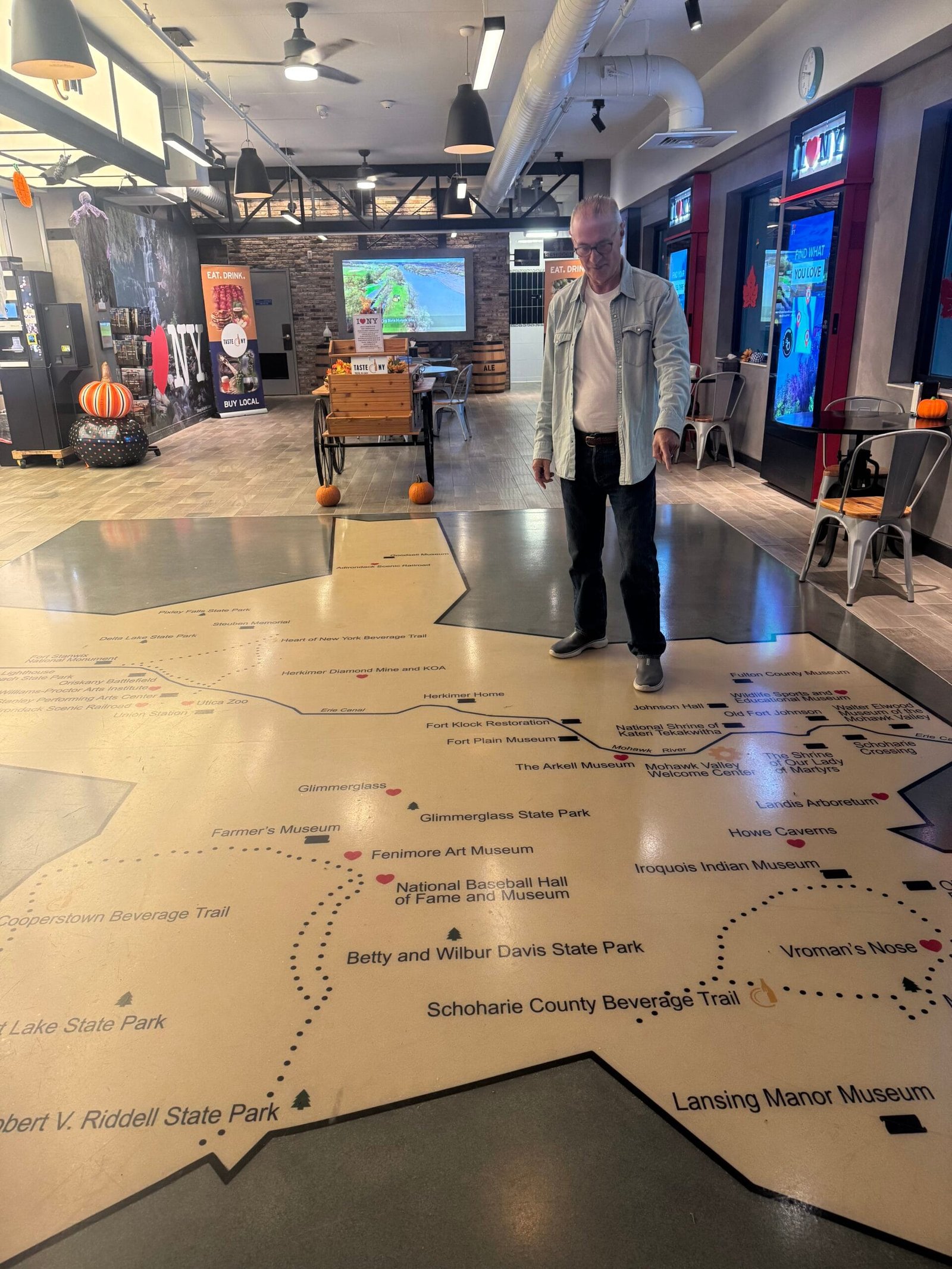
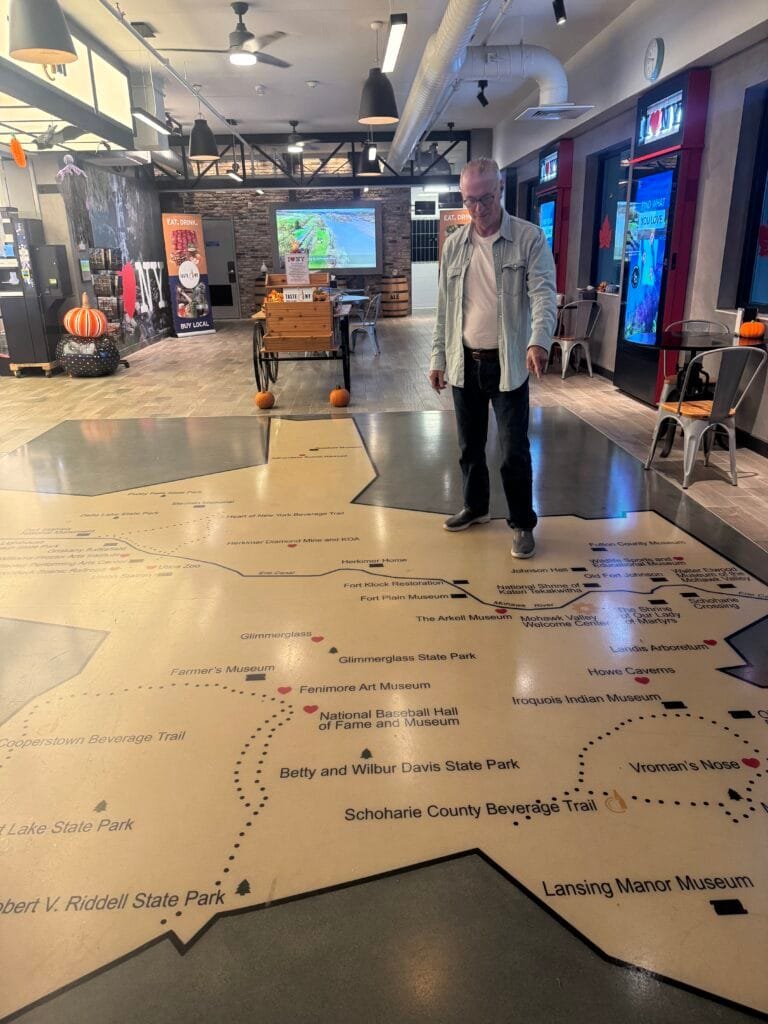
We stopped at a rest stop on our way south through New York State, you know I love a floor map! This one shows parks and museums in the state. I agree with the signs saying “I love NY”

-
 16:22
16:22 Le blog de Geomatys: Stages 2025 !
sur Planet OSGeo Stages Geomatys pour 2025
Stages Geomatys pour 2025
- 10/12/2024
- Jordan Serviere
Geomatys propose pour 2025 deux nouvelles offres de stages :
 Montpellier – 3 à 6 mois
Montpellier – 3 à 6 moisTraitement de données géospatiales pour un outil cartographique de prédictions de risques d’émergence de maladies infectieuses
Learn more Montpellier – 3 à 6 mois
Montpellier – 3 à 6 mois Entre mars et septembre 2025
Entre mars et septembre 2025Développement d’un algorithme de Machine Learning pour la prévision des pics de turbidité
Learn more Menu Linkedin
Twitter
Youtube
Linkedin
Twitter
Youtube

The post Stages 2025 ! first appeared on Geomatys.
-
 14:00
14:00 Fernando Quadro: WebGIS sob Medida
sur Planet OSGeoWebGIS é uma tecnologia usada para exibir e analisar dados espaciais na Internet. Ele combina as vantagens da Internet e do GIS oferecendo um novo meio de acessar informações espaciais sem a necessidade de você possuir ou instalar um software GIS.
A necessidade de divulgação de dados geoespaciais têm estimulado cada vez mais o uso de ferramentas WebGIS para apresentações interativas de mapas e de informações relacionadas por meio da internet.
As soluções adotadas na apresentação destes mapas devem apresentar um equilíbrio entre facilidade de uso, riqueza de recursos para visualização e navegação entre os dados, e funcionalidades geoespaciais para pós processamento, características que devem ser adequadas para cada perfil de usuário que acessará o WebGIS.
Se você e sua empresa possuem dados geoespaciais e querem disponibilizá-las na Web, o caminho natural para isso é o desenvolvimento de um WebGIS. Mas, se você não tiver uma equipe de TI, ou um especialista em desenvolvimento GIS, não se preocupe, a Geocursos pode te ajudar.
Nossa experiência em GIS nos habilita a entregar soluções baseadas nessa tecnologia utilizando ferramentas open source de visualização geográfica aliada a soluções criativas para o seu negócio.
 Quem saber mais?
Quem saber mais?Acesse e peça um orçamento: [https:]]
WhatsApp: [whats.link] -
 12:00
12:00 Mappery: Clock Map
sur Planet OSGeo

BarryRuderman of Raremaps.com shared this with us “Check out the anemoscope at Kensington Palace dating back to the reign of William III. #mapsinthewild #maps

I love that London appears as the centre of the world (well Europe at least)
-
 11:00
11:00 OSGeo Announcements: [OSGeo-Announce] Tom Kralidis receives the 2024 Sol Katz Award
sur Planet OSGeoTom Kralidis was honoured with the 2024 Sol Katz Award, presented on 6 December 2024 at FOSS4G 2024 in Belém, Brazil.
This was the 20th year of the award.
2024-12-09
We are honoured to announce that Tom Kralidis is the recipient of the 2024 Sol Katz Award.
You may know Tom through his activities within the GeoPython community, specifically through pygeoapi, pycsw, OWSLib, GeoHealthCheck, pygeometa, and the list goes on. Tom also plays a critical role in promoting OGC standards, throughout FOSS4G projects and also connecting the OGC + OSGeo communities.
Tom is very active at the OSGeo Board level, and other committees within the foundation. He is also active in the World Meteorological Organization (WMO).
But you will most likely know him from various FOSS4G workshops around the world, where he helps users share their spatial information through known standards and Open Source software.
Tom Kralidis is a longtime leader in the FOSS4G community, and it warms our heart to finally thank him for his decades of tireless effort, in promoting sharing.
The FOSS4G community is full of people doing amazing work, and today we take a moment to shine the spotlight on one person, who has long deserved a thank-you, Tom Kralidis.
Thanks Tom!
About the award
The Sol Katz Award for Free and Open Source Software for Geospatial (FOSS4G) is awarded annually by OSGeo to individuals who have demonstrated leadership in the FOSS4G community. Recipients of the award have contributed significantly through their activities to advance open source ideals in the geospatial realm. The award acknowledges both the work of community members, and pay tribute to one of its founders, for years to come.
Read more about Sol Katz at Awards

1 post - 1 participant
-
 20:52
20:52 gvSIG Batoví: 3 LIBROS ACTUALES E IMPRESCINDIBLES
sur Planet OSGeo -
 14:00
14:00 Fernando Quadro: 12 características de um Profissional GIS
sur Planet OSGeoNo cenário geoespacial em rápida evolução de hoje, ser um profissional de GIS é mais do que apenas trabalhar com mapas e dados.
Requer uma mistura única de conhecimento técnico, pensamento crítico, criatividade e colaboração.
Quer você esteja apenas começando ou seja um especialista experiente, essas 12 características essenciais podem ajudá-lo a se destacar e prosperar na indústria geoespacial.
 Conhecimento em tecnologia
Conhecimento em tecnologia
 Atenção aos detalhes
Atenção aos detalhes
 Comunicador eficaz
Comunicador eficaz
 Estar sempre aprendendo
Estar sempre aprendendo
 Orientado por dados
Orientado por dados
 Colaborativo
Colaborativo
 Gerente de projeto
Gerente de projeto
 Pensador crítico
Pensador crítico
 Apaixonado por geografia
Apaixonado por geografia
 Solucionador criativo de problemas
Solucionador criativo de problemas
 Tomador de decisões
Tomador de decisões
 Pensador analítico
Pensador analíticoQual dessas características você acredita ser a mais importante para o sucesso em GIS? Conte nos comentários!
Fonte: webgis.tech
Instagram: [https:]]
LinkedIn: [https:]] -
 12:00
12:00 Mappery: Bike Race
sur Planet OSGeo

MaddieCaraway shared this “#MapsInTheWild- Navigating the bike course while I chase my dad @CarawayJd doing an @IRONMANtri!!
-
 12:00
12:00 Mappery: Aberfan
sur Planet OSGeo

Nick Clark shared these Gatepost-style memorial to the houses which stood where Heilbronn Way now looms over Aberavon #MapsIntheWild

-
 5:55
5:55 Sean Gillies: Late fall biking
sur Planet OSGeoI've decided to try to ride a bike for exercise more in 2025. Run harder, but run less, with more active recovery and low-intensity outings on a bike. At least until June, when I need to start building the running and hiking endurance that I will need in September.
I got a new bike to make this more fun. It's a Rocky Mountain Solo C50 and I bought it from my favorite local bike shop, Drake Cycles, last Saturday. The first thing I did was pedal it from home up Spring Creek Trail to Pineridge Open Space and ride some laps around the pond. It sure beats riding my commuter bike on dirt and gravel. I haven't bought a new bike or any new bike components in 10 years. Electronic shifters feel like magic to me.

A dark blue-green bike with wide drop handlebars leaning on an interpretive sign in a dry valley under and overcast sky.
So far this week I've done two rides from the barn where we keep our horses while Bea has been doing her equestrian stuff. One at sunset and one at sunrise. I've been three miles east of the barn and seven miles north of the barn, following roads on the PLSS section grid.

A dirt road at dusk, headlights of an approaching truck, and orange sunset glow behind the Rocky Mountains.
In the neighborhood of the barn, the ground is completely free of snow and quite dry. Passing trucks raise medium density clouds of dust. There are scattered homes out here, and vehicles going to and fro periodically. There are large construction sites, too, which can mean a wave of large rigs pulling trailers.

A rolling dirt road and brown grassland with snow-dusted mountains in the background.
I've got a lot to learn about this kind of riding. The right tire pressure for road and trail conditions, for example, and how to get in and out of the drops smoothly. How to descend and corner safely, and how to survive washboard surfaces. Dressing, too. I'm riding at a low intensity and don't generate as much heat as I do when I run.
One of my favorite things about riding further east is the panoramic views of the Front Range peaks. I can see Pikes Peak, Mount Evans, Longs Peak, and the Mummy Range, a span of 200 kilometers, from the top of every rise.
-
 22:53
22:53 Sean Gillies: Productive running
sur Planet OSGeoAt last, I'm less than 1% injured and am getting back into regular and productive running. We've had a long stretch of mild and dry weather here, which makes it easy to just lace up and go. I ran four times last week, including a nice hilly run in Lory State Park, and will run three times this week. Thursday I did some harder running and a bunch of strides for the first time since June.
Some faint numbness lingers on my left quad, but my hip, butt, and leg are otherwise just fine. My doctor prescribed a course of prednisolone in early November to calm down my pinched nerve and that seemed to banish the last of my Achilles tendonitis as well. My right heel and calf haven't been pain-free in a long time. It's really nice to feel good.

Shoes, legs, and shorts in warm December sunshine
-
 12:00
12:00 Mappery: New Hampshire – The Wooden State
sur Planet OSGeo

I spotted this neat wooden cheeseboard in the shape of New Hampshire in Portsmouth at the beginning of our road trip through New England.
-
 18:05
18:05 SIG Libre Uruguay: 3 LIBROS ACTUALES E IMPRESCINDIBLES
sur Planet OSGeo -
 12:00
12:00 Mappery: Goose Creek
sur Planet OSGeo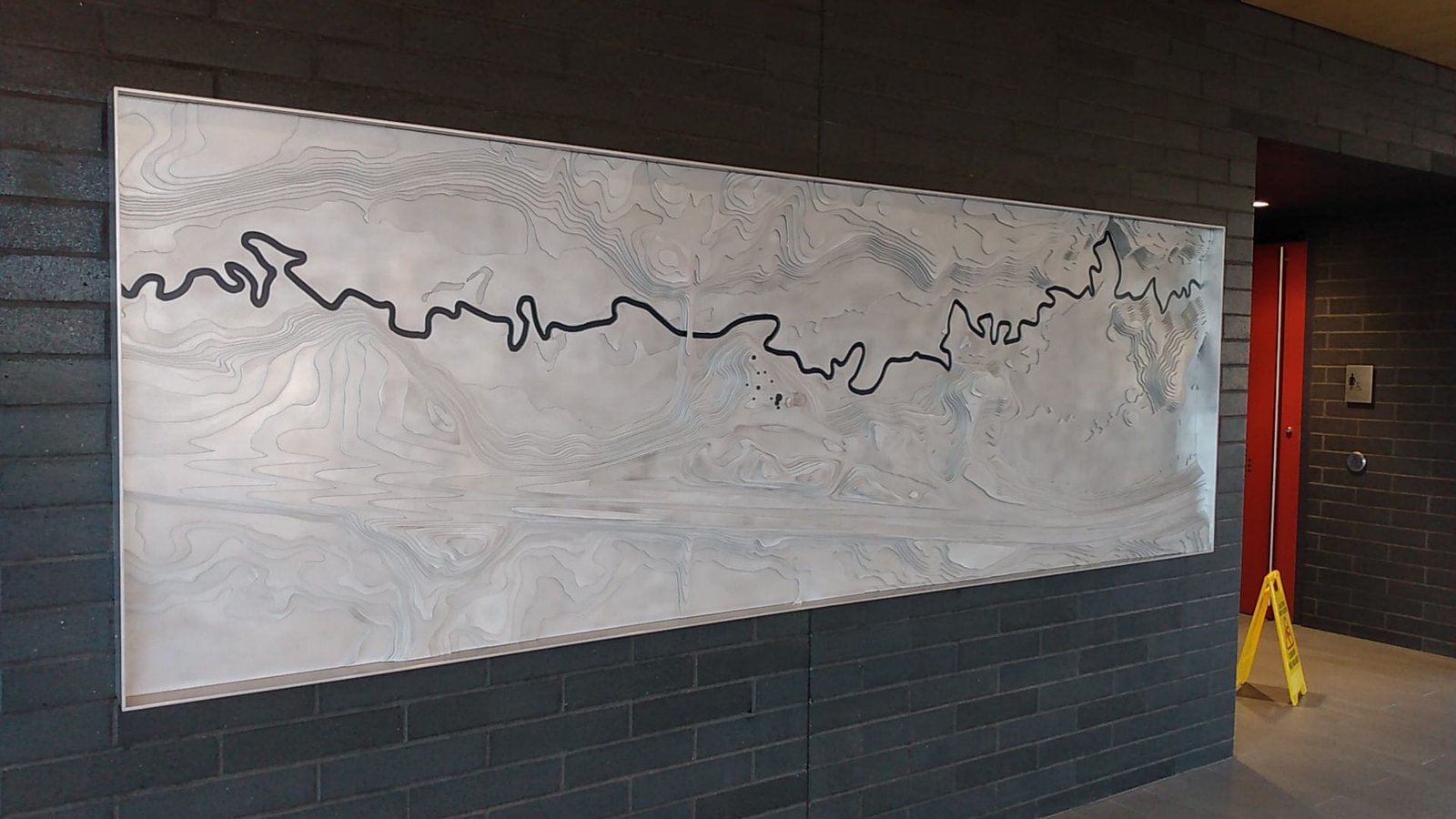
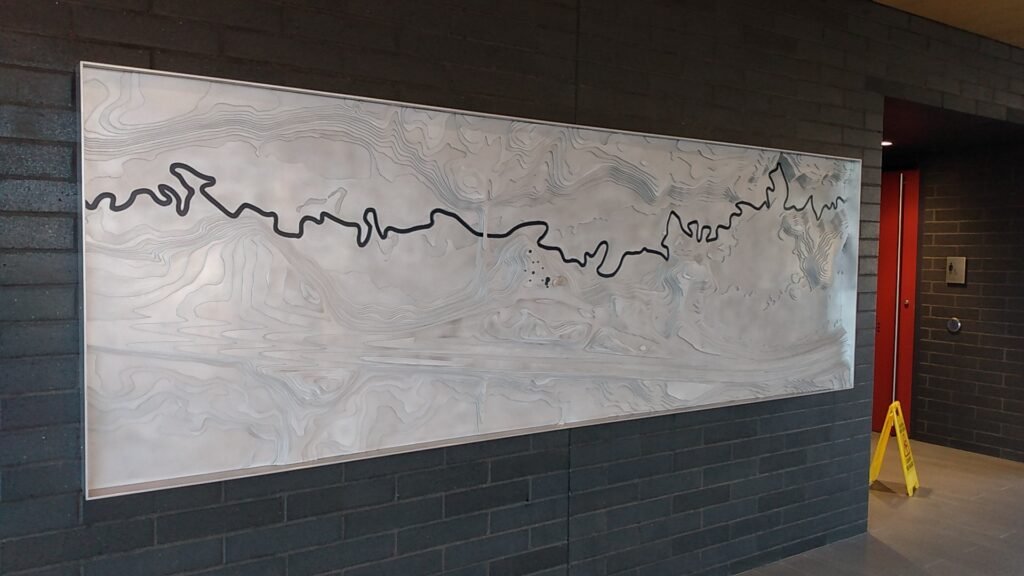
Corvus sent us this 3D relief map at the Goose Creek rest area in Minnesota. Looks pretty big to me
-
 11:05
11:05 WhereGroup: Datenschutzkonforme Bildveröffentlichung: Gesichter und Nummernschilder automatisch verpixeln mit Python
sur Planet OSGeoAutokennzeichen und Gesichter verpixeln und datenschutzkonforme Bilder erstellen mit Python in nur wenigen Schritten. Wir zeigen wie’s geht. -
 2:00
2:00 SourcePole: FOSS4G 2024 Belém
sur Planet OSGeoFOSS4G is the annual global event of free and open source geographic technologies and open geospatial data hosted by OSGeo. In 2024 it took place in Belém, Brasil.
-
 14:00
14:00 Fernando Quadro: 10 aplicações GIS em Energias Renováveis
sur Planet OSGeoÀ medida que o mundo transita para um futuro energético mais limpo e sustentável, o papel dos Sistemas de Informação Geográfica (GIS) se tornou indispensável.
O GIS nos permite enfrentar os desafios complexos do desenvolvimento de energia renovável com precisão e eficiência.
Seja identificando os principais locais para fazendas solares, avaliando o potencial de energia eólica ou planejando infraestrutura hidrelétrica, o GIS fornece os insights espaciais necessários para tomar decisões informadas.
Além do planejamento de projetos, o GIS oferece suporte a avaliações ambientais, mitiga riscos e ajuda a integrar energia renovável em redes elétricas, garantindo que esses desenvolvimentos sejam sustentáveis e resilientes.
Ele também capacita provedores de energia e formuladores de políticas a envolver comunidades, reduzir emissões e enfrentar as mudanças climáticas de frente.
Aqui estão 10 maneiras principais pelas quais o GIS está moldando o setor de energia renovável, promovendo inovação e impulsionando mudanças impactantes:
 Integração da Rede
Integração da Rede
 Avaliação de Recursos
Avaliação de Recursos
 Avaliação de Impacto Ambiental
Avaliação de Impacto Ambiental
 Engajamento da Comunidade
Engajamento da Comunidade
 Análise de Risco
Análise de Risco
 Monitoramento e Manutenção
Monitoramento e Manutenção
 Análise de Uso do Solo
Análise de Uso do Solo
 Planejamento de Infraestrutura Energética
Planejamento de Infraestrutura Energética
 Mitigação de Mudanças Climáticas
Mitigação de Mudanças Climáticas
 Mapeamento de Demanda Energética
Mapeamento de Demanda EnergéticaGostou desse post? Conte nos comentários

Fonte: webgis.tech
Instagram: [https:]]
LinkedIn: [https:]] -
 12:00
12:00 Mappery: van Eesteren
sur Planet OSGeo

Reinder shared this pic from his visit to the van Eesteren Pavilion at a museum in Amsterdam dedicated to the Dutch architect Van Eesteren (1897-1988). Looks like someone is getting “hands on”
-
 10:55
10:55 OTB Team: Look back on the OTB Users Days 2024
sur Planet OSGeoThe OTB Users Days 2024 were held on November 21th and 22th at Artilect Fablab in Toulouse. Thanks to everyone who attended the event! Plenary Talks On Thursday several talks were given on various subjects: On Friday morning, we had a presentation of the PLUTO portal (video) Brainstorming session On Thursday and Friday afternoons, we […] -
 14:00
14:00 Fernando Quadro: WebGIS para monitoramento de Terras Indígenas
sur Planet OSGeoTerras indígenas, como a tribo Alto Turiaçu no Maranhão, enfrentam ameaças crescentes de incêndios florestais. Para ajudar na proteção dessas áreas, a Jéssica Uchoa criou uma aplicação WebGIS que monitora focos de incêndio e analisa seus impactos com dados geoespaciais em tempo real e históricos.
 Como funciona:
Como funciona: FIRMS (NOAA-21) Realizar o monitoramento de focos de incêndio em tempo real (últimas 24h);
FIRMS (NOAA-21) Realizar o monitoramento de focos de incêndio em tempo real (últimas 24h); Sentinel-2: Análise de cicatrizes de queimadas com imagens de alta resolução;
Sentinel-2: Análise de cicatrizes de queimadas com imagens de alta resolução; MIRBI: Identificação de pontos ativos de incêndio;
MIRBI: Identificação de pontos ativos de incêndio; Camadas do IBGE: Fornece a localização de territórios indígenas, ajudando na orientação e no planejamento das análises.
Camadas do IBGE: Fornece a localização de territórios indígenas, ajudando na orientação e no planejamento das análises.Você pode acessar uma versão do WebGIS no seguinte link: [https:]
Gostou desse post? Conte nos comentários

Fonte: webgis.tech
Instagram: [https:]]
LinkedIn: [https:]] -
 12:00
12:00 Mappery: Cité de l’espace
sur Planet OSGeo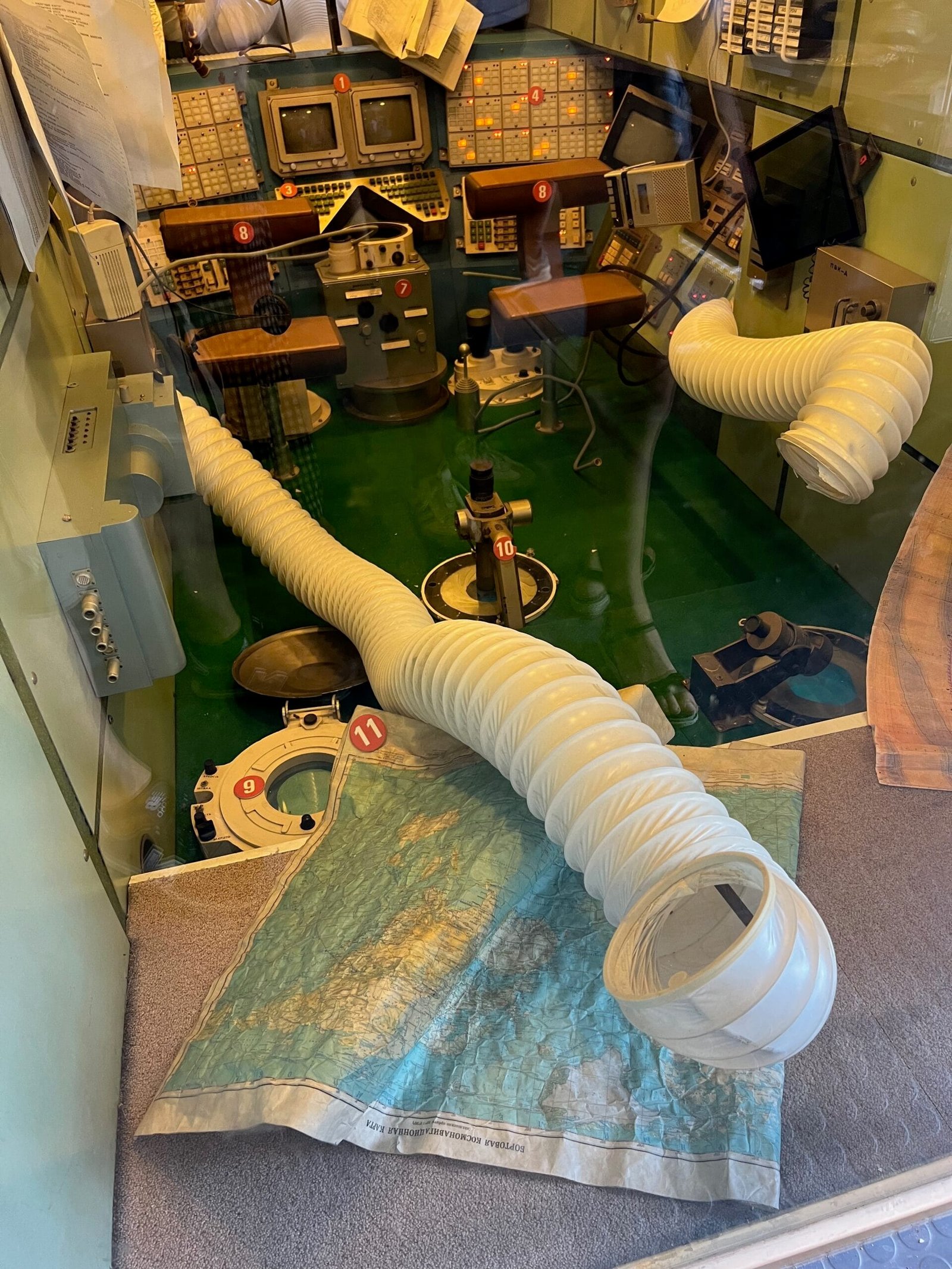
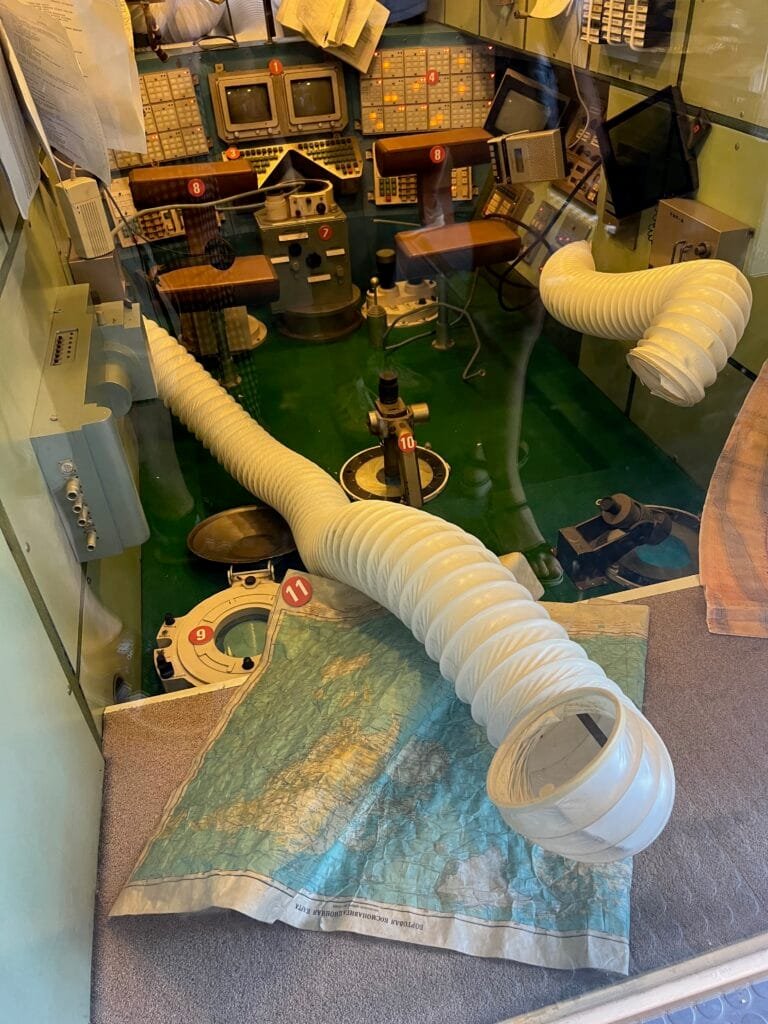
Camille found a map in a Mir space station module displayed at the Cité de l’espace, Toulouse, France.
-
 2:00
2:00 Camptocamp: Camptocamp and IGN Partnership Wins 2024 Acteurs du Libre Award for Best Public-Private Collaboration
sur Planet OSGeoPièce jointe: [télécharger]
We’re delighted to announce that Camptocamp, alongside our partner IGN (Institut National de l'Information Géographique et Forestière), has been awarded the prestigious 2024 Acteurs du Libre Prize in the category of Best Public-Private Collaboration. -
 20:18
20:18 Fernando Quadro: Segredos para desenvolver seu WebGIS
sur Planet OSGeoVocê está enfrentando problemas no desenvolvimento do seu WebGIS?
Deixe-me poupar algum tempo da sua frustração, pois você pode estar cometendo alguns erros comuns:
 Pular direto para a codificação sem um roteiro
Pular direto para a codificação sem um roteiro
 Seguir tutoriais que só fazem sentido se você já tiver conhecimento dos termos do WebGIS
Seguir tutoriais que só fazem sentido se você já tiver conhecimento dos termos do WebGIS
 Tentar construir ferramentas sem entender o fluxo de dados no WebGIS
Tentar construir ferramentas sem entender o fluxo de dados no WebGIS
 Perder tempo “ajustando” ferramentas sem ter a mínima ideia de onde o código deveria ficar
Perder tempo “ajustando” ferramentas sem ter a mínima ideia de onde o código deveria ficarParece familiar?
Vou te contar alguns “segredos” para o desenvolvimento do seu WebGIS:
 Entenda o fluxo de dados e os termos essenciais
Entenda o fluxo de dados e os termos essenciais
 Saiba exatamente quais elementos de programação são essenciais
Saiba exatamente quais elementos de programação são essenciais
 Domine o uso das bibliotecas WebGIS para obter exatamente o que precisava
Domine o uso das bibliotecas WebGIS para obter exatamente o que precisavaGostou desse post? Conte nos comentários

Fonte: webgis.tech
Instagram: [https:]]
LinkedIn: [https:]] -
 11:00
11:00 Mappery: Indian Taxi
sur Planet OSGeo

Elizabeth spotted this Map in the Wild on her travels in India

-
 2:00
2:00 Camptocamp: Exploring Innovation: Camptocamp at Open Source Experience 2024
sur Planet OSGeoPièce jointe: [télécharger]
As a committed contributor to the Open Source Ecosystem, we look forward to presenting two talks that highlight how these technologies address real-world challenges and drive meaningful solutions. -
 12:00
12:00 Mappery: Slovenia beer map
sur Planet OSGeo

I found this map while visiting a craft beer place named Craft Room, in Ljubljana, Slovenia
-
 0:59
0:59 BostonGIS: PostGIS Day 2024 Summary
sur Planet OSGeoPostGIS Day yearly conference sponsored by Crunchy Data is my favorite conference of the year because it's the only conference I get to pig out on PostGIS content and meet fellow passionate PostGIS users pushing the envelop of what is possible with PostGIS and by extension PostgreSQL. Sure FOSS4G conferences do have a lot of PostGIS content, but that content is never quite so front and center as it is on PostGIS day conferences. The fact it's virtual means I can attend in pajamas and robe and that the videos come out fairly quickly and is always recorded. In fact the PostGIS Day 2024 videos are available now in case you wanted to see what all the fuss is about.
Continue reading "PostGIS Day 2024 Summary" -
 11:00
11:00 Mappery: Christmas season begins
sur Planet OSGeo

Raremaps.com (Barry Ruderman) spotted the Christmas decoration at Heceta Head Lighthouse on the Oregon Coast
-
 12:00
12:00 Mappery: Wait, is it Halloween?
sur Planet OSGeoPièce jointe: [télécharger]



Ken Field once carved a pumpkin, but, of course, it was a globe. It was from Halloween a few years ago.
-
 12:00
12:00 Mappery: Franklin D. Roosevelt Presidential Library and Museum
sur Planet OSGeo

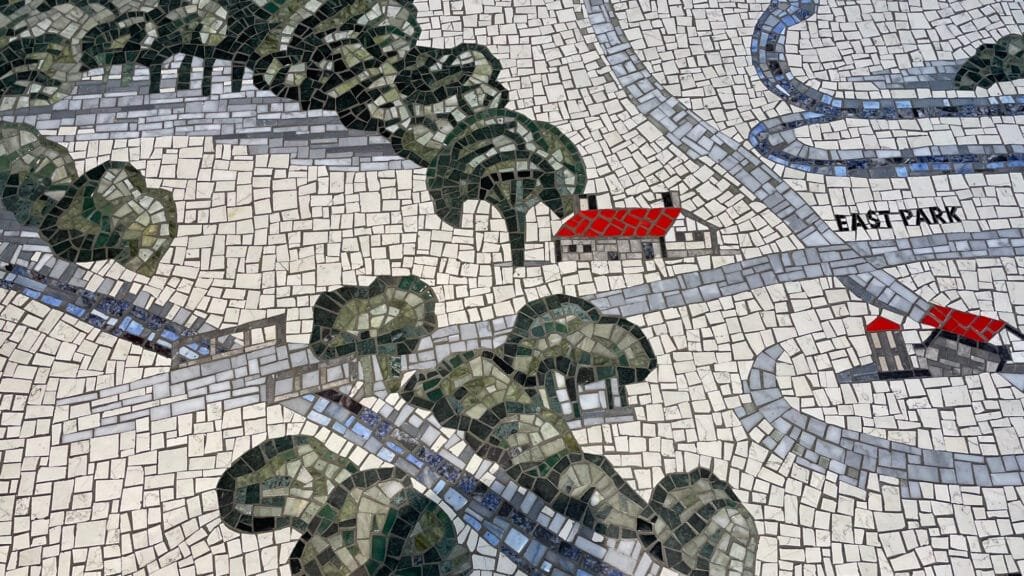
?Rick Lederer-Barnes shared this photos from the Franklin D. Roosevelt Presidential Library and Museum
-
 12:00
12:00 Mappery: WGS84
sur Planet OSGeoPièce jointe: [télécharger]

Javier Jimenez Shaw shared this mappy licence plate
-
 15:37
15:37 geomatico: Geomatico ya es socio de QGIS España
sur Planet OSGeoEn Geomatico creemos firmemente en la colaboración como motor para impulsar la innovación y la excelencia en nuestro sector. Por ello, hemos decidido asociarnos a QGIS España, una organización que comparte nuestra pasión por los sistemas de información geográfica (SIG) y el código abierto. Esta alianza refuerza nuestro compromiso con el uso de herramientas accesibles y de alta calidad para ofrecer soluciones geoespaciales avanzadas a nuestros clientes.
Esta asociación nos permitirá estar más conectados con la comunidad de usuarios y desarrolladores de QGIS en España, lo que abre nuevas oportunidades de aprendizaje, intercambio de conocimientos y participación en iniciativas conjuntas. Estamos convencidos de que trabajar de la mano con QGIS España no solo beneficiará a nuestros proyectos actuales, sino que también contribuirá al desarrollo del ecosistema SIG a nivel nacional.

Nuestra asociación con QGIS España también refleja nuestra visión de contribuir activamente al desarrollo de la tecnología SIG open source en el ámbito nacional. Al formar parte de esta comunidad, no solo apoyamos una herramienta clave en nuestro sector, sino que también fomentamos el avance de soluciones de código abierto que promueven la sostenibilidad y la accesibilidad tecnológica.
-
 11:00
11:00 Mappery: Florentine Map Window
sur Planet OSGeo

David Sherren said “I spotted this rather attractive office window in the Borgo San Jacopo, Florence, promoting a collection of hotels. As a bonus, there were some nice maps for sale at the print dealer next door.”
I’m a bit confused by some of the writing being on the inside of the window.
-
 12:00
12:00 Mappery: At York Station
sur Planet OSGeo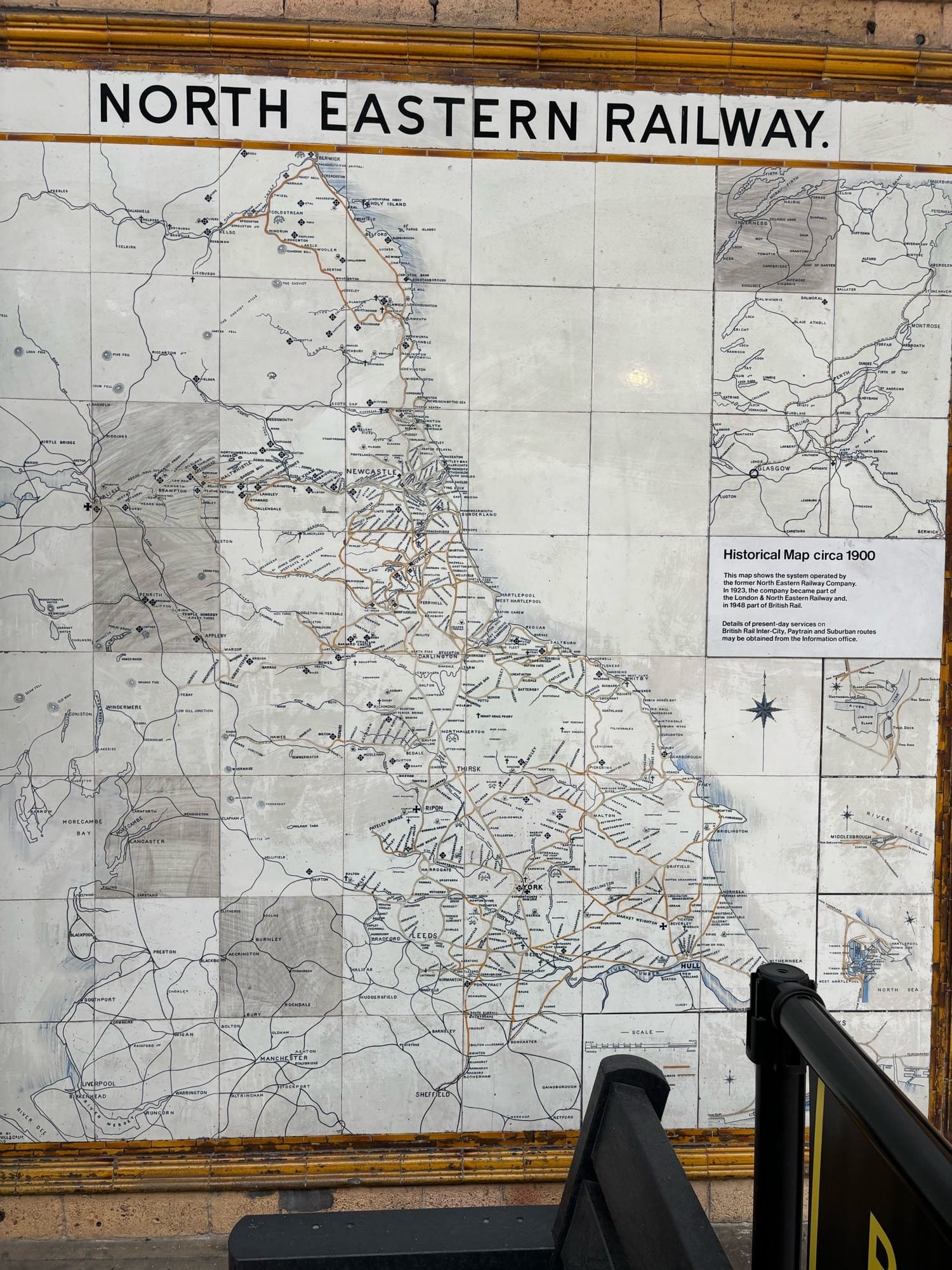

Photo from Doug Greenfield
-
 12:00
12:00 Mappery: Global incarceration rates
sur Planet OSGeo

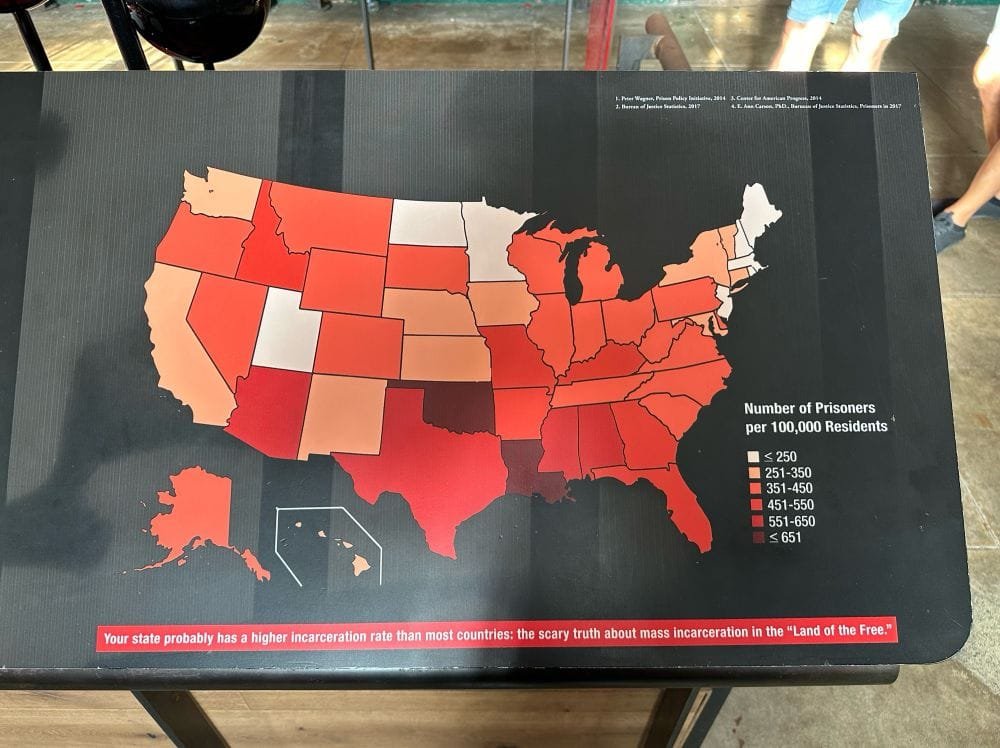
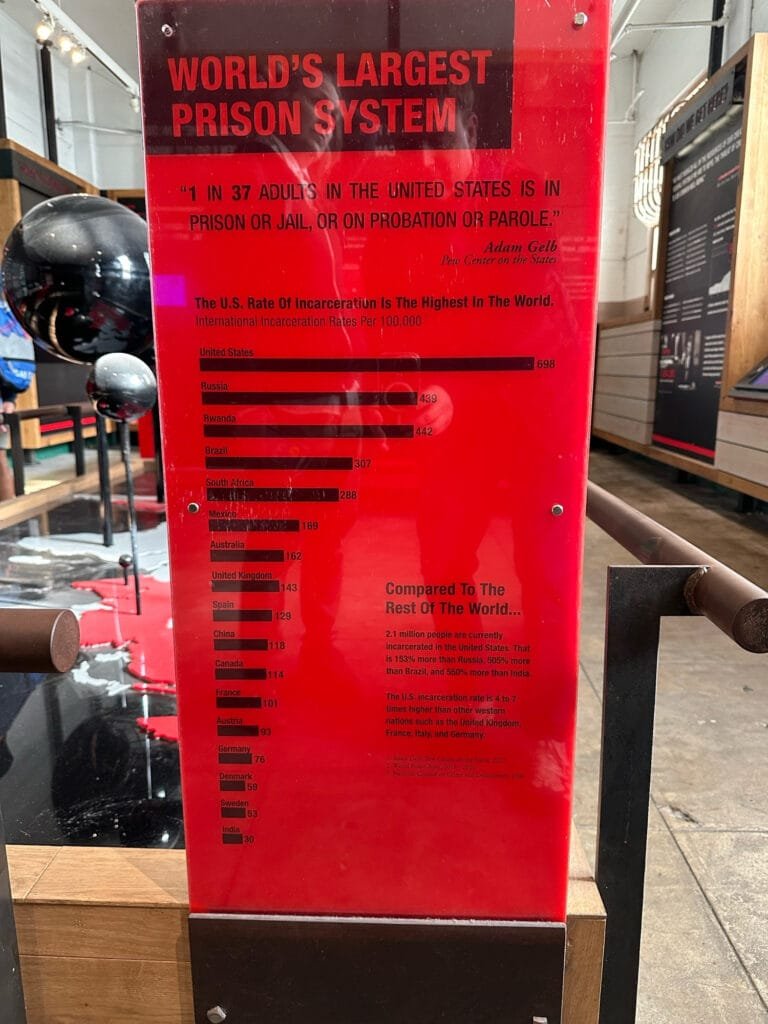
Robert Simmon comments on the Global incarceration rates displayed in Alcatraz: “The Park Service is doing a great job of having a point of view with an almost purely data-driven design”.
-
 16:21
16:21 From GIS to Remote Sensing: Tutorial: Download Sentinel-2 data and calculate the NDVI in Python using Remotior Sensus
sur Planet OSGeo This post is about Remotior Sensus, a Python package that allows for the processing of remote sensing images and GIS data.In this tutorial we'll see how to search and download Sentinel-2 images and calculate the Normalized Difference Vegetation Index (NDVI) using Remotior Sensus.Following the video of this tutorial.
This post is about Remotior Sensus, a Python package that allows for the processing of remote sensing images and GIS data.In this tutorial we'll see how to search and download Sentinel-2 images and calculate the Normalized Difference Vegetation Index (NDVI) using Remotior Sensus.Following the video of this tutorial.
Read more » -
 12:00
12:00 Mappery: Plantage district Amsterdam
sur Planet OSGeo -
 23:23
23:23 Free and Open Source GIS Ramblings: GeoParquet in QGIS – smaller & faster files for the win!
sur Planet OSGeotldr; Tired of working with large CSV files? Give GeoParquet a try!
“Parquet is a powerful column-oriented data format, built from the ground up to as a modern alternative to CSV files.” [https:]]
(Geo)Parquet is both smaller and faster than CSV. Additionally, (Geo)Parquet columns are typed. Text, numeric values, dates, geometries retain their data types. GeoParquet also stores CRS information and support in GIS solutions is growing.
I’ll be giving a quick overview using AIS data in GeoPandas 1.0.1 (with pyarrow) and QGIS 3.38 (with GDAL 3.9.2).
File sizeThe example AIS dataset for this demo contains ~10 million rows with 22 columns. I’ve converted the original zipped CSV into GeoPackage and GeoParquet using GeoPandas to illustrate the huge difference in file size: ~470 MB for GeoParquet and zipped CSV, 1.6 GB for CSV, and a whopping 2.6 GB for GeoPackage:
 Reading performance
Reading performance
Pandas and GeoPandas both support selective reading of files, i.e. we can specify the specific columns to be loaded. This does speed up reading, even from CSV files:
Whole file Selected columns CSV 27.9 s 13.1 s Geopackage 2min 12s 
20.2 s GeoParquet 7.2 s 4.1 s Indeed, reading the whole GeoPackage is getting quite painful.
Here’s the code I used for timing the read times:

As you can see, these times include the creation of the GeoPandas.GeoDataFrame.
If we don’t need a GeoDataFrame, we can read the files even faster:
Non-spatial DataFramesGeoParquet files can be read by non-GIS tools, such as Pandas. This makes it easier to collaborate with people who may not be familiar with geospatial data stacks.
And reading plain DataFrames is much faster than creating GeoDataFrames:

But back to GIS …
GeoParquet in QGISIn QGIS, GeoParquet files can be loaded like any other vector layer, thanks to GDAL:

Loading the GeoParquet and GeoPackage files is pretty quick, especially if we zoom into a small region of interest (even though, unfortunately, it doesn’t seem possible to restrict the columns to further speed up loading). Loading the CSV, however, is pretty painful due to the lack of spatial indexing, which becomes apparent very quickly in the direct comparison:
 (You can see how slowly the red CSV points are rendering. I didn’t have the patience to include the whole process in the GIF.)
(You can see how slowly the red CSV points are rendering. I didn’t have the patience to include the whole process in the GIF.)
As far as I can tell, my QGIS 3.38 ‘Grenoble’ does not support writing to or editing of GeoParquet files. So I’m limited to reading GeoParquet for now.
However, seeing how much smaller GeoParquets are compared to GeoPackages (and also faster to write), I hope that we will soon get the option to export to GeoParquet.
For now, I’ll start by converting my large CSV files to GeoParquet using GeoPandas.
More readingIf you’re into GeoJSON and/or PyGeoAPI, check out Joana Simoes’ post: “Navigating GeoParquet: Lessons Learned from the eMOTIONAL Cities Project”
And if you want to see a global dataset example, have a look at Matt Travis’ presentation using Overture data:
-
 12:00
12:00 Mappery: Upside down
sur Planet OSGeo

Michaël Galien shared this photo of a former globe converted into a lamp, placing the South on top of it

-
 12:00
12:00 Mappery: Chopping boards
sur Planet OSGeo

Cartonaut saw these chopping boards at Costco
-
 12:00
12:00 Mappery: Underground at St Pancras
sur Planet OSGeoPièce jointe: [télécharger]

Doug Greenfield shared this map situated in the underground at St Pancras
-
 12:00
12:00 Mappery: Florida place mat
sur Planet OSGeo
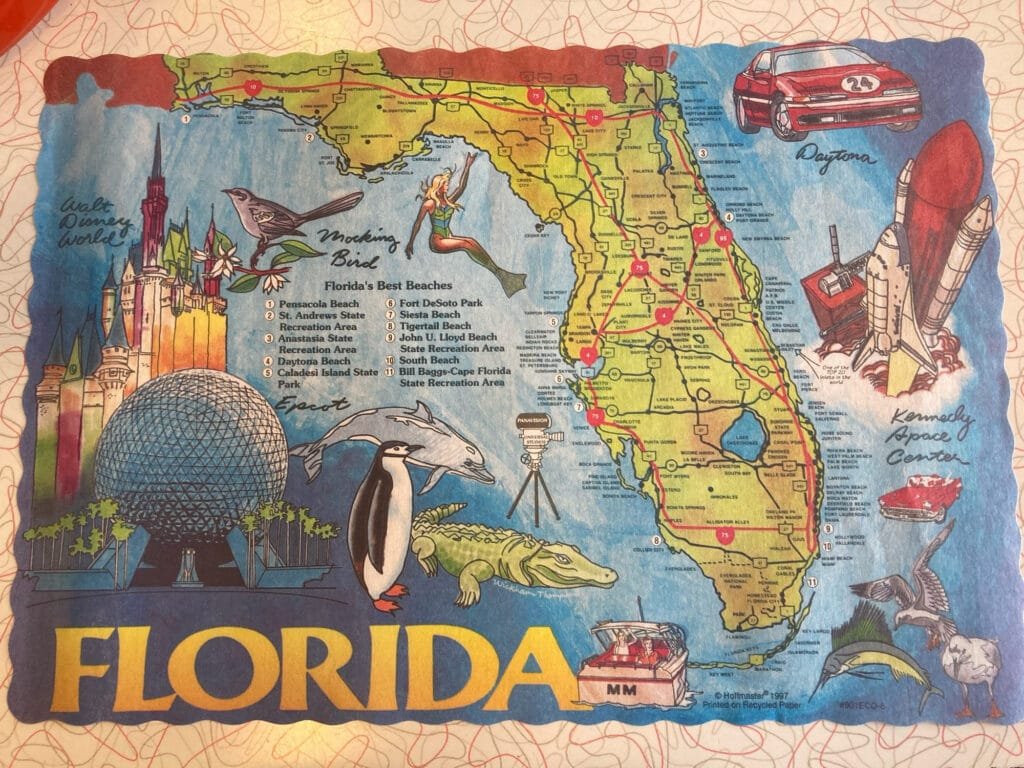
Courtney Shannon shared this place mat
-
 23:05
23:05 OSGeo Announcements: [OSGeo-Announce] FOSS4G Europe 2024 Tartu final press release
sur Planet OSGeoNews item: FOSS4G Europe 2024 Tartu final press release - OSGeo
November 2024Dear OSGeo community,
it has now been some months since FOSS4G Europe 2024 in Tartu, Estonia.
We, the LOC would like to thank you all for your participation, either on site or via the interwebs, for your proposals for presentations and workshops - you helped us put together this amazing event in our hometown. You've helped us create something that will always have a very special place in our hearts.
The final press-release for FOSS4G Europe 2024 is - finally
 - ready and can be accessed under the foundation news at osgeo.org [1]. Further links to photos, presentation videos on TIB-AV portal and YouTube, and to the academic track proceedings are all in there.
- ready and can be accessed under the foundation news at osgeo.org [1]. Further links to photos, presentation videos on TIB-AV portal and YouTube, and to the academic track proceedings are all in there.We hope you enjoyed your time in Tartu, and in the surrounding areas if you had time to explore a bit more.
So one last time - on behalf of the FOSS4G Europe 2024 LOC, thank you and see you very soon.
Tõnis Kärdi
FOSS4G Europe 2024 chair[1] - FOSS4G Europe 2024 Tartu final press release - OSGeo
About FOSS4G Europe
--------------------------------
The FOSS4GE conference, a European extension of the Open Source Geospatial Foundation (OSGeo) annual FOSS4G event, connects professionals in the geoinformation software realm. FOSS4G Europe 2024 in Tartu was the eastern and northernmost (and as it turned out - largest) ever FOSS4G Europe conference to date. 2024.europe.foss4g.org
FOSS4G Europe 2024
2024.europe.foss4g.org
FOSS4G Europe 2024
The FOSS4G Europe 2024 conference is taking place 1-7 July in the beautiful city of Tartu, Estonia.
 OSGeo
OSGeo
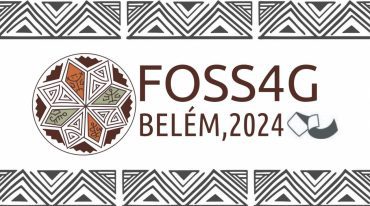 FOSS4G (Events) - OSGeo
FOSS4G (Events) - OSGeo
With a robust schedule of keynote speakers, workshops, paper sessions and talks, FOSS4G offers a great opportunity for newcomers and regular visitors alike. This ‘annual gathering of the tribes’ boasts: A massive selection of presentations A...
Est. reading time: 2 minutes
About OSGeo
-------------------
The Open Source Geospatial Foundation (OSGeo) is a non-profit
organization dedicated to the development and promotion of open-source
geospatial technologies and data. OSGeo serves as an umbrella
organization for the collaborative development of open source
geospatial software, and provides financial, organizational, and legal
support to the broader geospatial community. OSGeo
OSGeo - OSGeo
OSGeo
OSGeo - OSGeo
OSGeo, the OpenSource for GeoSpatial Fosters global adoption of open geospatial technology by being an inclusive software foundation.
_______________________________________________
Announce mailing list
Announce@lists.osgeo.org
[https:]]1 post - 1 participant
-
 21:53
21:53 GeoTools Team: GeoTools 32.1 released
sur Planet OSGeoGeoTools 32.1 released The GeoTools team is pleased to announce the release of the latest stable version of GeoTools 32.1: geotools-32.1-bin.zip geotools-32.1-doc.zip geotools-32.1-userguide.zip geotools-32.1-project.zip This release is also available from the OSGeo Maven Repository and is made in conjunction with GeoServer 2.26.1 and GeoWebCache 1.26.1. -
 21:51
21:51 OSGeo Announcements: [OSGeo-Announce] Welcoming our new OSGeo Charter Members 2024
sur Planet OSGeoNews item: Welcoming our new OSGeo Charter Members 2024 - OSGeo
November 2024OSGeo would like to welcome our new OSGeo Charter Members 2024.
We are happy to announce that the following people were accepted as OSGeo Charter Members:
Alberto Vavassori from Italy
Caitlin Haedrich from United States of America
Cholena Smart from Australia
Claudio Iacopino from Italy
Dave Barter from United Kingdom
Felipe Matas from Chile
Gresa Neziri from Kosovo
Hamidreza Ostadabbas from Iran
Mathieu Pellerin from Cambodia
Matthias Daues from Germany
Maxime Collombin from Switzerland
Petr Sevcik from Czech Republic
Ponciano da Costa de Jesus from Timor-Leste
Sami Mäkinen from Finland
Scott McHale from Canada
Tobias Wendorff from Germany
Vasil Yordanov from Bulgaria
Vincent Sarago from France
William Dollins from United States of America
Youssef Harby from EgyptYou are welcome to find out about our new members at the following page New Member Nominations 2024 - OSGeo
In 2024, we had 21 valid nominations and all were accepted.
This year 300 charter members casted their vote.
The board approved the new members in November 2024.OSGeo has 580 charter members
- from 74 countries
- 11 are retiredThanks a lot to Luís Moreira de Sousa, Iván Sánchez Ortega, Vicky Vergara (2024 OSGeo Elections CROs) for organizing the OSGeo Election 2024.
Share thisSee the full list of the OSGeo Charters member and find a link to every profile page there [https:]]
About OSGeo
-------------------
The Open Source Geospatial Foundation (OSGeo) is a non-profit
organization dedicated to the development and promotion of open-source
geospatial technologies and data. OSGeo serves as an umbrella
organization for the collaborative development of open source
geospatial software, and provides financial, organizational, and legal
support to the broader geospatial community. OSGeo
OSGeo - OSGeo
OSGeo
OSGeo - OSGeo
OSGeo, the OpenSource for GeoSpatial Fosters global adoption of open geospatial technology by being an inclusive software foundation.
_______________________________________________
Announce mailing list
Announce@lists.osgeo.org
[https:]]1 post - 1 participant
-
 12:09
12:09 GeoSolutions: FREE Webinar: MapStore at work, NORDIQ webgis product
sur Planet OSGeoYou must be logged into the site to view this content.
-
 12:00
12:00 Mappery: Traveling seeds
sur Planet OSGeo

Seed store map of where they ship their heirloom seed. Source: Cartonaut
-
 12:00
12:00 Mappery: Stepney City Farm
sur Planet OSGeo

Source: The Geospatial Index
-
 4:16
4:16 Sean Gillies: Python typing mulligan
sur Planet OSGeoThis is why I've been hesitant to add type hints to Fiona, Rasterio, and Shapely. David Lord on missteps and misgivings:
I want a "start over" tool for type annotating a Python library. I started with Flask as untyped code, then added annotations until mypy stopped complaining. But this didn't mean the annotations were _correct_. Over time I've fixed various reported issues. I feel like if I could start from scratch again, I'd probably get closer to correct with the experience I've gained. But removing all existing annotations and ignores is too time consuming on its own. #python
-
 2:00
2:00 GeoServer Team: GeoServer 2.26.1 Release
sur Planet OSGeoGeoServer 2.26.1 release is now available with downloads (bin, war, windows), along with docs and extensions.
This is a stable release of GeoServer recommended for production use. GeoServer 2.26.1 is made in conjunction with GeoTools 32.1, and GeoWebCache 1.26.1.
Thanks to Peter Smythe (AfriGIS) for making this release.
Security ConsiderationsThis release addresses security vulnerabilities and is considered an important upgrade for production systems.
- GEOS-11557 CVE-2024-45748 High. The details will be released later.
See project security policy for more information on how security vulnerabilities are managed.
Release notesImprovement:
- GEOS-11557 CVE-2024-45748 High
- GEOS-11561 Client-Delegating MapML Proxy
- GEOS-11588 GWC disk quota, check JDBC connection pool validation query
Bug:
- GEOS-11524 csw: default queryables mapping not generated
- GEOS-11543 Unable to use propertyName to filter properties in a GetFeature request when service is not set
- GEOS-11553 SLD Style: Empty SE Rotationelement throws RuntimeException (QGIS generated SLD)
- GEOS-11556 NullPointerException when GWC disk quota monitoring is disabled
- GEOS-11559 The customized attributes editor is prone to setting the wrong attribute source
- GEOS-11573 TileLayer preview doesn’t work anymore
Task:
- GEOS-11574 Bump org.eclipse.jetty:jetty-server from 9.4.52.v20230823 to 9.4.55.v20240627 in /src
- GEOS-11587 Update map fish-print-v2 2.3.2 - see new MAPFISH_PDF_FOLDER configuration option
- GEOS-11609 Bump XStream from 1.4.20 to 1.4.21
- GEOS-11610 Update Jetty from 9.4.55.v20240627 to 9.4.56.v20240826
For the complete list see 2.26.1 release notes.
Community UpdatesCommunity module development:
- GEOS-11107 Open search for EO community module: packaging missing gt-cql-json-xx.x.jar
- GEOS-11517 Using various OGC APIs results in service enabled check related WARN logs
- GEOS-11560 OGC API modules lack cql2-json in assembly
- GEOS-11563 Allow configuring a DGGS resolution offset on a layer basis
- GEOS-11565 Allow configuring the minimum and maximum DGGS resolution for a layer
- GEOS-11579 DGGS modules prevent GeoServer startup if JEP is not installed
Community modules are shared as source code to encourage collaboration. If a topic being explored is of interest to you, please contact the module developer to make contact and offer assistance, even if it is just to say that it works for you.
About GeoServer 2.26 SeriesAdditional information on GeoServer 2.26 series:
-
 14:57
14:57 From GIS to Remote Sensing: Tutorial: Create a Sentinel-2 high resolution jpg image Using Remotior Sensus
sur Planet OSGeo This is a tutorial about Remotior Sensus, a Python package that allows for the processing of remote sensing images and GIS data.In particular, this tutorial illustrates how to create a high resolution jpg image from a Sentinel-2 image. Of course, this tutorial could be extended to other satellite images such as Landsat.Following the video of this tutorial.
This is a tutorial about Remotior Sensus, a Python package that allows for the processing of remote sensing images and GIS data.In particular, this tutorial illustrates how to create a high resolution jpg image from a Sentinel-2 image. Of course, this tutorial could be extended to other satellite images such as Landsat.Following the video of this tutorial.
Read more » -
 12:00
12:00 Mappery: Hank’s chalk map
sur Planet OSGeo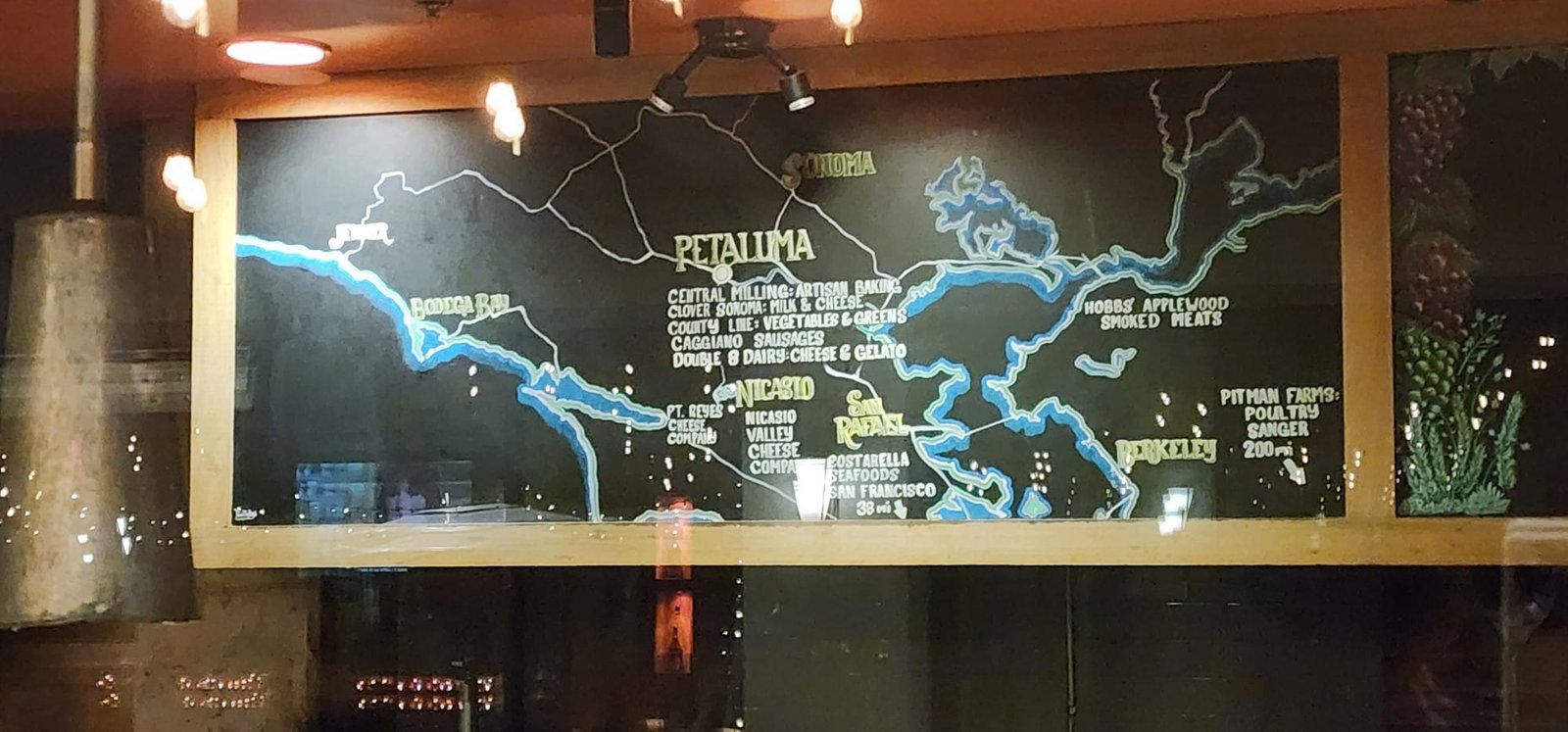

An enthusiastic chalk map on the menu board at Hank’s. Source: Cartonaut
-
 14:20
14:20 From GIS to Remote Sensing: Semi-Automatic Classification Plugin major update: version 8.5
sur Planet OSGeo -
 12:00
12:00 Mappery: New Mexico
sur Planet OSGeo

Jami wrote New Mexico has a lot of Maps In The Wild
-
 21:36
21:36 gvSIG Batoví: Finalizó el VII Curso–Concurso Geoalfabetización mediante la utilización de Tecnologías de la Información Geográfica
sur Planet OSGeo
Un año más de excelentes proyectos desarrollados por estudiantes de todo el país que han decidido animarse y experimentar con el uso de las Tecnologías de Información Geográfica. Y una vez más estos estudiantes nos sorprenden con el nivel y la calidad de sus trabajos, logrados en apenas 3 meses, debiendo además atender todas sus otras responsabilidades que el estudio les exige.

Ya son más de 1000 docentes y estudiantes (no sólo de Uruguay, sino que también de México -en 2022- y Colombia -en 2023-) que han participado de esta iniciativa que nació en 2017 y que se realiza anualmente desde entonces, solamente interrumpiéndose en 2020, especialmente por la pandemia del COVID-19.

Este año nos acompañaron como tutores de los equipos concursantes:
- Romel Vázquez, Universidad Central «Marta Abreu» de Las Villas (Cuba)
- Ramon Alejandro Claro Torres, Universidad Central «Marta Abreu» de Las Villas (Cuba)
- Williams Luis Morales Moya, Universidad Central «Marta Abreu» de Las Villas (Cuba)
- Neftalí Sillero, Faculdade de Ciências da Universidade do Porto (Portugal)
- Carlos Lara, Facultad de Ciencias de la Universidad Católica de la Santísima Concepción (Chile)
- A/P Nadia Chaer, Comunidad gvSIG Uruguay (Uruguay)
- Lic. Maximiliano Olivera, profesor de Geografìa, CeRP del Litoral (Uruguay)
- Antoni Pérez Navarro, profesor de los Estudios de Informática, Multimedia y Telecomunicación, Universitat Oberta de Catalunya (España)
- Agustín Reyna, Dirección Nacional de Topografía (Uruguay)
El jurado estuvo integrado por:
- por el Ministerio de Transporte y Obras Públicas: Arq. Sergio Acosta y Lara
- por la Dirección General de Educación Secundaria: Insp. Mónica Canaveris
- por Ceibal: Mag. Lic. Sofía García
- por la Dirección de Educación Técnico Profesional: Prof. Julio A. Rodríguez
- por la Universidad Politécnica de Madrid: Dr. Luis Manuel Vilches Blázquez
- por la Asociación Nacional de Profesores de Geografía: Prof. Irene Lucía Knecht Santana
- Por la Universidad Central «Marta Abreu» de Las Villas: Dr. Mikel Moreno Hernández
A continuación, los videos de los proyectos ganadores:
Una vez más debemos agradecer a todas y todos los que han hecho posible que esto sucediera: al equipo del MTOP; a las y los tutores; a los integrantes del jurado; a todas y todos los colaboradores en el Plan Ceibal (gracias por su invalorable asistencia); a toda la Asociación gvSIG (gracias a su incansable apoyo es que este proyecto es posible); a la ANEP, en especial a la Dirección General de Educación Secundaria pero también a la Dirección General de Educación Técnico Profesional; a la Universidad Politécnica de Madrid; a las instituciones que este año nos han apoyado: Universidad Central Marta Abreu de Las Villas y la Asociación Nacional de Profesores de Geografía; y a todas las autoridades de las instituciones involucradas que han decidido continuar apoyando esta iniciativa, la que continúa creciendo.
Nos vemos el año que viene
-
 12:00
12:00 Mappery: Muir Beach
sur Planet OSGeo

Cartonaut sent us this nice bronze relief and tactile map of Muir Beach.

-
 15:10
15:10 WhereGroup: Material UI Themes und MapComponents
sur Planet OSGeoMit Material UI und MapComponents lassen sich flexible, ansprechende Kartenanwendungen gestalten. In unserem Blog zeigen wir, wie Themes und individuelle Anpassungen für eine konsistente und benutzerfreundliche Oberfläche sorgen. -
 12:25
12:25 OSGeo Announcements: [OSGeo-Announce] pgRouting version 3.7.0 release
sur Planet OSGeoThe pgRouting Team is pleased to announce the release of pgRouting version 3.7.0
The latest release is available at [1]
For discussions on the release, go to [2]To see all issues & pull requests closed by this release see the Git closed milestone for 3.7.0 on Github. [3]
*Support*
* #2656 Stop support of PostgreSQL12 on pgrouting v3.7
o Stopping support of PostgreSQL 12
o CI does not test for PostgreSQL 12*New experimental functions*
* Metrics
o pgr_betweennessCentrality*Official function changes*
* #2605 Standarize spanning tree functions output
o Functions:
+ pgr_kruskalDD
+ pgr_kruskalDFS
+ pgr_kruskalBFS
+ pgr_primDD
+ pgr_primDFS
+ pgr_primBFS
o Standarizing output columns to (seq, depth, start_vid, pred,
node, edge, cost, agg_cost)
+ Added pred result columns.*Experimental promoted to proposed*
* #2635 pgr_LineGraph ignores directed flag and use negative values
for identifiers.
o pgr_lineGraph
+ Promoted to proposed signature.
+ Works for directed and undirected graphs.*Code enhancement*
* #2599 Driving distance cleanup
* #2607 Read postgresql data on C++
* #2614 Clang tidy does not work*To update your database*
Download the packaged version from your operating system, and use this command in the database:
ALTER EXTENSION pgrouting UPDATE TO "3.7.0";[1]. Release v3.7.0 · pgRouting/pgrouting · GitHub
[2]. v3.7.0 · pgRouting/pgrouting · Discussion #2677 · GitHub
[3]. Issues · pgRouting/pgrouting · GitHub1 post - 1 participant
-
 11:00
11:00 Mappery: Walking on London
sur Planet OSGeoPièce jointe: [télécharger]

Joe shared this from his visit to the old City Hall in London “he map room in the lowest floor of the old city hall was pretty big”
-
 11:00
11:00 Mappery: Cambridge Station Cycle Park
sur Planet OSGeo



The Cambridge Station cycle park has its perk for map lover coming home by night
-
 4:16
4:16 Sean Gillies: Let's fucking go
sur Planet OSGeoI saw a physical therapist yesterday. I had a virtual visit with my physician today. I had a 2 mile hike in the sun around a local reservoir. Now I'm listening to the Glenn Branca Orchestra on The Frow Show and my take on my health is: let's go!
The expert consensus is that I did not injure my spine, but that muscles in the left side of my hip have clamped down on a nerve. I'm going to proceed as if that is true, foam rolling, walking, and running through the pain, and not worrying about my spine cracking in pieces. I do have a little bit of numbness in my upper left leg and so I will not directly dive into long technical downhill runs. I expect that I'll resolve that soon.
-
 15:46
15:46 Jackie Ng: Announcing: mapguide-rest 1.0 RC6.1
sur Planet OSGeoI've taken a momentary break from our (admittedly) glacial pace of MapGuide development to put out another release of mapguide-rest
This release includes the following changes:
- Fix missing reverse routing on selection overview
- Fix bad feature query preparation when querying against watermarked layers
- Relax strict-typing on MgReaderToGeoJsonWriter::FeatureToGeoJson() so that it can work with MgPaginatedFeatureReader allowing pagination to work again
- Added missing properties parameter to swagger defn for session-based feature selection route
We now return to regularly-scheduled programming of trying to get MapGuide Open Source 4.0 to the finish line.
As for mapguide-rest, I envision at least once more major RC *after* the final release of MapGuide Open Source 4.0 before finally wrapping things up on development work and pulling the trigger on the mapguide-rest 1.0 final release. Enough of this RC-after-RC business! -
 11:00
11:00 Mappery: Relief map of Ilhabela
sur Planet OSGeo

Harry shared this map that he spotted on his holiday in Brazil “I also saw this nice wall in a restaurant on Ilhabella which maybe scores better on the “maps as art” criteria.”
I like the way that the land is cut out of the plaster exposing the brick.
-
 2:00
2:00 Nick Bearman: FOSS4G:UK South West 2024 - Bristol
sur Planet OSGeoIt was great to attend FOSS4G:UK South West 2024 in Bristol on 12th Nov, at OSGeo:UK’s now regular Bristol Venue, The Engine Shed. The event was a sell out and we had 62 people in the Engine Shed’s main room.

This was the first time in a while that I have been to a FOSS4G:UK as an attendee rather than as an organiser - and it made a nice difference! We had 14 great presentations, covering a whole range of topics including digitalization of railways, reproducible science, real time vessel monitoring, landscape heritage, open source funding, cloud native web apps and a whole variety of useful open source tools.
Unfortunately I missed the first presentation - thanks Great Western Railways! - but one common theme that cropped up a lot was how social media as a tool for open source projects has changed dramatically. James Milner said that social media used to be a great way to promote his program, Terra Draw, but know he gets no where near the same impact from using social media. It’s now a bit of a big unknown, and I particularly liked how he summarised this:

Interestingly, I sent out a number of social media posts to Twitter (X), Mastodon and LinkedIn, and LinkedIn got the most response, so make of that what you will! Although I think it’s fair to say LinkedIn is not universally loved, as it was memorably described as “Grindr for Business” by Andrew Bailey!
- Twitter (X) 1 retweet, 7 likes
- Mastodon 3 boosts, 3 favorites
- LinkedIn 6 comments, 4 reposts
The presenters have also mastered the use of memes, with Matt Travis hitting home with some of the perils of waiting for large data sets to load:

and of course also
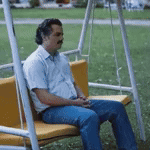
It was also fantastic to get FAIR Open Science and FAIR workflows mentioned in the presentation by Richard Conway & Garin Smith from Telespazio, who are in the process of developing an exploration platform that allows researchers both to share their data, code and their methods in a reproducible form.
I also had the opportunity to speak about GoFundGeo and talk about how OSGeo:UK is funding a range of open source geospatial projects that will have an impact in the UK. Join the OSGeo:UK mailing list or check the website to find out more.
Nick presenting GoFundGeo, thanks to Sam Franklin for the photo
Finally, as ever, it was great to meet new people and network again with old friends at these events. I know of at least one contract opportunity, as well a number of potential ones and also I think some new volunteers for OSGeo:UK!
Thanks very much to all the organisers - Pascal Coulon, Alastair Graham, Sam Franklin, Dan Ormsby, Illya Sparkes-Santos, Ant Scott, as well as everyone who came along and took part.
If you want help or advice on any open source geospatial tool, or are interested in Introductory or Advanced GIS training in QGIS or R, please do contact me.
-
 2:00
2:00 Camptocamp: The role of Open Source in achieving Digital Sovereignty
sur Planet OSGeoPièce jointe: [télécharger]
In today’s digital world, the need for control over one’s digital ecosystem is more important than ever. -
 11:00
11:00 Mappery: Large scale mapping
sur Planet OSGeo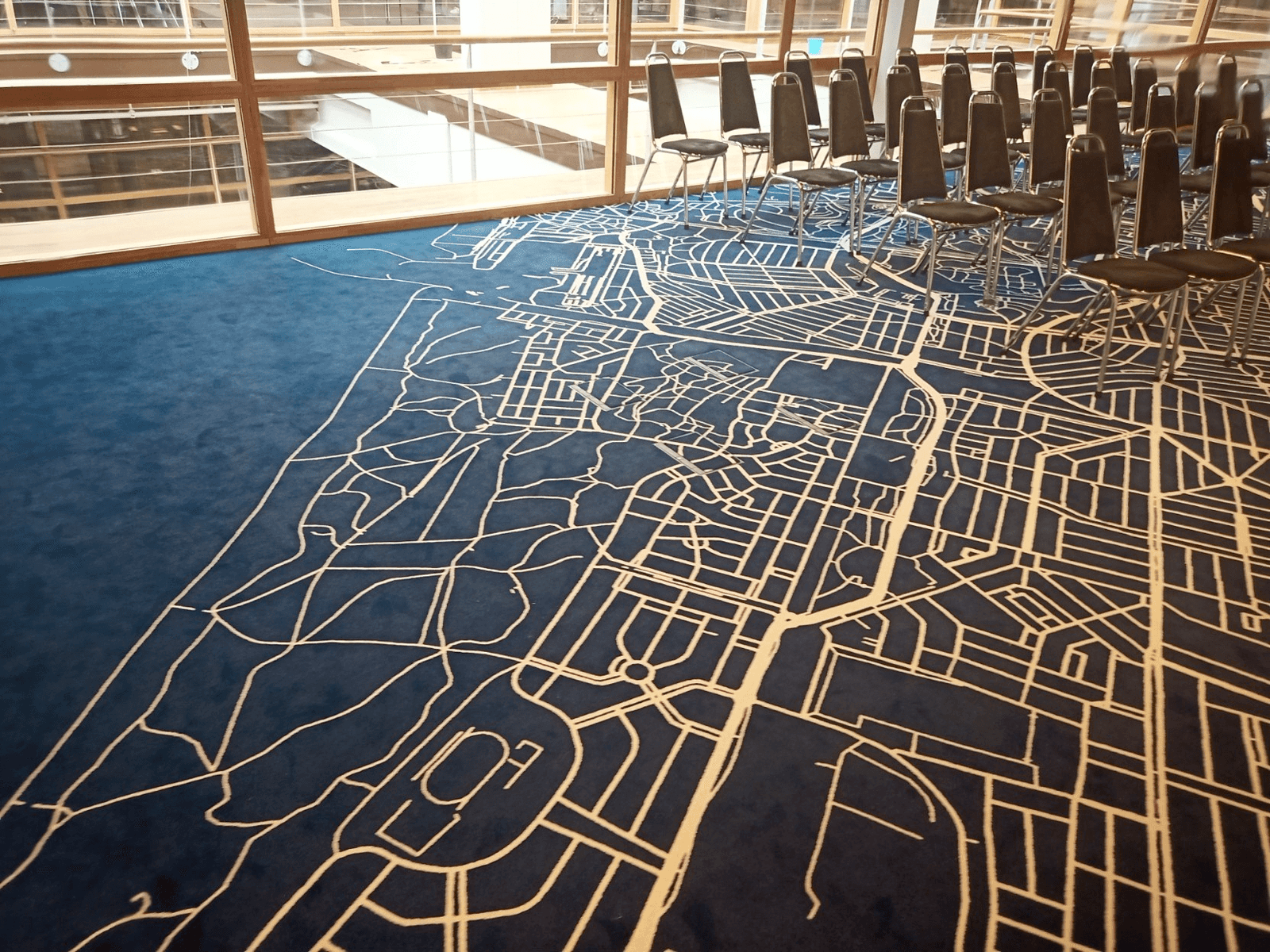

Edwin Wisze shared this “A few of the meeting rooms during the Logius PI planning have a beautiful map as a carpet. Here are a few examples: New York and The Hague”
I love maps you can walk on, feels like the right scale for me.

Which is your favourite?
-
 2:00
2:00 GeoServer Team: Exploring CQL/ECQL Filtering in GeoServer
sur Planet OSGeoGeoSpatial Techno is a startup focused on geospatial information that is providing e-learning courses to enhance the knowledge of geospatial information users, students, and other startups. The main approach of this startup is providing quality, valid specialized training in the field of geospatial information.
( YouTube | LinkedIn | Facebook | X )
Exploring CQL and ECQL Filtering in GeoServerIn this session, we want to talk about the Using CQL/ECQL Filters in GeoServer in detail. If you want to access the complete tutorial, click on the link.
IntroductionContextual Query Language (CQL) is a text-based query for search/retrieval adopted by the OGC for the Catalogue Web Services specification. Unlike the XML-based Filter Encoding language, CQL is more readable and easier for manual authoring. However, it has limitations, such as not being able to encode ID filters and requiring the attribute to be on the left side of comparison operators.
To overcome these limitations, GeoServer offers an extended version called ECQL, which closely resembles SQL and provides greater flexibility. ECQL allows users to define filters for querying data in GeoServer using attribute comparisons, logical operators, and spatial predicates. It is compatible with GeoServer’s REST API and can be used for WMS and WFS requests to retrieve filtered data.
Note. This video was recorded on GeoServer 2.22.4, which is not the most up-to-date version. Currently, versions 2.25.x and 2.26.x are supported. To ensure you have the latest release, please visit this link and avoid using older versions of GeoServer.
Note. Future version of GeoServer will include support for CQL2 which provides both a text and a JSON representation.
Comparison operatorsTo compare attribute values or other numeric and text values in your CQL / ECQL (Extended Common Query Language) expressions, you can utilize comparison operators.
In the Layer Preview section, first click on the OpenLayers option for the
topp:stateslayer. Next, locate and click on the Toggle options toolbar in the top left corner to access the advanced options.In the CQL filter box within this toolbar, enter the filter expression
STATE_NAME = 'Texas', and then press the Apply button. This filter will retrieve and display the data for the state of Texas.By reviewing the following examples using the Toggle options toolbar from the LayerPreview page, you will learn how to effectively understand and apply comparison operators using CQL/ECQL expressions:
- ‘PropertyIsGreaterThanOrEqualTo’ filter
This filter shows the states that have more than or equal to 5 million inhabitants.
PERSONS >= 5000000- ‘PropertyIsLike’ filter
This filter shows the states whose names, contain the letters ‘ing’ like Washington and Wyoming.
STATE_NAME like '%ing%'- ‘PropertyIsBetween’ filter
This filter shows the states with a population of 5 million to 10 million.
Spatial operatorsPERSONS between 5000000 and 10000000These operators enable you to perform spatial queries and filter data, based on various relationships between geometries. Here are the explanations for some commonly used spatial operators:
- ‘Intersect’ filter
This filter allows you to query spatial data in GeoServer based on geometric intersection relationships. This filter returns all features that have any spatial intersection or overlap.
The syntax for the Intersect filter in CQL is as follows:
Intersects(the_geom,Point(-90 40))- ‘Within’ filter
The Within filter checks if a spatial object is completely within another spatial object. This filter retrieves all features that are located within the boundaries of a specified geometric shape, using spatial relationships.
Within(the_geom,Polygon((-100 30,-100 45,-80 45,-80 30,-100 30)))- ‘Contains’ filter
This filter is the inverse of the “Within” filter. It checks if a spatial object completely contains another spatial object and helps you retrieve features that fully enclose the specified geometry.
Bounding Box operatorsCONTAINS(the_geom,LINESTRING(-73.9 43.5,-77.76 42.56))The Bounding Box operator is used to filter data based on a specified bounding box. The “bbox” filter in CQL allows you to query spatial data in GeoServer based on a bounding box or a rectangular area.
CQL filters can also be utilized with the GET method. To use the bbox filter using the GET method, enter the following code in the URL address bar of your browser:
http://localhost:8080/geoserver/topp/wms?service=WMS&version=1.1.0&request=GetMap&layers=topp:states&bbox=-124.73142200000001,24.955967,-66.969849,49.371735&width=768&height=330&srs=EPSG:4326&format=application/openlayers&CQL_FILTER=BBOX(the_geom,-110,41,-95,45)This filter enables you to retrieve all features that intersect, or are contained within the specified bounding box.
In this session, we took a brief journey through the “CQL filtering in GeoServer”. If you want to access the complete tutorial, click on the link.
-
 11:00
11:00 Mappery: Map van
sur Planet OSGeo

I found this Map Van on Portobello Road
-
 18:54
18:54 Sean Gillies: A new CLI for GDAL
sur Planet OSGeoEven Rouault has proposed a new, modern, and more coherent command line interface (CLI) for the GDAL/OGR project. I think it's a good idea and a good time to do it. I've wanted a better one for about 15 years. Even credits Rasterio for inspiration, and that's gratifying to see. I started writing Rasterio 10 years ago in part because I wanted a better CLI for GDAL.
What I wanted in a GDAL CLI were the following features:
A root command and a few subcommands, one namespace for everything.
Uniform arguments and options with predictable ordering and naming.
Good documentation of arguments and options.
More subcommands with fewer options each. Making gdal_translate into 3-4 commands, for example.
Input and output that favor stdin/stdout and JSON.
Ease of installation. For example, with pip instead of an OS package manager.
I estimated in 2013-2014 that it was not feasible for me to achieve those goals within the GDAL project itself. GDAL and its community had no funding for this kind of work at the time. I found the GDAL project's tests somewhat inscrutable and frustrating. A hefty legacy of documentation and folk wisdom about the old ways would have to be updated. Mostly by me, certainly. And the GDAL user community largely did not care. Free software that was fast and effective (and, most of all, free!) was already more than most people had dreamed of. A GIS analyst had so many business and organizational problems to deal with already that the rough edges of gdalinfo and gdal_translate didn't even crack her top 20. Software polish wasn't a big concern in the second decade of FOSS4G. I think it's still a hard thing to sell. Individual consumers will pay money for slick, well-designed software that makes them feel good. Organizations value polish less. And neither GDAL nor Rasterio sell anything to individual consumers.
Overhauling gdal_translate, ogr2ogr, and friends within the GDAL project looked like a non-starter to me. Pushing a herd of boulders up a hill, by myself, for free, for a community that was largely content with working around and stepping over these boulders. I think I made the right choice for myself. I got to start from scratch, move fast, and use a modern CLI framework. I made a command line interface for Rasterio that, while not perfect, met most of my goals. And I didn't go broke or burn out while doing it.
Today, thanks to years of fundraising work by Howard Butler, Paul Ramsey, Kristian Evers, and Even, the GDAL project does have funding to overhaul its command line interface as an aspect of overall project health and maintenance. Multiple developers can be paid to work on it. They won't have to donate their time to it as I would have. Rasterio's command line interface can't be adopted by GDAL, or be forked to become GDAL's because it doesn't have all the features of existing GDAL programs (or even of gdal_translate and ogr2ogr for that matter), and my decision to have more subcommands with fewer options is kind of against the grain of GDAL. But the new GDAL CLI can adopt the demonstrably useful features and design of Rasterio's. JSON output, for example, is something that GDAL has already picked up from Rasterio.
Rasterio will certainly fade a little if the new GDAL CLI is designed and executed well. But that's in the nature of software and software communities. Rasterio has always depended on GDAL and benefited from being built on a technically solid and well loved foundation. And I didn't invent CLI subcommands and JSON output, not at all. It's not unfair. If you succeed in open source, if you move the needle, you will be emulated. In this case, I think we can call it progress. I'm content.
In the long run, I stand to get half of what I originally wanted from a GDAL CLI, the first three of the six features I listed above. And there's probably still room for a suite of Unix style programs with different opinions and design decisions, especially if it and GDAL agree on basic concepts, arguments, options, and flags.
-
 11:00
11:00 Mappery: Kunjapuri
sur Planet OSGeo

Elizabeth spotted this street art on her way to the Kunjapuri temple. A quick search suggests that it is the symbol for International Yoga Day but you already knew that didn’t you?

-
 6:03
6:03 Sean Gillies: Your account is deactivated
sur Planet OSGeoI stopped using Twitter a while ago. Then it was rebranded as "X". I dithered about deleting my account. Would it be taken over by crypto scammers or an 18 year-old Russian army private or contractor? I've come to the conclusion that I don't care anymore. They can have it if they want. I've downloaded my archive and clicked "deactivate your account".
If you see a post from an @sgillies on X, it isn't me.
-
 13:00
13:00 Fernando Quadro: Começou a Black Friday Geocursos!
sur Planet OSGeoA maior promoção de 2024 começa hoje, dia 08 e vai até o dia 10 de novembro.
 Essa é a sua chance de adquirir nossos cursos com descontos imperdíveis nessa Black Friday.
Essa é a sua chance de adquirir nossos cursos com descontos imperdíveis nessa Black Friday.Cursos que estão com desconto:
 Combo: PostgreSQL, PostGIS e GeoServer (EAD Videoaula com 38h/aula)
Combo: PostgreSQL, PostGIS e GeoServer (EAD Videoaula com 38h/aula)
 50% de desconto
50% de desconto
 Acesso por 24 meses
Acesso por 24 meses Combo: PostgreSQL, PostGIS, GeoServer e OpenLayers 4 (EAD Videoaula com 53h/aula)
Combo: PostgreSQL, PostGIS, GeoServer e OpenLayers 4 (EAD Videoaula com 53h/aula)
 60% de desconto
60% de desconto
 Acesso por 24 meses
Acesso por 24 meses Os cupons de desconto estão sendo informados no nosso Grupo VIP, basta você clicar no link abaixo :
Os cupons de desconto estão sendo informados no nosso Grupo VIP, basta você clicar no link abaixo : -
 11:00
11:00 Mappery: Old T Shirt
sur Planet OSGeo

I found this old T-shirt in a box in storage, long forgotten. This was a swag from my first employment.
-
 5:54
5:54 Sean Gillies: On my feet
sur Planet OSGeoSaturday, I reported that I was laid up with a back injury. I'm feeling better today. The pain is manageable and I've been able to spend about half of my time awake upright, standing or sitting on my bed, with regular breaks to touch my toes and do the yoga half lift to stretch my back. I even managed to run a little bit yesterday while helping a guy who was the victim of a hit-and-run incident. Car on car, to be specific. No one was injured, as far as I could tell.
Ban cars. Ban injuries.
-
 5:23
5:23 Sean Gillies: It's CyberGIS all over again
sur Planet OSGeoIn a Mastodon thread about "GeoAI" today, I blurted out:
Uh huh. It's CyberGIS all over again.
We don't talk about CyberGIS anymore. I think it's going to be the same for "GeoAI".
-
 11:00
11:00 Mappery: New Zealand misses out on global warming
sur Planet OSGeo

Reinder shared this cartoon by Thiago Lucas which one the European Cartoon Award.
The absence of New Zealand from the map may be a cartographic omission or it might be one more reason to take refuge there.
-
 18:35
18:35 Sean Gillies: What the fuck!
sur Planet OSGeoI knew that a second Trump presidency was very possible, but I'm still surprised that most American voters chose this sociopath. It's super disturbing to see the veneer of decency entirely stripped away from this country. Apparently, this really is who we are.
-
 11:00
11:00 Mappery: Arles photography exhibition
sur Planet OSGeo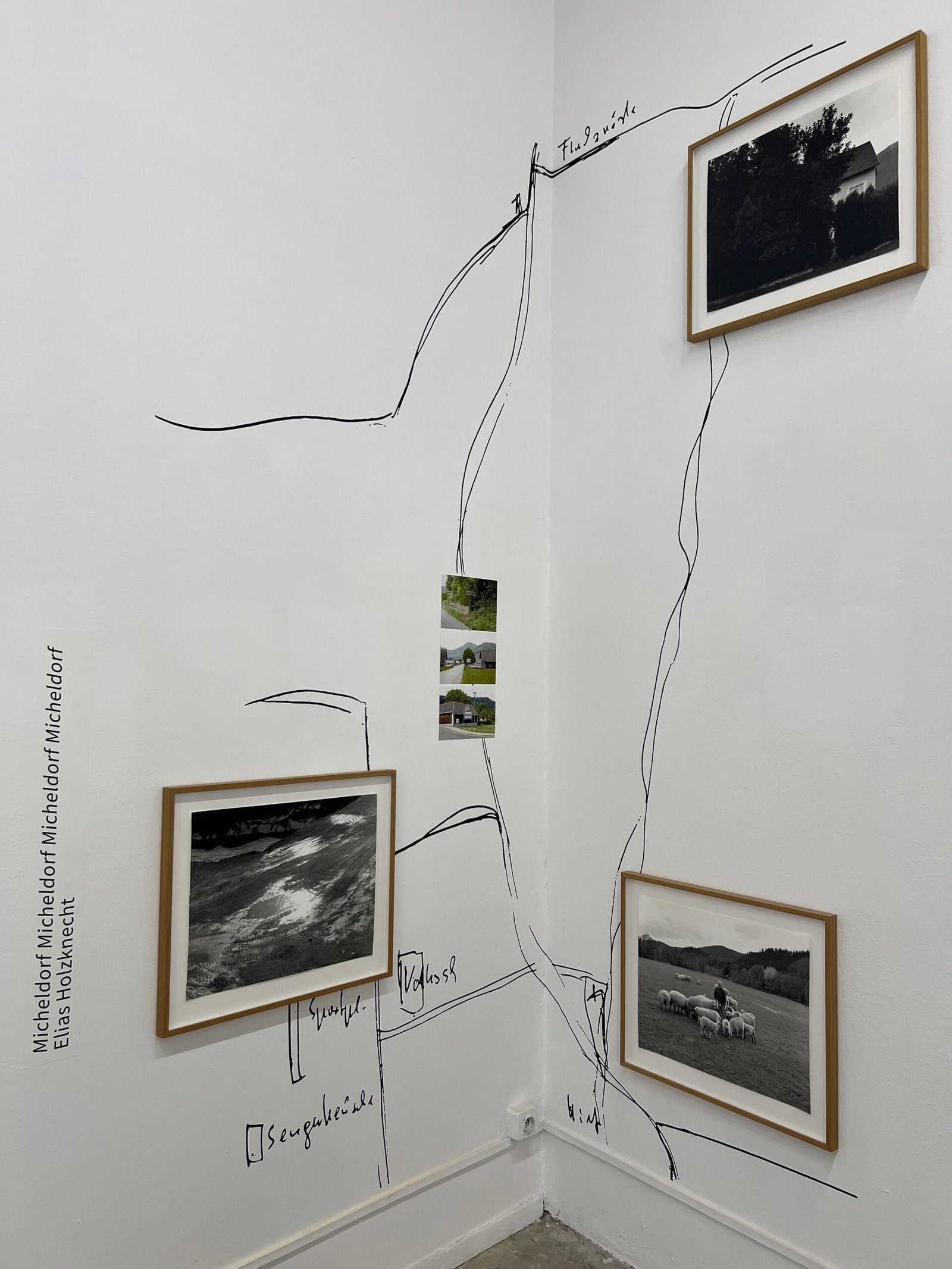

Seen at Arles Photography Exhibition 2024
-
 14:00
14:00 Fernando Quadro: Etapas básicas para criar seu WebGIS
sur Planet OSGeoA melhor prática para criar um sistema WebGIS é armazenar todos os seus dados espaciais em um servidor PostgreSQL habilitado para PostGIS. Garanta que a indexação espacial seja aplicada para recuperação de dados mais rápida.
Você pode facilmente construir uma interface intuitiva e amigável usando HTML básico, CSS, Bootstrap e JavaScript.
Use Leaflet ou OpenLayers como sua biblioteca de mapeamento padrão!
Para filtrar dados ou executar consultas, siga estas etapas:
 Colete a entrada do usuário e envie-a para seu script de backend por meio de uma solicitação AJAX.
Colete a entrada do usuário e envie-a para seu script de backend por meio de uma solicitação AJAX.
 Valide a entrada no backend e busque os dados necessários do banco de dados PostgreSQL usando consultas SQL.
Valide a entrada no backend e busque os dados necessários do banco de dados PostgreSQL usando consultas SQL.
 Prepare os dados no backend e envie-os de volta para o cliente (interface do usuário).
Prepare os dados no backend e envie-os de volta para o cliente (interface do usuário).
 O cliente receberá os dados por meio da mesma chamada AJAX e os formatará em camadas Leaflet. AJAX é assíncrono.
O cliente receberá os dados por meio da mesma chamada AJAX e os formatará em camadas Leaflet. AJAX é assíncrono.
 Estilize suas camadas de forma eficaz usando funções JavaScript.
Estilize suas camadas de forma eficaz usando funções JavaScript.
 Exiba as camadas no mapa.
Exiba as camadas no mapa.
 Ajuste automaticamente a visualização do mapa para se ajustar à extensão do recurso pesquisado.
Ajuste automaticamente a visualização do mapa para se ajustar à extensão do recurso pesquisado.
 Adicione-os a um controle de camada para alternar a visibilidade entre ligado e desligado.
Adicione-os a um controle de camada para alternar a visibilidade entre ligado e desligado.
 Crie dicas de ferramentas ou pop-ups para exibir informações detalhadas.
Crie dicas de ferramentas ou pop-ups para exibir informações detalhadas.
 Se o usuário pesquisar por um único recurso, desenhe um círculo, linha ou polígono ao redor dele e amplie o recurso.
Se o usuário pesquisar por um único recurso, desenhe um círculo, linha ou polígono ao redor dele e amplie o recurso.Estas são as etapas básicas para exibir dados em um sistema WebGIS.
Gostou desse post? Conte nos comentários

Fonte: webgis.tech
Instagram: [https:]]
LinkedIn: [https:]] -
 13:21
13:21 GeoTools Team: GeoTools 31.4 Released
sur Planet OSGeoGeoTools 31.4 released The GeoTools team is pleased to announce the release of the latest maintenance version of GeoTools 31.4: geotools-31.4-bin.zip geotools-31.4-doc.zip geotools-31.4-userguide.zip geotools-31.4-project.zip This release is also available from the OSGeo Maven Repository and is made in conjunction with -
 11:00
11:00 Mappery: Where’s this?
sur Planet OSGeoPièce jointe: [télécharger]

Marc-Tobias asked “Is this a map (in the wild)? If so of what?”
The answer is Michigan, US and apparently they celebrate something called Plaidurday (massive bonus points to me for working this out). I am going to mark my calendar for next year and wear a check shirt.
-
 14:00
14:00 Fernando Quadro: Por que utilizar um WebGIS?
sur Planet OSGeoPorque mais e mais empresas estão migrando para publicar seus produtos e serviços como WebGIS ou disponibilizando seus dados e funcionalidades pela web.
Essa mudança faz parte da tendência mais ampla conhecida como “GIS moderno”.
A mudança para o WebGIS oferece benefícios significativos.
 Aqui estão as principais vantagens do WebGIS:
Aqui estão as principais vantagens do WebGIS:1. Alcance um público mais amplo: os aplicativos WebGIS podem ser acessados ??globalmente por qualquer pessoa com uma conexão de internet, simplesmente usando uma URL.
2. Nenhuma instalação necessária: como o WebGIS é baseado em navegador e os navegadores geralmente são pré-instalados na maioria dos dispositivos, os usuários podem acessar os aplicativos instantaneamente sem a necessidade de instalação complexa de software.
3. Compatibilidade entre plataformas: o WebGIS funciona perfeitamente em todos os sistemas operacionais (Windows, Mac, Linux, etc.) usando navegadores da web padrão.
4. Custos mais baixos: as empresas podem reduzir despesas usando infraestrutura de nuvem e evitando ou reduzindo a necessidade de licenças de software caras.
5. Colaboração em tempo real: vários usuários podem interagir com os mesmos dados simultaneamente, permitindo colaboração em tempo real de diferentes locais.
6. Atualizações instantâneas: quaisquer atualizações ou alterações nos aplicativos podem ser disponibilizadas imediatamente para todos os usuários, sem exigir atualizações manuais ou reinstalações — basta atualizar o navegador.
7. Mais fácil para usuários não técnicos/não GIS: os aplicativos WebGIS geralmente oferecem interfaces intuitivas, tornando-os acessíveis até mesmo para especialistas não GIS que precisam executar tarefas específicas.
8. Escalabilidade: as soluções WebGIS podem ser dimensionadas facilmente para lidar com cargas de dados crescentes e demandas do usuário, fornecendo flexibilidade para empresas em crescimento.
O WebGIS ajuda as empresas a fornecer serviços e aplicativos com tecnologia GIS de forma mais eficaz, tornando-os acessíveis, eficientes e fáceis de usar para seus clientes e empresas.
Gostou desse post? Conte nos comentários

Fonte: webgis.tech
Instagram: [https:]]
LinkedIn: [https:]] -
 11:00
11:00 Mappery: Glacier National Park
sur Planet OSGeoPièce jointe: [télécharger]
-
 2:00
2:00 GeoServer Team: GeoServer 2.25.4 Release
sur Planet OSGeoGeoServer 2.25.4 release is now available with downloads (bin, war, windows), along with docs and extensions.
This is a maintenance release of GeoServer providing existing installations with minor updates and bug fixes. GeoServer 2.25.4 is made in conjunction with GeoTools 31.4, and GeoWebCache 1.25.3.
Thanks to Jody Garnett for making this release.
Security ConsiderationsThis release addresses security vulnerabilities and is considered an important upgrade for production systems.
- GEOS-11557 CVE-2024-45748 High
See project security policy for more information on how security vulnerabilities are managed.
Release notesNew Feature:
- GEOS-11352 REST service for URL checks
Improvement:
- GEOS-11399 Use Catalog streaming API in LayerGroupPage
- GEOS-11427 metadata: “fix all” to support changing config repeatable field
- GEOS-11463 WMS vector dimension validation should query only one feature and only for dimension attribute
- GEOS-11502 Permit resize on user/group/role palette textbox to allow for extra long role names
- GEOS-11503 Update mongo schemaless DWITHIN to support non-point geometry
- GEOS-11557 CVE-2024-45748 High
- GEOS-11588 GWC disk quota, check JDBC connection pool validation query
Bug:
- GEOS-10811 GeoServer 2.22.0 WPS error while clipping raster with GeoJSON input
- GEOS-11071 GeoJSON PPIO goes NPE while decoding a GeoJSON geometry
- GEOS-11107 Open search for EO community module: packaging missing gt-cql-json-xx.x.jar
- GEOS-11453 Failure to look-up default value of custom dimensions on vector layers
- GEOS-11484 DirectRasterRenderer is not respecting advancedProjectionHandling and continuosMapWrapping format_options
- GEOS-11493 Azure blob store may not get environment parameters from property file
- GEOS-11497 WPS execution fails with GeoJSON input
- GEOS-11504 ResourceAccessManagerWrapper misses some delegating methods
- GEOS-11505 OWS Monitor only handles WFS 1.0 requests
- GEOS-11513 WMTS/GetDomainValues - Returned values are not sorted
- GEOS-11514 Fix parsing WPS geometry geojson inputs
- GEOS-11524 csw: default queryables mapping not generated
- GEOS-11543 Unable to use propertyName to filter properties in a GetFeature request when service is not set
- GEOS-11553 SLD Style: Empty SE Rotationelement throws RuntimeException (QGIS generated SLD)
- GEOS-11556 NullPointerException when GWC disk quota monitoring is disabled
- GEOS-11559 The customized attributes editor is prone to setting the wrong attribute source
Task:
- GEOS-11470 Upgrade the version of Mongo driver for schemaless plugin from 4.0.6 to 4.11.2
- GEOS-11506 Upgrade Spring version from 5.3.37 to 5.3.39 and Spring security from 5.8.13 to 5.8.14
- GEOS-11508 Update OSHI from 6.4.10 to 6.6.3
- GEOS-11533 Update org.apache.commons.vfs2 to 2.9.0
- GEOS-11574 Bump org.eclipse.jetty:jetty-server from 9.4.52.v20230823 to 9.4.55.v20240627 in /src
- GEOS-11587 Update map fish-print-v2 2.3.2
For the complete list see 2.25.4 release notes.
Community UpdatesCommunity module development:
- GEOS-11517 Using various OGC APIs results in service enabled check related WARN logs
- GEOS-11518 DGGS JDBC store SQL encoder should not force the timezone to CET
- GEOS-11519 Make DGGS rHealPix tests run again
- GEOS-11560 OGC API modules lack cql2-json in assembly
- GEOS-11563 Allow configuring a DGGS resolution offset on a layer basis
- GEOS-11565 Allow configuring the minimum and maximum DGGS resolution for a layer
- GEOS-11579 DGGS modules prevent GeoServer startup if JEP is not installed
Community modules are shared as source code to encourage collaboration. If a topic being explored is of interest to you, please contact the module developer to offer assistance.
About GeoServer 2.25 SeriesAdditional information on GeoServer 2.25 series:
- GeoServer 2.25 User Manual
- GeoServer 2024 Roadmap Plannings
- Raster Attribute Table extension
- Individual contributor clarification
Release notes: ( 2.25.4 | 2.25.3 | 2.25.2 | 2.25.1 | 2.25.0 | 2.25-RC )
-
 2:00
2:00 EOX' blog: EOX IT Services GmbH at Intergeo Expo 2024
sur Planet OSGeoIntergeo 2024 is one of the world’s leading expos for geospatial solutions, bringing together professionals, innovators, and thought leaders from across the globe. Held this year in Stuttgart, Germany, the event provided a perfect platform for industry experts to showcase the latest advancements in ... -
 14:00
14:00 Fernando Quadro: Interação entre Temperatura e Fluxos oceânicos com IA e GIS
sur Planet OSGeoA combinação de Inteligência Artificial (IA) e Sistemas de Informação Geográfica (GIS) pode transformar nossa compreensão dos oceanos e suas dinâmicas. Aqui estão algumas formas de como essa interação entre temperatura e fluxos oceânicos pode ser otimizada com essas tecnologias:
 Monitoramento em Tempo Real: Usando sensores e dados via satélite, o GIS pode mapear padrões de temperatura oceânica e fluxos em tempo real, enquanto a IA analisa grandes volumes de dados para prever mudanças futuras.
Monitoramento em Tempo Real: Usando sensores e dados via satélite, o GIS pode mapear padrões de temperatura oceânica e fluxos em tempo real, enquanto a IA analisa grandes volumes de dados para prever mudanças futuras.  Previsões Climáticas Precisas: A IA é capaz de identificar padrões históricos de temperatura e fluxo oceânico para criar modelos preditivos, ajudando a antecipar fenômenos como o El Niño ou a La Niña, além de mudanças em correntes oceânicas.
Previsões Climáticas Precisas: A IA é capaz de identificar padrões históricos de temperatura e fluxo oceânico para criar modelos preditivos, ajudando a antecipar fenômenos como o El Niño ou a La Niña, além de mudanças em correntes oceânicas. Gestão de Riscos e Desastres: Previsões aprimoradas permitem uma melhor gestão de riscos para eventos climáticos extremos, como tempestades ou inundações, dando tempo para se preparar e minimizar impactos.
Gestão de Riscos e Desastres: Previsões aprimoradas permitem uma melhor gestão de riscos para eventos climáticos extremos, como tempestades ou inundações, dando tempo para se preparar e minimizar impactos. Otimização de Rotas Marítimas: Com o uso de GIS e IA, é possível otimizar rotas de transporte marítimo, aproveitando correntes oceânicas e temperaturas favoráveis, economizando combustível e reduzindo emissões.
Otimização de Rotas Marítimas: Com o uso de GIS e IA, é possível otimizar rotas de transporte marítimo, aproveitando correntes oceânicas e temperaturas favoráveis, economizando combustível e reduzindo emissões. Conclusão: A combinação de IA e GIS na análise de temperatura e fluxos oceânicos oferece uma visão mais profunda e preditiva do comportamento dos oceanos, essencial para a gestão ambiental, segurança e planejamento climático.
Conclusão: A combinação de IA e GIS na análise de temperatura e fluxos oceânicos oferece uma visão mais profunda e preditiva do comportamento dos oceanos, essencial para a gestão ambiental, segurança e planejamento climático.Fonte: webgis.tech
Instagram: [https:]]
LinkedIn: [https:]] -
 11:00
11:00 Mappery: Bokhoven Mosaic
sur Planet OSGeo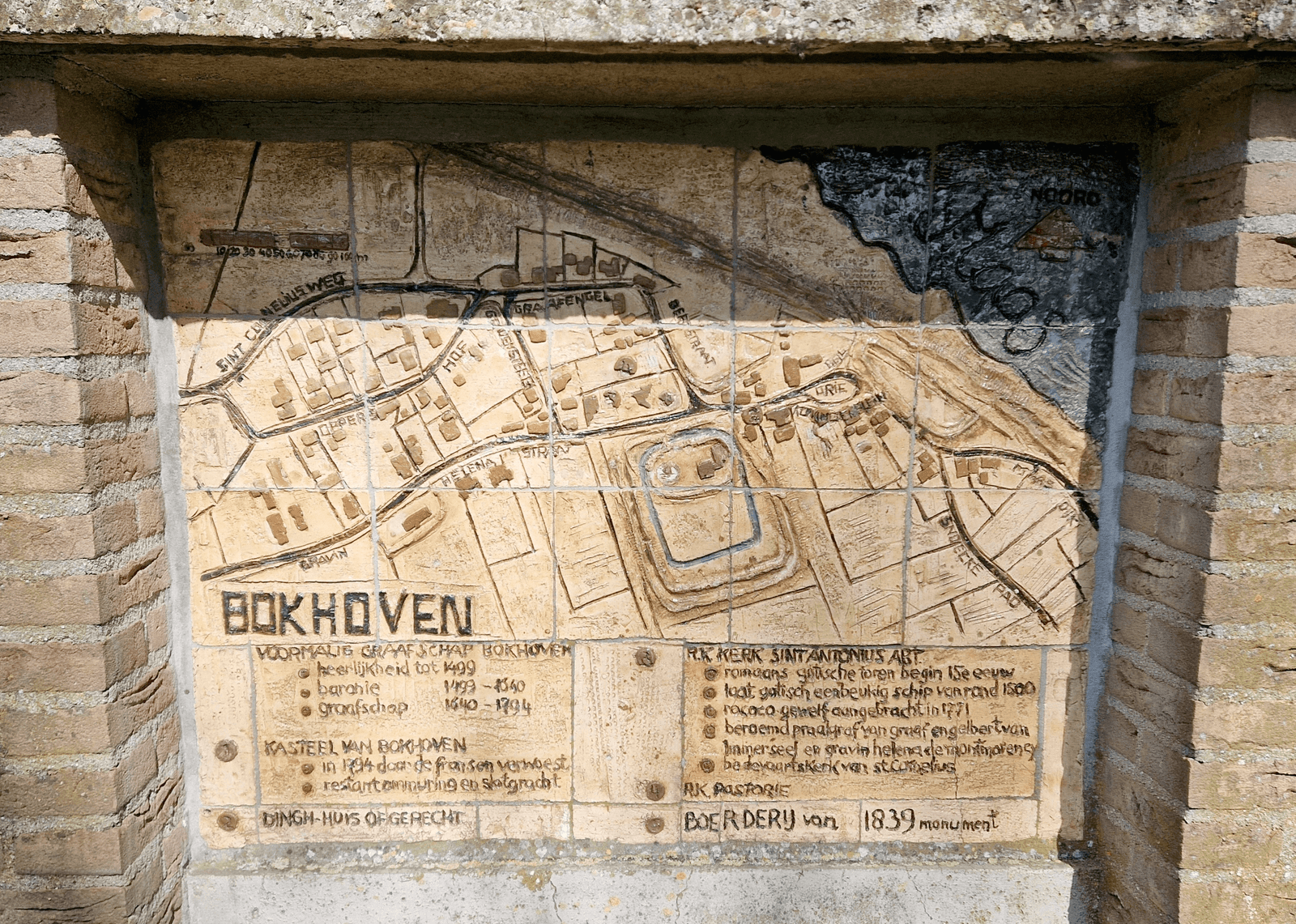
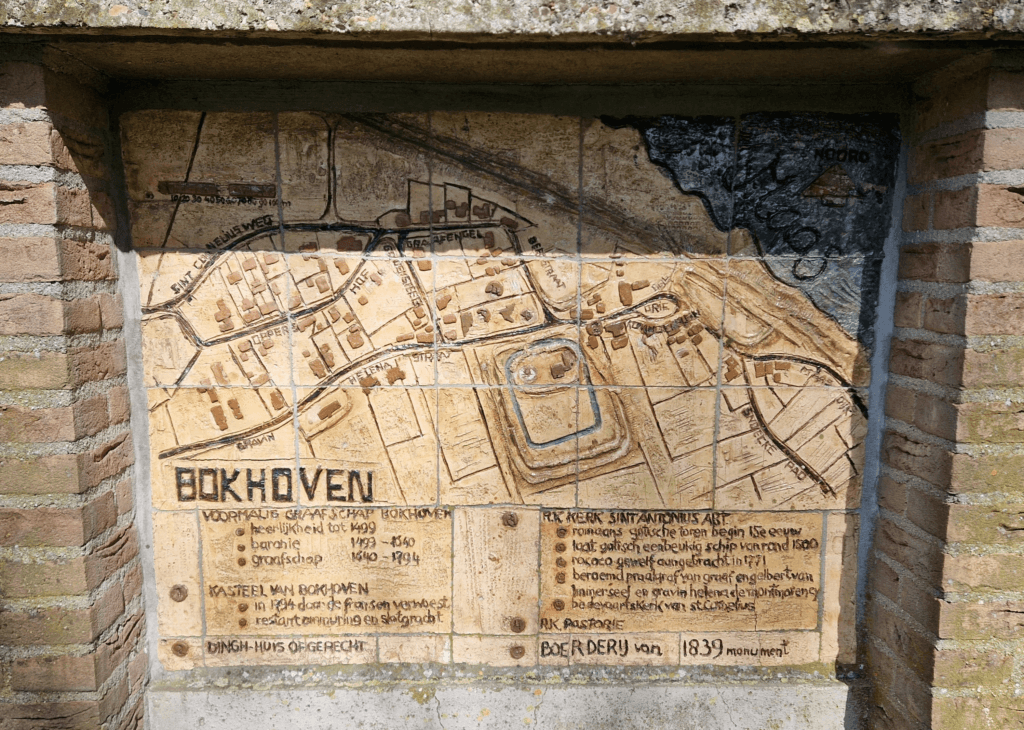
Garett Speed shared this nice mosaic map “another tile mosaic, this one is in the middle of the village Bokhoven in Noord Brabant, the Netherlands”
-
 11:00
11:00 Mappery: Map on Beer
sur Planet OSGeoPièce jointe: [télécharger]
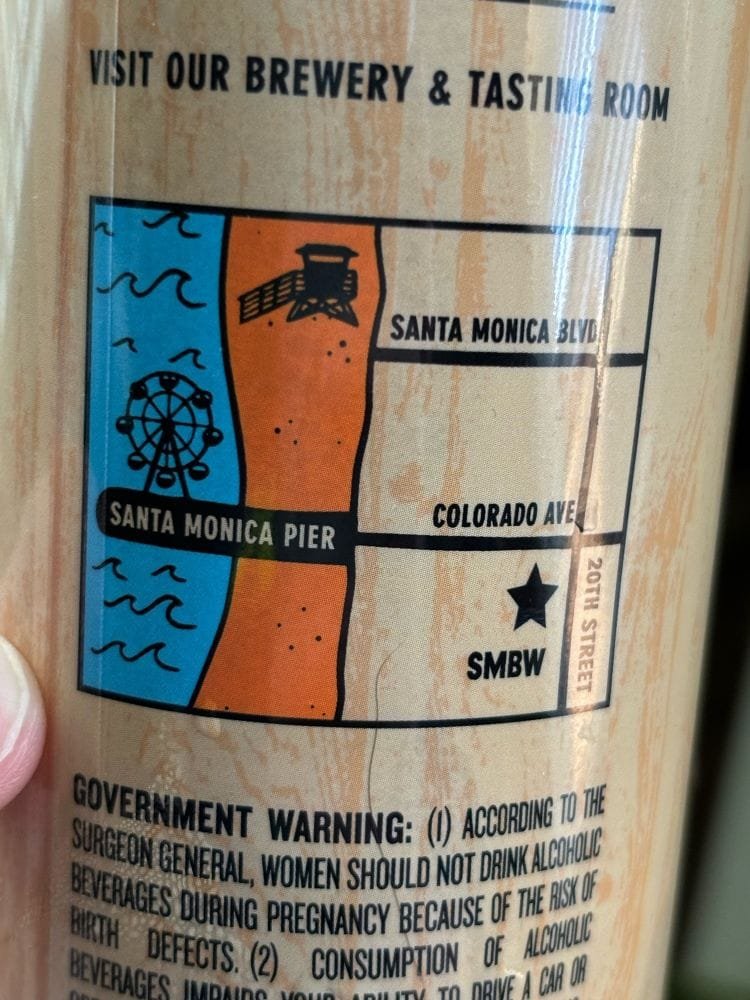
“What’s better than a map to beer?” said SHPMafia
-
 13:00
13:00 Mappery: From here you can see
sur Planet OSGeo
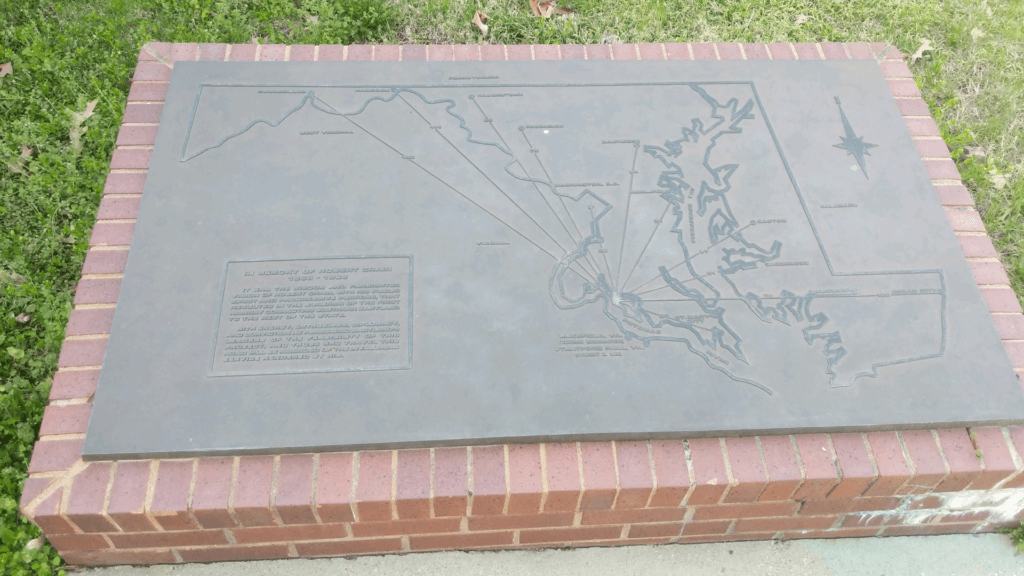
Andy McIntire shared this with us “Here’s a map I found a few days ago at a rest stop in southern Maryland, right where all the lines on the map join.”
-
 13:00
13:00 Mappery: Contoured Neck Warmer
sur Planet OSGeoPièce jointe: [télécharger]
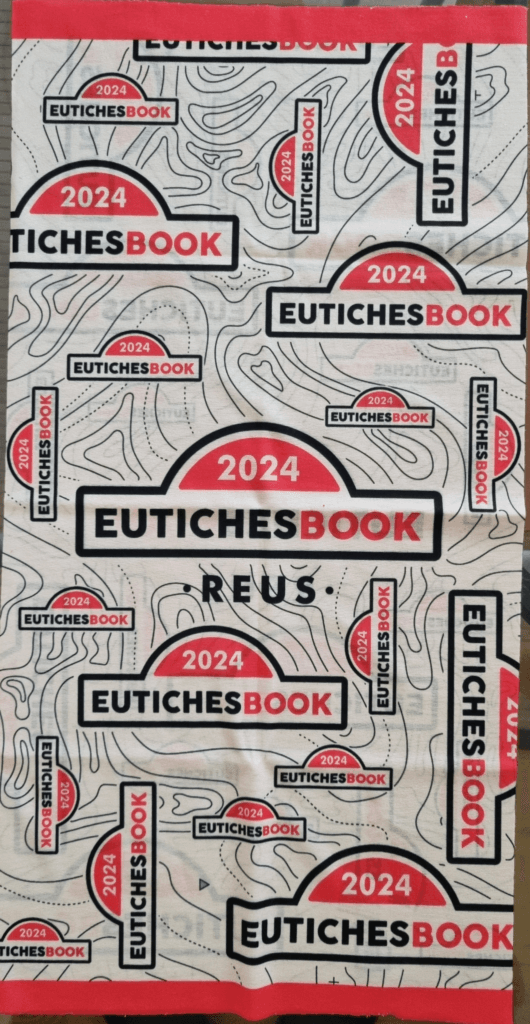
Raf shared this, he said “Neck warmer handed out to participants at the 2024 Eutiches OnRoad motorbike rideout has a contour line vibe”
This looks like fun if you are a motorbike owner.
-
 16:00
16:00 Fernando Quadro: Análises Espaciais nas Estratégias de Negócio
sur Planet OSGeoVivemos em uma era onde a informação é o novo petróleo. Mas, como extrair valor dessa vastidão de dados disponíveis? A resposta está na interseção entre tecnologia e geografia: o mapeamento, o sensoriamento remoto e as análises espaciais. Estes recursos não são apenas ferramentas sofisticadas, mas sim catalisadores de transformação estratégica para os negócios. Vamos explorar o porquê.
 Mapeamento: Visualizando Oportunidades
Mapeamento: Visualizando OportunidadesO mapeamento permite visualizar dados geográficos de forma intuitiva, transformando informações complexas em insights claros e acionáveis. Imagine conseguir identificar novas oportunidades de mercado simplesmente observando a distribuição geográfica dos seus clientes! Isso proporciona uma vantagem competitiva inestimável, permitindo decisões mais precisas e eficazes.
 Sensoriamento Remoto:
Sensoriamento Remoto:Com o sensoriamento remoto, temos a capacidade de monitorar e analisar grandes áreas em tempo real, utilizando imagens de satélite e drones. Isso é particularmente valioso para setores como agricultura, mineração e gestão de recursos naturais, onde cada centímetro conta. Através dessas tecnologias, empresas podem aumentar sua eficiência operacional e minimizar impactos ambientais, promovendo um desenvolvimento mais sustentável.
 Análises Espaciais a Cereja do Bolo para Decisões Inteligentes e Estratégicas:
Análises Espaciais a Cereja do Bolo para Decisões Inteligentes e Estratégicas:As análises espaciais vão além do simples mapeamento. Elas integram diferentes camadas de dados para revelar padrões escondidos e prever tendências. Seja na otimização de rotas de logística, na escolha de novos pontos de venda ou na mitigação de riscos ambientais, as análises espaciais oferecem uma perspectiva especializada que se fundamenta em dados concretos que são essenciais para análises e tomadas de decisão fundamentadas em evidências.
 Transformação Digital e Competitividade:
Transformação Digital e Competitividade:Empresas que adotam essas tecnologias ganham um diferencial competitivo significativo, sendo capazes de responder rapidamente às mudanças do mercado e antecipar demandas. Profissionais especializados nessas áreas são fundamentais para aproveitar ao máximo essas ferramentas, e valorizá-los é essencial para o sucesso e melhoria contínua.
 O Futuro Está Aqui
O Futuro Está AquiSe você ainda não considerou essas ferramentas e profissionais da área como parte da sua estratégia, o momento é agora. Com o investimento e a popularização dessas tecnologias em diversos setores, o diferencial competitivo se torna claro. Invista em tecnologia, inteligência espacial e veja seu negócio alcançar novos patamares de sucesso.
A inovação e seus benefícios podem estar “no agora” e você e sua empresa também podem estar!
Fonte: Danielle Gomes
Gostou desse post? Conte nos comentários

-
 13:00
13:00 Mappery: Map Mural in Nova Scotia
sur Planet OSGeoPièce jointe: [télécharger]

Doug shared this superb urban map mural. “Mural on building showing local rivers. Annapolis Royal, Nova Scotia”
-
 16:00
16:00 Fernando Quadro: Melhores práticas para gerenciamento de dados geoespaciais
sur Planet OSGeoO gerenciamento eficaz de dados geoespaciais é crucial para organizações que trabalham com GIS. Inclua essas melhores práticas para maximizar o valor de seus dados geoespaciais, melhorar os processos de tomada de decisão e garantir a sustentabilidade dos dados a longo prazo.
 Estabeleça regras claras para o uso de dados
Estabeleça regras claras para o uso de dados
Certifique-se de que todos saibam como lidar com os dados. Isso mantém os dados seguros e consistentes. Crie padrões de dados
Crie padrões de dados
Crie regras sobre como coletar, armazenar e compartilhar dados. Isso ajuda todos a usar os dados da mesma maneira. Use bons sistemas de armazenamento
Use bons sistemas de armazenamento
Escolha sistemas que possam crescer com suas necessidades. O armazenamento em nuvem e bancos de dados espaciais funcionam bem para dados de mapas. Adicione detalhes sobre seus dados
Adicione detalhes sobre seus dados
Anote o que cada pedaço de dados significa. Isso ajuda as pessoas a encontrar e usar os dados certos. Faça backup dos seus dados
Faça backup dos seus dados
Faça cópias dos seus dados para mantê-los seguros. Tenha um plano para recuperar seus dados se algo der errado. Mantenha versões antigas
Mantenha versões antigas
Salve versões diferentes dos seus dados. Isso ajuda você a rastrear alterações ao longo do tempo. Combine dados cuidadosamente
Combine dados cuidadosamente
Aprenda a misturar dados de diferentes fontes. Isso lhe dá uma visão completa para melhores decisões. Faça com que os dados sejam fáceis de encontrar
Faça com que os dados sejam fáceis de encontrar
Organize seus dados para que as pessoas possam encontrar o que precisam rapidamente. Treine sua equipe
Treine sua equipe
Ensine a todos como usar os dados corretamente. Isso ajuda a evitar erros. Verifique a qualidade dos dados com frequência
Verifique a qualidade dos dados com frequência
Certifique-se regularmente de que seus dados estejam corretos e atualizados. Controle quem pode acessar os dados
Controle quem pode acessar os dados
Decida quem pode ver ou alterar diferentes tipos de dados. Isso mantém as informações confidenciais seguras. Planeje o futuro
Planeje o futuro
Pense em como suas necessidades de dados podem mudar. Certifique-se de que seu sistema pode crescer com você.Gostou desse post? Conte nos comentários

Fonte: webgis.tech
Instagram: [https:]]
LinkedIn: [https:]] -
 13:00
13:00 Mappery: The Balkan Territory on the side of a building
sur Planet OSGeoPièce jointe: [télécharger]

Rebecca Seifried shared this. “One of the rare murals in my humble town, adorning a wall outside the Balkan Lounge bar. Obviously not to scale, and with absolutely baffling 3D effects, I still find it charming #MapsintheWild. I feel duty-bound to commemorate it because the bar recently changed ownership – TBD what will happen to the mural!”
-
 16:00
16:00 Fernando Quadro: Black Friday Geocursos, não perca!
sur Planet OSGeo A BLACK FRIDAY DA GEOCURSOS VEM AÍ!
A BLACK FRIDAY DA GEOCURSOS VEM AÍ!
Quer estudar e crescer na carreira ainda em 2024? Então se liga que teremos cursos com descontos imperdíveis na Black Friday!
 CURSOS COM ATÉ 60%OFF entre os dias 08 e 10 de novembro!
CURSOS COM ATÉ 60%OFF entre os dias 08 e 10 de novembro!
Estarão disponíveis nossos COMBOS com os cursos: PostgreSQL, PostGIS Básico, GeoServer e OpenLayers 4!
Já anota na agenda ai para não esquecer!
Participe do nosso Grupo VIP para ficar por dentro de tudo e pegar seu cupom em primeiro mão:
-
 13:00
13:00 Mappery: Wooden Map
sur Planet OSGeoPièce jointe: [télécharger]
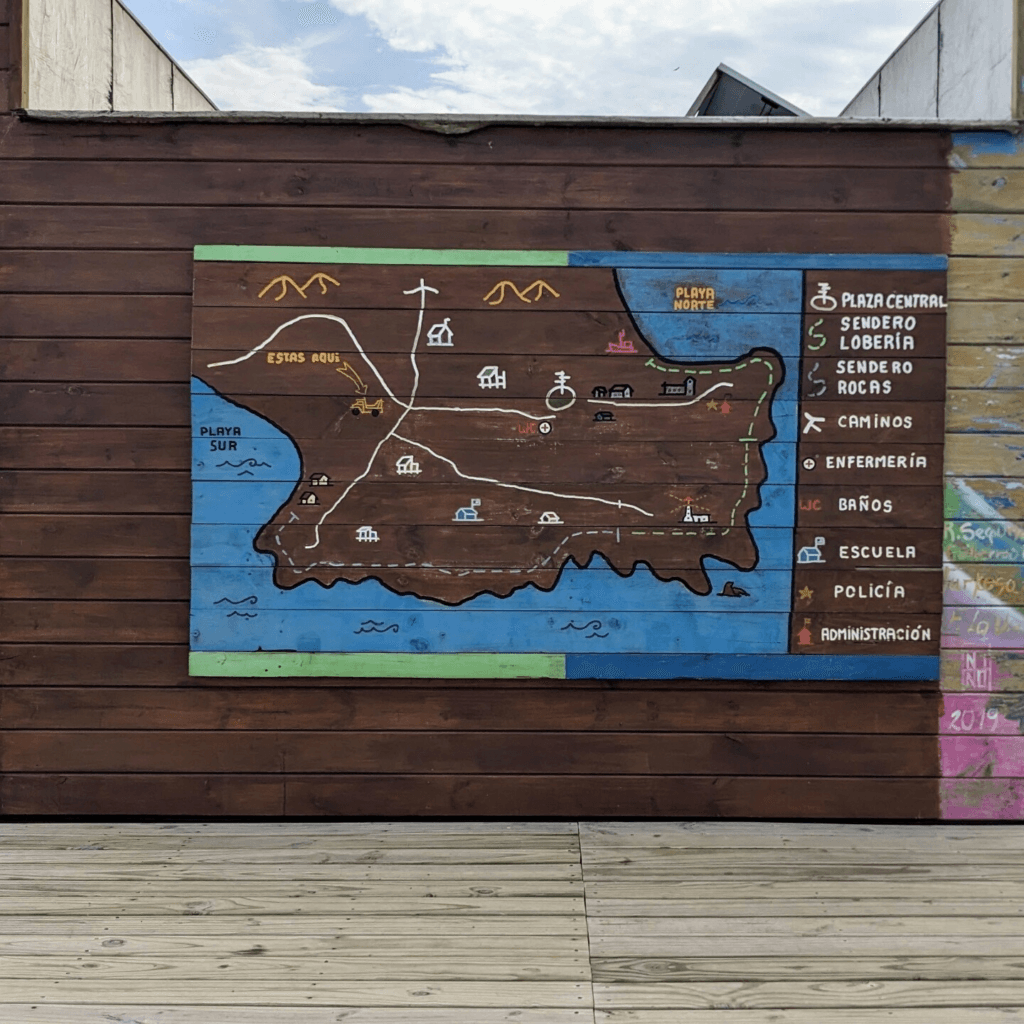
Ana Lucia Gonzalez shared this “Wooden map in Cabo Polonio, Uruguay, manually painted, showing the location of the main square, the path to the sea wolves, the school and the police station.”


 FR
FR